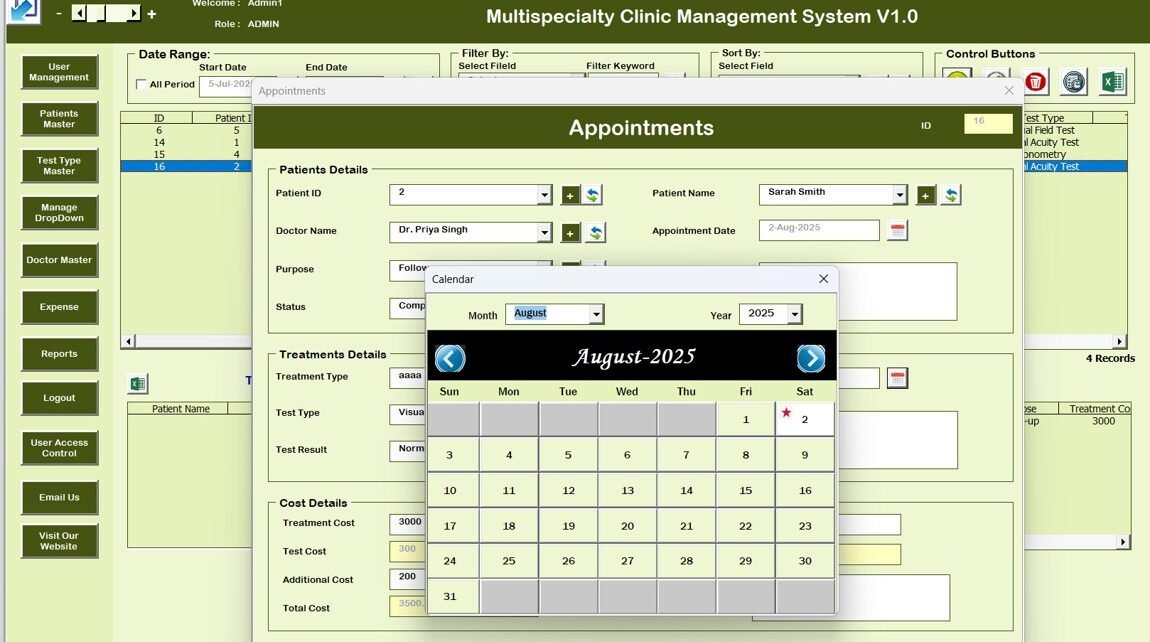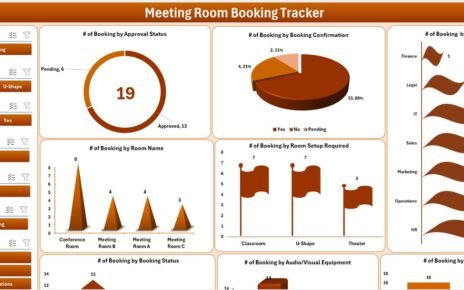In today’s fast-paced healthcare environment, managing multiple specialties in a clinic can be quite complex. From appointment scheduling to patient management, treatment tracking, and financial reporting, handling these tasks efficiently requires the right tools. Enter the Multispecialty Clinic Management System V1.0, an Excel and VBA-based solution that simplifies clinic operations.
This article will guide you through the features and benefits of this system, explain its core functionalities, and provide best practices for using the tool effectively.
Click to Purchases Multispecialty Clinic Management System V1.0 in Excel
What is the Multispecialty Clinic Management System V1.0?
The Multispecialty Clinic Management System V1.0 is an Excel and VBA-based tool designed to streamline the administrative tasks in a multispecialty clinic. Whether you’re managing appointments, tracking patient history, managing expenses, or maintaining a log of treatments, this system does it all.
The tool is ready to use, meaning you don’t have to worry about complicated installations or setup processes. It comes with a comprehensive set of features to help you efficiently manage clinic operations with minimal effort.
Key Features of the Multispecialty Clinic Management System V1.0
Here are the essential features that make this system stand out:
Login Form
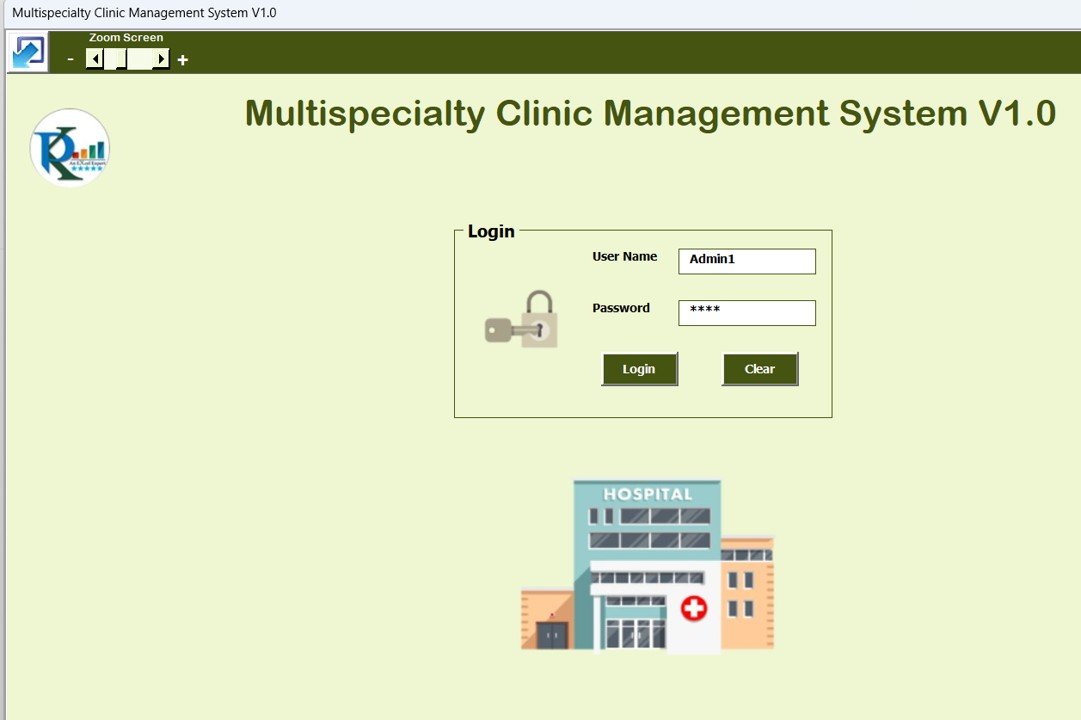
The system starts with a secure login form, where users can enter their credentials (e.g., Admin1 as the user ID and abcd as the password). Once logged in, the user is directed to the main interface, providing access to all functionalities of the system.
Main Dashboard
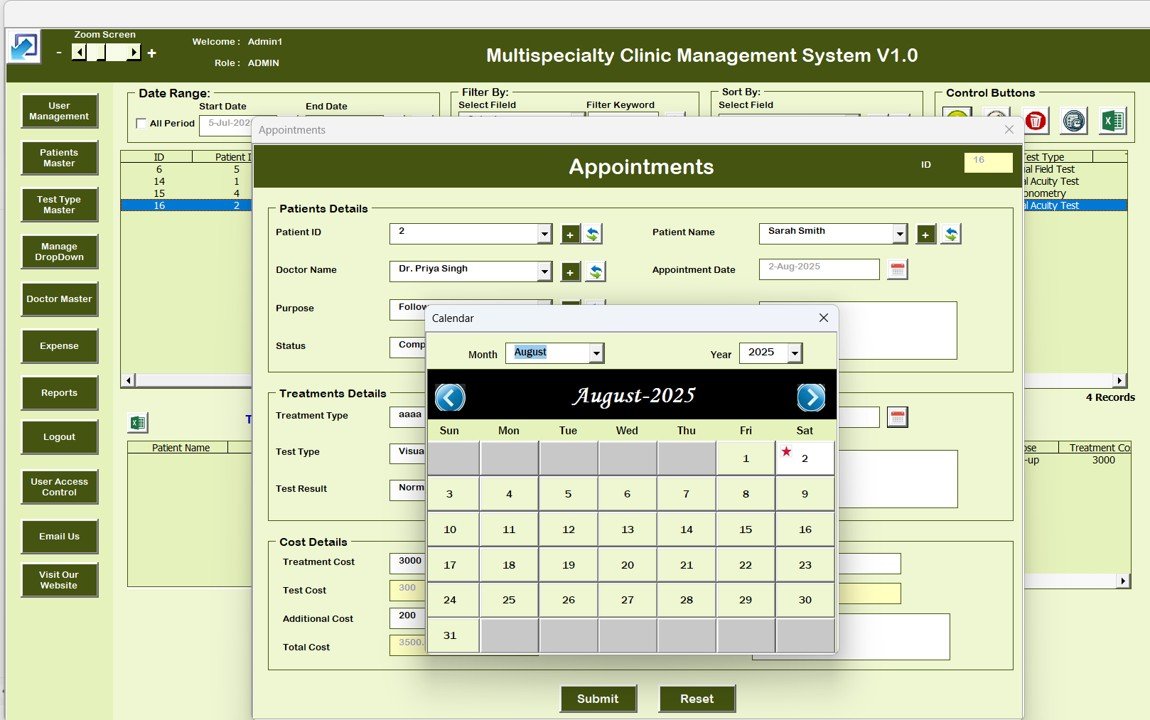
After logging in, the user lands on the main dashboard where all clinic data is displayed in an easy-to-navigate format. A list box at the center of the page displays the Ayurveda Centre Management System records, allowing easy access and management.
Key Functions:
-
Filters: Quickly filter records by date or specific columns.
-
Sort by: Allows sorting of data by various criteria, such as date or treatment type.
Main Action Buttons:
- Update Existing Record: Modify existing data records.
- Add New Record: Add new clinic records to the system.
- Delete Record: Remove unwanted or obsolete records.
- Show Record History: View modification history for detailed insights.
- Export to Excel: Export the current list of records to a new Excel file for offline use.
Appointments Management
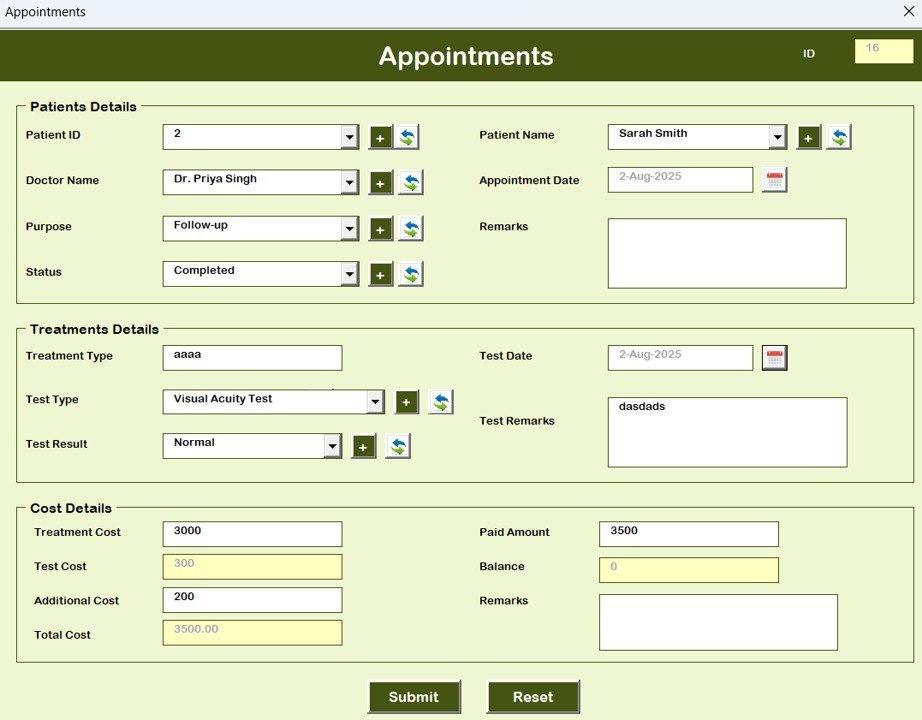
Manage all patient appointments with ease. You can input and modify appointment records, ensuring that no booking is missed. This section is vital for scheduling patient visits, tracking appointment dates, and maintaining an up-to-date calendar of clinic activities.
Patients Master
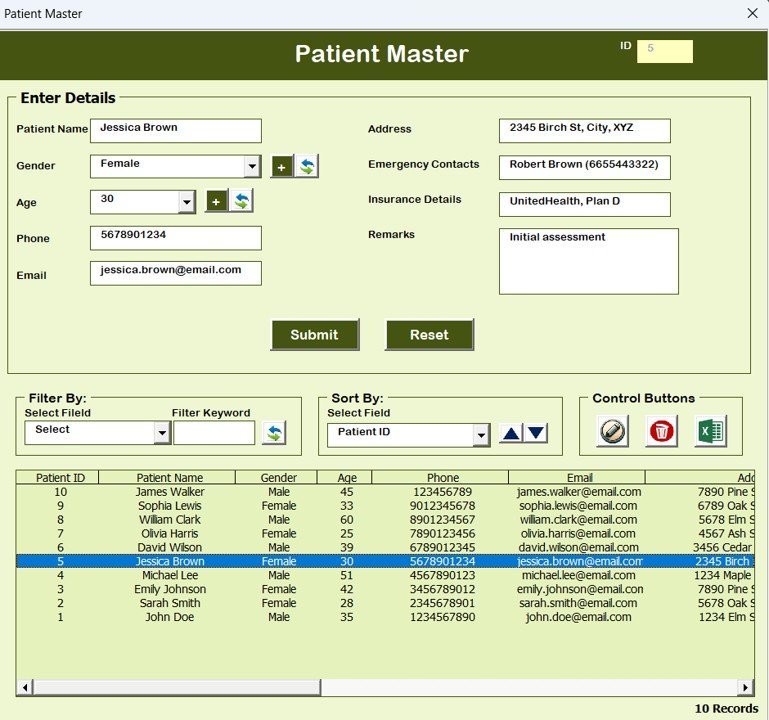
This module helps you store and manage comprehensive patient information. You can quickly access patient history, treatment records, and personal details, ensuring streamlined care and service.
Test Type Master
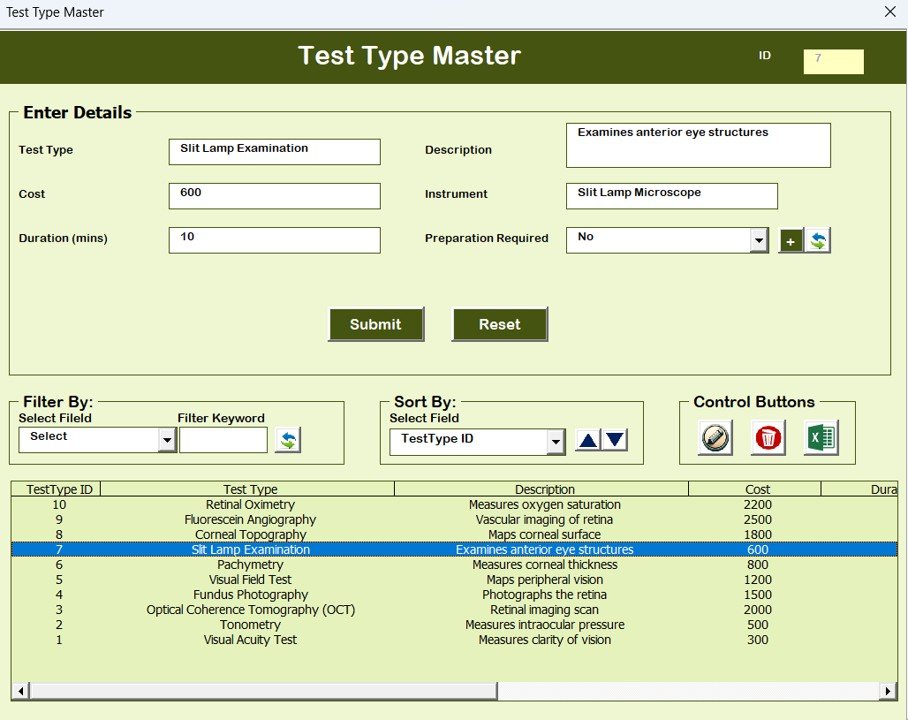
Manage medical tests by logging the types of tests available in your clinic. This module allows easy categorization and reference of all medical testing procedures offered by the clinic.
Click to Purchases Multispecialty Clinic Management System V1.0 in Excel
Expense Management
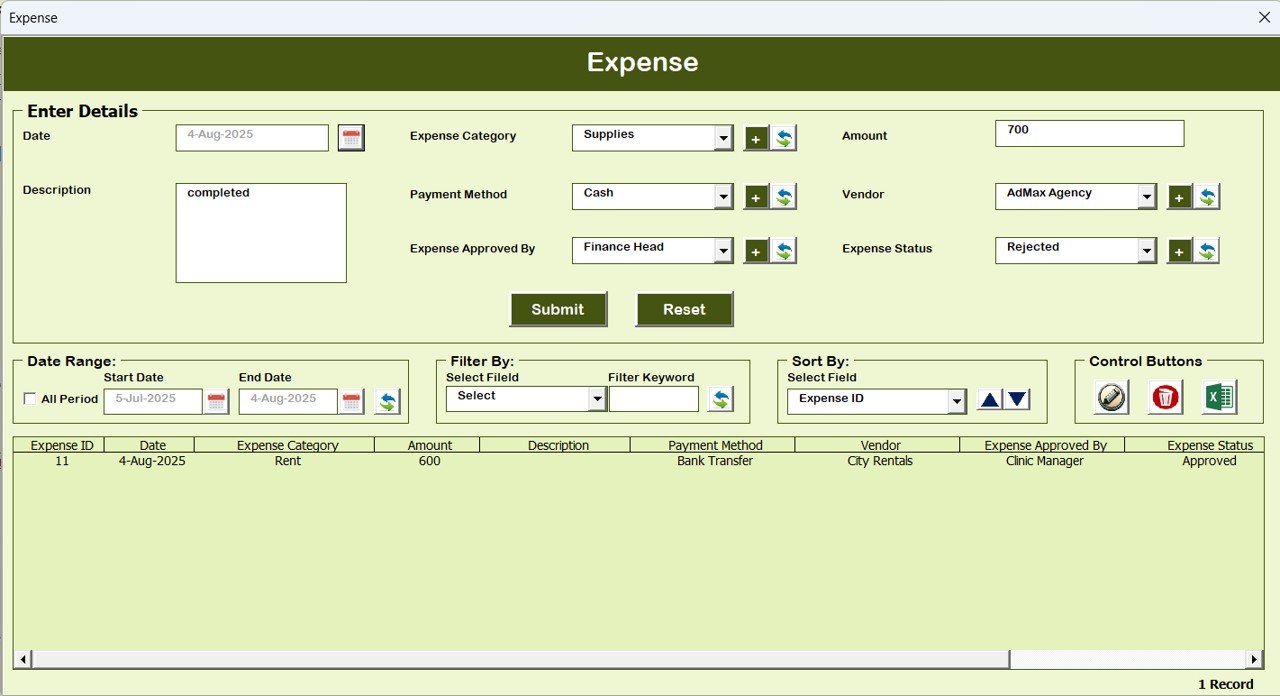
Track the clinic’s expenses by logging all financial transactions. This tool ensures transparency and helps maintain a clear financial overview, which is essential for managing the clinic’s budget and expenses effectively.
User Management Features
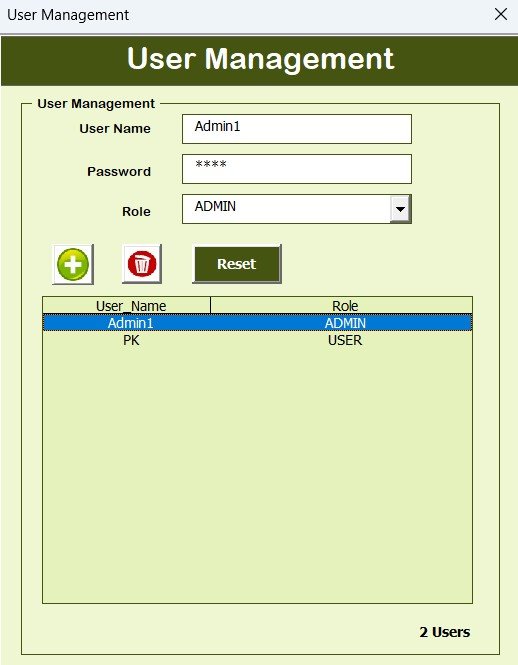
The Multispecialty Clinic Management System V1.0 includes a User Management System that allows administrative control over system users. This feature provides the ability to:
-
Add, update, or delete users.
-
Reset passwords when necessary.
-
Manage user access and permissions, ensuring that sensitive data is protected and only accessible by authorized personnel.
Manage List & Logs
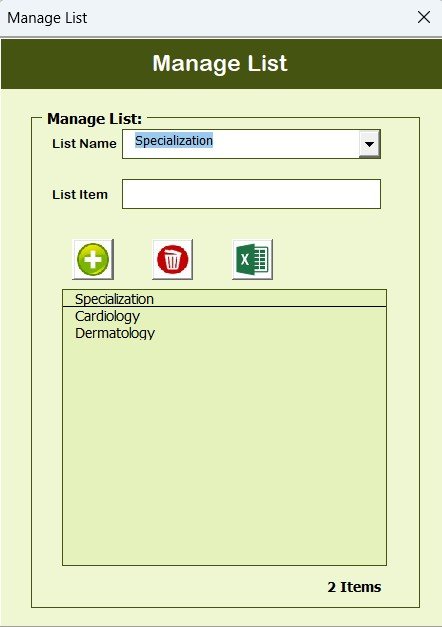
The Manage List feature allows users to easily add, delete, or update clinic records. It also provides a log of changes made within the system, ensuring accountability and transparency.
Log History: Track every modification made to the system, ensuring a comprehensive history of all operations for future reference or audits.
Reporting Features

Generate detailed reports at any time with the Reports section. This feature allows you to generate customized reports on appointments, treatments, expenses, and more, making it easier to analyze the clinic’s performance.
How the Multispecialty Clinic Management System Enhances Clinic Operations
The Multispecialty Clinic Management System V1.0 offers several advantages that can significantly enhance the management of a clinic. Let’s explore some of the key benefits:
Advantages of Using the Multispecialty Clinic Management System V1.0
-
Streamlined Operations: By automating repetitive tasks like record management, appointments, and expense tracking, the system frees up time for your staff to focus on patient care.
-
Improved Data Accessibility: All clinic data is stored in an easily accessible format, making it quicker to find information, generate reports, and track performance.
-
Enhanced Security: The system’s user management functionality ensures that sensitive patient data and clinic information are securely stored, with access granted only to authorized personnel.
-
Real-Time Reporting: Generate reports instantly, providing real-time insights into clinic operations, such as financial performance, patient visits, and treatment history.
-
Cost-Effective: Unlike many clinic management software solutions that come with hefty subscription fees, this system is cost-effective, leveraging Excel and VBA to create a fully functional clinic management tool without the need for expensive software licenses.
Best Practices for Using the Multispecialty Clinic Management System
To get the most out of this system, follow these best practices:
1. Regular Data Backups
Always back up your clinic’s data to avoid losing valuable information. Use the “Export to Excel” feature to create offline copies regularly.
2. Maintain Accurate User Roles
Properly configure user roles and permissions to ensure sensitive information is only accessible by those who need it. This reduces the risk of unauthorized access to private patient data.
3. Update Records Promptly
Ensure that all clinic records—whether it’s patient appointments, treatments, or expenses—are updated promptly. Keeping the system current will ensure smooth operations and better decision-making.
4. Leverage Reporting Features
Regularly generate reports to track the clinic’s performance. Use the data to identify trends, such as popular treatments or peak appointment times, to make informed business decisions.
5. Utilize Filters and Sorting
Take advantage of the system’s filtering and sorting capabilities to quickly access specific data, especially when managing large datasets.
Frequently Asked Questions (FAQs)
What is the Multispecialty Clinic Management System V1.0?
The Multispecialty Clinic Management System V1.0 is an Excel and VBA-based tool designed to help clinics streamline their operations, manage appointments, track expenses, and maintain patient records.
How do I use the login form in the system?
To use the login form, simply enter the user ID and password (e.g., Admin1 and abcd) and press “Enter” or click the “Login” button to access the main dashboard.
Can I customize the data entry forms?
Yes, the system is highly customizable. You can add new records, update existing ones, and delete unwanted records using the provided buttons and interfaces.
How does the expense management feature work?
The Expense Management feature allows you to log all clinic-related financial transactions. It helps in tracking expenses, making financial planning easier.
Is the system secure?
Yes, the system includes robust user management functionalities, allowing you to control user access and ensure sensitive data is protected.
Conclusion
The Multispecialty Clinic Management System V1.0 is an invaluable tool for clinics looking to streamline their operations, improve data accessibility, and enhance security. With its user-friendly interface, comprehensive features, and cost-effective approach, it is an ideal solution for any multispecialty clinic. By following best practices and leveraging the system’s features, clinics can ensure efficient management and better patient care.
Visit our YouTube channel to learn step-by-step video tutorials