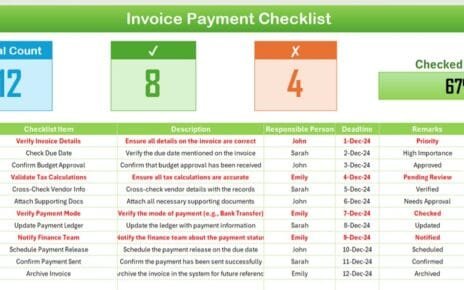In today’s fast-paced digital era, remote work is the new normal—especially in the world of technology sales. But managing tasks, meetings, and milestones across a dispersed team can become overwhelming without the right tools. That’s where our Technology Sales Remote Work Calendar in Excel comes in. It’s more than just a calendar; it’s a comprehensive, ready-to-use planning system tailored for tech sales professionals working remotely.
Let’s walk through everything this Excel-based calendar offers and how it can completely change the way your team manages time and tasks.
Click to Purchases Technology Sales Remote Work Calendar in Excel
What is the Technology Sales Remote Work Calendar?
This tool is a dynamic Excel workbook designed to help remote technology sales teams schedule, track, and manage their workday. It eliminates confusion, improves productivity, and gives your team a central place to view daily, monthly, and yearly plans—all with just a few clicks.
Whether you’re scheduling product demos, sales pitches, internal calls, or events, this calendar template ensures you never miss a beat.
Home Sheet Tab: Your Navigation Dashboard
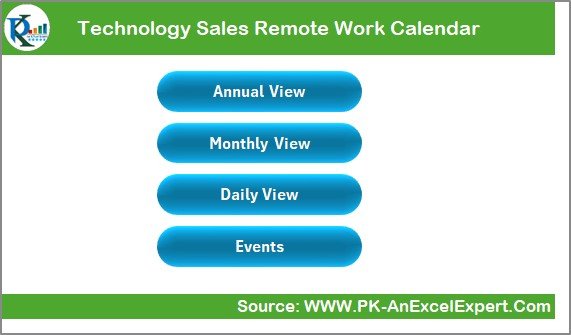
The Home sheet is the command center of this Excel calendar. It provides direct access to the four major views with clickable buttons:
- Annual View
- Monthly View
- Daily View
- Events List
This intuitive layout makes it easy to move around the workbook. No more digging through sheets!
Annual View Sheet: Big Picture Planning

In the Annual View, you get a bird’s-eye view of the entire year—12 monthly calendars displayed on a single sheet.
Key Features:
Control Panel with three main sections:
- Input Group: Choose the year, starting month, and the first day of the week.
- Change Theme Group: Pick from 5 beautiful color themes to personalize your calendar.
- Highlight Group: Highlight specific days (like weekends) and toggle event highlighting.
- Add New Event Button: Select a date and click to open a form. Enter the event details and submit.
- Show Event Button: View all events scheduled for a specific day.
This view is perfect for annual campaign planning, client follow-ups, or tracking recurring milestones.
Monthly View Sheet: Zoom In with Context
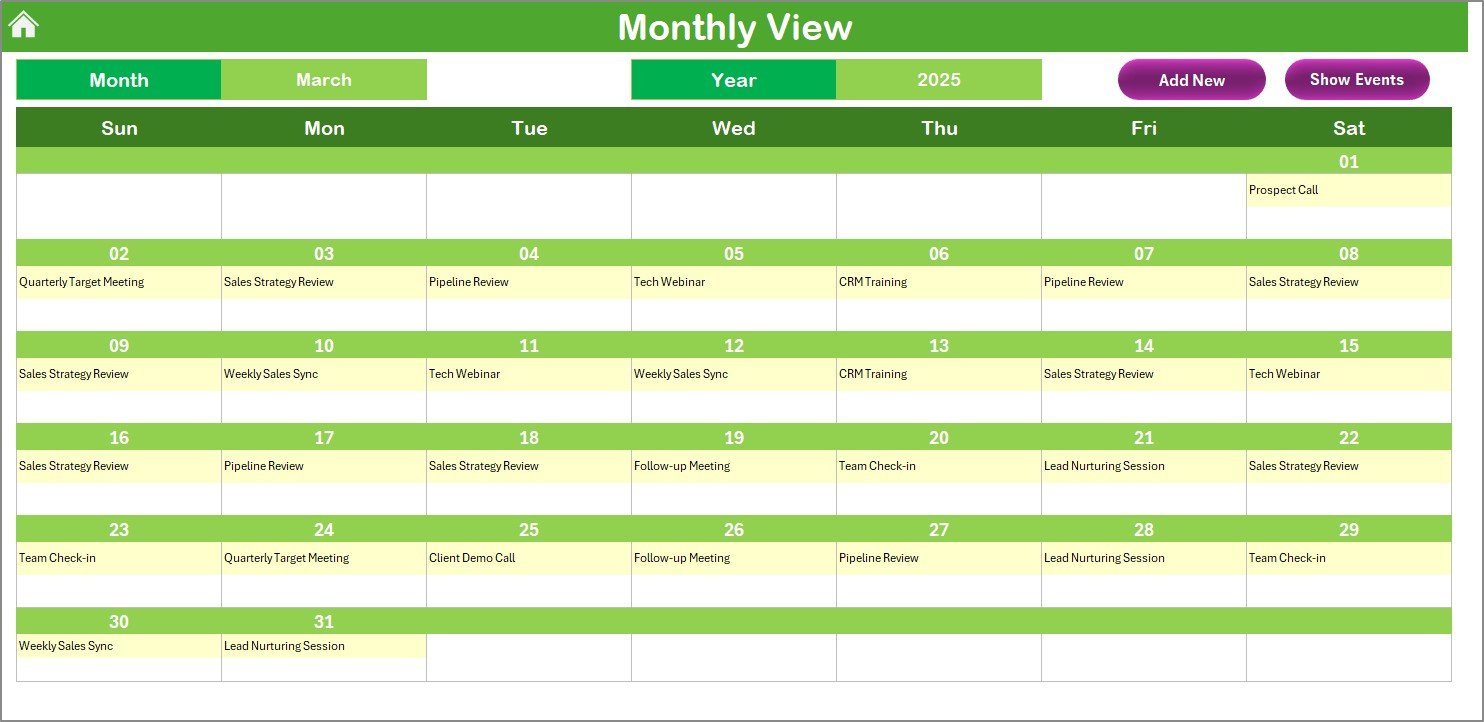
This tab focuses on one month at a time, giving you space to see your schedule more clearly.
Highlights:
- Drop-down selectors for Month and Year to dynamically update the calendar.
- Shows one event directly in each calendar cell.
- If a day has more than one event, it will display “more than 1…”
Buttons:
- Add New Event: Opens the form to create a new entry.
- Show Event: Displays full event details for the selected day.
This layout is ideal for planning specific campaigns or product launches, and for ensuring event distribution is balanced throughout the month.
Daily View Sheet: Your Day at a Glance
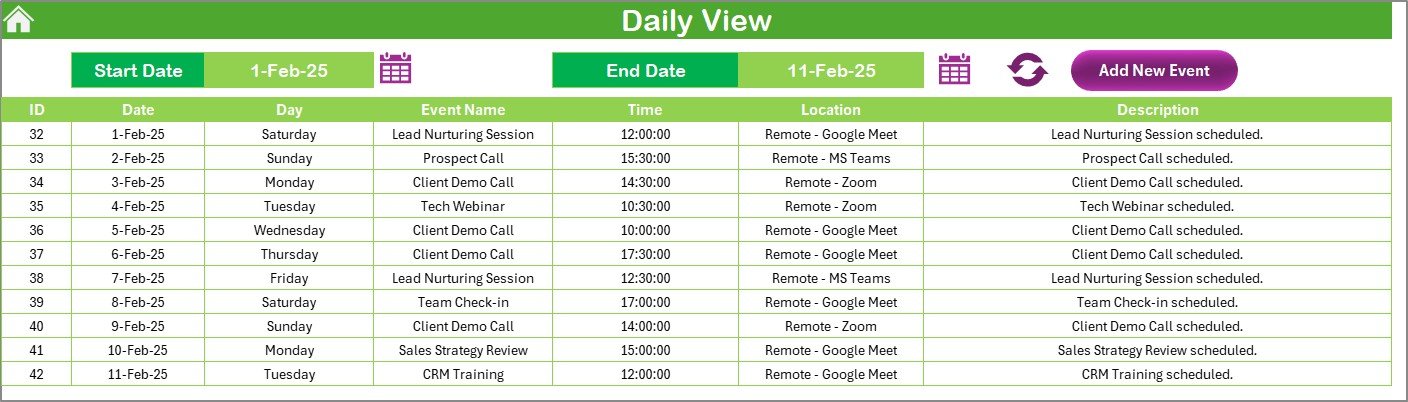
The Daily View allows you to focus on individual events within a selected date range.
Features:
- Input fields for Start Date and End Date (with calendar pickers).
- Click Refresh to load events between the selected dates.
- Add new events using the top Add New Event button.
This feature is especially helpful for viewing busy schedules during product launches, end-of-month sales pushes, or promotional campaigns.
Events Sheet: The Data Backbone
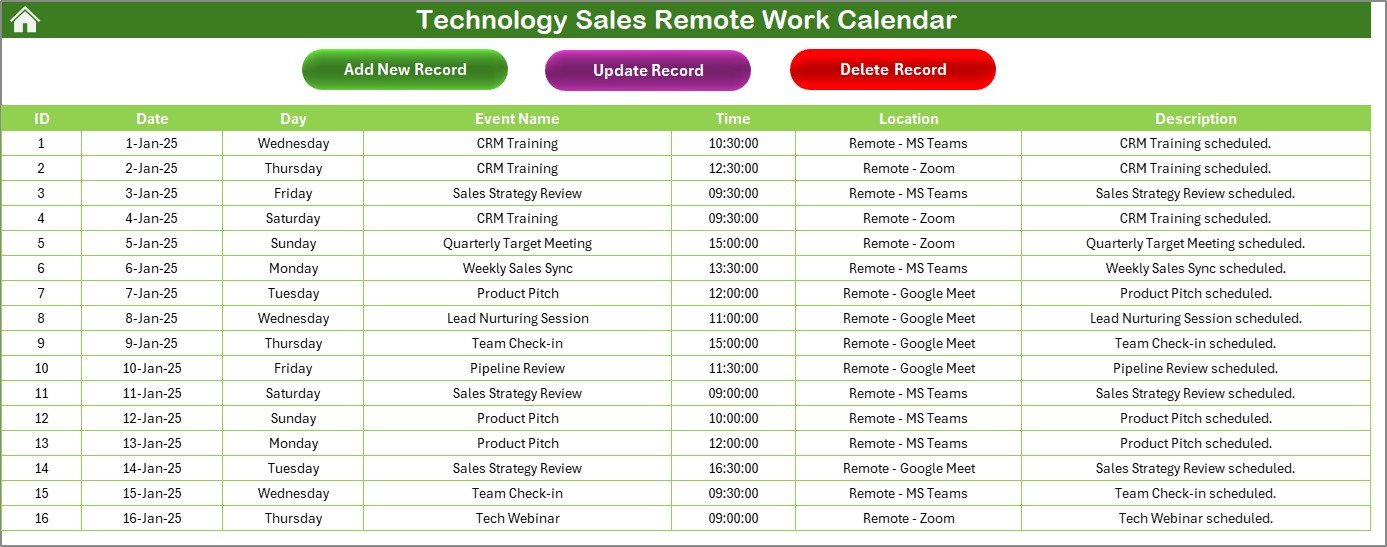
This is the master database where all your events are stored and updated.
Columns:
- ID: Auto-generated
- Date: Date of event
- Day: Weekday name
- Event Name
- Time
- Location
- Description
Event Management:
- Add New Record: Launches the form to input new details.
- Update Existing Record: Select the ID, click the button, and modify the details.
- Delete Record: Remove outdated or canceled events.
With all your event data in one place, managing and updating your calendar becomes smooth and hassle-free.
Advantages of Using the Technology Sales Remote Work Calendar
Click to Purchases Technology Sales Remote Work Calendar in Excel
Here’s why this tool can boost your team’s productivity and organization:
✨ All-in-One Dashboard: One workbook handles yearly, monthly, and daily scheduling.
✅ Easy to Use: Clickable buttons, drop-downs, and forms simplify everything.
🚀 Time-Saving: Automates updates and highlights key dates instantly.
🔒 Data Control: Central database gives easy access to all event details.
😎 Professional Design: Clean layout and color themes make it visually appealing.
Best Practices for Using the Calendar
Follow these tips to get the most out of this Excel template:
- Keep Events Up to Date: Regularly update the Events Sheet for accurate planning.
- Highlight Weekends or Special Days: Use the Highlight Group in the Annual View.
- Color-Code Your Themes: Match calendar colors to team or brand preferences.
- Use Daily View During Crunch Times: This helps focus on time-sensitive tasks.
- Back-Up Regularly: Always keep a copy of your workbook to avoid accidental data loss.
Why Remote Sales Teams Love This Tool
Managing remote tech sales involves frequent meetings, follow-ups, and deadlines. This calendar provides clear visibility and coordination without depending on internet connectivity like cloud-based platforms.
Plus, sales reps can quickly glance at their monthly goals and daily tasks without switching apps. It keeps everyone aligned and focused.
Conclusion
The Technology Sales Remote Work Calendar in Excel is a game-changer for remote sales professionals. It provides structure, improves visibility, and ensures every event is properly logged and tracked. From annual strategy planning to daily event tracking, it simplifies everything in one place.
Don’t let remote work become chaotic—stay on track and in control with this Excel template.
Frequently Asked Questions (FAQs)
🔎 What Excel version do I need for this calendar?
You need Microsoft Excel 2016 or later for best compatibility, especially for form controls and macros.
🔍 Can I add recurring events?
Currently, the template is optimized for individual entries. However, you can manually duplicate events in the Events Sheet.
📅 How do I change the year or theme?
Use the Control Panel on the Annual View sheet. You can change the year, theme, start day, and month from there.
✅ Is it customizable?
Yes! You can modify any part of the sheet—from colors to buttons to event fields.
🚀 Can I share this calendar with my team?
Yes, you can share the Excel file via email, cloud, or shared drive.
Click to Purchases Technology Sales Remote Work Calendar in Excel
Visit our YouTube channel to learn step-by-step video tutorials