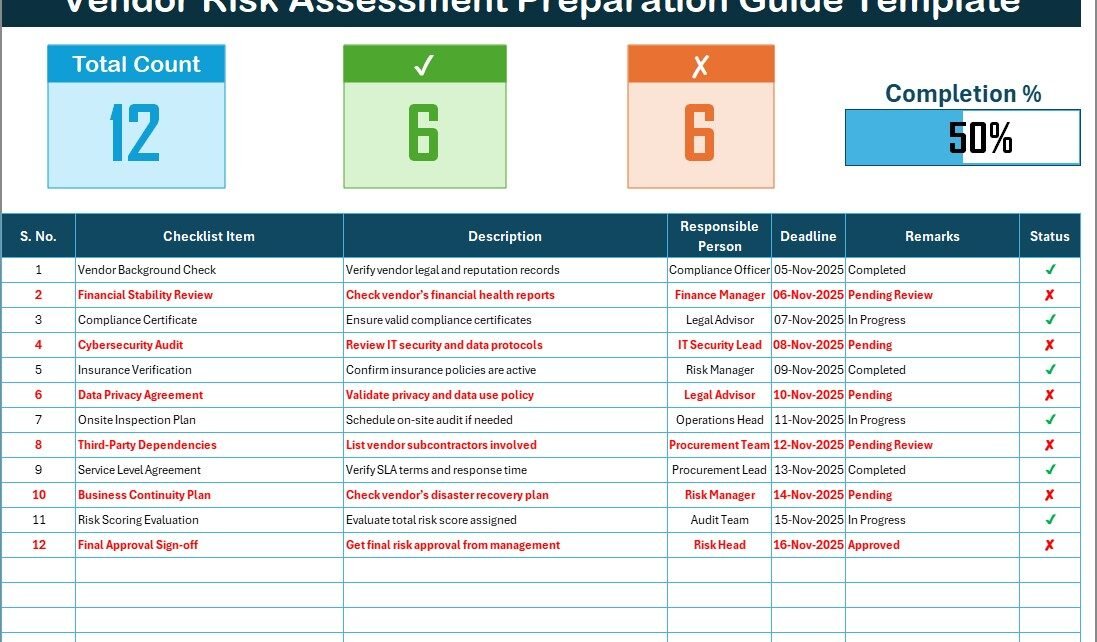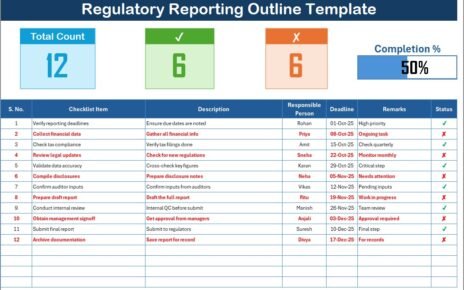Managing vendor relationships is one of the most critical aspects of business success. Every organization, whether large or small, relies on third-party vendors for products, services, or technology. However, with outsourcing comes risk — and that’s where a Vendor Risk Assessment Preparation Guide Checklist in Excel becomes essential.
This Excel-based checklist helps companies systematically evaluate, prepare, and monitor vendors to ensure compliance, quality, and security. It’s a ready-to-use tool designed for procurement teams, risk managers, and compliance officers to simplify vendor risk evaluation.
Click to Purchases Vendor Risk Assessment Preparation Guide Checklist in Excel
What Is a Vendor Risk Assessment Preparation Guide Checklist?
A Vendor Risk Assessment Preparation Guide Checklist is a structured tool used to assess potential and existing vendors against key risk factors. It helps organizations verify whether vendors meet standards for data security, financial stability, regulatory compliance, and operational reliability.
Using a checklist ensures that no critical area is overlooked during evaluation. It standardizes the process and provides a clear framework for decision-making — reducing subjectivity and improving transparency.
When created in Microsoft Excel, the checklist becomes interactive, easy to update, and visually informative with automatic progress tracking.
Click to Purchases Vendor Risk Assessment Preparation Guide Checklist in Excel
Why Do Organizations Need a Vendor Risk Assessment Checklist?
Vendor-related risks can include data breaches, financial losses, supply chain disruption, or regulatory penalties. Without a proper assessment framework, these risks can go unnoticed until they cause damage.
Here’s why every organization should use a Vendor Risk Assessment Checklist:
-
✅ Ensures consistent evaluation of all vendors
-
✅ Simplifies risk identification and tracking
-
✅ Documents compliance status for audits
-
✅ Promotes accountability through assigned responsibilities
-
✅ Monitors progress visually using Excel formulas and icons
A checklist not only saves time but also strengthens internal controls and governance.
Structure of the Vendor Risk Assessment Preparation Guide Checklist in Excel
This ready-to-use Excel template consists of two interconnected worksheets, each serving a specific purpose.
1️⃣ Checklist Sheet Tab
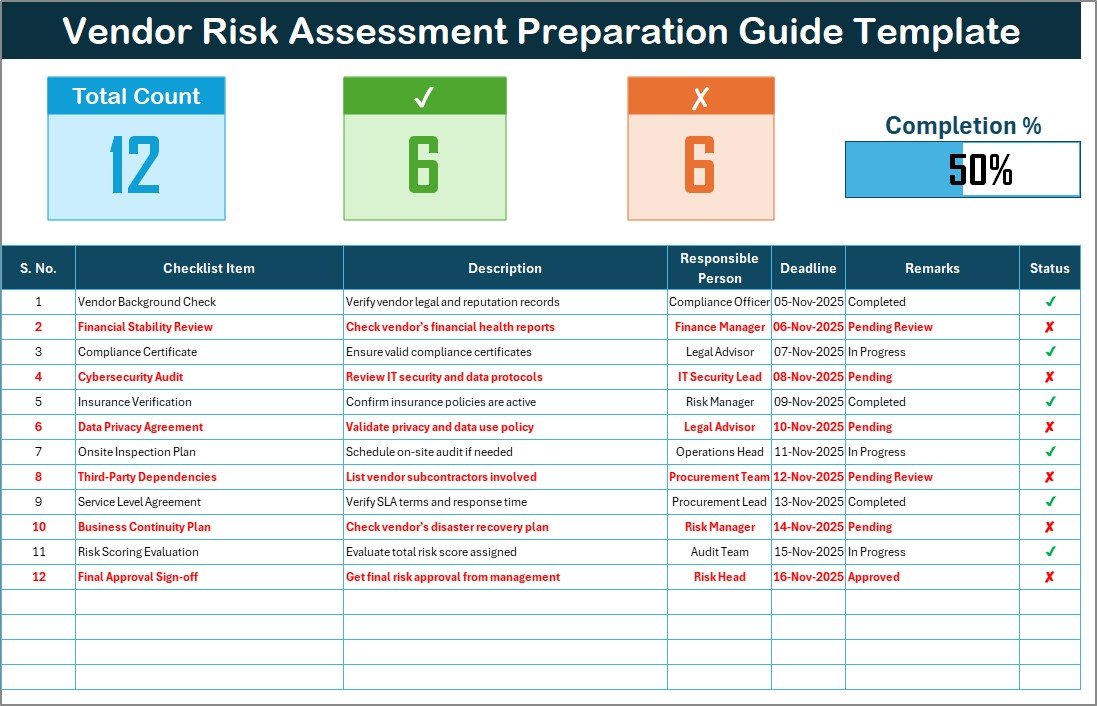
This is the main sheet tab and the core of the template. It includes two key sections — the Top Section and the Checklist Table.
🔹 Top Section: Summary Overview
At the top, you’ll find a summary of your checklist status. It contains the following:
-
Total Count: The total number of checklist items.
-
Checked Count: The number of items marked as completed (✔).
-
Crossed Count: The number of items not yet completed (✘).
-
Progress Bar: A dynamic visual bar showing completion percentage.
This provides an instant snapshot of how prepared your team is before the actual vendor risk assessment begins.
2️⃣ List Sheet Tab
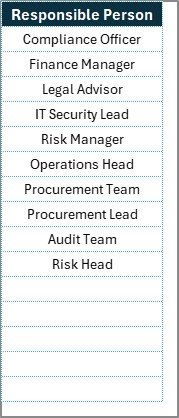
The List sheet is used for managing dropdown lists.
It captures a unique list of Responsible Persons which automatically populates the drop-down menu in the main checklist sheet.
This helps maintain data consistency and ensures that only authorized team members are assigned tasks.
Click to Purchases Vendor Risk Assessment Preparation Guide Checklist in Excel
How to Use the Vendor Risk Assessment Checklist Template
Here’s a step-by-step guide to using the Excel checklist effectively:
Step 1: Define Your Vendors
List all vendors you intend to evaluate — suppliers, contractors, IT service providers, logistics partners, etc.
Step 2: Identify Key Risk Areas
Typical risk categories include:
-
Operational Risks
-
Financial Risks
-
Compliance Risks
-
Information Security Risks
-
Reputation Risks
-
Strategic or Contractual Risks
Step 3: Customize the Checklist Items
Modify or add new checklist items based on your organization’s policies and industry standards.
Step 4: Assign Responsibilities
Select the responsible person from the dropdown list to ensure accountability for each task.
Step 5: Track Progress
Mark each item as ✔ once completed. Watch the progress bar update automatically.
Step 6: Review Before Assessment
Once all items are checked, the team can proceed confidently to the actual vendor risk evaluation.
Benefits of Using Excel for Vendor Risk Assessment
Excel remains one of the most versatile tools for checklist creation and progress tracking.
Here’s why this template stands out:
-
🟢 Simple and Familiar: No need for complex software — works in any version of Excel.
-
🟢 Interactive Progress Tracking: The visual progress bar shows completion status dynamically.
-
🟢 Customizable Fields: Add new columns or items anytime.
-
🟢 Filter and Sort: Analyze items by status, deadline, or responsible person.
-
🟢 Reusable Template: You can reuse the same structure for every vendor or risk cycle.
Key Components of an Effective Vendor Risk Assessment
A good checklist covers multiple risk dimensions. Below are the most critical components to include:
1️⃣ Financial Risk Assessment
Evaluate the vendor’s financial statements, credit ratings, and business continuity to ensure stability.
2️⃣ Compliance Risk
Check if the vendor adheres to legal, regulatory, and contractual requirements (GDPR, HIPAA, ISO, etc.).
3️⃣ Operational Risk
Assess the vendor’s processes, infrastructure, and staffing capacity.
4️⃣ Information Security Risk
Review how vendors manage sensitive data, cybersecurity measures, and incident response.
5️⃣ Strategic Risk
Ensure vendor goals align with your organization’s strategy and reputation.
6️⃣ Reputational Risk
Check for negative news, legal issues, or unethical practices.
Including these categories in your Excel checklist ensures a 360° evaluation.
Click to Purchases Vendor Risk Assessment Preparation Guide Checklist in Excel
Advantages of Vendor Risk Assessment Preparation Guide Checklist in Excel
1️⃣ Centralized Risk Tracking
All vendor-related preparation data is in one place — easy to review and update.
2️⃣ Clear Accountability
Each checklist item includes a responsible person, ensuring ownership and transparency.
3️⃣ Progress Visualization
The automatic progress bar provides real-time visual feedback on readiness.
4️⃣ Easy Reporting
Export or print the checklist for management reviews or audit documentation.
5️⃣ Standardization
The same template can be applied across multiple vendors, ensuring uniform evaluation.
6️⃣ Improved Efficiency
Reduces manual tracking and miscommunication by organizing every step logically.
7️⃣ Fully Customizable
You can modify the checklist items, add new columns, or even integrate it with Excel dashboards.
Click to Purchases Vendor Risk Assessment Preparation Guide Checklist in Excel
Best Practices for Using the Vendor Risk Assessment Checklist
To get the most from this template, follow these best practices:
1️⃣ Review and Update Frequently
Vendor risks evolve — ensure the checklist remains relevant to current business and regulatory environments.
2️⃣ Include Cross-Functional Input
Involve departments like Procurement, Finance, IT, and Legal to make the checklist comprehensive.
3️⃣ Document Every Step
Keep records of all evaluations for future reference or audits.
4️⃣ Use Conditional Formatting
Add visual alerts (e.g., highlight missed deadlines in red) for easy identification of pending items.
5️⃣ Protect the Template
Lock formula cells and dropdown ranges to prevent accidental changes.
6️⃣ Evaluate Vendors Annually
Perform a full review at least once a year, especially for high-risk vendors.
7️⃣ Use Separate Files for Each Vendor
Maintain one master version of the checklist template and make individual copies per vendor.
How This Checklist Supports Compliance and Governance
Vendor risk management is often a key requirement under compliance frameworks like ISO 27001, SOC 2, and GDPR.
Using this Excel checklist helps demonstrate compliance by:
-
Maintaining documented evidence of due diligence
-
Recording approvals and reviews
-
Tracking corrective actions
-
Standardizing audit preparation
This not only supports internal governance but also boosts trust during external audits.
Conclusion
The Vendor Risk Assessment Preparation Guide Checklist in Excel is a simple yet powerful tool that enhances risk management readiness. It brings structure, accountability, and transparency to vendor evaluation — all within a familiar Excel format.
By following this guide, organizations can ensure they assess every vendor systematically, comply with regulations, and safeguard against operational and reputational risks.
Whether you’re preparing for a new vendor onboarding or an annual compliance review, this checklist will keep you on track from start to finish.
Click to Purchases Vendor Risk Assessment Preparation Guide Checklist in Excel
Frequently Asked Questions (FAQs)
1️⃣ What is the purpose of a vendor risk assessment checklist?
It ensures all critical risk factors are reviewed before onboarding or renewing a vendor, helping prevent compliance and operational issues.
2️⃣ Can I customize the checklist items?
Yes. You can easily edit or add checklist items based on your company’s risk policies.
3️⃣ How does the progress bar work?
The progress bar updates automatically based on the percentage of checklist items marked with ✔.
4️⃣ Who should maintain this checklist?
Typically, the procurement or vendor management team maintains the checklist, with input from compliance and IT departments.
5️⃣ Can I track multiple vendors at once?
Yes. You can either use multiple sheets in the same workbook or create separate files per vendor.
6️⃣ Is this template suitable for audits?
Absolutely. It provides documented evidence of vendor evaluations, which is useful during internal or external audits.
7️⃣ What Excel versions are compatible?
The checklist works in Excel 2016, Excel 2019, and Microsoft 365.
Click to Purchases Vendor Risk Assessment Preparation Guide Checklist in Excel
Visit our YouTube channel to learn step-by-step video tutorials