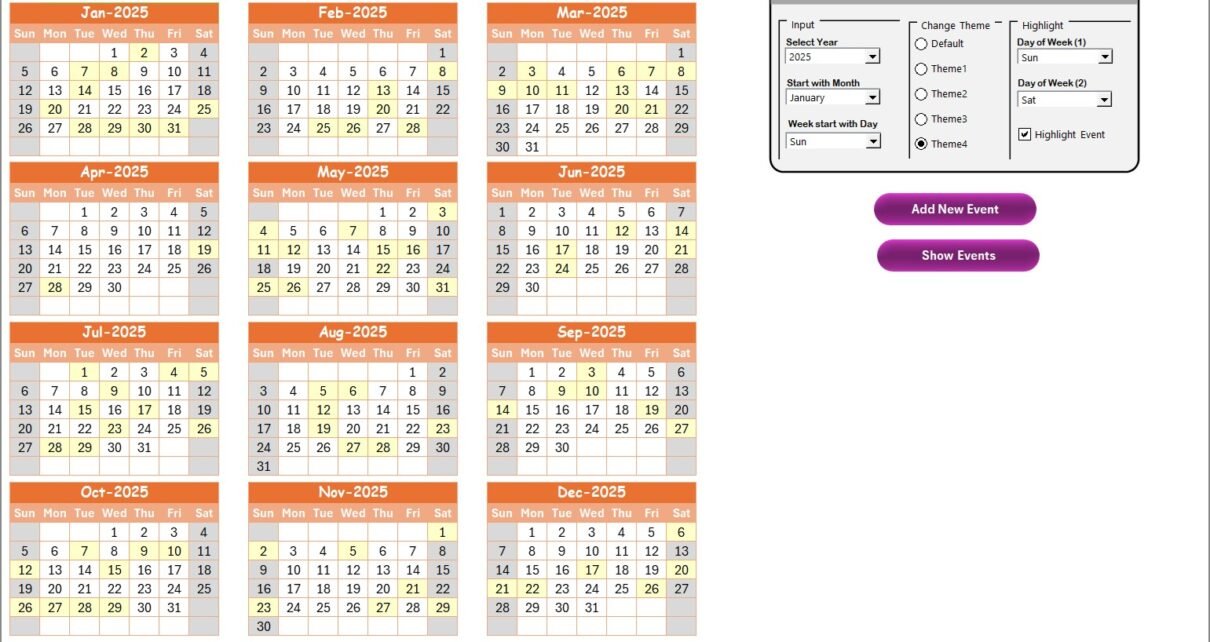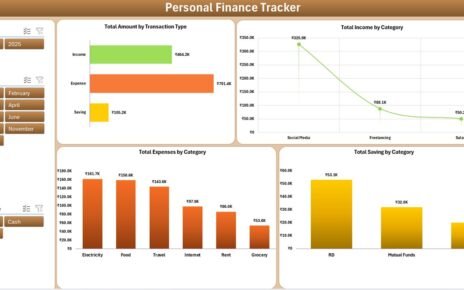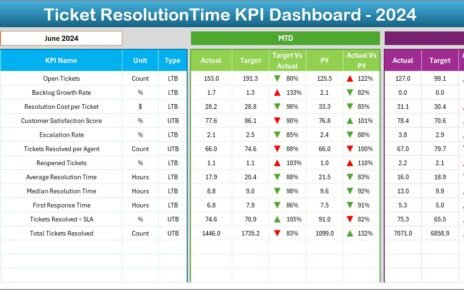In today’s fast-paced and digitally connected world, managing compliance and ensuring supply chain resilience has never been more important. Regulatory requirements are constantly evolving, cybersecurity threats are growing, and supply chain disruptions are more frequent than ever. That’s why organizations need a proactive tool that helps them stay on top of compliance tasks and track key events throughout the year.
To address this need, we have developed a Technology Compliance Supply Chain Resilience Calendar in Excel. This smart and interactive Excel calendar is designed to help tech teams, supply chain managers, and compliance officers keep their operations running smoothly and in full compliance. Let’s explore everything this tool offers, why you need it, and how to make the most of it.
Click to Purchases Technology Compliance Supply Chain Resilience Calendar in Excel
What Is the Technology Compliance Supply Chain Resilience Calendar?
The Technology Compliance Supply Chain Resilience Calendar is a ready-to-use Excel template that enables organizations to:
- Plan and schedule compliance activities
- Track critical events across daily, monthly, and annual views
- Monitor and log supply chain-related disruptions and updates
- Visualize timelines with dynamic color-coded themes and highlights
With five built-in sheets and interactive buttons, this calendar is both user-friendly and powerful enough to manage a complex schedule.
Key Features of the Calendar Template
This tool consists of 5 dedicated worksheet tabs, each playing a specific role:
Home Sheet Tab
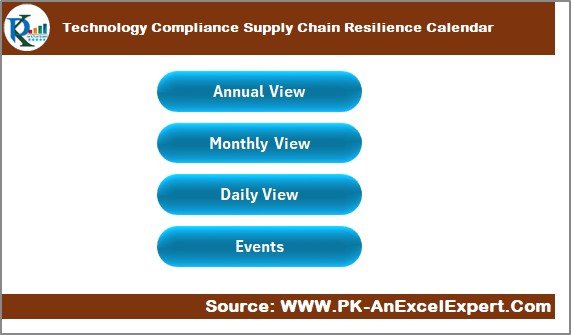
This acts as the central hub of the calendar. It includes 4 navigation buttons:
- Annual View Button: Jump to the 12-month view.
- Monthly View Button: Open the focused view for one month.
- Daily View Button: Review all scheduled events for a specific date range.
- Events Button: Go directly to the complete event database.
Snapshot Insight: This sheet makes navigation seamless and boosts productivity.
Annual View Sheet Tab
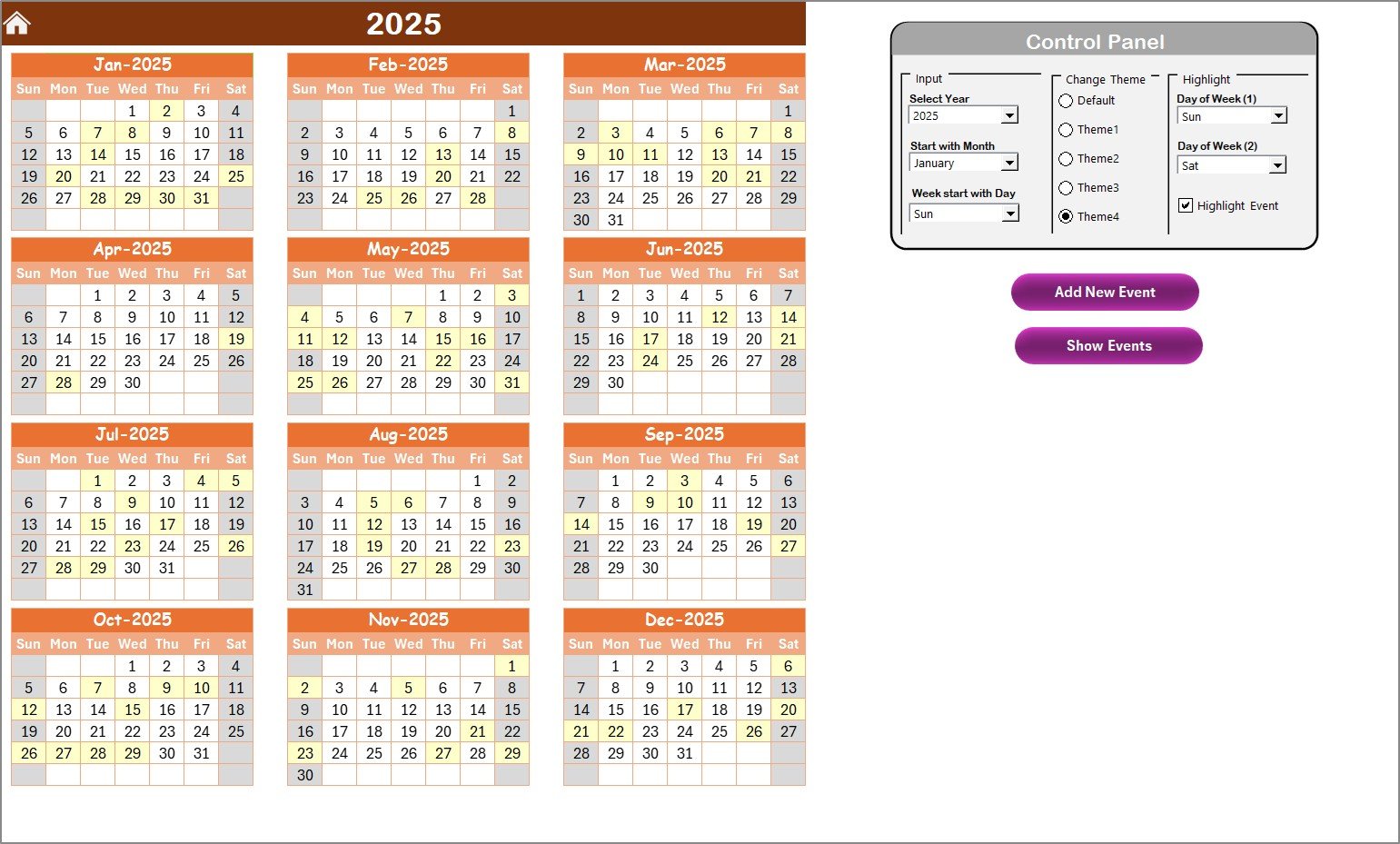
Here, the entire year is laid out month by month. It’s more than just a calendar:
Control Panel Features:
- Year Selector: Choose any year to update the calendar dynamically.
- Start Month Option: Shift the start month for fiscal year planning.
- Start Day Option: Choose which day the week begins with (e.g., Monday or Sunday).
- Color Theme Selector: Pick from 5 pre-designed themes to change the calendar’s appearance.
Highlight Feature:
- Highlight two days of the week (e.g., Sat and Sun in grey).
- Highlight event days in yellow.
- Add New Event Button: Click any date and instantly open an entry form.
- Show Event Button: Instantly view all events on the selected date.
Smart Visuals: Conditional formatting helps identify weekends, holidays, or busy days.
Monthly View Sheet Tab
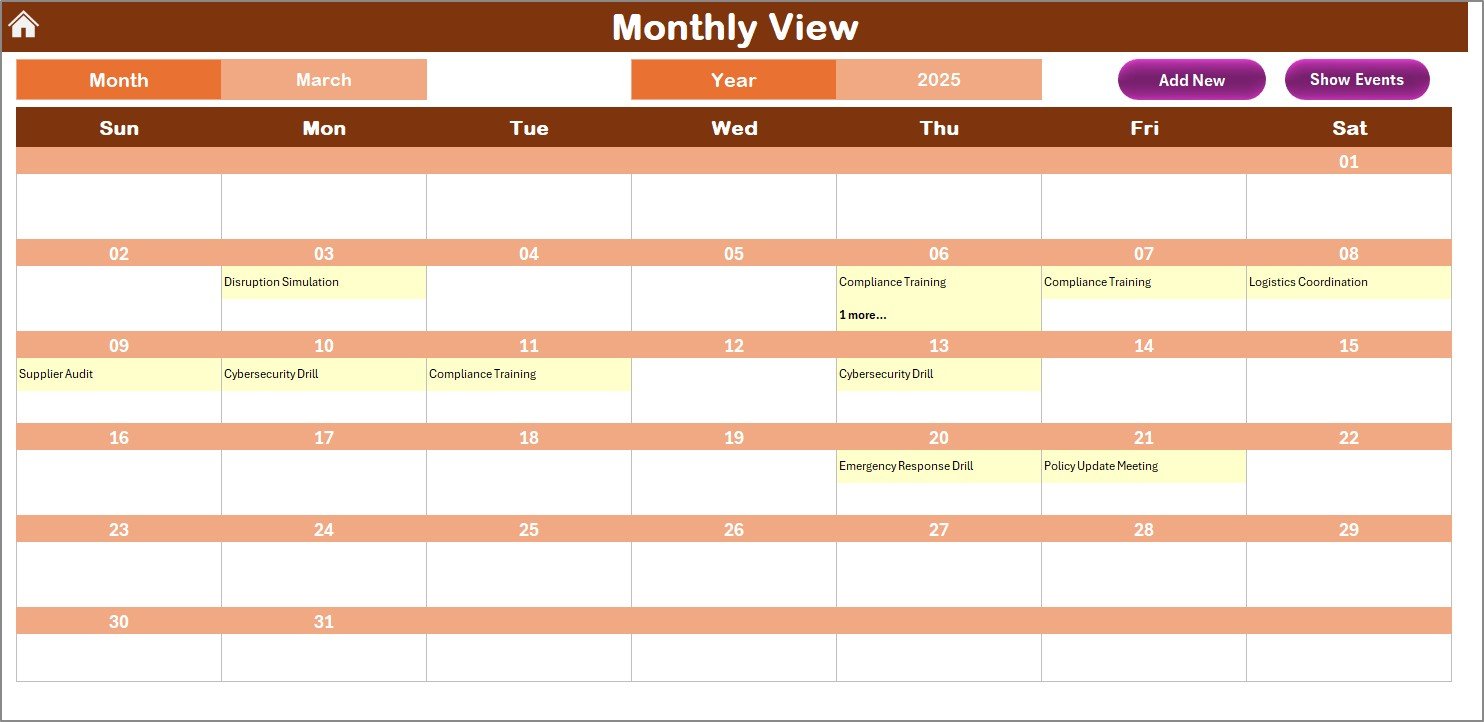
This gives a focused view of one month at a time. You can:
- Select Month and Year from dropdowns
- View one event per date; if multiple events exist, it displays “more than 1…”
Click to Purchases Technology Compliance Supply Chain Resilience Calendar in Excel
Use two buttons:
- Add New Event: Click a date, open a form, and add your details.
- Show Event: Displays a list of all events for that date.
Efficient Planning: Great for managing a busy month with clarity.
Daily View Sheet Tab
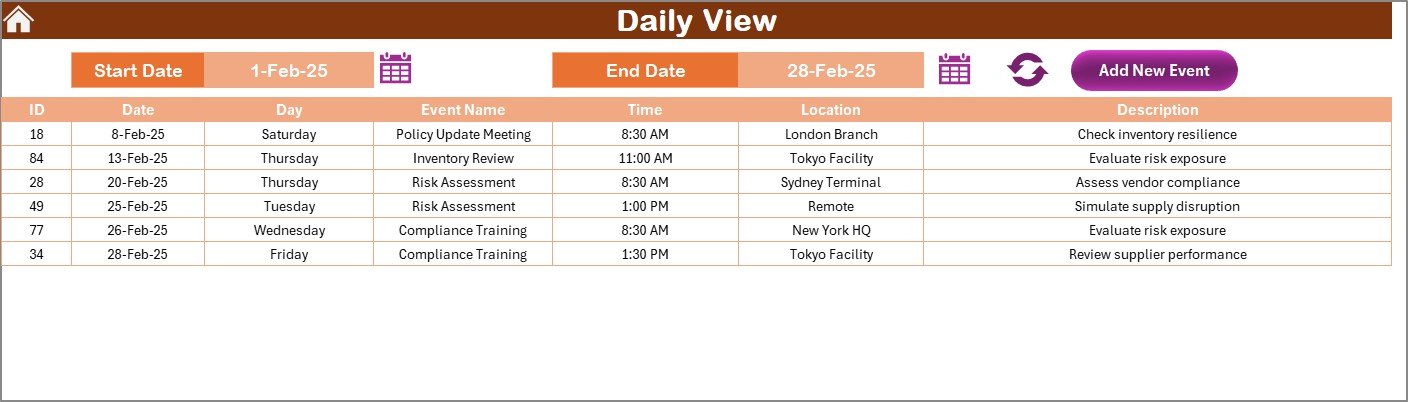
This sheet is perfect for detailed tracking within a specific date range. Key functionalities include:
- Input Start Date and End Date using calendar icons
- Click Refresh to update the list of events within that range
- Use Add New Event to log new activities instantly
Detailed Tracking: Ideal for audits, daily standups, or week-ahead planning.
Events Sheet Tab (Database)
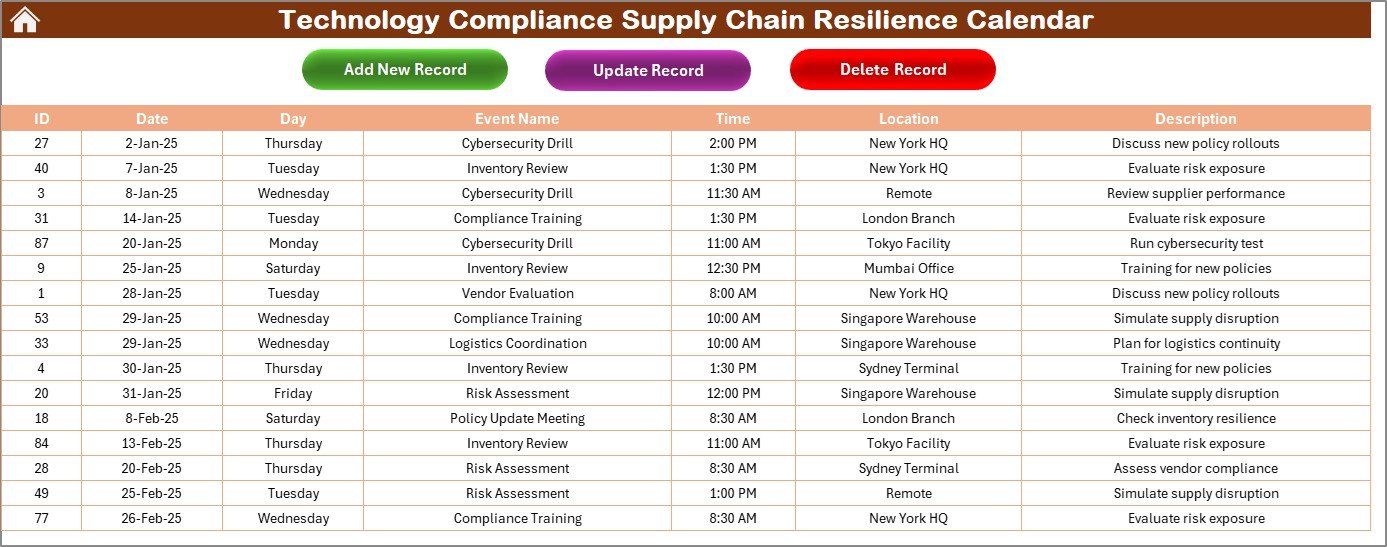
This is the backend where all event details are stored and managed.
Fields Captured:
- ID: Auto-generated
- Date: Date of the event
- Day: Day of the week (e.g., Monday)
- Event Name: Title
- Time: Event time
- Location: Event location
- Description: Brief summary
Action Buttons:
- Add New Record: Opens the form to create an event
- Update Existing Record: Select the ID to load and edit pre-filled info
- Delete Record: Removes a selected event from the list
One-Click Actions: Manage all events without any technical skills.
Advantages of Using the Technology Compliance Calendar
Using this Excel calendar provides a wide range of benefits:
✨ Centralized Event Management: Manage all compliance and resilience activities in one place.
⏳ Time-Saving: Quickly add, view, or update tasks with user-friendly buttons.
📆 Annual to Daily Views: View high-level plans or dive into daily details.
🔹 Customizable Layout: Change year, month, start day, and colors to suit your need.
🚀 Action-Oriented Design: Interactive buttons and forms keep things moving quickly.
Best Practices for the Technology Compliance Calendar
Click to Purchases Technology Compliance Supply Chain Resilience Calendar in Excel
To get the best results from this Excel template, follow these practical tips:
✅ Define Clear Compliance Milestones
Map out key technology audits, vendor checks, security reviews, and backup verifications.
✅ Color-Code Recurring Tasks
Use highlight features to shade repetitive tasks like monthly firewall reviews or quarterly compliance audits.
✅ Use Daily View for Task Execution
Plan team schedules, deadlines, and updates daily to avoid missing key events.
✅ Clean Database Regularly
Review the “Events” sheet monthly to remove outdated entries or adjust timelines.
✅ Backup the Calendar File
Keep a secure copy to ensure data is never lost due to file corruption or accidental deletion.
How to Customize the Template
Although it’s ready to use, you can easily tailor it for your specific needs:
- Add columns like Owner, Compliance Status, or Follow-Up Required
- Link it with other sheets to track budget or risk
- Set conditional alerts for high-priority items
- Use Excel formulas to calculate days left for an event
Tip: You don’t need to be a VBA expert—most actions are automated!
Who Should Use This Calendar?
This calendar is ideal for:
- 📈 Compliance Officers
- 💼 IT Managers
- 📆 Supply Chain Coordinators
- 👨💳 Risk Management Teams
- 📝 Project Managers
Whether you’re tracking regulatory deadlines, vendor assessments, or key IT upgrades, this template makes your job easier.
Why Excel?
You might wonder, why not use a dedicated compliance software? Here are three solid reasons to stick with Excel:
📅 Accessibility: Everyone in the organization has it.
📊 Flexibility: You can customize it endlessly.
💳 Cost-Effective: No subscription fees!
Conclusion
Staying compliant and resilient in today’s tech-driven supply chain world takes more than just good intentions. You need tools that are agile, user-friendly, and comprehensive. The Technology Compliance Supply Chain Resilience Calendar in Excel ticks all these boxes.
From annual planning to daily task execution, this calendar ensures you stay ahead of risks and never miss a compliance deadline. It’s not just a tracking tool—it’s your secret weapon for smooth operations and strong governance.
Frequently Asked Questions (FAQs)
1. Can I use this calendar for multiple years?
Yes! Just select the year from the dropdown, and it will automatically update the calendar.
2. Is it easy to add events?
Absolutely. Just click “Add New Event,” fill out the form, and hit submit. It’s that simple.
3. Can I highlight holidays or weekends?
Yes, the control panel lets you highlight two weekdays (e.g., Saturday and Sunday) and all event dates.
4. Do I need VBA knowledge to use this template?
No. All functions are button-driven and user-friendly, even for beginners.
5. Can I share this calendar with my team?
Yes. It works seamlessly on shared drives or cloud platforms like OneDrive and Google Drive (via Excel Online).
6. How many events can I log?
There is no hard limit. You can log hundreds of events, thanks to the scalable database sheet.
7. What if I accidentally delete a record?
Make sure to keep a backup copy and use the update/delete buttons carefully to avoid data loss.
Click to Purchases Technology Compliance Supply Chain Resilience Calendar in Excel
Visit our YouTube channel to learn step-by-step video tutorials