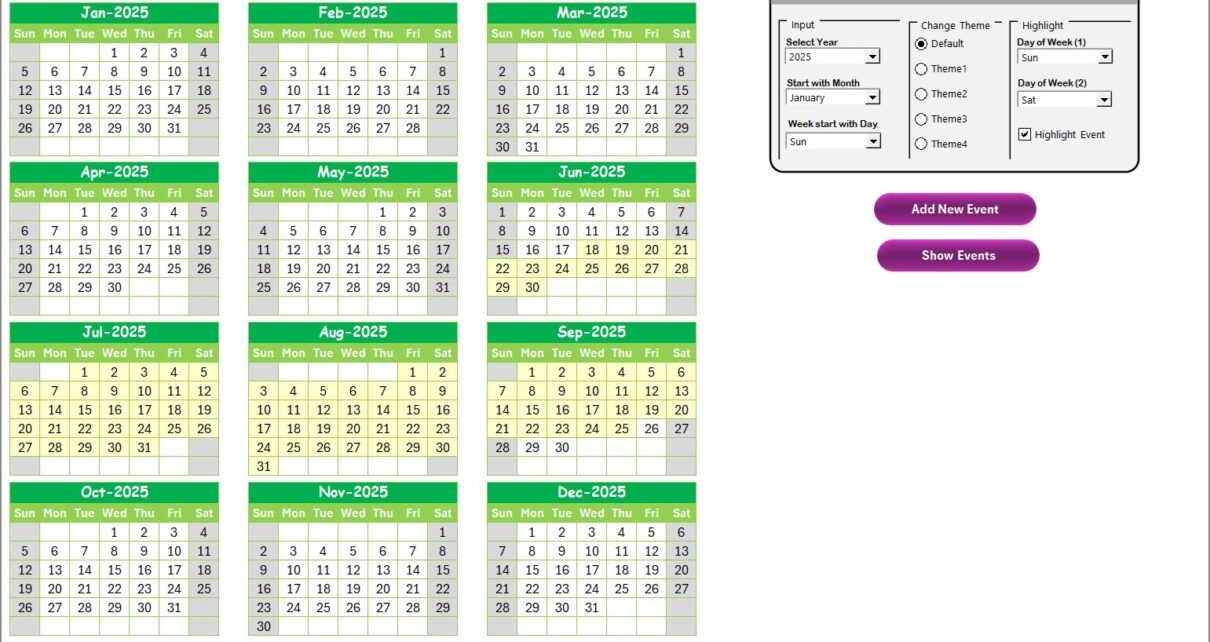In the dynamic world of education marketing, managing various events, deadlines, and strategies can be overwhelming without the right tools. A comprehensive Education Marketing Customer Experience Calendar in Excel is an essential tool that can help streamline event planning, track key milestones, and ensure that your marketing campaigns align perfectly with your educational institution’s goals.
This ready-to-use Excel calendar template simplifies the process of managing customer experiences, events, and activities throughout the academic year. It provides a clear and organized view of all key marketing initiatives, making it easier for marketers to manage schedules, deadlines, and track event success. In this article, we’ll dive into the features, benefits, and best practices for using this calendar, and we’ll show you how it can transform your education marketing efforts.
Click to Purchases Education Marketing Customer Experience Calendar in Excel
Key Features of the Education Marketing Customer Experience Calendar in Excel
This calendar template is designed to offer flexibility and ease of use. The following are the core features that make it a must-have for education marketing teams:
Home Sheet Tab
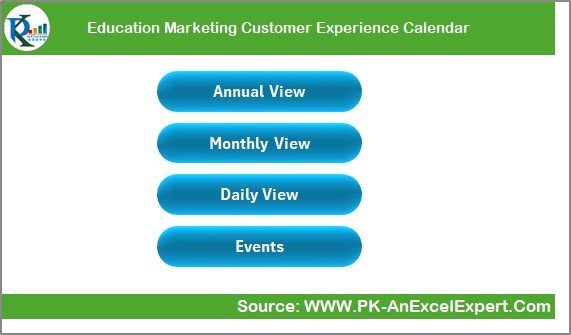
The Home Sheet serves as the central hub for navigating between different sections of the calendar. It provides quick access to:
-
Annual View Button: Jump to a complete year overview with a calendar for each month.
-
Monthly View Button: View a single month with detailed event listings.
-
Daily View Button: See events for a selected date range.
-
Events Button: Access the event management section.
Annual View Sheet Tab

The Annual View Sheet presents a complete calendar for the year, giving you a bird’s eye view of all your planned events and activities. Here, you can:
Control Panel: Manage key calendar settings such as:
- Select the Year
- Change the Starting Month and Day of the Week
- Choose color themes for the entire workbook
- Highlight specific days of the week or events for better visibility
-
Add New Event: Easily add new events by selecting a date on the calendar.
-
Show Event: View all events scheduled for a specific date.
Click to Purchases Education Marketing Customer Experience Calendar in Excel
Monthly View Sheet Tab
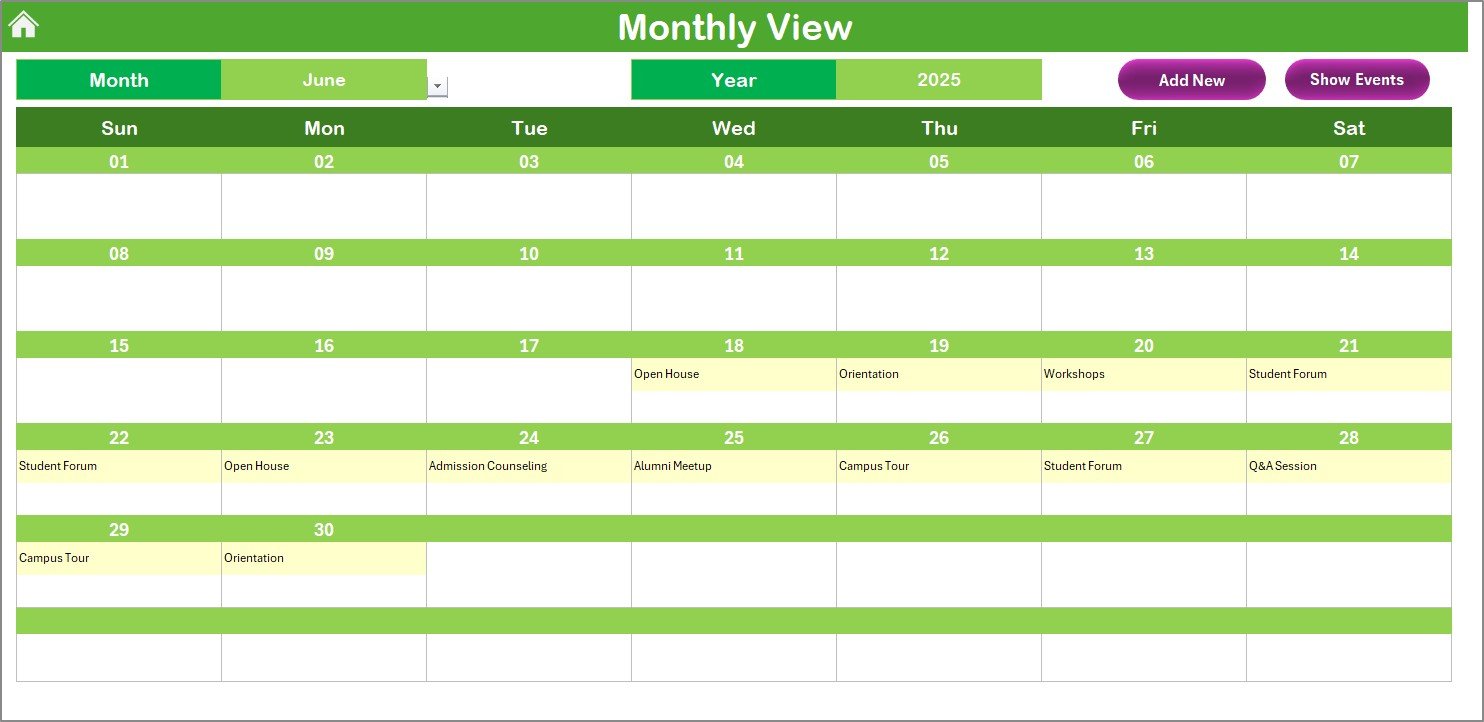
The Monthly View provides a detailed look at a specific month’s events. You can:
-
Select the month and year to display
-
See a single event or “more than 1…” if multiple events are scheduled for the same day.
-
Add New Event: Add events directly to the selected day of the month.
-
Show Event: View events for any selected day.
Daily View Sheet Tab
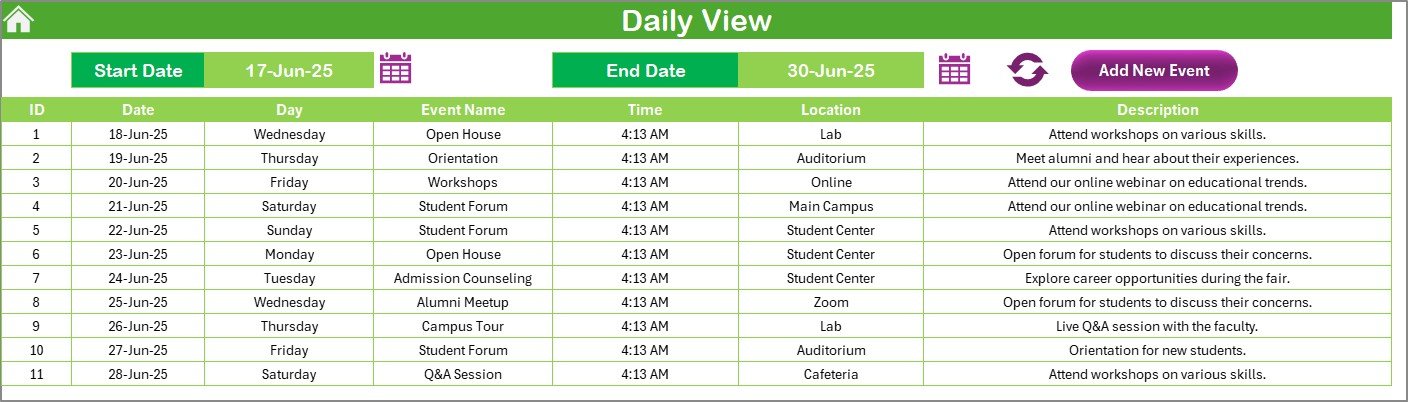
This view provides an in-depth look at events over a specific date range. Features include:
-
Start and End Date Fields: Set your desired date range using the calendar icon.
-
Refresh Button: Get the latest events within your selected date range.
-
Add New Event: Quickly add events for specific dates.
Events Sheet Tab

This sheet serves as the database, storing all the event details. Information such as:
-
Event ID: Automatically generated number for easy identification
-
Date and Day: The event date and corresponding day of the week
-
Event Name: Title of the event
-
Time and Location: Event timing and venue
-
Description: A short description of the event
This database is the backbone of the calendar, ensuring accurate record-keeping and event management.
Advantages of Using the Education Marketing Customer Experience Calendar
This Excel-based calendar offers several advantages that can make event management much more efficient:
1. Streamlined Event Management
With all your events organized in a single, easy-to-use calendar, managing the educational marketing campaign becomes more streamlined. The ability to track events on a monthly, annual, or daily basis ensures you never miss a key deadline.
2. Customization and Flexibility
The calendar offers full customization options. You can change themes, highlight key dates, and modify the calendar structure to suit your marketing goals. This flexibility allows your team to personalize the calendar based on your institution’s specific needs.
3. Simplified Event Entry and Updates
Adding new events or making updates to existing ones is simple and efficient with the user-friendly form interface. Whether it’s a new marketing campaign, an open day, or a major educational conference, you can quickly add events, update details, and manage your calendar in real time.
Click to Purchases Education Marketing Customer Experience Calendar in Excel
4. Enhanced Collaboration
As a team, everyone can access and update the calendar, ensuring that all members are on the same page. This transparency encourages effective communication and reduces the risk of missed deadlines or overlapping events.
5. Time-saving Automation
The automated features, such as auto-generated IDs and the ability to refresh the data, save your team valuable time. Instead of manually tracking dates and events, the calendar takes care of most tasks for you.
Best Practices for Using the Education Marketing Customer Experience Calendar
While the calendar template offers numerous benefits, following best practices will help you maximize its potential and ensure your marketing efforts are highly effective.
1. Regularly Update Events
To keep your marketing efforts on track, make sure to update the calendar regularly. New events can emerge throughout the year, and staying on top of updates ensures you don’t miss any important deadlines.
2. Set Reminders for Key Dates
Using the highlight function, make key events stand out. Color-coding your events or highlighting important deadlines helps you quickly focus on critical dates without having to scroll through the entire calendar.
3. Use the Database for Reporting
Take advantage of the Events Sheet tab to generate reports and analyze your marketing efforts. By tracking event performance and attendance, you can assess which marketing activities are driving the best results and refine your strategies accordingly.
4. Involve Your Team in Event Management
Encourage collaboration by giving your team access to the calendar. Ensure everyone is involved in the planning process so that you can coordinate and execute marketing campaigns seamlessly.
5. Monitor and Adjust Marketing Strategies
Use the calendar not just for tracking, but also for adjusting strategies. If a campaign or event is not yielding the desired results, refer to your calendar and data to re-strategize, ensuring that future events align better with your objectives.
Conclusion
The Education Marketing Customer Experience Calendar in Excel is more than just a simple scheduling tool; it’s an essential resource for education marketers looking to stay organized, efficient, and proactive. By utilizing its various features, such as the Annual, Monthly, and Daily views, you can manage all aspects of your marketing campaigns in one place. From adding and updating events to customizing themes and highlighting important days, this template is a powerful tool that supports both strategic planning and day-to-day event management.
Frequently Asked Questions (FAQ)
1. How can I add an event to the Education Marketing Calendar?
You can easily add an event by selecting the date on the calendar and clicking the “Add New Event” button. A form will appear where you can fill in the event details and submit.
2. Can I customize the color theme of the calendar?
Yes, the calendar allows you to select from five different color themes. This can be done in the “Change Theme Group” section of the control panel in the Annual View Sheet.
3. Is the calendar template suitable for tracking multiple events?
Absolutely! The calendar is designed to handle multiple events per day. If more than one event is scheduled for the same day, the calendar will display “more than 1…” to indicate multiple events.
4. Can I view events for a specific date range?
Yes, the Daily View Sheet allows you to set a start and end date and see a detailed list of all events scheduled within that range.
5. How do I update existing event information?
To update an existing event, go to the “Events Sheet” tab, select the event ID, and click on the “Update Existing Record” button. You can then edit the event details and submit the changes.
Click to Purchases Education Marketing Customer Experience Calendar in Excel
Visit our YouTube channel to learn step-by-step video tutorials
Watch the step-by-step video tutorial: