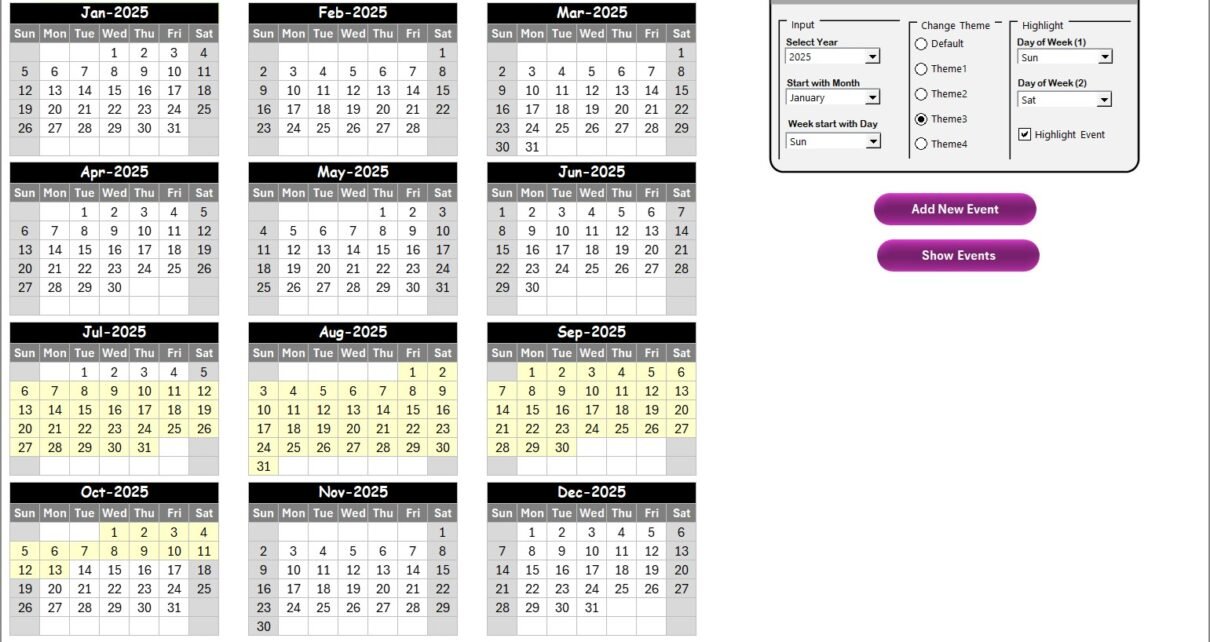In today’s fast-paced educational environment, managing supply chain resilience and customer service is more critical than ever. For organizations, especially in education, the smooth operation of events and services directly impacts efficiency and satisfaction. To help streamline this process, we present the Education Customer Service Supply Chain Resilience Calendar in Excel, a comprehensive tool designed to manage and track events efficiently.
This ready-to-use calendar template is perfect for educators, administrators, and organizations looking to improve their customer service and supply chain resilience. It’s equipped with multiple views, customization options, and built-in functionalities to make event management easy and organized.
Click to Purchases Education Customer Service Supply Chain Resilience Calendar in Excel
Key Features of the Education Customer Service Supply Chain Resilience Calendar
The Education Customer Service Supply Chain Resilience Calendar consists of five essential worksheets, each offering unique features to cater to diverse user needs. Whether you’re looking for an annual overview, monthly tracking, or detailed daily scheduling, this calendar has got you covered.
Home Sheet Tab: Your Central Hub
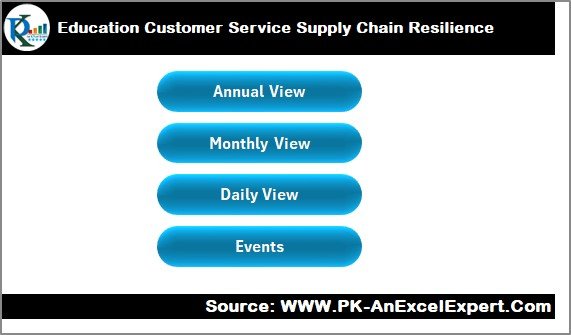
The Home Sheet serves as the gateway to the other sections of the calendar. From this sheet, users can easily navigate to:
-
Annual View
-
Monthly View
-
Daily View
-
Events
Snapshot of Home Sheet:
The home sheet is user-friendly, designed with four key buttons for easy navigation, allowing you to jump straight to the desired view.
Annual View Sheet Tab: A Yearly Overview
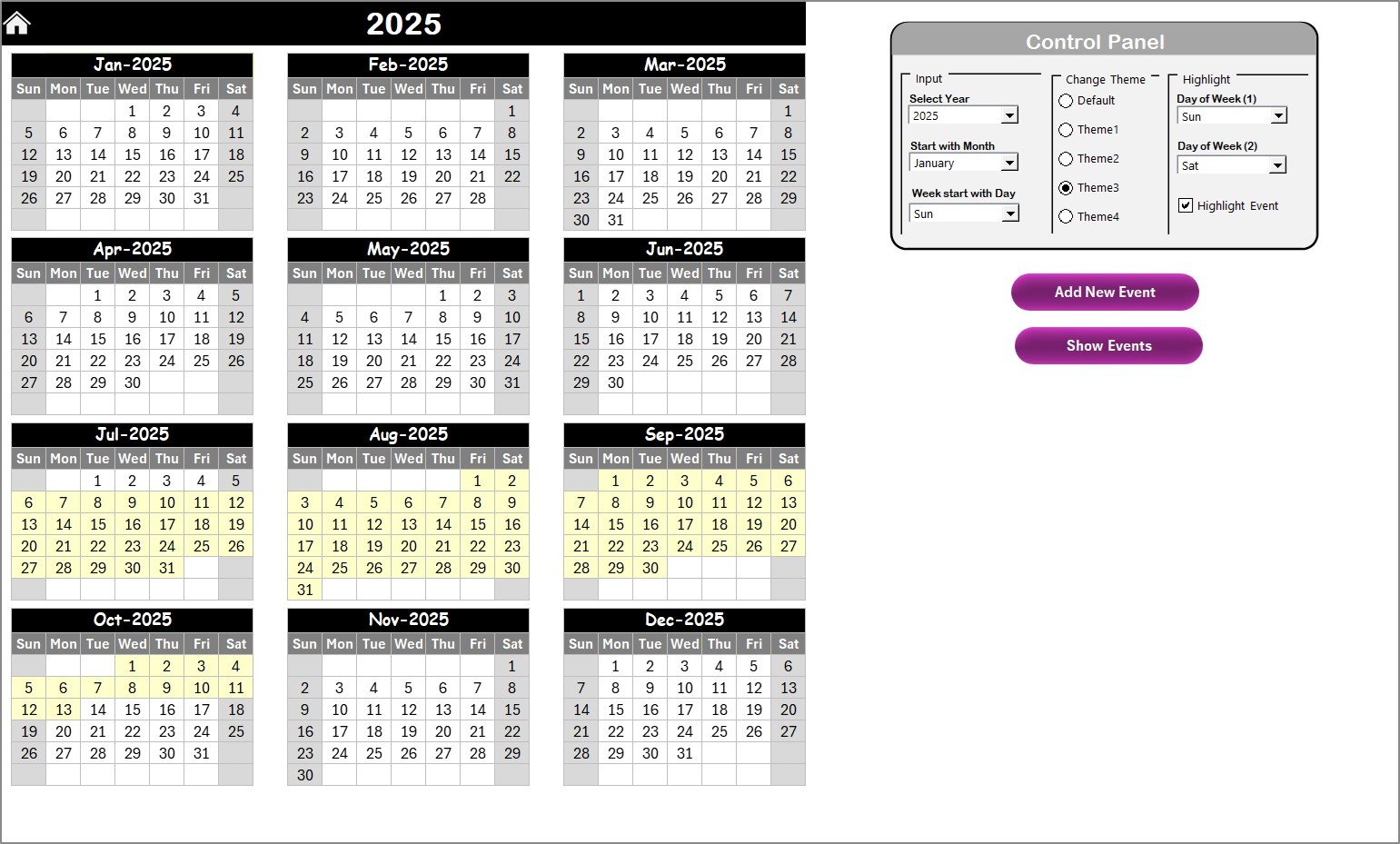
The Annual View Sheet is where the entire year’s calendar is displayed. This sheet provides a full year’s worth of event planning at a glance.
Features of the Annual View:
Control Panel: The control panel enables users to customize the calendar’s settings, such as:
- Input Group: Select the year, the starting month, and even the first day of the week.
- Change Theme Group: Choose from five color themes to apply to the entire workbook for visual consistency.
- Highlight Group: Highlight specific days of the week (e.g., weekends) or specific events, such as holidays, to stand out in color.
-
Add New Event Button: This feature lets you add events by selecting a date and clicking the button. An event form will appear for you to input the necessary details.
-
Show Event Button: Use this to view the list of events scheduled on a particular day.
Monthly View Sheet Tab: A Focused Monthly View
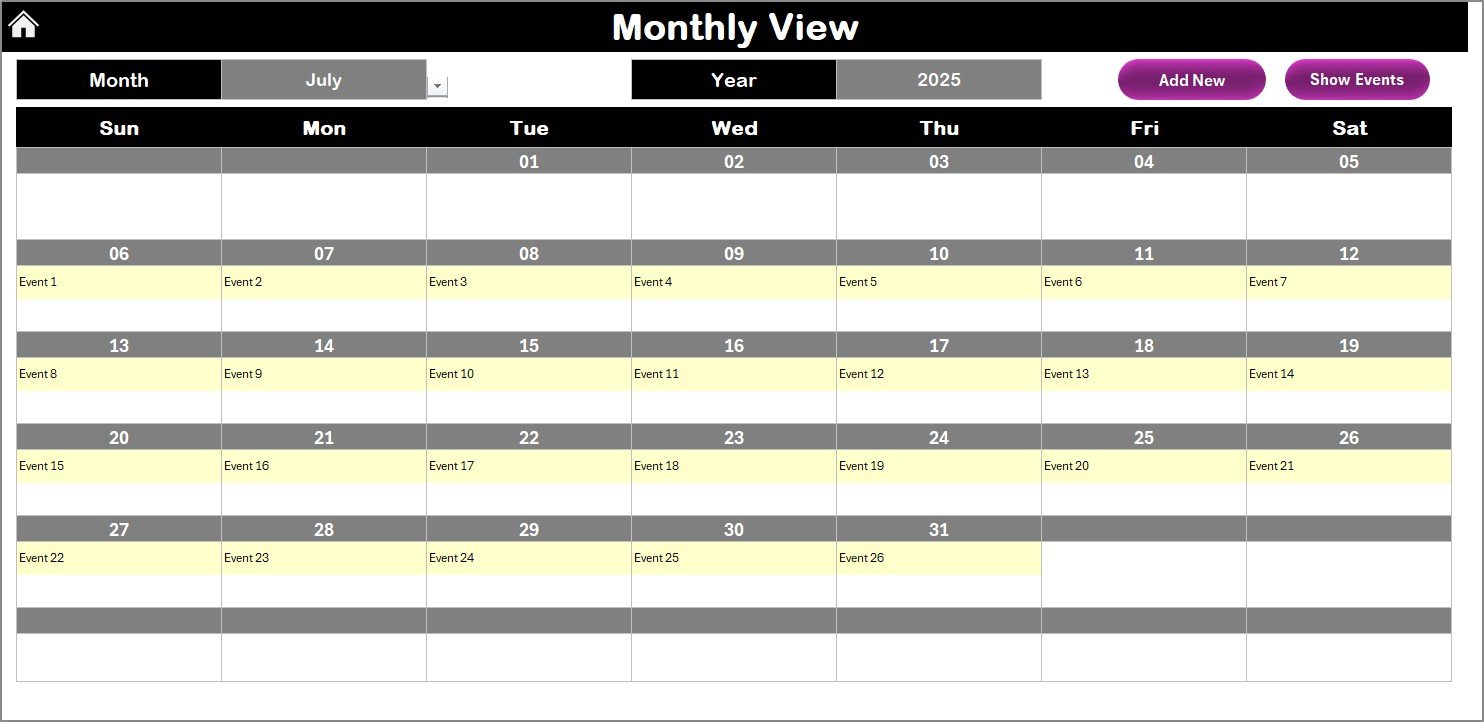
The Monthly View sheet is perfect for users who need to focus on a specific month. This view displays the selected month’s events and allows users to add new events or see a list of existing ones.
Click to Purchases Education Customer Service Supply Chain Resilience Calendar in Excel
Features of the Monthly View:
-
Add New Event Button: Add events easily by selecting the date and using the button to input the event details.
-
Show Event Button: Click on the button to view all events scheduled for a particular date.
Daily View Sheet Tab: Event Details at a Glance
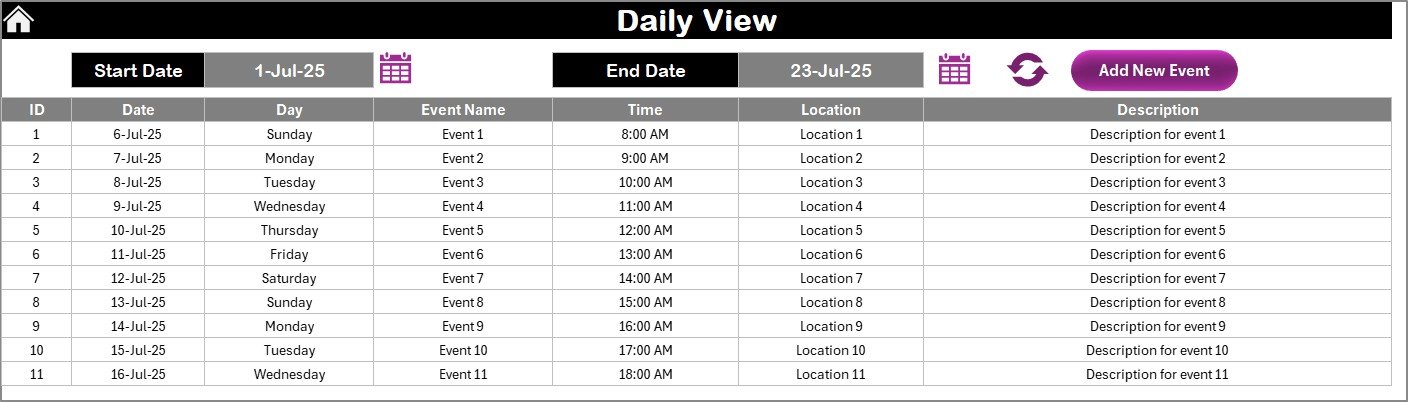
The Daily View sheet is the most detailed section of the calendar, designed to display a comprehensive list of events for a specified date range.
Features of the Daily View:
-
Start and End Date Selection: Choose the date range by selecting the start and end date via calendar icons.
-
Refresh Button: Refresh the data to get updated event listings for the selected date range.
-
Add New Event Button: Add new events directly in this view by filling out the form that opens upon clicking this button.
Events Sheet Tab: The Data Storage Hub
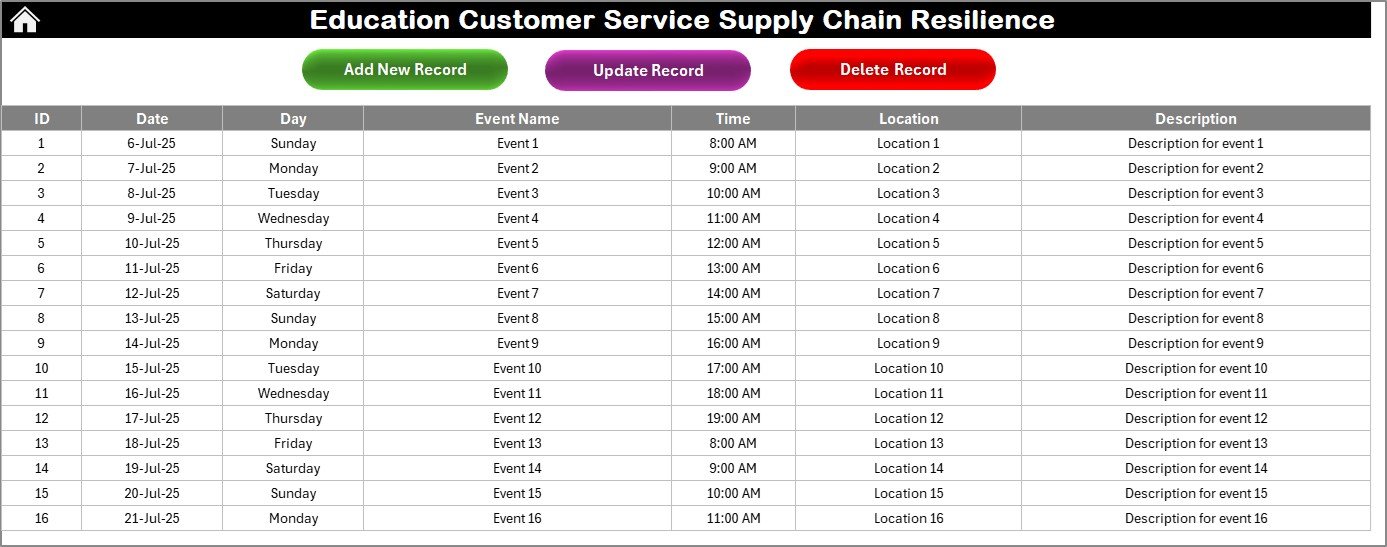
The Events Sheet is where all event data is stored. This sheet captures comprehensive information about each event, from its ID to a short description.
Data Captured:
-
Event ID: An auto-generated number.
-
Date & Day: The date and corresponding day of the week.
-
Event Name: A brief title for the event.
-
Time & Location: The specific time and location of the event.
-
Description: A short description of the event’s purpose.
Additional Features:
-
Add New Record Button: Easily add new events.
-
Update Existing Record: Select an event ID to update details.
-
Delete Record Button: Delete unwanted event records.
Advantages of the Education Customer Service Supply Chain Resilience Calendar
The Education Customer Service Supply Chain Resilience Calendar in Excel offers a range of benefits for both administrators and users. Below are some key advantages:
-
Improved Event Management: Streamline the process of adding, tracking, and managing events, ensuring nothing is overlooked.
-
User Customization: The control panel allows users to modify the calendar according to their specific needs, from changing themes to highlighting important dates.
-
Increased Efficiency: With multiple views—Annual, Monthly, and Daily—you can see an entire year at a glance or focus on specific months and days, improving workflow and decision-making.
-
Centralized Information Storage: The Events Sheet consolidates all event data in one place, making it easier to access and update event details when needed.
Best Practices for Using the Education Customer Service Supply Chain Resilience Calendar
To maximize the effectiveness of the Education Customer Service Supply Chain Resilience Calendar, here are some best practices to follow:
-
Update Regularly: Ensure that events are added and updated regularly to maintain accurate tracking.
-
Leverage the Highlight Feature: Use the highlighting feature to mark important events and dates, making them stand out for better visibility.
-
Utilize the Theme Change Option: Choose a consistent color theme to keep the calendar visually cohesive, especially if you’re managing multiple users.
-
Plan in Advance: Use the Annual View to plan major events and deadlines for the year, then drill down to the Monthly and Daily Views to manage smaller tasks and meetings.
-
Review Event Data Frequently: Regularly check the Events Sheet to ensure all event details are accurate and up-to-date.
Frequently Asked Questions (FAQs)
1. How do I add a new event in the Education Customer Service Supply Chain Resilience Calendar?
To add a new event, select the desired date on the calendar in the Annual View, Monthly View, or Daily View. Then, click on the Add New Event button, fill out the event form, and click submit to save the event.
2. Can I change the theme of the calendar?
Yes, the Annual View sheet includes a Change Theme Group in the control panel, where you can select from five different color themes to apply to the entire workbook.
3. How do I highlight specific events on the calendar?
You can use the Highlight Group in the control panel on the Annual View sheet. Select the days of the week you want to highlight and check the Highlight Event checkbox to make events stand out in yellow.
4. Can I delete an event?
Yes, you can delete an event from the Events Sheet. Simply select the event ID you want to delete and click the Delete Record button to remove the event.
5. Is the calendar customizable?
Absolutely! The calendar is highly customizable. You can change the starting month, the first day of the week, and even the color themes used in the workbook.
Conclusion
The Education Customer Service Supply Chain Resilience Calendar in Excel is a powerful tool for anyone managing events in the educational sector. It simplifies the process of scheduling, tracking, and updating events across multiple timeframes—annual, monthly, and daily. With features like customizable themes, event highlights, and data management, this tool ensures smooth operation and resilience in your customer service and supply chain processes. Whether you’re managing school events, parent-teacher meetings, or other significant milestones, this calendar is an essential tool for staying organized and efficient.
Visit our YouTube channel to learn step-by-step video tutorials