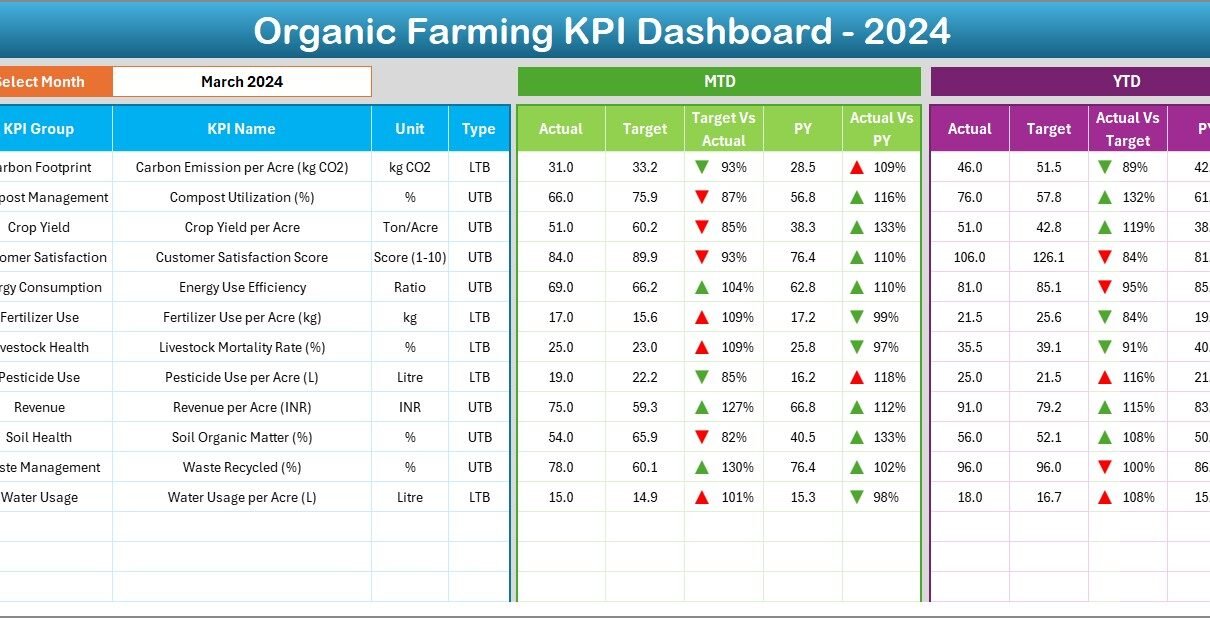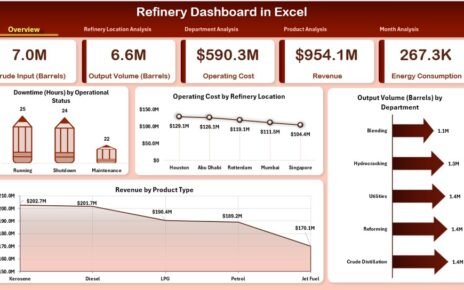In today’s era of sustainability and eco-conscious living, organic farming has become more than just a trend — it’s a movement driving global change in agriculture. However, as farms grow and operations expand, monitoring performance, costs, yields, and sustainability goals becomes increasingly complex. That’s where the Organic Farming KPI Dashboard in Excel steps in.
This ready-to-use Excel-based tool helps farmers, agricultural consultants, and sustainability managers track essential Key Performance Indicators (KPIs) that reflect the success of organic farming operations — all in one interactive and easy-to-understand dashboard.
In this comprehensive guide, we’ll explore everything you need to know about the Organic Farming KPI Dashboard in Excel, including its structure, features, benefits, best practices, and frequently asked questions.
Click to Purchases Organic Farming KPI Dashboard in Excel
🌾 What Is an Organic Farming KPI Dashboard in Excel?
An Organic Farming KPI Dashboard in Excel is a data-driven performance management tool that helps organic farmers track, analyze, and improve their operational performance. It consolidates information such as crop yield, soil health, fertilizer use, water efficiency, pest control, and profitability into a single visual dashboard.
By comparing Month-to-Date (MTD), Year-to-Date (YTD), Target, and Previous Year (PY) values, users can make informed decisions to optimize productivity while maintaining environmental balance.
Click to Purchases Organic Farming KPI Dashboard in Excel
💡 Why You Need a KPI Dashboard for Organic Farming
Managing organic farms involves a delicate balance between:
-
Maintaining soil fertility without synthetic fertilizers
-
Ensuring consistent yields
-
Managing labor, costs, and weather fluctuations
-
Monitoring compliance with organic certification standards
The Excel-based KPI dashboard transforms raw data into actionable insights, ensuring every farming decision supports both profitability and sustainability.
📊 Key Features of the Organic Farming KPI Dashboard in Excel
The Organic Farming KPI Dashboard is built with seven interconnected worksheets, each designed to simplify data entry, visualization, and analysis.
1️⃣ Home Sheet – Your Command Center
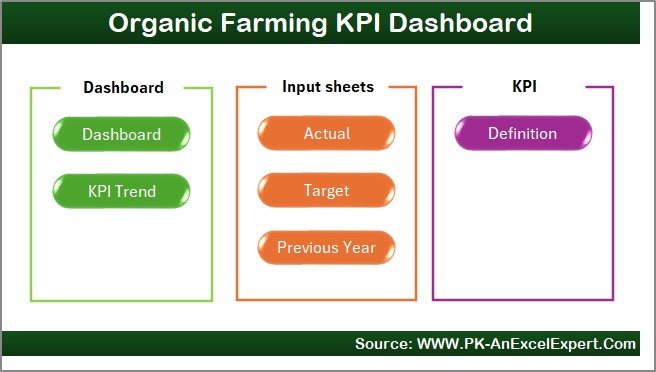
The Home sheet serves as an interactive index page.
It includes six navigation buttons that allow users to jump directly to any sheet with a single click — making it simple to move between dashboards, data input forms, and KPI definitions.
This sheet enhances user experience by organizing all sections logically for quick access.
2️⃣ Dashboard Sheet – The Heart of Analysis
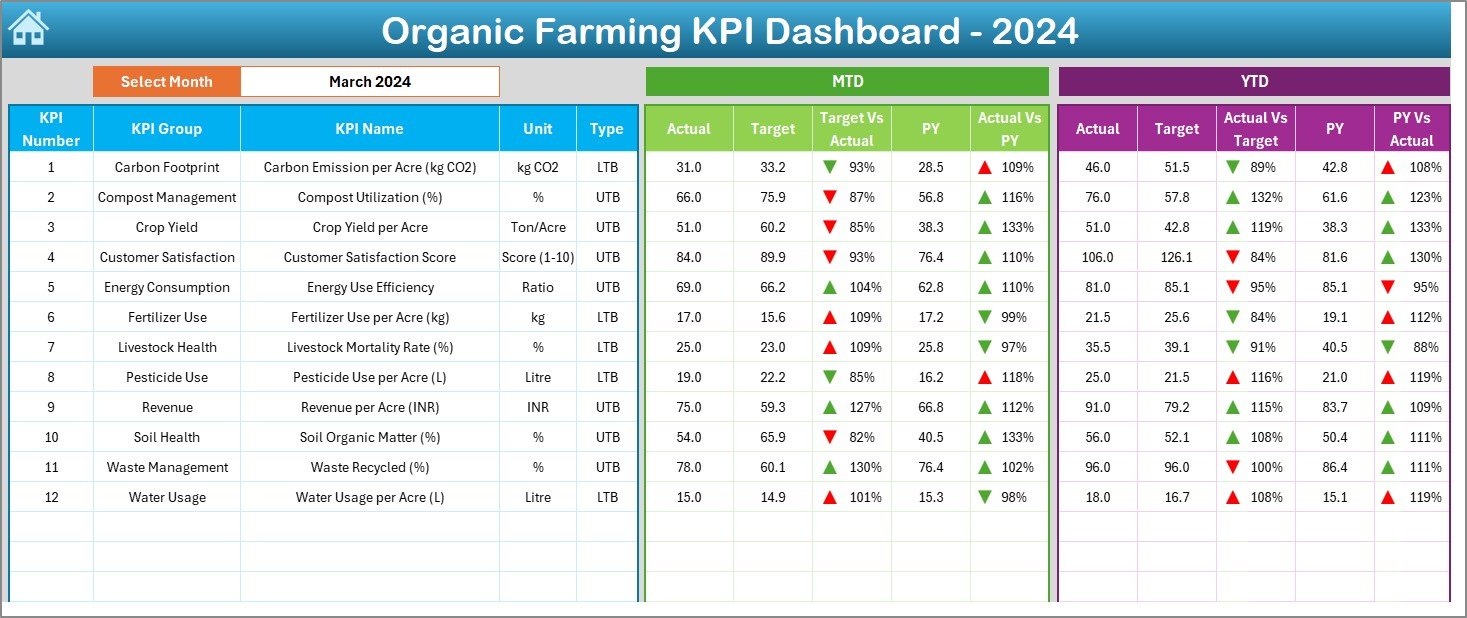
The Dashboard sheet is the core of this Excel tool — where all critical KPIs are displayed in an engaging visual layout.
-
Dynamic Month Selector (Cell D3): Choose any month to view updated data instantly.
-
MTD and YTD Comparison: Track performance metrics month-by-month or year-to-date.
-
Actual vs Target vs Previous Year: Evaluate growth using color-coded indicators and conditional formatting arrows.
-
Visual Insights: Red and green arrows highlight underperformance and achievements at a glance.
This sheet helps farmers quickly assess productivity, soil conditions, pest control rates, and more — all in one visual panel.
3️⃣ KPI Trend Sheet – Track Progress Over Time
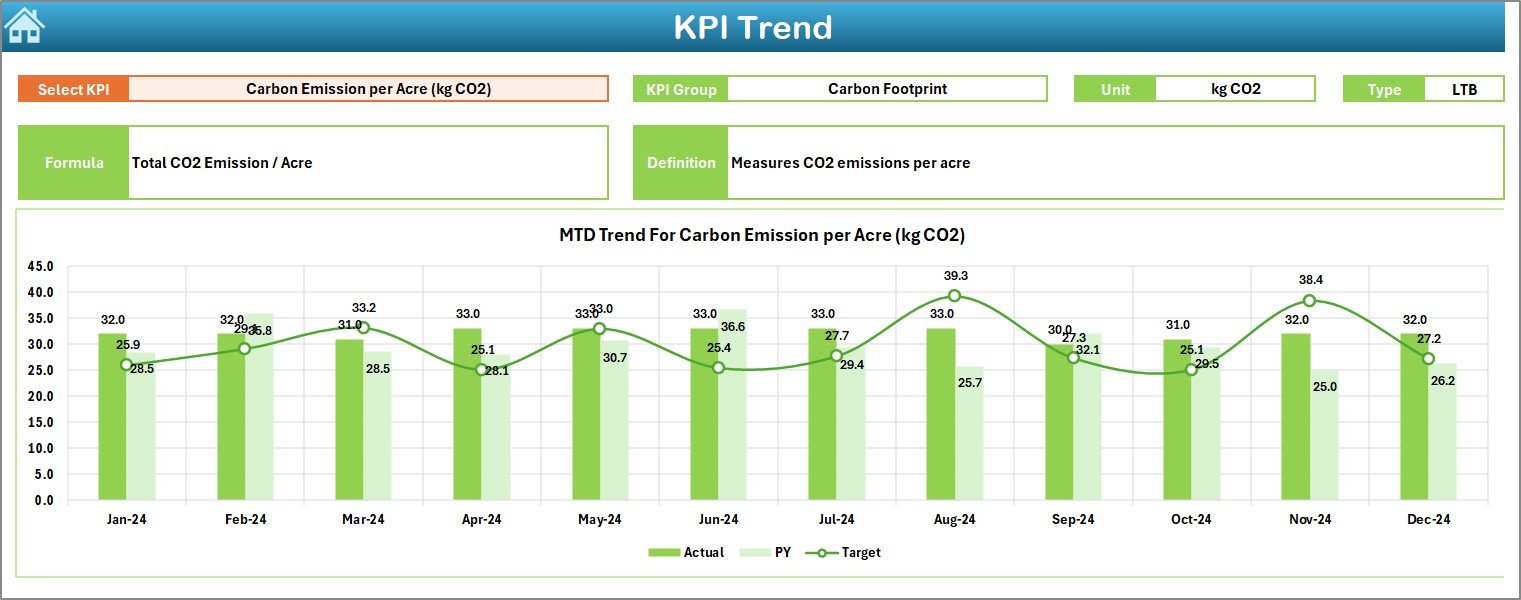
The KPI Trend sheet allows users to analyze performance patterns across multiple months.
Here’s what you’ll find:
-
KPI Dropdown Menu (Cell C3): Select any KPI to view its data trend.
-
Automatic Charts: Display MTD and YTD performance for Actual, Target, and PY values.
-
KPI Details: Includes KPI Group, Unit, Type (Upper/Lower the Better), Formula, and Definition.
This page gives users a visual timeline of farm performance — helping identify improvement areas and seasonal variations.
Click to Purchases Organic Farming KPI Dashboard in Excel
4️⃣ Actual Numbers Input Sheet – Record Real Results

This sheet is where users enter actual field data for both MTD and YTD metrics.
-
Enter the first month of the year in cell E1, and the system automatically adjusts reporting periods.
-
Keep data organized month by month for easy comparison and pivot analysis.
Farmers can log details like:
-
Total area cultivated
-
Crop yield per hectare
-
Fertilizer quantity used
-
Water consumption
-
Pest incidents
-
Sales revenue
5️⃣ Target Sheet – Define Performance Goals
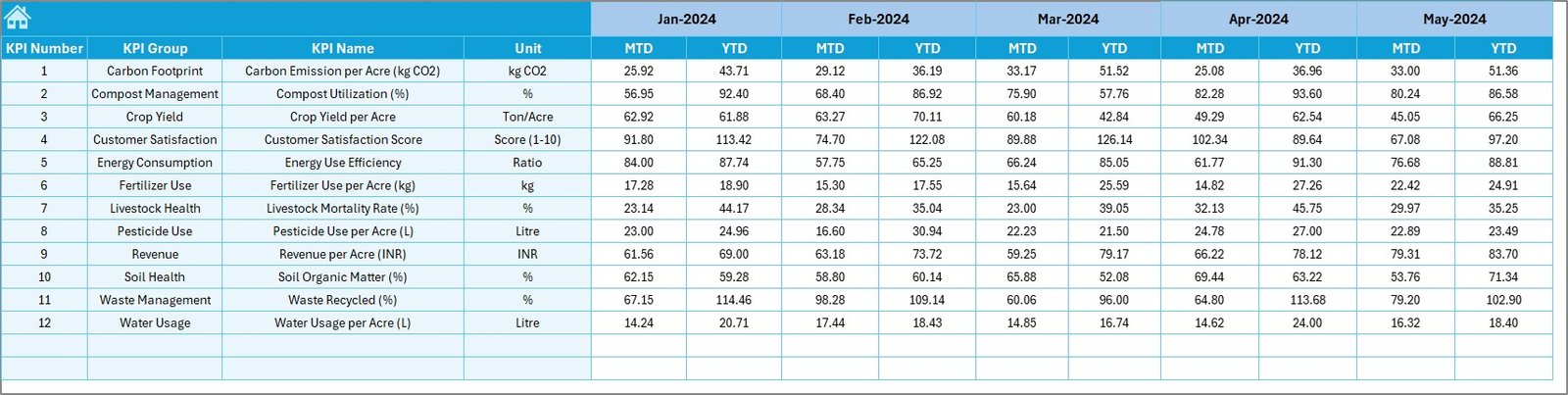
This sheet allows setting monthly and yearly targets for every KPI.
Farmers can define:
-
Crop yield targets
-
Pesticide reduction goals
-
Cost-saving targets
-
Sustainability targets
Setting measurable objectives ensures that progress is tracked systematically throughout the growing season.
6️⃣ Previous Year Data Sheet – Benchmark Historical Performance

To make data analysis meaningful, this sheet stores previous year’s actual data for every KPI.
By comparing past performance with current results, farmers can identify trends like:
-
Improved yield due to better crop rotation
-
Reduced water usage
-
Increased organic matter in soil
This historical benchmarking drives better planning for the next cultivation cycle.
7️⃣ KPI Definition Sheet – Understand Every Metric
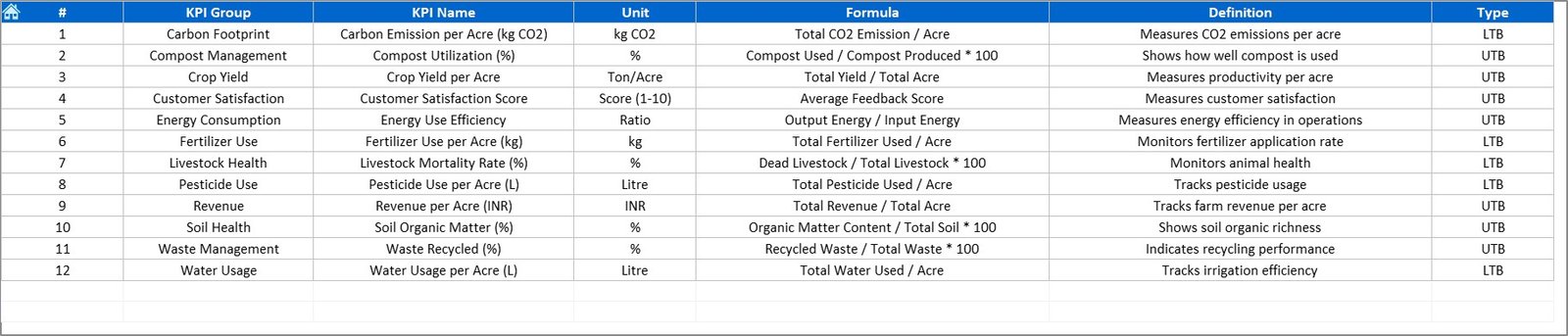
The KPI Definition sheet ensures transparency and clarity.
Each KPI includes details like:
-
KPI Name and Group
-
Unit of Measurement
-
Formula Used
-
Definition
-
Type (UTB/LTB)
For instance:
-
“Crop Yield (kg/ha)” → UTB (Upper the Better)
-
“Pesticide Use (L/ha)” → LTB (Lower the Better)
Having this sheet ensures consistent understanding across teams and simplifies report reviews.
🌻 Advantages of Using an Organic Farming KPI Dashboard
Implementing this dashboard offers numerous benefits for farmers, managers, and consultants.
✅ 1. Centralized Data Tracking
All farming data — from soil health to profit margins — stays in one unified Excel file. No more juggling multiple sheets or files.
✅ 2. Real-Time Decision Support
Interactive dropdowns and charts update instantly as data changes, helping users make informed, timely decisions.
✅ 3. Improved Productivity
Tracking KPIs helps identify low-performing areas like irrigation inefficiency or pest outbreaks before they impact yield.
✅ 4. Simplified Compliance
Many organic certification programs require regular performance reporting. This dashboard automatically consolidates such data, making audits smoother.
✅ 5. Cost and Resource Optimization
Farmers can identify where inputs like fertilizers or water are being overused and adjust practices accordingly.
✅ 6. Enhanced Visualization
With color-coded arrows, dynamic charts, and structured layouts, this Excel tool transforms complex datasets into visually appealing insights.
🌱 Opportunities for Improvement
While the dashboard is comprehensive, there are always ways to enhance performance tracking further:
-
Integration with IoT Sensors: Automate real-time data collection from soil, temperature, and irrigation systems.
-
Use Power BI or Google Data Studio: For large farms, integration with BI tools can improve visualization and automation.
-
Mobile Access: Sync the Excel sheet with cloud platforms (OneDrive/Google Sheets) to update data from anywhere.
-
Add Cost Analytics: Include cost-per-acre, ROI, and payback period analytics for deeper insights.
By implementing these improvements, the Organic Farming KPI Dashboard can evolve into a complete farm management ecosystem.
🌾 Best Practices for the Organic Farming KPI Dashboard
Follow these best practices to ensure accurate insights and efficient dashboard use:
1. 🧮 Maintain Data Consistency
-
Use standardized units (kg, ha, L) across all sheets.
-
Regularly update MTD and YTD data for precision.
2. 🎯 Set Realistic Targets
-
Base targets on historical data and regional benchmarks.
-
Include stretch goals for sustainable improvement.
3. 📆 Review KPIs Monthly
-
Schedule monthly review meetings to assess performance.
-
Identify deviations early to prevent long-term issues.
4. 🌿 Involve All Stakeholders
-
Engage agronomists, field workers, and management in data collection and review.
-
Shared ownership improves data accuracy and accountability.
5. 💾 Backup Regularly
-
Save your Excel dashboard on cloud storage to prevent data loss.
6. 📈 Visualize Trends
-
Use the KPI Trend Sheet to identify seasonality, growth, or decline patterns.
🌍 Who Can Use This Dashboard?
The Organic Farming KPI Dashboard is perfect for:
-
Individual farmers managing multiple crops
-
Organic farming cooperatives
-
Agricultural consultants and NGOs
-
Sustainable food companies
-
Academic institutions teaching organic agriculture
Whether you’re tracking yield, compliance, or sustainability, this Excel dashboard adapts to any organic farming operation size.
Click to Purchases Organic Farming KPI Dashboard in Excel
💼 How to Use the Organic Farming KPI Dashboard
Here’s a simple step-by-step guide to start using the dashboard effectively:
-
Open the Home Sheet and explore the navigation buttons.
-
Set the first month of your financial year in cell E1 (Actual Numbers Input Sheet).
-
Enter monthly actual data like crop yield, cost, and water use.
-
Fill in targets for each KPI in the Target Sheet.
-
Add previous year’s data to benchmark performance.
-
View results in the Dashboard sheet — updated dynamically.
-
Analyze trends in the KPI Trend Sheet to identify performance shifts.
By following these steps, users can turn complex agricultural data into actionable sustainability insights.
🧩 Why Use Excel for Organic Farming KPI Tracking?
Excel remains a favorite among agricultural professionals because:
-
It’s accessible, flexible, and affordable.
-
No need for complex software installations.
-
Customizable to include farm-specific KPIs.
-
Easy to share across teams and consultants.
This Excel dashboard combines simplicity with analytical power — ideal for small and mid-sized farms aiming to scale sustainably.
🌾 Conclusion
The Organic Farming KPI Dashboard in Excel is more than a spreadsheet — it’s a digital farm assistant.
It simplifies data tracking, improves decision-making, and promotes environmentally responsible farming.
With built-in features for trend analysis, performance benchmarking, and KPI visualization, it empowers every organic farmer to measure success sustainably.
Whether you’re a smallholder farmer or a sustainability consultant, this dashboard transforms how you manage and monitor organic farm performance.
Click to Purchases Organic Farming KPI Dashboard in Excel
❓ Frequently Asked Questions (FAQs)
1. What is the purpose of an Organic Farming KPI Dashboard?
It helps track and visualize the key metrics of organic farm operations — from soil health and yield to sustainability and profitability — in one interactive Excel file.
2. What KPIs can I track using this dashboard?
You can track KPIs like crop yield, fertilizer efficiency, pest control rate, organic matter %, water usage, profit margin, and CO₂ reduction.
3. Can I modify the dashboard for my farm?
Yes. All KPI fields, formulas, and visuals are editable in Excel. You can add or remove metrics as needed.
4. Is this dashboard suitable for beginners?
Absolutely. It’s designed with simple navigation buttons, clear visuals, and drop-down menus to make it user-friendly even for non-technical users.
5. Can it be used for multiple crops?
Yes. You can track multiple crops or fields by expanding the KPI definitions and data tables.
6. How do I update the dashboard monthly?
Enter actual performance values for each KPI in the “Actual Numbers Input Sheet.” The dashboard will automatically refresh charts and visuals.
7. Is this tool compatible with Google Sheets?
Yes, you can upload it to Google Sheets or OneDrive for collaborative access.
Click to Purchases Organic Farming KPI Dashboard in Excel
Visit our YouTube channel to learn step-by-step video tutorials