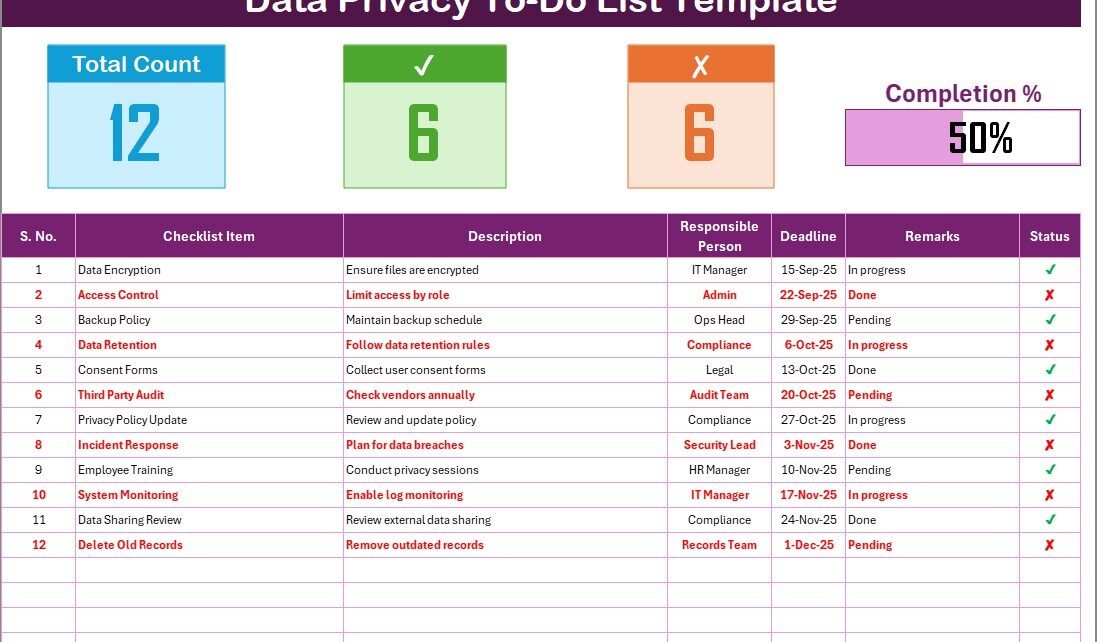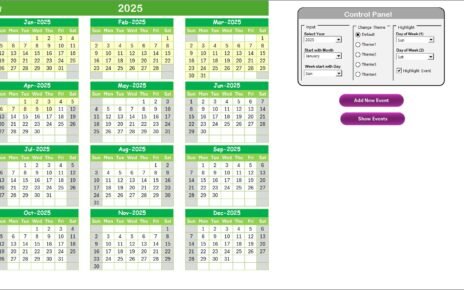In today’s digital world, data privacy is no longer optional—it is a necessity. Organizations of every size handle sensitive information daily, whether it’s customer details, employee records, or financial transactions. Protecting this data ensures compliance with regulations, builds customer trust, and reduces the risk of breaches. However, managing privacy compliance often feels overwhelming, especially when the responsibilities are spread across departments.
This is where a Data Privacy To-Do List Checklist in Excel becomes an invaluable tool. With a well-structured checklist template, businesses can streamline privacy tasks, monitor responsibilities, and track progress—all in one place. Excel offers flexibility, simplicity, and scalability, making it the perfect platform for this type of checklist.
In this article, we will explore everything you need to know about using a Data Privacy To-Do List Checklist in Excel. From features and benefits to real-world applications, we’ll cover it all in detail.
Click to Purchases Data Privacy To-Do List Checklist in Excel
What is a Data Privacy To-Do List Checklist in Excel?
A Data Privacy To-Do List Checklist in Excel is a ready-to-use template that helps organizations systematically manage privacy-related tasks. Instead of scattered notes or inconsistent manual tracking, this checklist provides a structured approach to compliance activities.
The template is divided into two key worksheets:
Data Privacy To-Do List Checklist Sheet
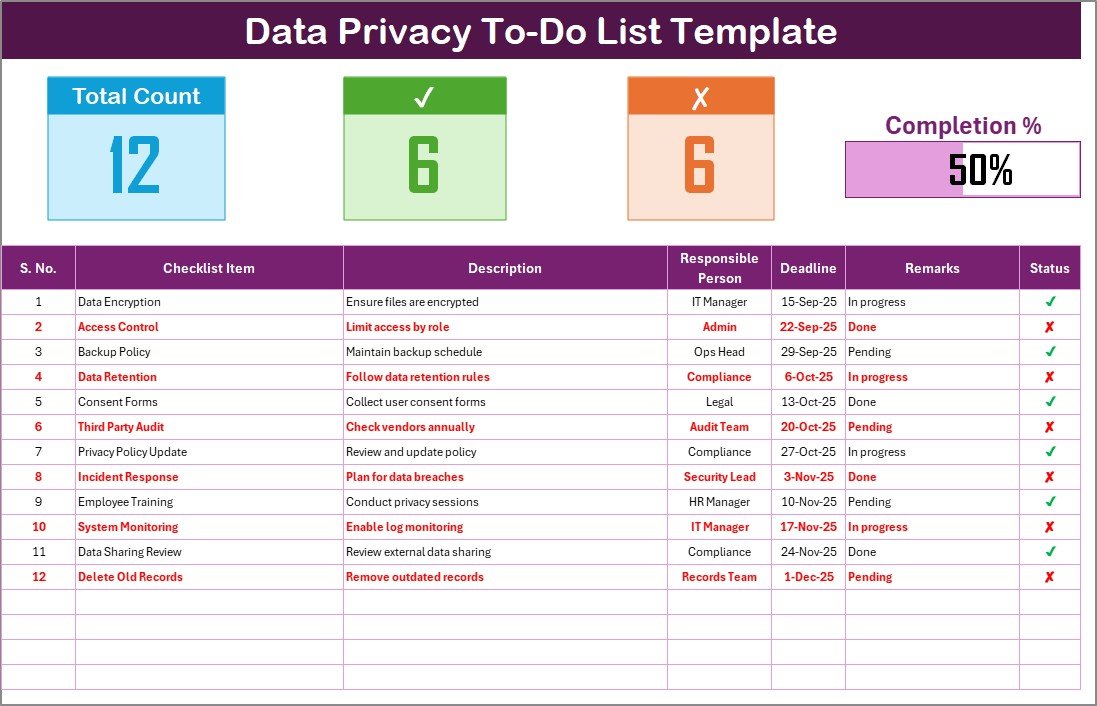
- This is the main sheet where users capture privacy-related tasks.
- It includes a top section with a summary view:
-
-
-
Total Count of items.
-
Checked Count (completed tasks).
-
Crossed Count (pending tasks).
-
Progress Bar that visually shows completion percentage.
-
-
The checklist table itself allows users to log:
-
-
-
Serial No.
-
Checklist Item
-
Description
-
Responsible Person
-
Deadline
-
Remarks
-
Status (✔ or ✘).
-
-
List Sheet
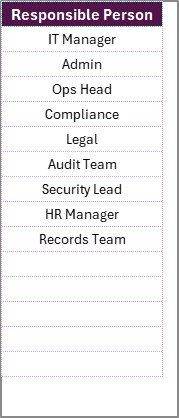
- This sheet stores the unique list of responsible persons.
- It connects with the main sheet through drop-down lists, ensuring consistency.
By combining these elements, the checklist ensures that tasks are organized, assigned, and monitored effectively.
Key Features of the Data Privacy To-Do List Checklist Template
When you use the Excel template, you gain access to a variety of helpful features. Let’s break them down:
✅ User-Friendly Design – No coding or advanced technical skills required.
✅ Progress Tracking – Visual indicators keep you updated on completion status.
✅ Drop-Down Lists – Ensures accurate assignment of responsibilities.
✅ Deadline Management – Keeps track of due dates to avoid delays.
✅ Customizable Fields – Add or edit checklist items to match organizational needs.
✅ Reusable Format – Once built, the checklist can be used repeatedly across projects.
These features make the template highly practical for privacy officers, managers, and compliance teams.
Why Do You Need a Data Privacy To-Do List Checklist?
Data privacy responsibilities are often spread across IT, HR, Legal, and Operations. Without a clear structure, tasks may slip through the cracks. Here’s why this checklist matters:
-
Regulatory Compliance: Stay aligned with laws like GDPR, HIPAA, or CCPA.
-
Transparency: Assign clear accountability for privacy tasks.
-
Efficiency: Save time by centralizing task management.
-
Consistency: Standardize the way privacy practices are tracked.
-
Audit Readiness: Produce records quickly when external audits occur.
With Excel as the foundation, your privacy management becomes both affordable and efficient.
Advantages of Using a Data Privacy To-Do List Checklist in Excel
There are several advantages to adopting this Excel-based solution:
📊 Centralized Tracking: All privacy tasks are managed in a single sheet.
🔄 Flexibility: Adapt the template to different industries and requirements.
💻 Compatibility: Works on any system with Excel installed.
⏳ Time-Saving: Automates progress calculations and reduces manual errors.
🧩 Scalable: Can handle both small teams and large organizations.
💡 Clarity: Everyone knows who is responsible for each task and its deadline.
These benefits make it a cost-effective alternative to expensive compliance software.
How to Use the Data Privacy To-Do List Checklist in Excel (Step by Step)
Download and Open the Template
- Start by opening the Excel file.
- You’ll see two sheets: Checklist and List.
Add Responsible Persons
- Go to the List Sheet and enter the names of team members.
- These names will appear in the drop-down menu in the main sheet.
Fill in Checklist Items
On the Checklist Sheet, start adding tasks such as:
-
-
-
Review Privacy Policy
-
Update Data Retention Guidelines
-
Conduct Employee Training
-
-
Assign each task to a responsible person.
Set Deadlines and Add Remarks
- Enter clear deadlines for each task.
- Use remarks to provide context or notes.
Update Task Status
- As tasks are completed, mark them ✔.
- Pending or incomplete tasks should remain ✘.
Monitor Progress
- The top section automatically updates.
- Check the progress bar for a quick visual summary.
Real-World Applications of the Checklist
Click to Purchases Data Privacy To-Do List Checklist in Excel
Organizations across industries can benefit from this checklist. Some common use cases include:
-
Healthcare: Ensuring patient data complies with HIPAA.
-
Education: Protecting student information.
-
E-Commerce: Safeguarding customer payment details.
-
Finance: Monitoring compliance with banking privacy laws.
-
Human Resources: Protecting employee records.
Regardless of industry, the template adapts to your needs.
Best Practices for Using the Data Privacy To-Do List Checklist
To get the most value, follow these best practices:
📌 Keep it Updated – Review and update checklist items regularly.
📌 Assign Clear Roles – Make sure every task has a designated owner.
📌 Use Deadlines Wisely – Set realistic but firm deadlines.
📌 Track Progress Frequently – Review weekly to catch delays early.
📌 Train Your Team – Ensure all responsible persons understand their roles.
📌 Back Up the File – Store the checklist securely to prevent loss.
By following these practices, you turn the template into a living tool, not just a static sheet.
Opportunities for Improvement in the Checklist
While the template is powerful, you may enhance it further by:
-
Integrating it with Power BI for advanced visualizations.
-
Adding conditional formatting for overdue tasks.
-
Using macros for automated reminders.
-
Linking it with SharePoint or Google Drive for collaboration.
-
Expanding the checklist with risk categories.
These improvements will make the checklist even more robust.
Conclusion
Data privacy is one of the most critical challenges organizations face today. A Data Privacy To-Do List Checklist in Excel provides a simple yet effective way to manage compliance tasks. With structured tracking, clear responsibilities, and automated progress monitoring, this tool saves time, reduces errors, and strengthens accountability.
By using this checklist, businesses not only protect sensitive data but also build trust with stakeholders and regulators.
Frequently Asked Questions (FAQs)
1. What is the purpose of a Data Privacy To-Do List Checklist in Excel?
The checklist helps organizations track, assign, and monitor privacy tasks in a structured manner to ensure compliance.
2. Can I customize the checklist items?
Yes, you can add or edit checklist items to fit your company’s privacy needs.
3. Is the template suitable for small businesses?
Absolutely. It’s simple and cost-effective, making it ideal for startups and SMEs.
4. How do I assign responsibilities in the checklist?
Use the List Sheet to add team members, then select names from the drop-down in the main checklist.
5. Does the checklist include automatic progress tracking?
Yes, it calculates totals, checked items, and shows a visual progress bar.
6. Can this checklist replace compliance software?
It doesn’t replace advanced compliance tools, but it offers a lightweight and affordable solution.
7. How often should I update the checklist?
It’s best to review and update it weekly or after completing major privacy tasks.
8. Can I share the checklist with my team?
Yes, you can share the Excel file via cloud storage like OneDrive or Google Drive for collaboration.
Visit our YouTube channel to learn step-by-step video tutorials
Click to Purchases Data Privacy To-Do List Checklist in Excel
Watch the step-by-step video tutorial: