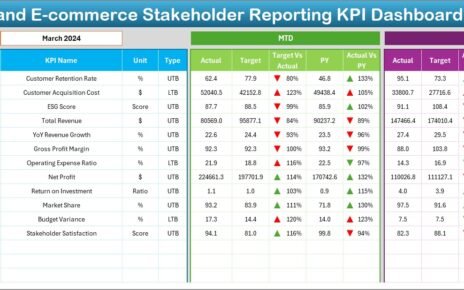Employee wellness is no longer a luxury — it’s a necessity. Organizations around the world are realizing that healthy, happy employees drive productivity, creativity, and long-term business success. But how can companies measure something as broad as employee wellness effectively?
That’s where the Employee Wellness KPI Scorecard in Excel comes in. This ready-to-use Excel template makes it simple to monitor key wellness indicators, compare performance against targets, and visualize progress through easy-to-understand charts and indicators.
In this detailed guide, we’ll explain what this scorecard is, how it works, and how you can use it to improve employee well-being in your organization.
Click to Purchases Employee Wellness KPI Scorecard in Excel
📘 What Is an Employee Wellness KPI Scorecard in Excel?
An Employee Wellness KPI Scorecard is a performance-tracking tool designed to help organizations monitor metrics that impact employees’ physical, mental, and emotional health.
Built in Microsoft Excel, it enables HR teams, wellness coordinators, and business leaders to track critical wellness data such as participation rates, stress levels, absenteeism, and engagement scores — all in one place.
This scorecard template is built around structured data entry, visual indicators, and trend analysis, making it easy to measure Month-to-Date (MTD) and Year-to-Date (YTD) performance for each KPI.
⚙️ Structure of the Employee Wellness KPI Scorecard in Excel
The scorecard template includes four key worksheets, each serving a specific function in tracking and analyzing employee wellness.
1️⃣ Scorecard Sheet — The Main Dashboard

The Scorecard Sheet acts as the main interface for viewing all performance metrics. It consolidates KPI data, visual indicators, and comparisons between actual and target values.
✨ Key Features:
-
Dropdown Menus:
Users can select a specific month and choose between MTD (Month-to-Date) or YTD (Year-to-Date) to analyze performance dynamically. -
Actual vs Target Values:
The sheet shows real-time comparisons between actual achievements and target benchmarks for each KPI. -
Visual Indicators:
Color-coded visuals or conditional formatting highlight KPI status — green for success, red for below target, and yellow for at-risk metrics. -
Comprehensive KPI Overview:
Displays all relevant information including KPI names, units, targets, and performance percentages in a clear, tabular format.
This sheet helps HR and management teams instantly see which wellness areas are thriving and which need improvement.
2️⃣ KPI Trend Sheet — Visualizing Performance Over Time
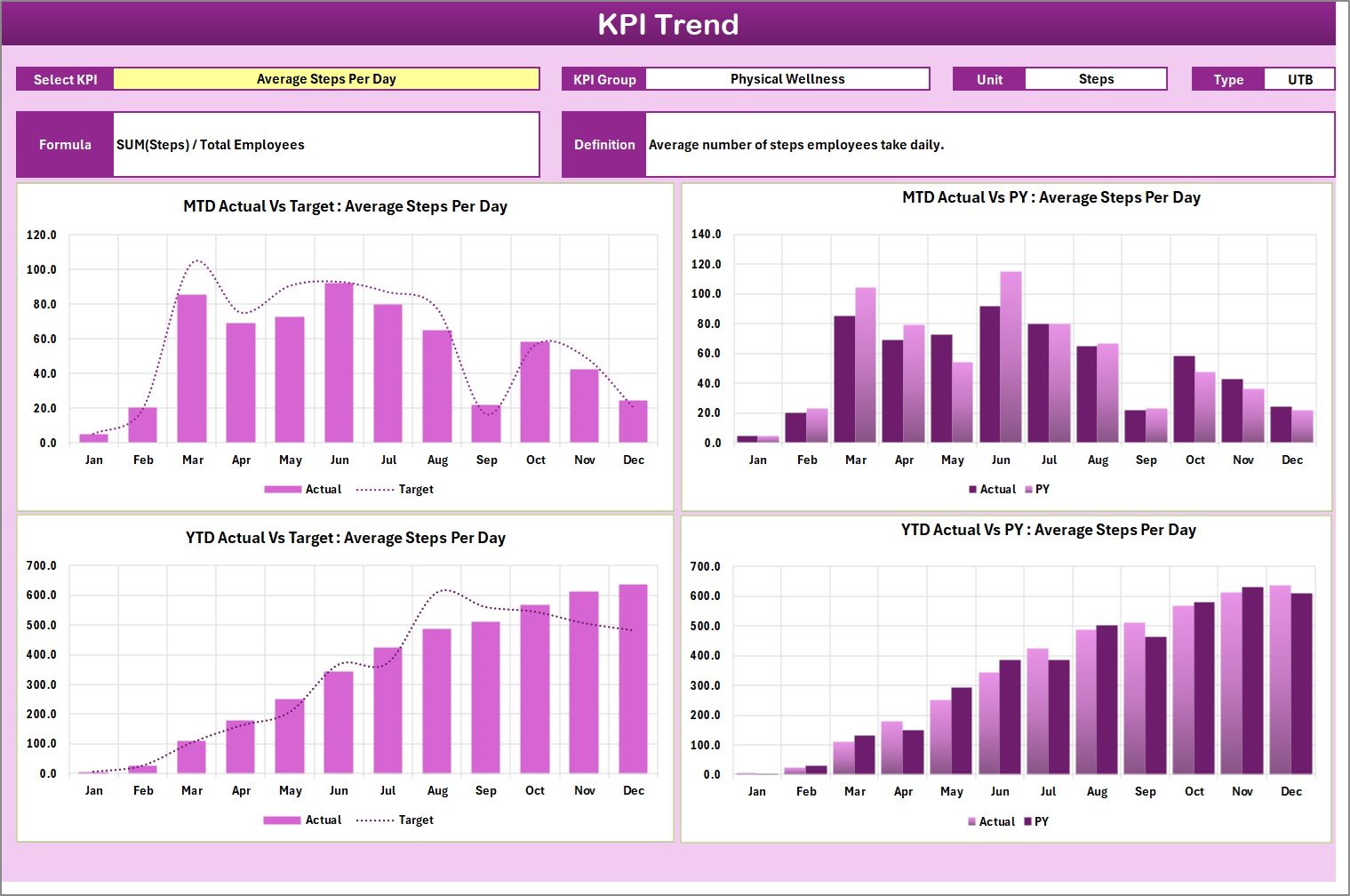
The KPI Trend Sheet provides in-depth insight into how each wellness KPI has performed over time.
🧩 Key Components:
-
KPI Selection Dropdown (Cell C3):
Allows users to choose a specific KPI for focused analysis. -
Displayed Details:
Once a KPI is selected, the sheet automatically shows:-
KPI Group
-
Unit of Measurement
-
KPI Type (LTB – Lower the Better or UTB – Upper the Better)
-
Formula used for calculation
-
KPI Definition
-
-
Trend Charts:
Two combo charts display Actual, Target, and Previous Year (PY) data for both MTD and YTD performance.
These visuals make it easier to identify trends, seasonal variations, and performance improvements over time.
3️⃣ Input Data Sheet — The Backbone of the Scorecard
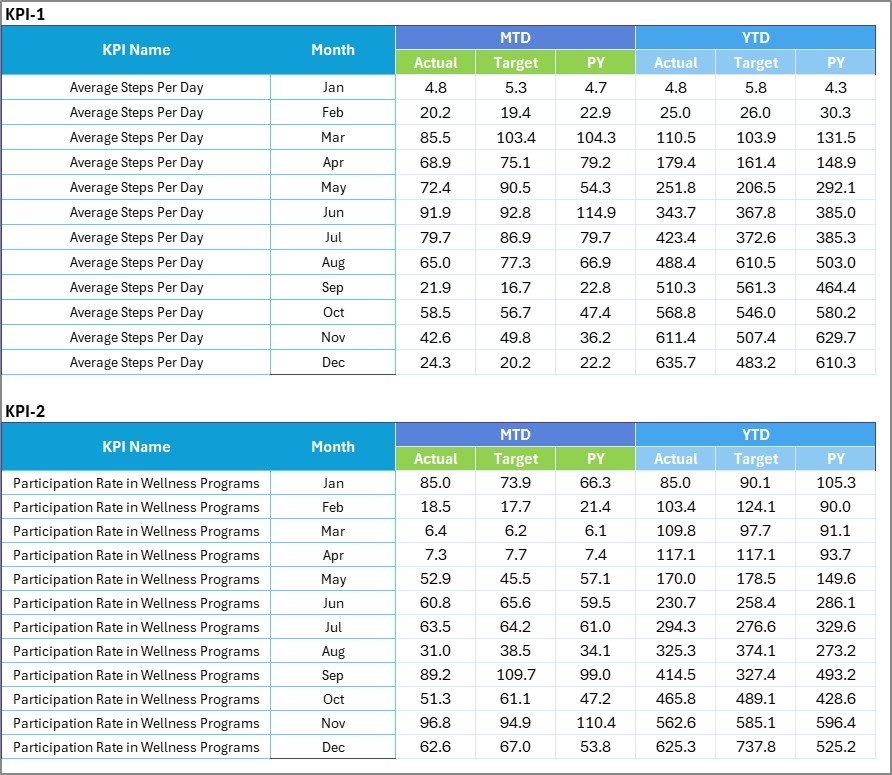
The Input Data Sheet is where all raw data is entered. It serves as the foundation for all calculations and visuals throughout the workbook.
🔹 Features:
-
Data Entry Section:
Record monthly actuals, targets, and supporting metrics for each KPI. -
Easy Updates:
Update the sheet regularly with new results to keep the scorecard current. -
Flexibility:
Suitable for multiple departments, wellness programs, and time periods.
This sheet ensures the scorecard reflects the latest and most accurate information available.
4️⃣ KPI Definition Sheet — Maintaining Clarity and Consistency
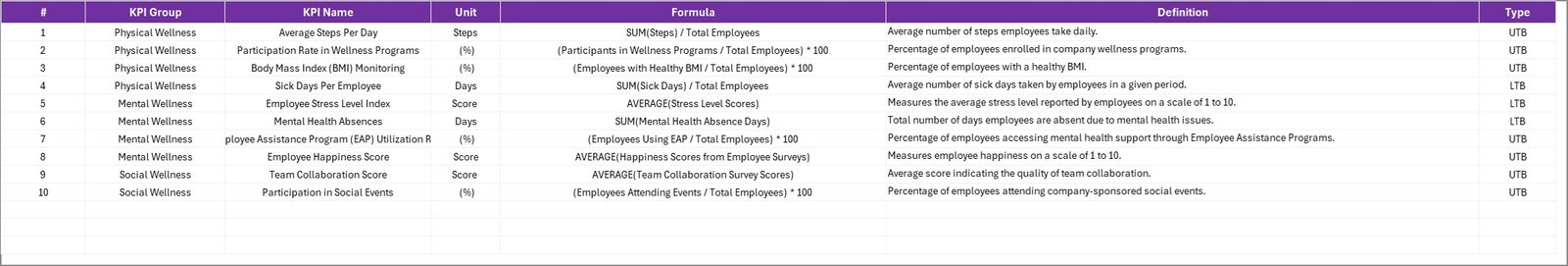
The KPI Definition Sheet acts as a reference table for all tracked metrics. It defines each KPI clearly to maintain standardization across departments.
📋 Columns Include:
-
KPI Name
-
KPI Group
-
Unit of Measurement
-
Formula
-
KPI Definition
This makes it easy for new team members or stakeholders to understand what each KPI represents and how it’s calculated.
Click to Purchases Employee Wellness KPI Scorecard in Excel
📈 Common KPIs in an Employee Wellness Scorecard
Organizations can customize their scorecard with KPIs that best represent their wellness initiatives. Here are some commonly used examples:
-
Employee Participation Rate (%) – Measures how many employees engage in wellness programs.
-
Absenteeism Rate (%) – Tracks lost working days due to illness or stress.
-
Employee Engagement Score – Reflects satisfaction and motivation levels.
-
Health Risk Assessment Completion Rate (%) – Percentage of employees completing wellness assessments.
-
Average Working Hours per Week – Monitors workload and potential burnout.
-
Gym Membership or Wellness Activity Participation (%) – Tracks active involvement in physical activities.
-
Healthcare Cost per Employee (USD) – Monitors medical expenses per person.
-
Mental Health Support Utilization (%) – Measures the use of counseling or wellness resources.
-
Stress Level Index (1–10) – Captures average reported stress levels.
-
Employee Retention Rate (%) – Indicates how wellness impacts staff turnover.
Each KPI can be classified as UTB (Upper the Better) or LTB (Lower the Better) depending on the desired outcome.
Click to Purchases Employee Wellness KPI Scorecard in Excel
🌟 Advantages of Using the Employee Wellness KPI Scorecard in Excel
Implementing this scorecard brings measurable benefits to both employees and management:
✅ 1. Centralized Performance Tracking
All wellness metrics are tracked in one centralized Excel file, providing a unified view of employee health and engagement.
✅ 2. Improved Decision-Making
By visualizing data trends, HR leaders can make informed decisions about which wellness initiatives deliver the best results.
✅ 3. Time Efficiency
Automated formulas and conditional formatting reduce the need for manual calculations and repetitive reporting.
✅ 4. Clear Goal Alignment
Targets for MTD and YTD performance ensure all wellness programs align with company objectives.
✅ 5. Enhanced Engagement
Transparency in results encourages employees to actively participate in wellness programs.
✅ 6. Customizable and Scalable
You can easily add new KPIs or departments without rebuilding the structure.
✅ 7. Data-Driven Culture
By using data to guide employee well-being strategies, the organization builds a culture focused on continuous improvement.
🧭 Opportunities for Improvement
While the Employee Wellness KPI Scorecard in Excel is a powerful tool, it can be further enhanced through smart upgrades:
-
Automate Data Imports:
Link the input sheet to online HR systems to eliminate manual updates. -
Add Visualization Dashboards:
Create additional pages in Excel for summary charts or use Power BI integration. -
Include Forecasting Metrics:
Add formulas or trendlines to predict future wellness outcomes. -
Introduce Role-Based Access:
Protect sensitive employee data by controlling who can view or edit information. -
Incorporate Survey Data:
Integrate feedback forms or wellness survey responses for deeper insights.
💡 Best Practices for the Employee Wellness KPI Scorecard in Excel
To ensure the scorecard provides accurate, actionable, and valuable insights, follow these best practices:
1️⃣ Keep Data Consistent
Maintain the same formats for dates, percentages, and numbers. Consistency helps formulas and charts function correctly.
2️⃣ Define KPIs Clearly
Ensure each KPI has a written definition and formula in the KPI Definition sheet to avoid confusion.
3️⃣ Review Data Regularly
Update MTD and YTD figures monthly to ensure that reports reflect real-time performance.
4️⃣ Use Conditional Formatting
Apply traffic-light icons or color scales to highlight performance levels instantly.
5️⃣ Engage Stakeholders
Share the scorecard with department heads and managers for feedback and collaboration.
6️⃣ Visualize Trends
Use Excel combo charts or sparklines to show patterns in wellness participation or absenteeism.
7️⃣ Benchmark Against Industry Data
Compare your wellness KPIs with similar organizations to identify improvement opportunities.
🧠 How to Use the Employee Wellness KPI Scorecard Step-by-Step
Here’s a quick guide to getting started with the template:
-
Open the Excel File.
Access the scorecard template in Excel and review all sheet tabs. -
Enter KPI Definitions.
Go to the KPI Definition Sheet and list all relevant wellness KPIs with formulas and descriptions. -
Input Actual and Target Data.
Record MTD and YTD actuals and targets in the Input Data Sheet. -
Navigate to the Scorecard Sheet.
Select the desired month and data view (MTD or YTD) using dropdowns. -
Analyze Performance.
Review KPIs, visual indicators, and performance percentages. -
Explore Trends.
Open the KPI Trend Sheet and select specific KPIs to analyze over time. -
Update Monthly.
Keep the scorecard updated by entering new results each month.
📊 Real-World Use Cases
The Employee Wellness KPI Scorecard can be used across various industries and settings:
-
Corporate HR Teams: Track wellness initiatives and engagement levels.
-
Manufacturing Plants: Monitor occupational health and safety metrics.
-
Healthcare Organizations: Assess staff burnout and absenteeism trends.
-
Educational Institutions: Evaluate faculty and student wellness participation.
-
Startups and SMEs: Encourage health-focused culture from the beginning.
No matter the size or type of organization, this Excel tool helps foster data-driven wellness management.
Click to Purchases Employee Wellness KPI Scorecard in Excel
🔍 Key Insights You Can Gain
Using this scorecard, organizations can uncover powerful insights, such as:
-
How effective wellness initiatives are at reducing stress and absenteeism.
-
Which departments show higher participation or need support.
-
The relationship between employee engagement and retention.
-
Seasonal fluctuations in wellness metrics.
-
Long-term trends in organizational health.
🧾 Benefits for HR and Management
The Employee Wellness KPI Scorecard is not just a reporting tool — it’s a management enabler.
-
For HR Teams: Streamlines data collection and reporting.
-
For Managers: Provides actionable metrics to enhance team well-being.
-
For Executives: Offers a holistic view of workforce wellness to align with company goals.
💬 Why Excel Is the Ideal Platform for Wellness KPIs
While there are many specialized software options, Excel remains one of the most flexible and accessible tools for tracking KPIs.
-
No Cost Barrier: Most organizations already use Excel.
-
Highly Customizable: Easy to modify without programming.
-
Integration-Friendly: Connects with Power BI or HR databases.
-
Universal Compatibility: Works on both desktop and cloud versions.
These advantages make Excel the perfect starting point for building a wellness analytics system.
🏁 Conclusion
Employee well-being plays a vital role in organizational performance. The Employee Wellness KPI Scorecard in Excel makes it possible to measure and improve wellness initiatives effectively.
By combining data, visuals, and trend analysis, this tool transforms complex information into clear, actionable insights. It enables HR leaders to identify what’s working, address gaps, and continuously enhance workplace health.
Whether you’re launching your first wellness program or improving an existing one, this scorecard gives you everything you need to track success and inspire a healthier, more productive workforce.
Click to Purchases Employee Wellness KPI Scorecard in Excel
❓ Frequently Asked Questions (FAQs)
1️⃣ What is an Employee Wellness KPI Scorecard?
It’s a structured Excel template that tracks key metrics related to employee well-being, such as participation rate, absenteeism, and engagement.
2️⃣ How do I use the scorecard?
Enter KPI definitions, input actual and target values, and use dropdowns to analyze MTD or YTD performance across different KPIs.
3️⃣ Can I add my own KPIs?
Yes. You can easily modify the KPI Definition sheet to include new metrics or wellness goals.
4️⃣ Is this scorecard suitable for small businesses?
Absolutely. It’s flexible enough for startups, SMEs, or large corporations.
5️⃣ Can I share the file with others?
Yes. The Excel file can be shared via email, Teams, or shared drives for collaborative analysis.
6️⃣ Does it require Excel expertise?
Not at all. The template uses simple formulas and dropdowns, making it beginner-friendly.
7️⃣ How often should I update the scorecard?
It’s best to update data monthly to keep insights fresh and accurate.
Click to Purchases Employee Wellness KPI Scorecard in Excel
Visit our YouTube channel to learn step-by-step video tutorials