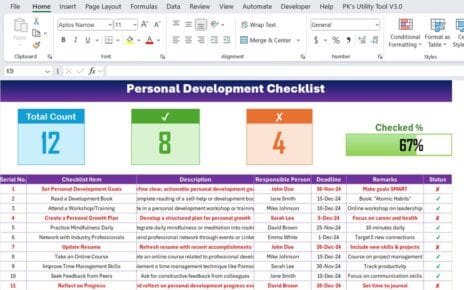Managing environmental compliance can be a challenging and often tedious task, but with the right tools, it becomes much more manageable. One such tool that can make this process more efficient is an Environmental Compliance To-Do Checklist in Excel. In this article, we will explore the features, benefits, and best practices of using an Excel-based checklist to ensure your organization stays compliant with environmental regulations.
Click to Purchases Environmental Compliance To-Do Checklist in Excel
What Is an Environmental Compliance To-Do Checklist in Excel?
An Environmental Compliance To-Do Checklist in Excel is a structured tool designed to help businesses, organizations, or environmental managers track, monitor, and manage environmental compliance tasks. It acts as a task management system that ensures all environmental laws, regulations, and policies are adhered to while helping you maintain records of completed actions.
The checklist template typically includes all relevant fields that you need to manage these tasks efficiently. It allows for easy tracking of compliance activities, accountability, and provides a straightforward way to monitor deadlines and progress.
Key Features of the Environmental Compliance To-Do Checklist in Excel
This Excel-based checklist template is equipped with powerful features that will streamline your environmental compliance efforts. Let’s explore the essential components:
Two Worksheet Tabs for Streamlined Operations
Environmental Compliance To-Do List Checklist Sheet:
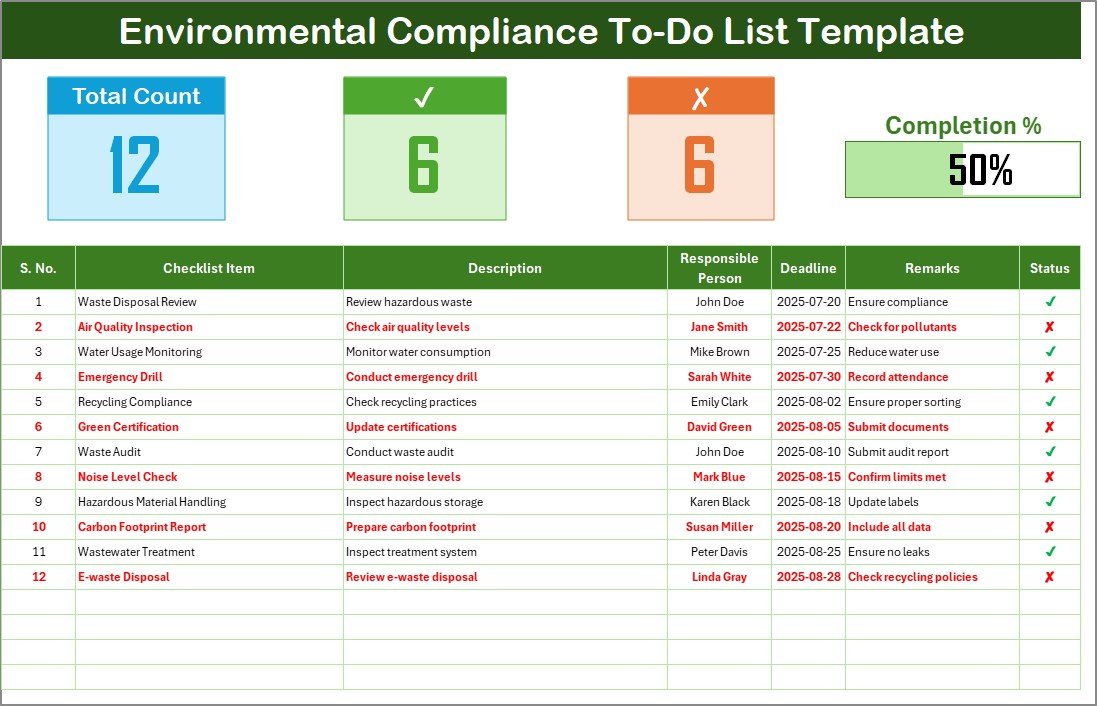
- This is the main sheet where you will input and manage your checklist items.
Top Section Features:
-
-
-
Total Count: Displays the total number of tasks in the list.
-
Checked Count: Shows how many tasks have been completed.
-
Crossed Count: Tracks the tasks that have been marked as unachievable or irrelevant.
-
Progress Bar: Gives a visual representation of how far along you are in completing the checklist.
-
-
List Sheet Tab:
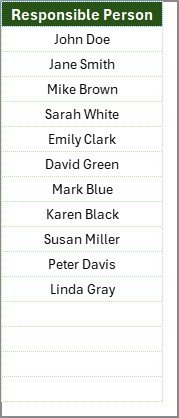
- This sheet contains a list of all responsible persons for the compliance tasks.
- It allows you to create a drop-down list in the main checklist so that you can assign tasks to specific individuals or departments easily.
Comprehensive Checklist Table
This table is where you’ll capture all of your tasks and their statuses. The table includes the following columns:
-
Serial No.: Each task is numbered for easy reference.
-
Checklist Item: A brief description of the task.
-
Description: Provides more detail about the task.
-
Responsible Person: The individual or department assigned to complete the task.
-
Deadline: The date by which the task must be completed.
-
Remarks: Any additional information or notes related to the task.
-
Status: The task’s current status (✔ or ✘).
This table makes it simple to track progress, assign responsibilities, and manage deadlines. It’s easy to update and edit, providing flexibility as compliance needs change.
Advantages of Using an Environmental Compliance To-Do Checklist in Excel
Click to Purchases Environmental Compliance To-Do Checklist in Excel
An Excel-based compliance checklist offers a wide range of benefits that make it an ideal tool for managing environmental compliance tasks. Here are some key advantages:
1. Ease of Use
Excel is one of the most widely used spreadsheet tools globally, and its user-friendly interface makes it accessible for everyone—regardless of their technical expertise.
2. Customizability
The template is fully customizable to meet the specific compliance requirements of your organization. You can adjust columns, add new fields, or change the formatting to suit your needs.
3. Accountability
By assigning tasks to specific individuals, you can ensure that responsibilities are clear. This accountability helps in monitoring progress and ensures that tasks are completed on time.
4. Progress Tracking
With features like the Progress Bar, Checked Count, and Crossed Count, you can easily track the completion of tasks. This visibility can help you stay on top of your compliance goals.
5. Centralized Record Keeping
Excel provides a centralized system for all your compliance records. You no longer need multiple tools or spreadsheets to manage different tasks. Everything is captured in one place.
6. Cost-Effective
Using Excel means you don’t need to invest in expensive software solutions. The template is easy to integrate into your existing workflow without additional costs.
Best Practices for Environmental Compliance To-Do Checklist
To get the most out of your Environmental Compliance To-Do Checklist in Excel, here are some best practices you should follow:
1. Regular Updates
Ensure that the checklist is regularly updated with new compliance tasks. This helps to reflect the most recent environmental regulations and policies that your organization must follow.
2. Set Clear Deadlines
Assign realistic deadlines for each task and ensure they align with your regulatory requirements. Keep track of upcoming deadlines and adjust tasks as needed to stay compliant.
3. Assign Tasks to Responsible Individuals
For each checklist item, clearly assign responsibility. This will make it easier to follow up with individuals or departments to ensure that tasks are being completed as scheduled.
4. Track Progress Consistently
Use the built-in Progress Bar and Checked Count features to keep track of how much work is done and how much is remaining. This can also serve as a motivational tool for your team to stay on task.
5. Utilize Drop-Down Lists for Ease of Use
Leverage the drop-down lists in the “List Sheet” tab to quickly assign tasks to responsible persons. This will prevent errors and make the process more efficient.
6. Review and Audit Regularly
Regularly audit the checklist to ensure that it aligns with current environmental standards and that all tasks are being completed on time. This is essential to remain compliant with evolving regulations.
Frequently Asked Questions (FAQs)
What is an Environmental Compliance To-Do Checklist in Excel?
An Environmental Compliance To-Do Checklist in Excel is a tool used to track, manage, and ensure adherence to environmental regulations. It contains tasks, deadlines, responsible persons, and other important information related to compliance.
How do I customize the checklist for my organization?
You can customize the checklist by adding or removing columns, modifying the tasks, or changing the formatting to better suit your organization’s needs. Excel provides a flexible platform for customization.
Is it easy to assign tasks using the checklist?
Yes, the checklist allows you to use a drop-down list of responsible persons, making task assignment quick and easy.
Can I track the progress of each task?
Yes, the checklist includes a progress bar and counts of completed and missed tasks, allowing you to monitor the progress effectively.
Do I need advanced Excel skills to use the checklist?
No, the checklist is designed to be user-friendly and can be used by individuals with basic Excel knowledge. Its simplicity makes it accessible for everyone in the organization.
Conclusion
An Environmental Compliance To-Do Checklist in Excel is an invaluable tool for organizations looking to streamline their compliance management processes. With its user-friendly interface, customizable features, and ability to track progress, it makes staying compliant with environmental regulations more manageable than ever. By following best practices and maintaining regular updates, your organization can ensure that it meets all necessary environmental standards and deadlines efficiently.
Visit our YouTube channel to learn step-by-step video tutorials