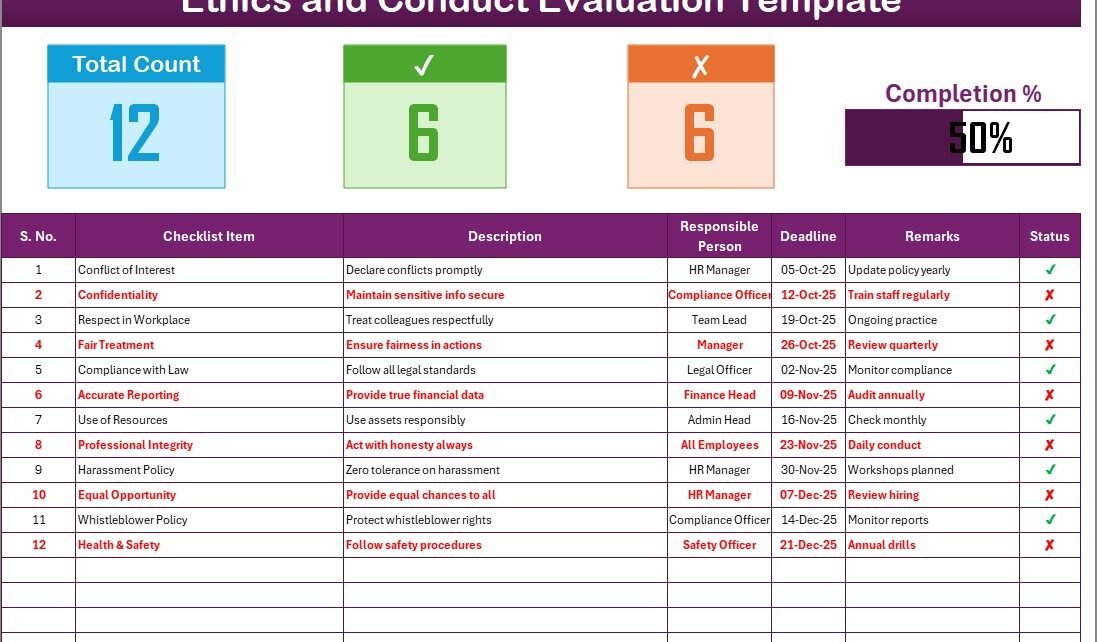Ethics and conduct have always been the foundation of professional and organizational success. In today’s competitive environment, employees and managers are expected to maintain the highest standards of ethical behavior while ensuring compliance with corporate policies. To make this process structured, measurable, and transparent, organizations can use an Ethics and Conduct Evaluation Checklist in Excel.
This checklist is more than just a document—it is a tool that helps track accountability, evaluate ethical behavior, and promote a culture of integrity. With Excel’s flexibility and automation features, the checklist becomes interactive, easy to update, and highly useful for HR teams, compliance officers, and managers.
In this article, we will explore everything about the Ethics and Conduct Evaluation Checklist in Excel—its features, importance, benefits, best practices, and how it can improve organizational culture.
Click to Purchases Ethics and Conduct Evaluation Checklist in Excel
What Is an Ethics and Conduct Evaluation Checklist in Excel?
An Ethics and Conduct Evaluation Checklist in Excel is a structured template designed to evaluate whether employees and managers are adhering to professional standards and organizational ethics. Unlike paper-based checklists, Excel-based templates allow automation, tracking, and visualization of ethical compliance in real-time.
This tool includes:
-
A main checklist sheet with tasks, responsibilities, and deadlines.
-
A list sheet to maintain a unique database of responsible persons.
-
Automated progress tracking with checked/unchecked indicators.
-
A progress bar to visually monitor compliance.
It helps organizations ensure that ethical principles are not just written policies but measurable practices.
Key Features of the Ethics and Conduct Evaluation Checklist in Excel
This template is designed for ease of use and practical application. Here are its main features:
1. Two Worksheet Structure
-
Checklist Sheet Tab: The main sheet where evaluation items are captured.
-
List Sheet Tab: Contains the list of responsible persons for drop-down menus.
2. Top Section Summary
The top section of the checklist provides an overview, including:
-
Total number of items
-
Checked (✔) count
-
Crossed (✘) count
-
A progress bar showing percentage completion
3. Checklist Table
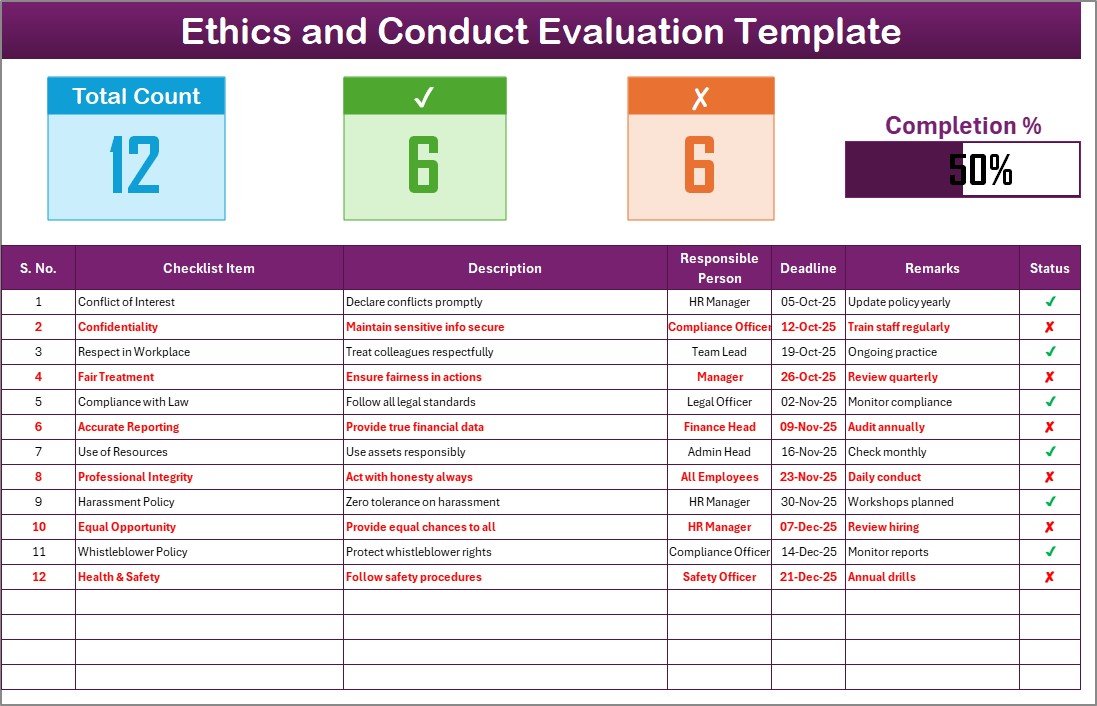
The table includes essential columns:
-
Serial No. – A unique identifier for each item
-
Checklist Item – Ethical or conduct-related task/criteria
-
Description – Brief explanation of the task
-
Responsible Person – Assigned individual from the drop-down list
-
Deadline – Due date for evaluation
-
Remarks – Short notes for progress or concerns
-
Status – Mark as ✔ (done) or ✘ (not done)
4. Drop-down Lists
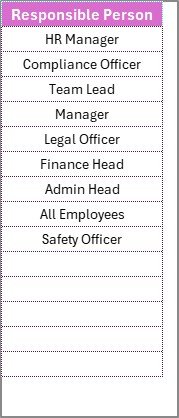
The template uses Excel’s drop-down functionality to assign tasks to responsible individuals, ensuring consistency and avoiding manual errors.
5. Progress Tracking
With visual progress bars and counts, managers can instantly see how much of the checklist is complete and which areas need more attention.
Click to Purchases Ethics and Conduct Evaluation Checklist in Excel
Why Do You Need an Ethics and Conduct Evaluation Checklist?
Many organizations struggle to maintain ethical standards consistently across teams. Here’s why this checklist is essential:
-
Ensures Compliance: Helps employees follow company rules and industry regulations.
-
Promotes Accountability: Assigns responsibility for each ethical requirement.
-
Builds Trust: Encourages transparency and honesty at every level.
-
Reduces Risks: Prevents unethical practices that could lead to legal or reputational damage.
-
Improves Monitoring: Tracks progress in real-time, making it easy to follow up.
Advantages of Ethics and Conduct Evaluation Checklist in Excel
Using Excel for this purpose provides unique benefits. Some of the key advantages include:
✅ User-Friendly: No complex software is required; everyone can use Excel.
✅ Customizable: Organizations can add or remove checklist items easily.
✅ Automation Ready: With formulas and conditional formatting, it updates automatically.
✅ Cost-Effective: Free from expensive compliance tracking tools.
✅ Transparent Reporting: Provides a clear snapshot of ethical performance.
✅ Centralized Record-Keeping: Keeps all evaluation data in one place.
How to Use the Ethics and Conduct Evaluation Checklist in Excel
Here’s a step-by-step guide on how teams can use this template:
-
Open the Template: Start with the provided ready-to-use checklist.
-
Input Checklist Items: Enter all relevant ethics and conduct criteria.
-
Assign Responsible Persons: Use the drop-down list to assign tasks.
-
Set Deadlines: Ensure each item has a realistic completion date.
-
Update Status: Mark ✔ for completed and ✘ for pending or not done.
-
Review Progress Bar: Monitor the completion percentage to evaluate overall ethics compliance.
-
Add Remarks: Use the remarks column to capture observations, challenges, or follow-ups.
Opportunities for Improvement with the Checklist
Although effective, the checklist can be enhanced further with additional improvements:
📊 Integration with Dashboards: Use PivotTables and charts to create interactive compliance dashboards.
🔔 Automated Alerts: Add Excel VBA or Power Automate to trigger email reminders for deadlines.
📑 Detailed Reporting: Export reports for management meetings or audits.
🌐 Cloud Sharing: Share via OneDrive or Google Drive for team collaboration.
📈 Analytics: Track trends in ethical compliance over time.
Best Practices for the Ethics and Conduct Evaluation Checklist
To maximize efficiency, follow these best practices:
✔ Keep It Simple: Avoid overloading with too many items. Focus on critical ethics and conduct points.
✔ Update Regularly: Ensure the checklist evolves with new company policies.
✔ Use Clear Language: Keep checklist items short and easy to understand.
✔ Review Progress Frequently: Monitor compliance weekly or monthly.
✔ Encourage Transparency: Involve employees in discussions about ethics and conduct.
✔ Automate Where Possible: Use Excel formulas, conditional formatting, or macros to save time.
Real-Life Applications of the Checklist
This checklist can be applied in various industries and use cases:
-
Corporate Sector: Monitor employee conduct and compliance with corporate values.
-
Healthcare: Ensure doctors and staff follow ethical guidelines in patient care.
-
Education: Track teachers and staff adherence to professional codes.
-
Government Agencies: Maintain transparency in public service operations.
-
Non-Profits: Track accountability in community-driven projects.
Common Mistakes to Avoid
❌ Not assigning clear deadlines.
❌ Keeping the checklist too generic instead of industry-specific.
❌ Ignoring updates when policies change.
❌ Failing to follow up on ✘ marked items.
❌ Overcomplicating the template with unnecessary details.
Conclusion
An Ethics and Conduct Evaluation Checklist in Excel is a powerful tool for organizations that want to maintain high ethical standards. It not only helps track compliance but also builds accountability and trust within the team. By using this structured, easy-to-use, and automated template, organizations can simplify ethical evaluations while promoting a transparent culture.
When used effectively, it becomes more than just a checklist—it becomes a framework for ethical excellence.
Click to Purchases Ethics and Conduct Evaluation Checklist in Excel
Frequently Asked Questions (FAQs)
1. What is the purpose of an Ethics and Conduct Evaluation Checklist?
The purpose is to track, measure, and ensure compliance with ethical and professional conduct standards within an organization.
2. Who should use this checklist?
HR teams, compliance officers, managers, and department heads can all use this checklist to evaluate ethical practices.
3. Can I customize the checklist for my organization?
Yes. The Excel template is fully customizable. You can add or remove checklist items, modify columns, or adjust progress tracking.
4. How does the progress bar work in the template?
The progress bar automatically updates based on the number of ✔ (completed) and ✘ (pending) tasks.
5. Is the checklist suitable for small businesses?
Absolutely. It works for businesses of all sizes because Excel is widely accessible and easy to use.
6. Can this checklist be used for audits?
Yes. It provides structured records that can be exported and presented during audits.
7. Does the checklist replace formal compliance software?
Not entirely. While it provides an efficient low-cost alternative, larger organizations may still need advanced compliance management systems.
Visit our YouTube channel to learn step-by-step video tutorials
Click to Purchases Ethics and Conduct Evaluation Checklist in Excel