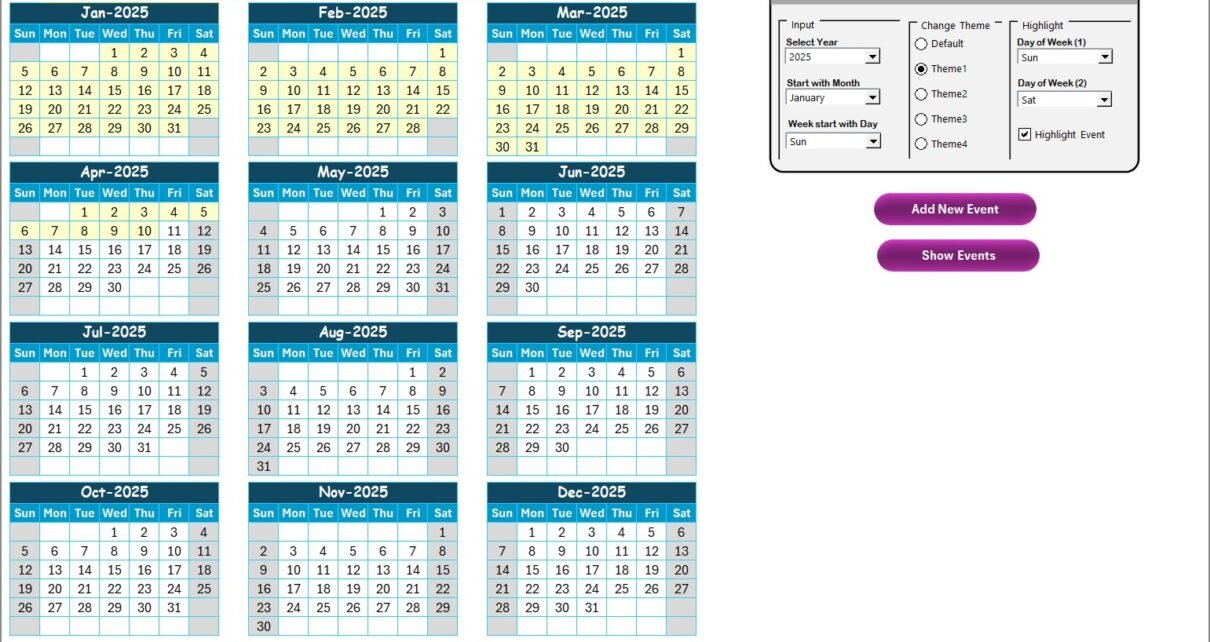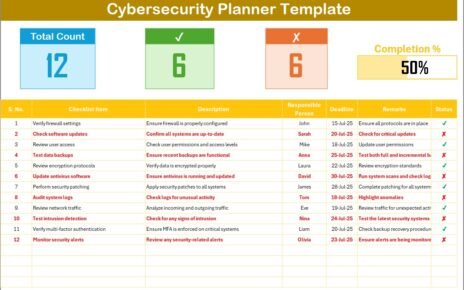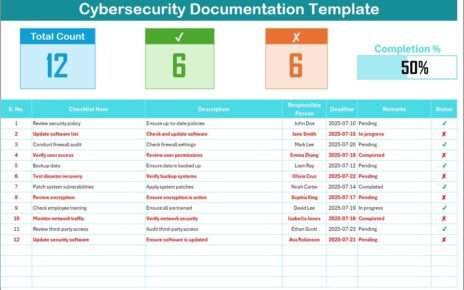The intersection of Finance, Human Resources (HR), and Artificial Intelligence (AI) is reshaping the way organizations operate. From managing payroll systems to streamlining recruitment, and from financial forecasting to workforce planning, the synergy of these functions ensures smoother operations and improved decision-making.
However, to harness the true potential of this transformation, organizations need a robust system to plan, monitor, and manage their AI initiatives across Finance and HR. This is where the Finance HR AI Implementation Calendar in Excel comes into play.
In this article, we will explore the structure, features, benefits, and best practices of this ready-to-use Excel calendar template. We will also discuss its practical use cases, advantages, opportunities for improvement, and frequently asked questions to ensure you can maximize its potential.
Click to Purchases Finance HR AI Implementation Calendar in Excel
What Is a Finance HR AI Implementation Calendar?
A Finance HR AI Implementation Calendar is a structured Excel tool designed to plan and track events, tasks, and milestones related to AI initiatives in Finance and HR. It acts as a centralized calendar that allows managers, HR leaders, and finance teams to align their AI-driven projects with business objectives.
This calendar helps teams to:
-
Schedule AI-related HR and finance events such as payroll automation, training, and compliance updates.
-
Track progress of implementation phases and milestones.
-
Highlight critical deadlines and dependencies.
-
Ensure collaboration between HR and finance teams.
By integrating AI-focused initiatives into a user-friendly calendar, organizations can reduce errors, save time, and improve transparency across departments.
Key Features of the Finance HR AI Implementation Calendar in Excel
This calendar is built with five powerful worksheets, each designed to handle a different aspect of planning and tracking. Let’s look at each one in detail.
Home Sheet Tab
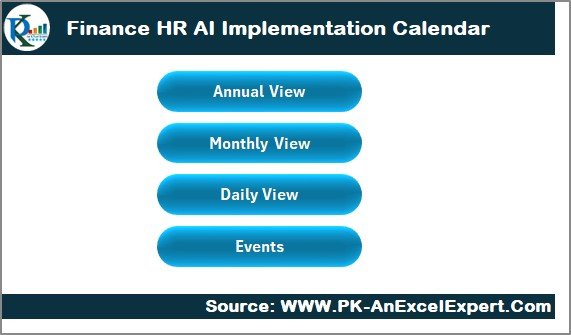
The Home sheet tab is the control center of the calendar.
-
It provides navigation buttons that allow you to jump directly to key sheets: Annual View, Monthly View, Daily View, and Events.
-
It ensures quick access and reduces time spent scrolling through multiple sheets.
Navigation Buttons Available:
-
Annual View Button
-
Monthly View Button
-
Daily View Button
-
Events Button
This creates an intuitive user experience and allows non-technical users to operate the tool with ease.
Annual View Sheet Tab
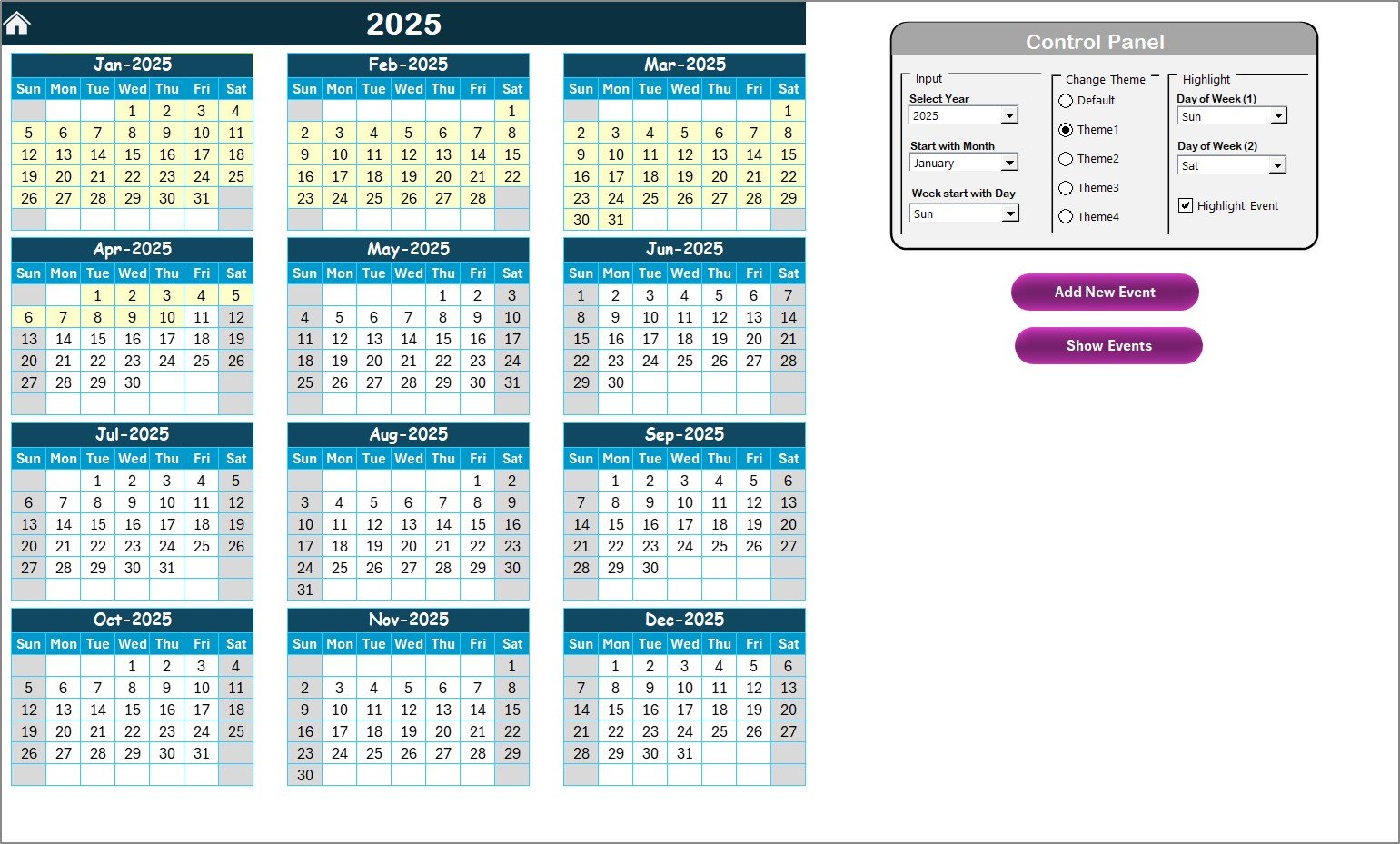
The Annual View provides a complete 12-month calendar at a glance. It comes with a control panel that enhances customization:
-
Input Group: Choose the year, starting month, and first day of the week.
-
Change Theme Group: Select from five different color themes for personalization and branding consistency.
-
Highlight Group: Highlight specific days such as weekends (e.g., Saturday and Sunday) or special AI-related events. Events can also be highlighted in yellow for visibility.
Additionally, two key buttons make the annual view dynamic:
-
Add New Event Button: Add events directly by selecting a date.
-
Show Event Button: Display all events scheduled for a specific date.
This sheet ensures you can plan long-term AI initiatives and monitor them throughout the year.
Monthly View Sheet Tab
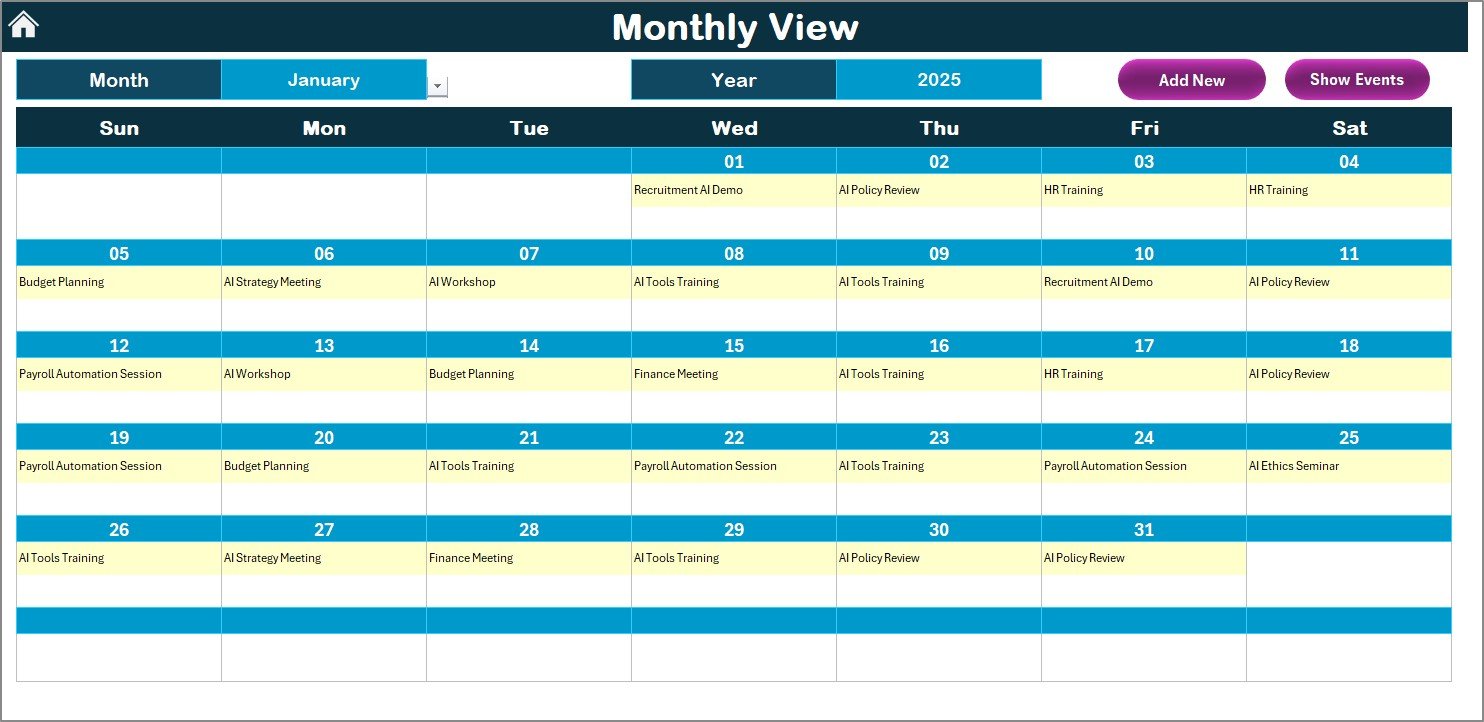
The Monthly View narrows down the perspective to a single month.
-
You can select the month and year from the top panel.
-
Each date shows one event, while multiple events display as “more than 1…” to maintain readability.
Buttons Included:
-
Add New Event Button: Add tasks or events for specific dates.
-
Show Event Button: Instantly view all events on a selected date.
This is particularly useful for short-term planning, such as scheduling HR training sessions, AI audits, or payroll testing.
Click to Purchases Finance HR AI Implementation Calendar in Excel
Daily View Sheet Tab
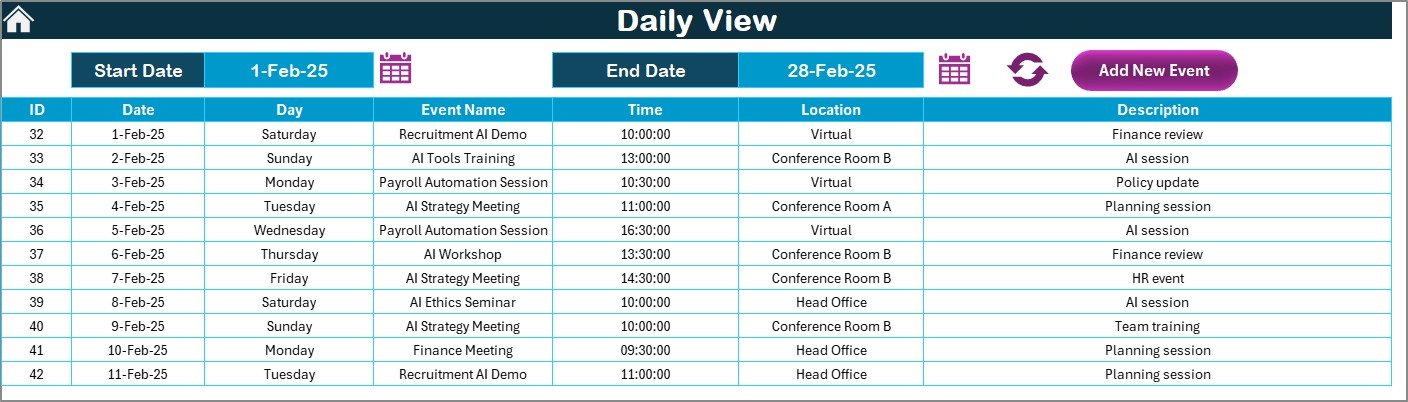
The Daily View allows you to drill down into a specific time frame.
-
You can select a start date and end date using a built-in calendar picker.
-
Clicking the Refresh button updates the data for that period.
Other Features:
-
Add New Event Button: Add event details directly for a single day.
-
Event List: Display all events with comprehensive details such as time, location, and description.
This view supports day-to-day management, making it easy for HR and Finance leaders to track the progress of AI pilot programs, workshops, or meetings.
Events Sheet Tab
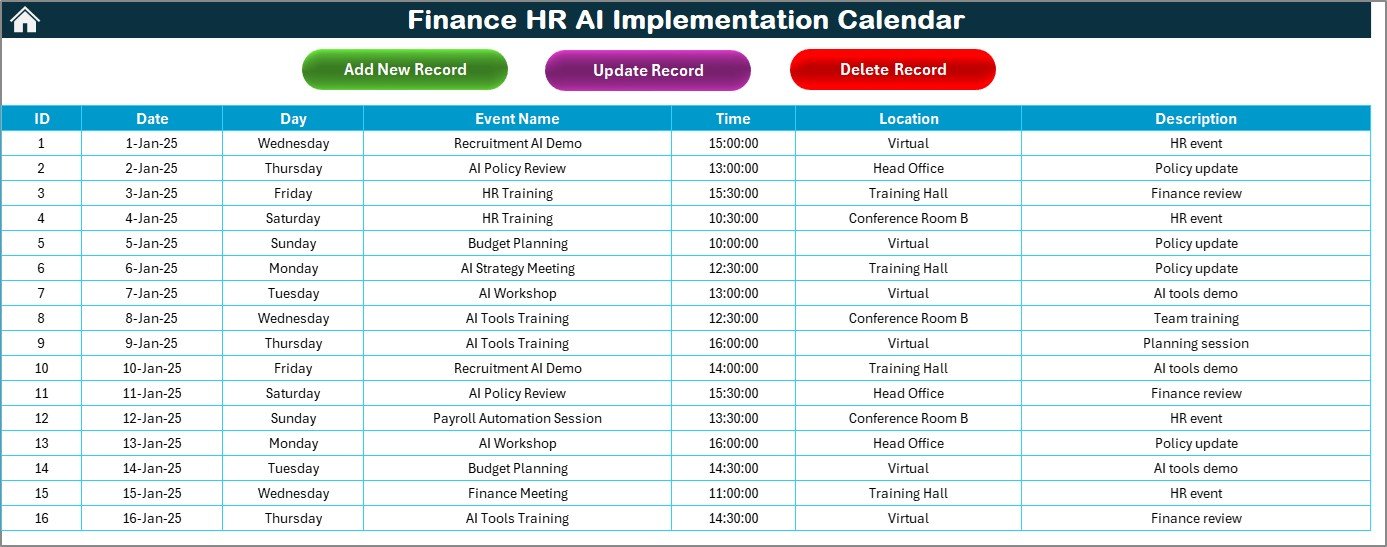
The Events Sheet is the database that powers the entire calendar.
It captures the following information:
-
ID: Auto-generated unique number.
-
Date: Scheduled date of the event.
-
Day: Day of the week.
-
Event Name: Title of the event.
-
Time: Time of the event.
-
Location: Venue or mode (online/offline).
-
Description: Short description of the event.
Event Management Buttons:
-
Add New Record: Add events with ease.
-
Update Existing Record: Edit event details with pre-filled data.
-
Delete Record: Remove outdated or canceled events.
This sheet ensures all events remain organized, searchable, and editable.
Why Use Excel for an AI Implementation Calendar?
While there are many project management tools, Excel offers some unique advantages:
-
Universal Accessibility: Almost every organization uses Excel.
-
Customizability: Easy to modify according to unique HR and finance requirements.
-
Cost-Effective: No additional software costs.
-
Offline and Online Use: Works both with Microsoft Excel desktop and cloud versions.
-
Integration Ready: Can be integrated with Power BI or other visualization tools.
Advantages of the Finance HR AI Implementation Calendar
Here are the key benefits of using this Excel calendar:
✅ Centralized Planning: Aligns HR and Finance AI initiatives in one place.
✅ Time Management: Saves time by automating scheduling and reminders.
✅ Transparency: Ensures everyone has access to the same information.
✅ Customization: Tailor color themes, highlights, and event categories.
✅ Scalability: Suitable for small businesses and large enterprises alike.
✅ Improved Collaboration: Bridges the gap between HR and Finance teams.
✅ AI Focused: Keeps track of AI-related projects such as payroll automation, recruitment AI tools, or predictive analytics.
Opportunities for Improvement
Even though this calendar is robust, organizations can enhance it further:
🔹 AI-Driven Reminders: Add integration with Outlook or Teams for event notifications.
🔹 Data Analytics: Link with Power BI to analyze trends.
🔹 Automation: Use VBA macros for auto-updates.
🔹 Cloud Sync: Store in OneDrive or Google Drive for team collaboration.
🔹 Expanded Fields: Include budget tracking, resource allocation, and priority level.
Best Practices for Using the Finance HR AI Implementation Calendar
To maximize the efficiency of this calendar, follow these best practices:
📌 Regular Updates: Keep event records updated to avoid confusion.
📌 Use Color Themes Wisely: Assign colors to event categories such as training, payroll, or compliance.
📌 Highlight Critical Deadlines: Use the highlight group to mark essential tasks.
📌 Back Up Data: Regularly back up the Events sheet to prevent data loss.
📌 Integrate with HR/Finance Tools: Connect the calendar with payroll software, HRIS, or AI dashboards.
📌 Review Monthly: Conduct monthly reviews of events to ensure alignment with strategic goals.
How Can This Calendar Transform Finance and HR Operations?
By using this calendar, organizations can:
-
Streamline AI adoption in HR and Finance.
-
Boost productivity through clear timelines and responsibilities.
-
Enhance compliance by tracking AI-related training and policy updates.
-
Support decision-making with real-time visibility.
This transformation ensures that HR and Finance teams are not only aligned but also ready to embrace AI-driven innovations.
Conclusion
The Finance HR AI Implementation Calendar in Excel is more than just a scheduling tool. It is a strategic enabler that helps organizations plan, monitor, and optimize their AI initiatives across HR and Finance. With its intuitive design, customizable features, and robust event management system, it offers a practical solution for both small and large organizations.
By following best practices and integrating it with other tools, you can unlock its full potential and ensure your Finance and HR teams stay ahead in the AI era.
Frequently Asked Questions (FAQs)
1. What is the purpose of the Finance HR AI Implementation Calendar?
It helps organizations plan, track, and manage AI-driven HR and Finance initiatives effectively.
2. Can this calendar be used for non-AI HR and Finance tasks?
Yes. You can also use it for general HR, Finance, or business events.
3. Is technical knowledge required to use this calendar?
No. It is designed to be user-friendly, and anyone familiar with Excel can use it.
4. Can the calendar highlight multiple events on the same date?
Yes. It shows one event directly and indicates “more than 1…” if multiple events exist.
5. How customizable is this calendar?
You can change colors, highlight days, add or delete events, and even modify formulas as per your needs.
6. Can we integrate this Excel calendar with other tools?
Yes. You can connect it with Outlook, Teams, HR software, or visualization tools like Power BI.
7. Is the Finance HR AI Implementation Calendar suitable for startups?
Absolutely. It is cost-effective, scalable, and adaptable for businesses of all sizes.
8. How secure is the event data stored in Excel?
Security depends on your system. You can add password protection or store it in a secure cloud environment.
9. What type of AI projects can be tracked using this calendar?
Projects such as AI-driven payroll systems, recruitment automation, compliance monitoring, and predictive financial analytics.
10. How often should the calendar be updated?
Ideally, update it weekly or whenever new events and tasks are added to ensure accuracy.
Visit our YouTube channel to learn step-by-step video tutorials