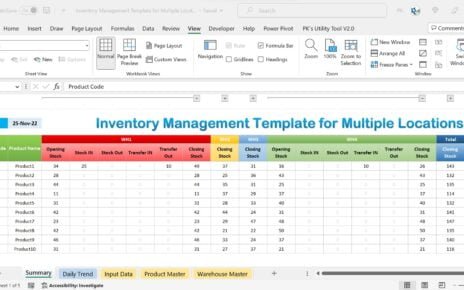In today’s fast-changing business environment, both Finance and HR teams play a critical role in driving customer experience. Companies no longer see customer experience as the sole responsibility of sales or support departments. Instead, they recognize that finance and HR processes have a direct impact on employees and customers alike.
To manage this effectively, organizations need a structured way to track key events, meetings, training, compliance deadlines, and customer-related activities. That is where the Finance HR Customer Experience Calendar in Excel becomes an essential tool.
This article provides a complete guide to using this ready-to-use Excel calendar. We will explore its features, structure, benefits, best practices, and real-world applications. By the end, you will have a clear picture of how this tool can improve planning, communication, and decision-making within your organization.
Click to Purchases Finance HR Customer Experience Calendar in Excel
What Is a Finance HR Customer Experience Calendar in Excel?
A Finance HR Customer Experience Calendar is a prebuilt Excel template designed to organize and manage all finance and HR-related events that influence customer experience.
It provides a single source of truth where teams can log and track activities such as:
-
Payroll and employee engagement deadlines
-
HR training and workshops
-
Finance compliance reviews
-
Customer onboarding sessions
-
Internal performance evaluations
-
Employee recognition programs
Since the calendar is built in Excel, it remains easy to use, highly customizable, and accessible to teams without requiring expensive software.
Structure of the Calendar Template
The template comes with five main worksheet tabs. Each sheet is designed to handle a specific view of data, making it easier for users to navigate and manage information effectively. Let’s break them down:
Home Sheet Tab
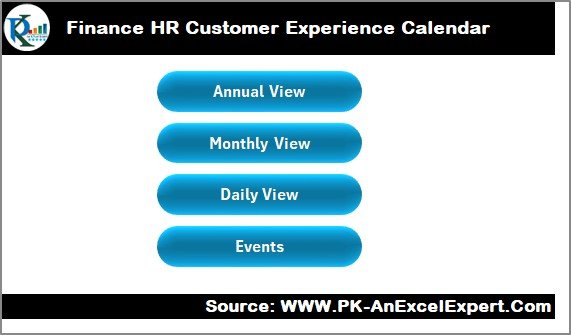
The Home sheet serves as the central index of the workbook. From here, you can navigate quickly to any section.
It includes four buttons:
-
Annual View – Jump to the yearly calendar.
-
Monthly View – Switch to a single month view.
-
Daily View – Check day-to-day details.
-
Events – Access the database of all events.
This sheet acts as the command center, saving time and making navigation user-friendly.
Annual View Sheet Tab
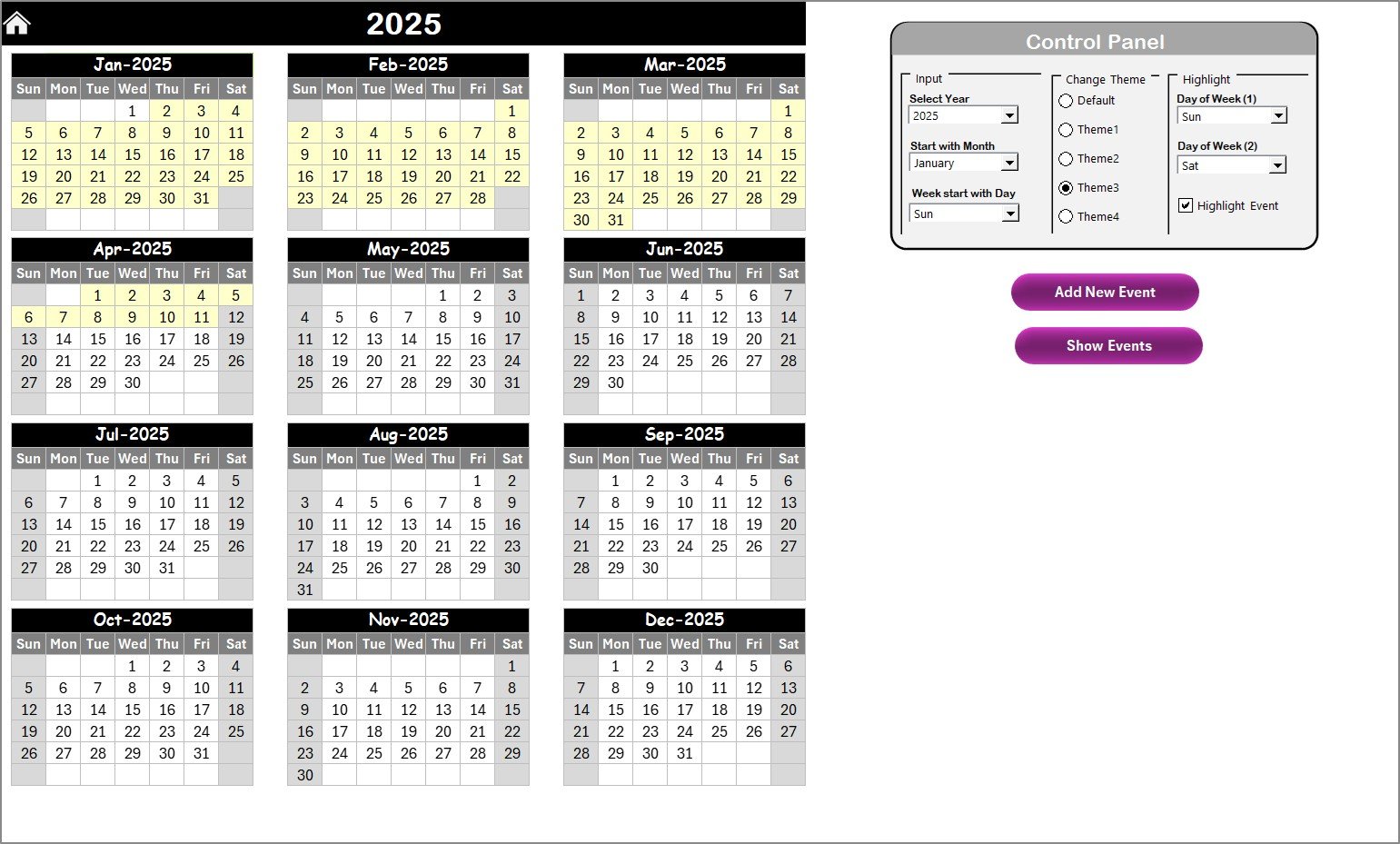
The Annual View sheet provides a complete 12-month calendar in one place.
Features of the Annual View:
-
Input Group: Lets you select the year, starting month, and the first day of the week. For example, you can start your calendar in April instead of January if your financial year demands it.
-
Change Theme Group: Offers five color themes. Users can personalize the entire workbook with a click.
-
Highlight Group: Helps highlight weekends or special days. For instance, selecting Saturday and Sunday highlights them in grey. You can also choose to highlight events in yellow.
Functional Buttons:
-
Add New Event: By clicking on any date and this button, a pop-up form opens. After entering event details, the calendar automatically updates.
-
Show Event: Clicking this displays all events for the selected date.
This sheet is especially useful for management-level users who want a bird’s-eye view of all activities.
Monthly View Sheet Tab
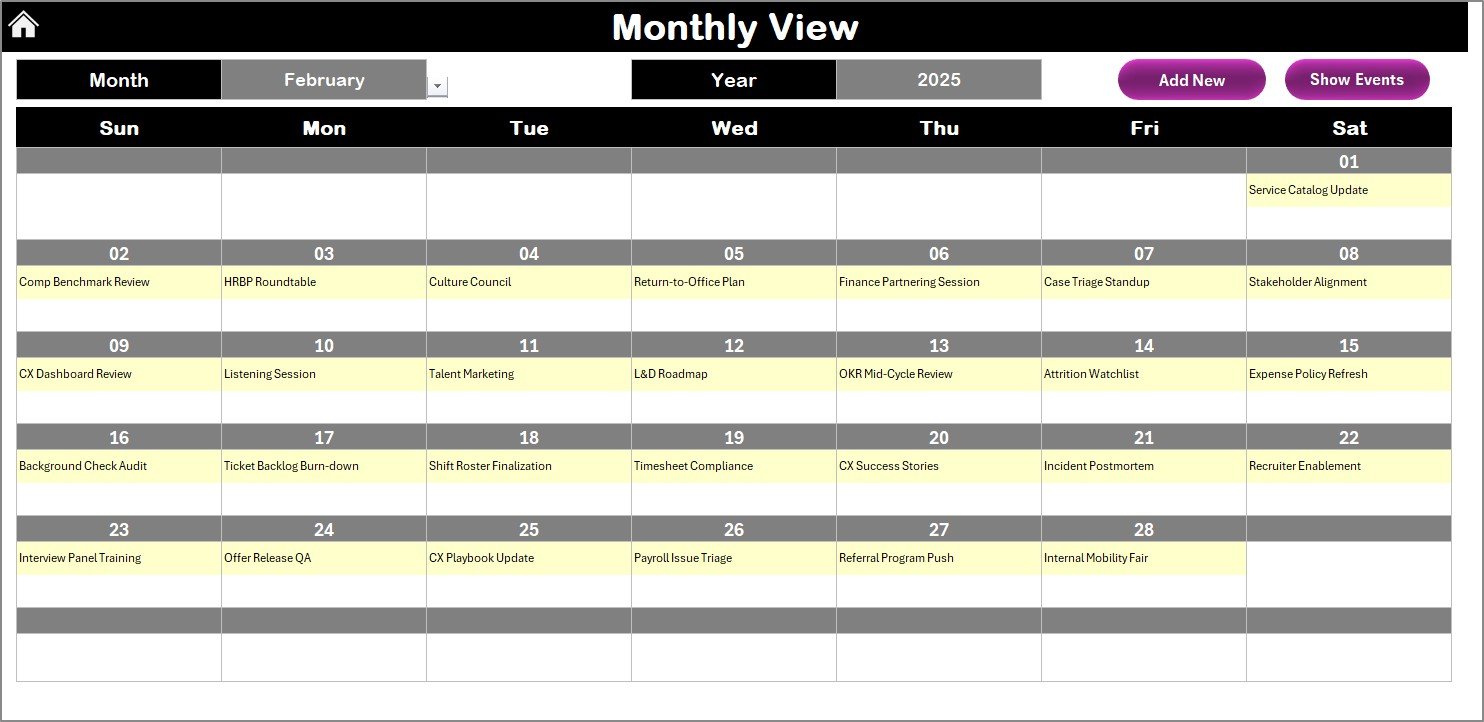
The Monthly View sheet provides a focused look at a specific month.
Key Highlights:
-
You can select month and year from a drop-down menu.
-
Each date displays one event directly on the calendar. If multiple events exist, it shows “more than 1…” as a reminder.
Functional Buttons:
-
Add New Event: Add a new activity for any selected date.
-
Show Event: Display a full list of all events scheduled on that date.
This sheet is practical for HR managers and finance executives who plan and monitor monthly activities.
Daily View Sheet Tab
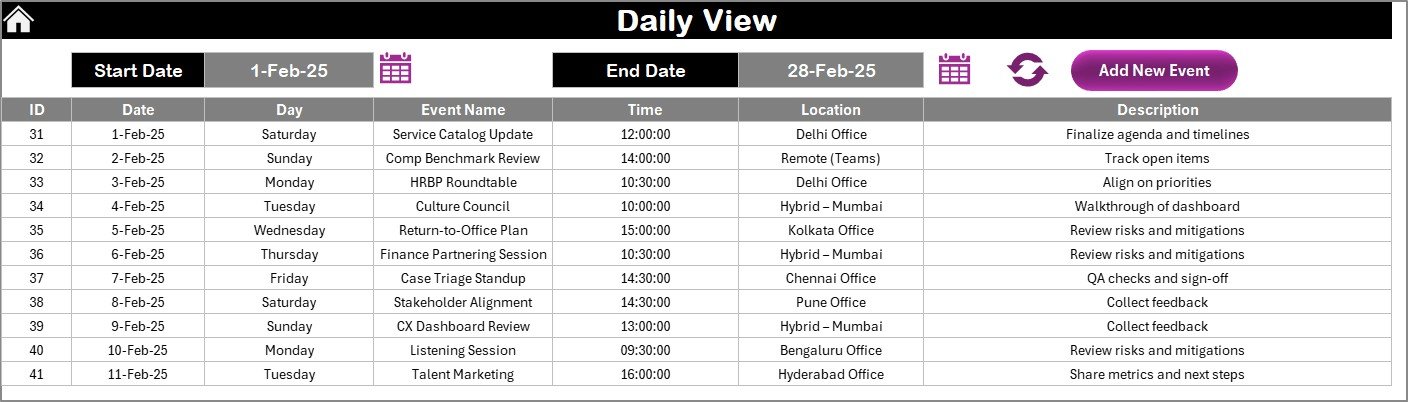
The Daily View sheet provides a detailed breakdown of events within a date range.
How It Works:
-
Users select a start date and end date using calendar icons.
-
Clicking the Refresh button updates the sheet with the latest events in that range.
-
The Add New Event button lets you quickly add new activities through a pop-up form.
This is particularly useful for day-to-day planning and for employees who need to track their immediate responsibilities.
Click to Purchases Finance HR Customer Experience Calendar in Excel
Events Sheet Tab
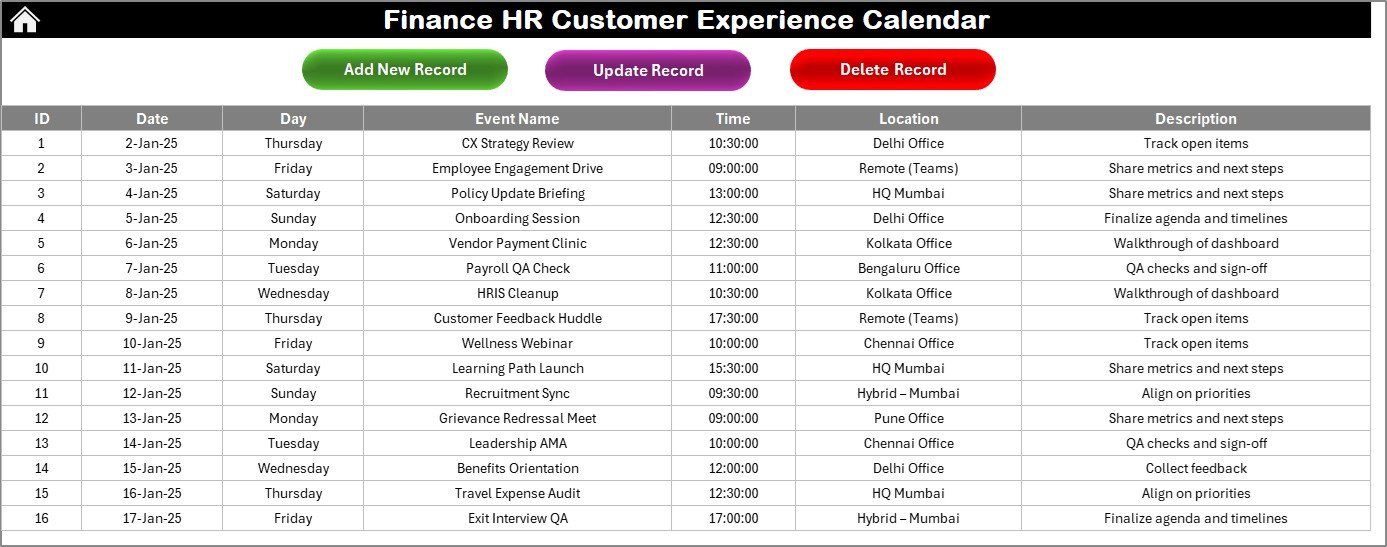
The Events sheet acts as the database of the calendar.
Information Stored:
-
ID – Auto-generated unique number.
-
Date – The event date.
-
Day – Day of the week.
-
Event Name – Title of the event.
-
Time – Scheduled time.
-
Location – Venue or online meeting link.
-
Description – A short note about the event.
Functional Buttons:
-
Add New Record – Opens a form to create a new event.
-
Update Existing Record – Allows editing existing events using the event ID.
-
Delete Record – Deletes a selected event from the database.
This sheet forms the backbone of the system, storing all event details in an organized and searchable format.
Why Do You Need a Finance HR Customer Experience Calendar?
Modern organizations face several challenges in managing finance and HR activities. Without a structured system, tasks get lost, deadlines are missed, and customer experience suffers.
Here are some key reasons why this Excel calendar is essential:
-
Centralized Information: All finance and HR events are stored in one place.
-
Improved Planning: Teams can plan yearly, monthly, or daily activities without confusion.
-
Increased Accountability: Assigning events to specific individuals ensures ownership.
-
Better Customer Experience: Finance and HR directly impact employee satisfaction, which translates to better customer service.
-
Cost-Effective Tool: Unlike paid software, this Excel template is affordable and flexible.
Advantages of Finance HR Customer Experience Calendar
Using this calendar offers several benefits.
✅ User-Friendly Interface: Simple Excel-based navigation without technical complexity.
✅ Customization: Ability to change themes, start month, or week structure.
✅ Event Management: Add, update, and delete events easily.
✅ Visual Clarity: Highlight weekends and events for better visibility.
✅ Multi-Level Views: Annual, monthly, and daily insights in one template.
✅ Time-Saving: Quick navigation between sheets and events.
✅ Data Accuracy: Auto-generated IDs reduce duplication errors.
✅ Accessibility: Works offline and can be shared across teams.
Opportunities for Improvement
While the calendar is powerful, users can make further improvements:
🔹 Integration with Outlook/Google Calendar – Sync events with email platforms.
🔹 Mobile Optimization – Adjust formatting for smartphones and tablets.
🔹 Notification System – Add VBA-based reminders for upcoming events.
🔹 Data Security – Use password protection for sensitive HR and finance data.
🔹 Reporting Dashboard – Build a pivot table dashboard summarizing events by department, type, or frequency.
Best Practices for Using the Calendar
To get the most value, follow these best practices:
📌 Keep Data Consistent: Use standard formats for dates, times, and event names.
📌 Assign Clear Owners: Ensure each event has a responsible person listed.
📌 Regular Updates: Refresh daily or weekly to keep data accurate.
📌 Use Conditional Formatting: Highlight overdue or high-priority events.
📌 Leverage Filters: Use Excel filters in the Events sheet for faster searches.
📌 Back Up Regularly: Save versions of the calendar to prevent data loss.
Real-World Applications
The Finance HR Customer Experience Calendar can be used in many scenarios:
-
Payroll and Compliance: Track salary disbursement dates and statutory deadlines.
-
Employee Engagement: Schedule recognition events, workshops, and HR initiatives.
-
Customer Onboarding: Align finance and HR processes to ensure smooth client experiences.
-
Training Sessions: Plan upskilling sessions for HR and finance teams.
-
Audit Preparation: Track internal audit timelines and ensure compliance.
Conclusion
The Finance HR Customer Experience Calendar in Excel is more than just a scheduling tool. It acts as a strategic planner that brings together finance and HR activities, aligning them with customer experience goals.
By using its multi-level views, event management functions, and customization options, organizations can stay on top of deadlines, improve employee engagement, and ultimately deliver better customer satisfaction.
With a balance of structure and flexibility, this template provides an excellent solution for businesses of all sizes.
Frequently Asked Questions (FAQs)
1. What is the purpose of the Finance HR Customer Experience Calendar in Excel?
It helps finance and HR teams manage events, deadlines, and activities that directly affect customer experience, employee satisfaction, and compliance.
2. Can I customize the calendar theme?
Yes, the template comes with five color themes that can be applied across the workbook.
3. How do I add a new event?
Use the Add New Event button on the Annual, Monthly, or Daily view sheets, or directly from the Events database sheet.
4. Does the calendar support multiple users?
Yes, the file can be shared within a team. For real-time collaboration, you can upload it to OneDrive or Google Drive.
5. Can I highlight weekends or holidays?
Yes, the Highlight Group feature allows you to choose specific days to mark, such as Saturday and Sunday.
6. What happens if I need to update an event?
You can select the event ID and use the Update Existing Record button to modify details.
7. Is this calendar suitable for small businesses?
Absolutely. The template is designed for businesses of any size, from startups to large enterprises.
8. Can I link this with other software?
While the base template works in Excel, advanced users can integrate it with Outlook, Google Calendar, or HR management systems.
Visit our YouTube channel to learn step-by-step video tutorials