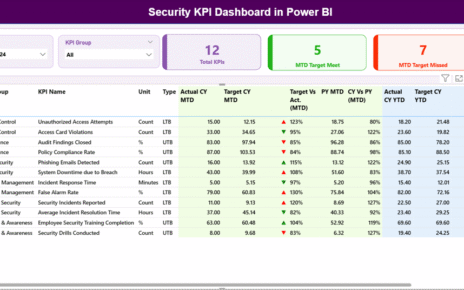Remote work has become the new normal for many industries, and finance and HR teams are no exception. Managing employees’ schedules, monitoring leave requests, and keeping track of important HR events can be a challenge when teams are spread across different locations. To handle this effectively, organizations need a well-structured system that allows seamless coordination and planning.
A Finance HR Remote Work Calendar in Excel provides exactly that. With a user-friendly template, businesses can track employee schedules, HR events, deadlines, training sessions, and compliance requirements — all within a single dashboard. This not only improves efficiency but also ensures transparency and better decision-making.
In this article, we’ll explore the structure, features, advantages, best practices, and real-world uses of the Finance HR Remote Work Calendar in Excel. By the end, you’ll know why this tool is essential for modern HR and finance operations.
Click to Purchases Finance HR Remote Work Calendar in Excel
What Is a Finance HR Remote Work Calendar in Excel?
A Finance HR Remote Work Calendar in Excel is a pre-built template designed to organize and monitor HR and finance-related activities. Instead of juggling multiple tools, this Excel calendar acts as a centralized solution to track:
-
Employee work schedules
-
Leave requests and approvals
-
HR compliance deadlines
-
Finance reporting dates
-
Team meetings and training sessions
-
Remote work assignments
The calendar is highly interactive and comes with multiple views — annual, monthly, and daily — allowing managers to zoom in or out based on their planning needs. With built-in forms and buttons, users can easily add, update, or delete events without complex formulas or coding knowledge.
Key Features of the Finance HR Remote Work Calendar
This calendar template is structured across five worksheets, each serving a unique function:
Home Sheet Tab
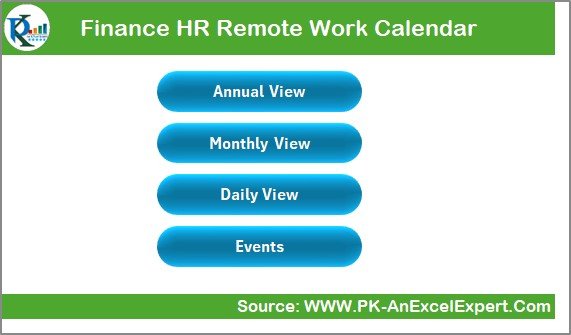
-
Acts as the index page.
-
Includes four navigation buttons: Annual View, Monthly View, Daily View, and Events.
-
Simplifies movement across different parts of the workbook.
Annual View Sheet Tab

-
Displays 12 months of the year in a single view.
Control panel allows customization:
- Input Group: Select year, starting month, and week start day.
- Change Theme Group: Pick from five color themes for the entire workbook.
- Highlight Group: Highlight specific weekdays (e.g., weekends) or events for better visibility.
-
Add New Event button: Quickly add events directly onto the calendar.
-
Show Event button: View all events scheduled on a specific date.
Monthly View Sheet Tab
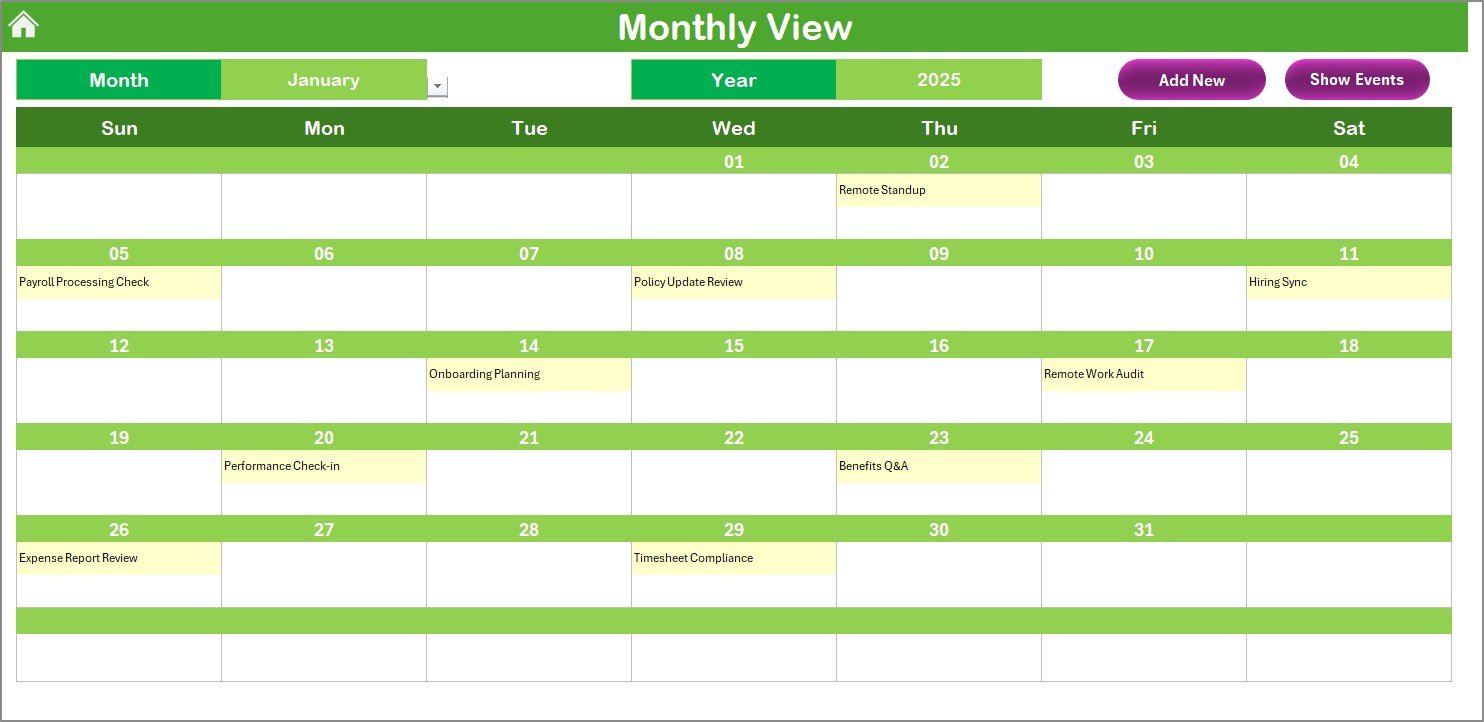
-
Provides a detailed view of a single month.
-
Users can select month and year from the top panel.
-
Displays one event directly on the date box; if multiple events exist, it shows “More than 1…” as a quick indicator.
-
Includes Add New Event and Show Event buttons for interactive event management.
Daily View Sheet Tab
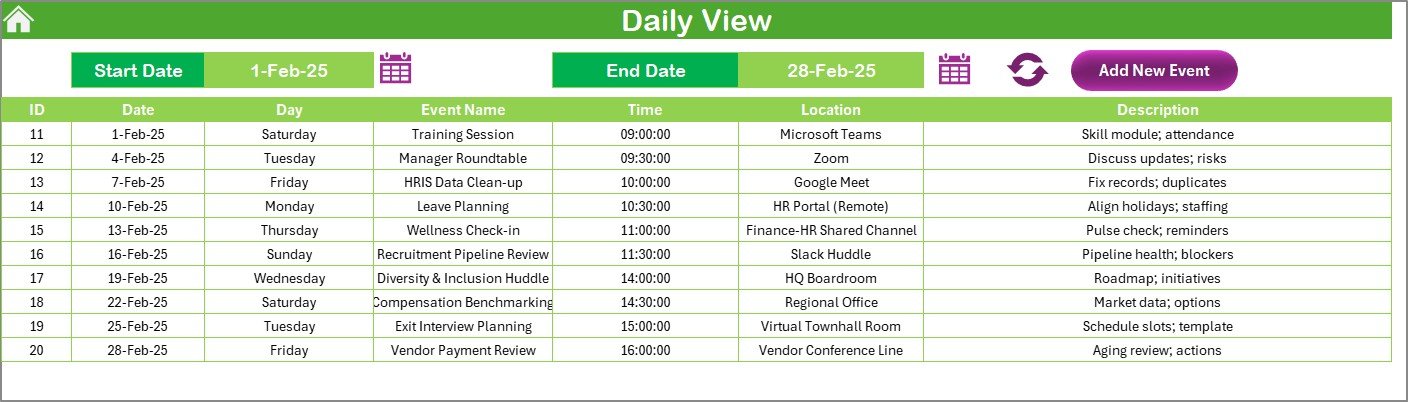
-
Allows tracking of events by date range.
-
Input Start Date and End Date with a calendar picker.
-
Use the Refresh button to load all events in the selected range.
-
Add new events instantly with the Add New Event button.
Click to Purchases Finance HR Remote Work Calendar in Excel
Events Sheet Tab
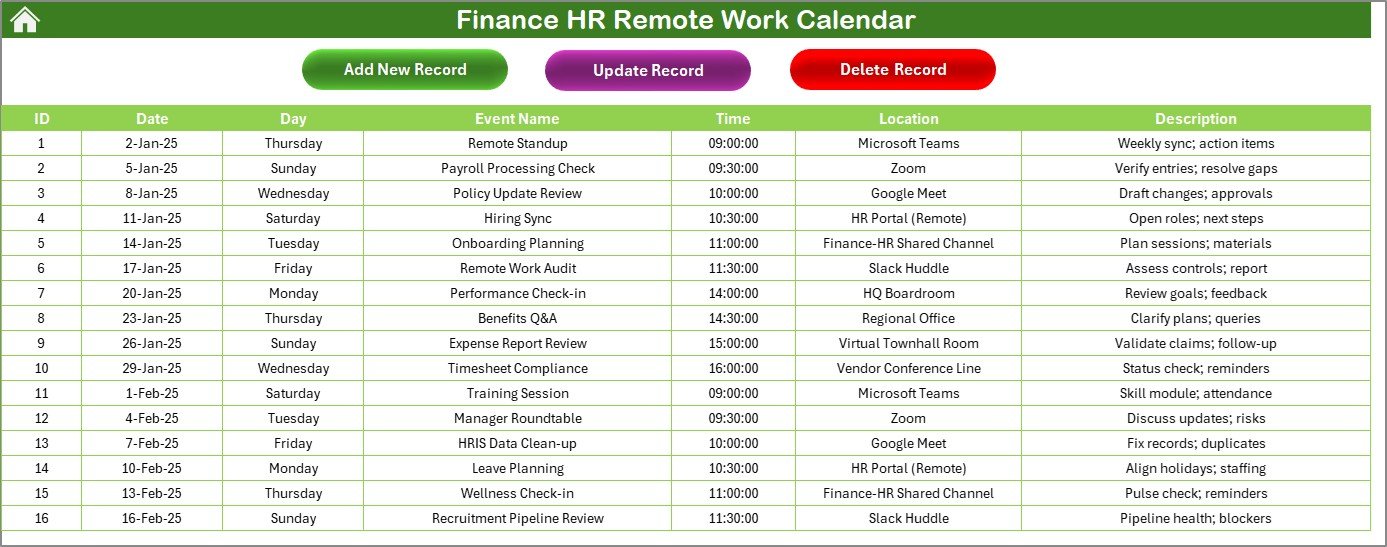
-
Works as the database of all events.
Fields include:
- ID (auto-generated)
- Date
- Day
- Event Name
- Time
- Location
- Description
Equipped with three management buttons:
- Add New Record
- Update Existing Record
- Delete Record
Together, these features make the calendar a powerful and interactive HR management system built entirely in Excel.
Advantages of Finance HR Remote Work Calendar in Excel
Using this template offers numerous benefits for finance and HR teams:
-
Centralized Planning: Keep all HR and finance events in one structured file.
-
Improved Transparency: Employees and managers have access to clear schedules.
-
Ease of Use: No need for advanced technical skills; simple forms and buttons handle everything.
-
Customizable Layout: Change themes, highlight weekends, or focus on specific events.
-
Time Efficiency: Avoid repetitive manual tracking across multiple spreadsheets.
-
Data Security: Since it’s Excel-based, the file can be stored locally or on secure cloud drives.
-
Scalability: Suitable for small businesses as well as large enterprises.
Opportunities for Improvement
Although this calendar is highly effective, organizations can enhance it further:
-
Integration with HR Software: Link Excel to tools like SAP, Workday, or Oracle HR for automated data sync.
-
Mobile Access: Host the calendar on SharePoint or Google Drive for real-time updates.
-
Employee Self-Service: Allow employees to submit event or leave requests directly through shared access.
-
Automated Notifications: Add VBA scripts or Power Automate workflows for reminders and alerts.
-
Analytics and Dashboards: Extend the template with Power BI for deeper insights into attendance trends and workforce productivity.
Best Practices for Using the Finance HR Remote Work Calendar
To maximize the value of this calendar, follow these best practices:
-
Keep Data Consistent: Use standard event names and categories.
-
Update Regularly: Ensure all HR and finance teams update events promptly.
-
Highlight Critical Dates: Mark payroll deadlines, compliance audits, or performance reviews.
-
Backup Files: Maintain a secure backup in case of accidental deletion.
-
Limit Access: Assign editing rights only to authorized HR and finance managers.
-
Review Monthly: Conduct a review at the end of each month to ensure accuracy.
Step-by-Step Guide: How to Use the Calendar
Start at the Home Sheet
- Use navigation buttons to move between views.
Plan Annually
- Select year, theme, and highlight weekends in the Annual View.
- Add key finance deadlines and HR events.
Zoom Into a Month
- Go to the Monthly View for specific planning.
- Add training sessions, meetings, or employee leave dates.
Manage Daily Activities
- Use the Daily View to track events within a range.
- Perfect for HR audits, onboarding, or payroll checks.
Maintain Event Records
- All entries are stored in the Events Sheet.
- Use update and delete options to keep data clean.
Real-World Use Cases
-
Finance Department: Schedule payroll cut-off dates, compliance filings, tax deadlines, and financial reporting timelines.
-
HR Department: Manage employee leave requests, remote work schedules, and training sessions.
-
Team Managers: Track team availability for project planning.
-
Executives: Use annual and monthly views for a bird’s-eye perspective of workforce operations.
-
Remote Teams: Improve coordination between employees working from different time zones.
Conclusion
The Finance HR Remote Work Calendar in Excel is more than just a calendar. It is a comprehensive tool that brings structure, efficiency, and transparency to HR and finance operations. With its multiple views, customizable controls, and easy data management features, it simplifies remote workforce planning and ensures nothing slips through the cracks.
By following best practices and exploring opportunities for improvement, organizations can take full advantage of this calendar. Whether you’re a small business or a large enterprise, this Excel template is a practical solution for managing HR and finance schedules effectively.
Frequently Asked Questions (FAQs)
1. What is the purpose of a Finance HR Remote Work Calendar in Excel?
It helps finance and HR teams track employee schedules, compliance deadlines, and important events in a single interactive Excel file.
2. Can employees use this calendar directly?
Yes, employees can view the calendar. With proper sharing settings, they can also request leave or update events.
3. Is the calendar customizable?
Absolutely. You can change themes, highlight specific days, and add new fields as per organizational needs.
4. How secure is the data?
Since it’s Excel-based, security depends on your storage. Saving it on a secure server or cloud drive ensures data safety.
5. Can I automate reminders from this calendar?
Yes. By integrating with Power Automate or VBA macros, you can send email alerts for upcoming events.
6. What are the main benefits for finance teams?
Finance teams can track payroll dates, audit schedules, tax deadlines, and budget planning activities efficiently.
7. Do I need advanced Excel knowledge to use it?
No. The template is designed for ease of use. All major functions are handled through buttons and forms.
8. How does this calendar improve remote work management?
It ensures clear visibility of employee schedules, prevents overlaps, and streamlines planning across distributed teams.
Visit our YouTube channel to learn step-by-step video tutorials