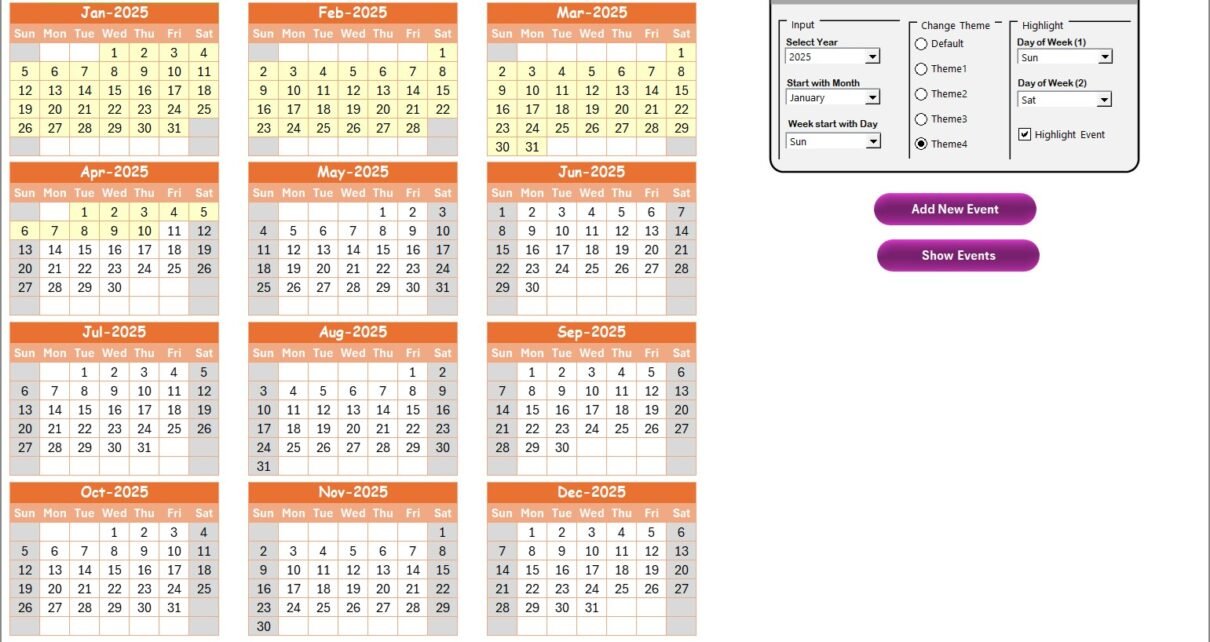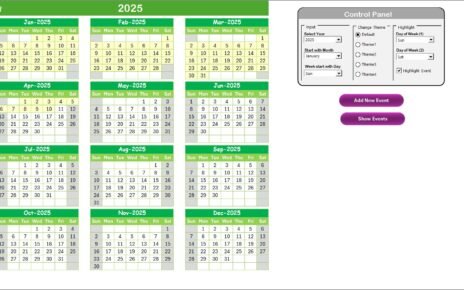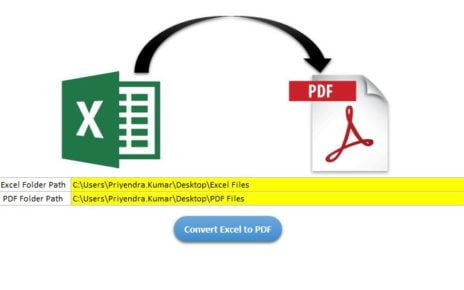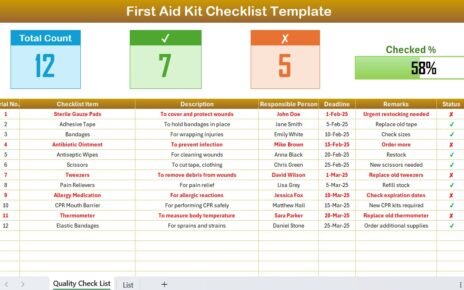In today’s business world, resilience is more than a buzzword—it is a necessity. Finance and HR departments play a critical role in keeping operations stable, while supply chains ensure smooth delivery of goods and services. However, disruptions such as delays, workforce shortages, and unplanned events often create hurdles.
To overcome these challenges, organizations need a structured way to plan, monitor, and track their activities. That’s where the Finance HR Supply Chain Resilience Calendar in Excel comes in. This ready-to-use calendar provides a centralized system to manage finance, HR, and supply chain events with clarity and efficiency.
This article explores everything you need to know about this calendar, including its features, advantages, best practices, and frequently asked questions.
Click to Purchases Finance HR Supply Chain Resilience Calendar in Excel
What Is a Finance HR Supply Chain Resilience Calendar?
A Finance HR Supply Chain Resilience Calendar is a digital scheduling tool designed to track and manage finance deadlines, HR activities, and supply chain events.
It ensures that:
-
Finance teams stay on top of reporting deadlines, audits, and budgeting.
-
HR departments can monitor recruitment, training, employee engagement, and compliance activities.
-
Supply chain teams can plan logistics, procurement schedules, vendor coordination, and risk assessments.
By combining all these functions in one Excel template, organizations gain visibility across departments and can respond to disruptions proactively.
Why Use Excel for Supply Chain Resilience?
While there are advanced tools and software available, Excel remains one of the most versatile platforms for calendar and scheduling needs.
Here’s why:
-
Familiarity: Most professionals are already comfortable with Excel.
-
Cost-effective: No expensive software or subscription is required.
-
Flexibility: The calendar can be easily customized to fit organizational needs.
-
Data Integration: Excel can connect with other tools, databases, or even Power BI for analytics.
When resilience planning meets Excel’s flexibility, the result is a powerful yet simple tool that ensures smooth business operations.
Key Features of the Finance HR Supply Chain Resilience Calendar in Excel
This calendar template includes five worksheet tabs, each with its own functionality to ensure ease of use and efficiency.
Home Sheet Tab

The Home sheet acts as the dashboard or index page.
-
It includes buttons to jump directly to the Annual View, Monthly View, Daily View, or Events sheet.
-
It serves as the starting point for quick navigation, saving time and effort.
Annual View Sheet Tab

The Annual View provides a full 12-month calendar on one page.
-
A control panel lets you select the year, starting month, and even the starting day of the week.
-
A theme selector allows users to apply different color schemes to match organizational preferences.
-
Highlight options let you choose specific weekdays (e.g., Saturday and Sunday) and mark them in gray.
-
Events can be highlighted in yellow for quick identification.
-
You can add new events directly by clicking the Add New Event button.
-
To check details of events on a specific day, simply use the Show Event button.
This ensures that finance reporting deadlines, HR compliance checks, and supply chain activities remain visible throughout the year.
Click to Purchases Finance HR Supply Chain Resilience Calendar in Excel
Monthly View Sheet Tab

The Monthly View focuses on one selected month.
-
Users can choose the month and year from dropdown menus.
-
The sheet displays events directly on the calendar.
-
If a date has more than one event, the calendar displays “more than 1…” for quick identification.
-
Users can add new events or view existing ones using buttons provided at the top.
This view is perfect for tracking monthly payroll cycles, supplier deliveries, or employee training sessions.
Daily View Sheet Tab

The Daily View is designed for detailed event tracking.
-
Enter a date range at the top using a calendar picker.
-
Click Refresh to view all events within the selected range.
-
The Add New Event button lets you create and assign tasks instantly.
This is especially useful for daily HR meetings, procurement updates, shipment schedules, or financial audits.
Events Sheet Tab
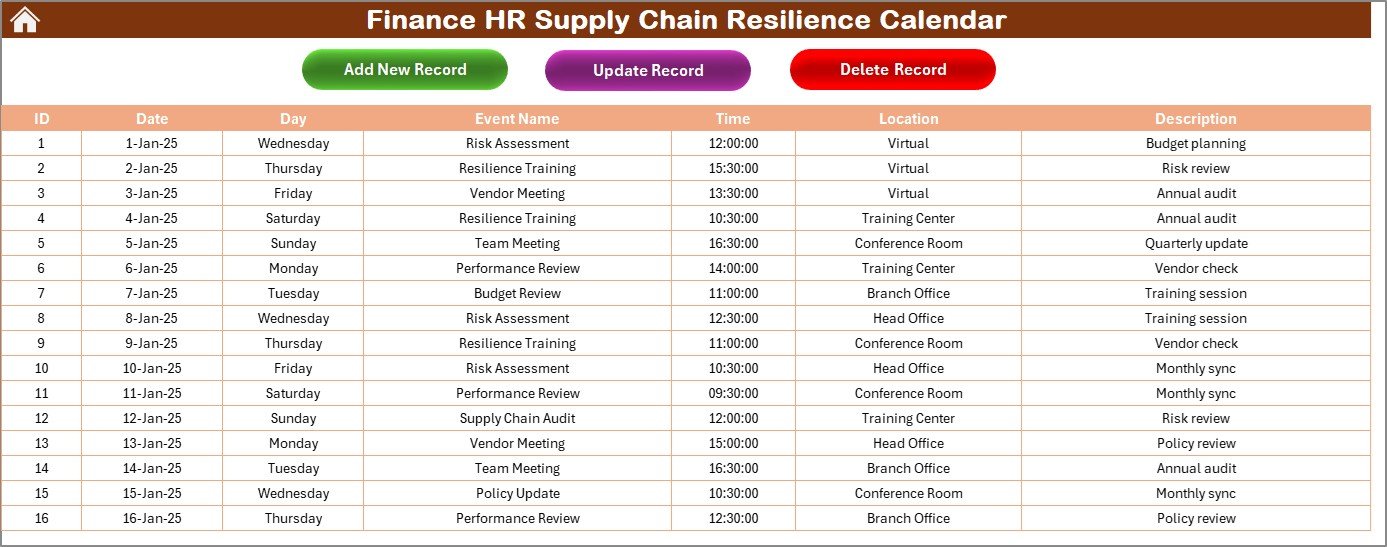
The Events Sheet acts as the database for all scheduled activities.
It stores:
-
ID: Auto-generated event number.
-
Date: Date of the event.
-
Day: Day of the week.
-
Event Name: Name of the activity.
-
Time: Time of the event.
-
Location: Venue or meeting platform.
-
Description: Short notes about the event.
It also has three important buttons:
-
Add New Record: Opens a form to add a new event.
-
Update Existing Record: Allows quick editing of existing entries.
-
Delete Record: Removes an event by ID.
This structured approach ensures nothing gets missed.
Click to Purchases Finance HR Supply Chain Resilience Calendar in Excel
Advantages of Finance HR Supply Chain Resilience Calendar
Using this Excel-based calendar provides several benefits:
✅ Centralized Tracking: Combines finance, HR, and supply chain schedules in one place.
✅ Improved Visibility: Annual, monthly, and daily views offer multiple layers of planning.
✅ Time-saving: Quick navigation and event forms reduce manual work.
✅ Customizable Themes: Visual personalization helps users engage better.
✅ Event Highlighting: Key dates stand out for easy identification.
✅ Error Reduction: Database-driven structure minimizes duplication or missed tasks.
✅ Cost-Effective Solution: No need for costly software.
Opportunities for Improvement
While the calendar is highly effective, organizations may consider these enhancements:
🔹 Integration with Outlook/Google Calendar for automated reminders.
🔹 Linking with Power BI for advanced analytics and dashboards.
🔹 Mobile Compatibility to ensure easy access for remote teams.
🔹 Automated Notifications via email or Teams/Slack.
🔹 Version Control for teams handling multiple updates simultaneously.
Best Practices for the Finance HR Supply Chain Resilience Calendar
To maximize the effectiveness of this calendar, follow these best practices:
📌 Keep Data Updated: Regularly add and update events to avoid confusion.
📌 Use Highlighting Features: Mark weekends, public holidays, or critical supply dates.
📌 Segment by Department: Assign unique codes or colors for finance, HR, and supply chain.
📌 Review Monthly: Conduct end-of-month reviews to analyze missed or delayed tasks.
📌 Leverage the Database Sheet: Use filters to quickly find events by department or category.
📌 Back Up Regularly: Maintain a backup to avoid accidental loss of event records.
📌 Train Teams: Ensure finance, HR, and supply chain staff understand how to use the template.
Real-World Use Cases
Here are some scenarios where the calendar becomes indispensable:
-
Finance: Tracking tax deadlines, quarterly audits, and financial reporting.
-
HR: Scheduling recruitment drives, employee engagement events, and compliance checks.
-
Supply Chain: Planning procurement schedules, logistics tracking, and risk management activities.
This makes it a multi-departmental tool that supports resilience across the organization.
Conclusion
The Finance HR Supply Chain Resilience Calendar in Excel is more than just a scheduling tool. It is a structured, cost-effective, and user-friendly solution that helps organizations stay resilient against disruptions.
Frequently Asked Questions (FAQs)
1. What is the main purpose of a Finance HR Supply Chain Resilience Calendar?
The main purpose is to centralize finance, HR, and supply chain activities in one tool to ensure resilience, reduce delays, and improve efficiency.
2. Why use Excel instead of other tools?
Excel is cost-effective, customizable, widely accessible, and familiar to most professionals, making it an ideal choice for organizations of all sizes.
3. Can I customize the calendar for my organization?
Yes, the calendar is highly customizable. You can change themes, highlight specific days, and adjust input fields based on your needs.
4. How does the Events Sheet help?
The Events Sheet works as a database to store all event details, ensuring a structured approach to scheduling, updating, and deleting records.
5. Is this calendar suitable for remote teams?
Yes. While it works best in Excel, remote teams can share it via OneDrive, SharePoint, or Google Drive for collaborative use.
6. Can this calendar help in compliance tracking?
Absolutely. Finance and HR can use it to track compliance deadlines, while supply chain teams can monitor vendor obligations and delivery schedules.
7. How often should I update the calendar?
For best results, update it daily or weekly, depending on your organization’s activity levels.
Visit our YouTube channel to learn step-by-step video tutorials