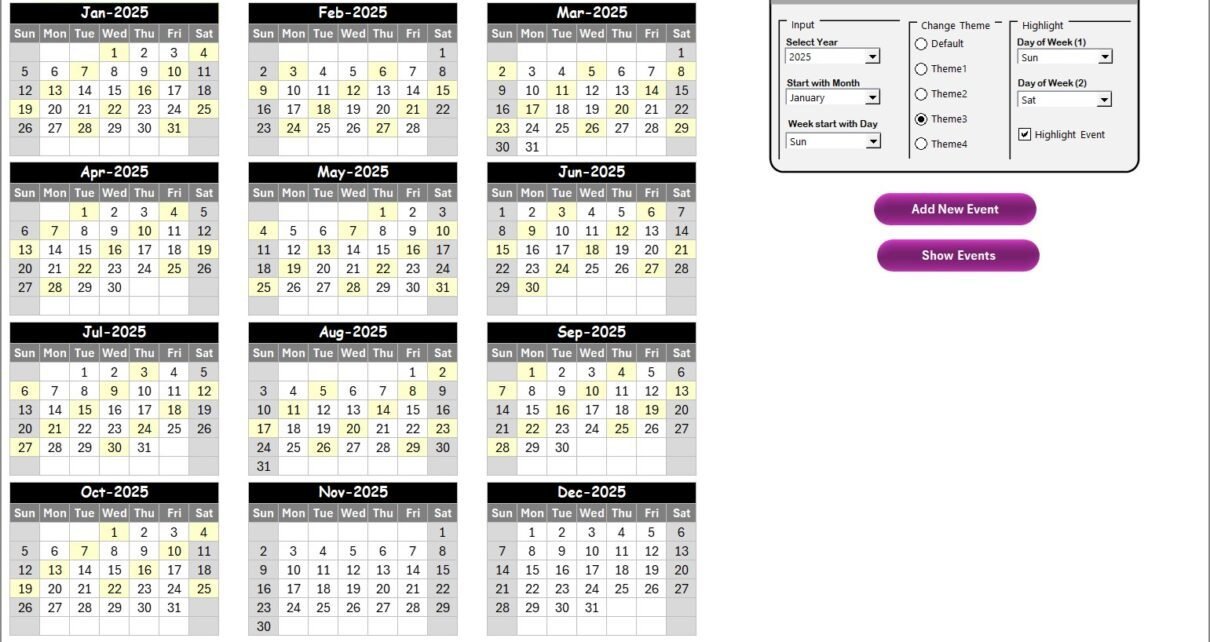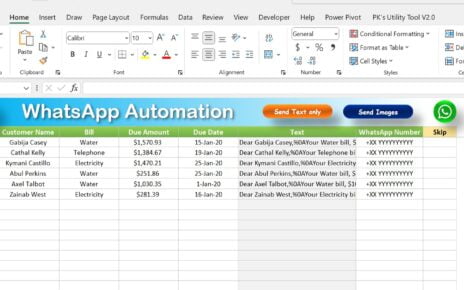In today’s fast-paced financial and IT-driven world, supply chain resilience has become more than a buzzword—it is a necessity. Global disruptions, economic fluctuations, and rapid technological changes have created a business environment where supply chain stability directly impacts profitability, reputation, and long-term growth.
To overcome these challenges, organizations need structured tools that help them plan, monitor, and manage their supply chain activities. One such powerful tool is the Finance IT Supply Chain Resilience Calendar in Excel.
This ready-to-use Excel calendar is not just a simple scheduling sheet. Instead, it is a comprehensive solution designed to help finance and IT professionals manage supply chain risks, monitor critical events, and ensure smooth operations. With built-in automation, dynamic features, and easy-to-use interfaces, this calendar makes resilience planning practical and effective.
Click to Purchases Finance IT Supply Chain Resilience Calendar in Excel
What Is the Finance IT Supply Chain Resilience Calendar in Excel?
The Finance IT Supply Chain Resilience Calendar in Excel is a professionally designed template that combines time management, data tracking, and supply chain monitoring in a single platform.
Unlike traditional calendars, this tool enables users to:
-
Capture and analyze supply chain events.
-
Track resilience measures across finance and IT operations.
-
Record disruptions, assign responsibilities, and monitor resolutions.
-
Align daily, monthly, and annual plans with organizational strategies.
Because it is Excel-based, the calendar is easy to customize, supports real-time collaboration via cloud storage, and requires no additional software.
Key Features of the Calendar
The template includes five dedicated worksheets that work together seamlessly:
1. Home Sheet Tab
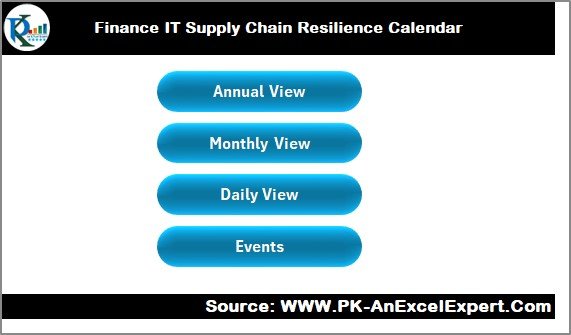
-
Acts as the central navigation hub.
-
Contains quick-access buttons to jump to:
-
Annual View
-
Monthly View
-
Daily View
-
Events
-
-
Makes it easier for users to navigate without scrolling or searching.
2. Annual View Sheet Tab
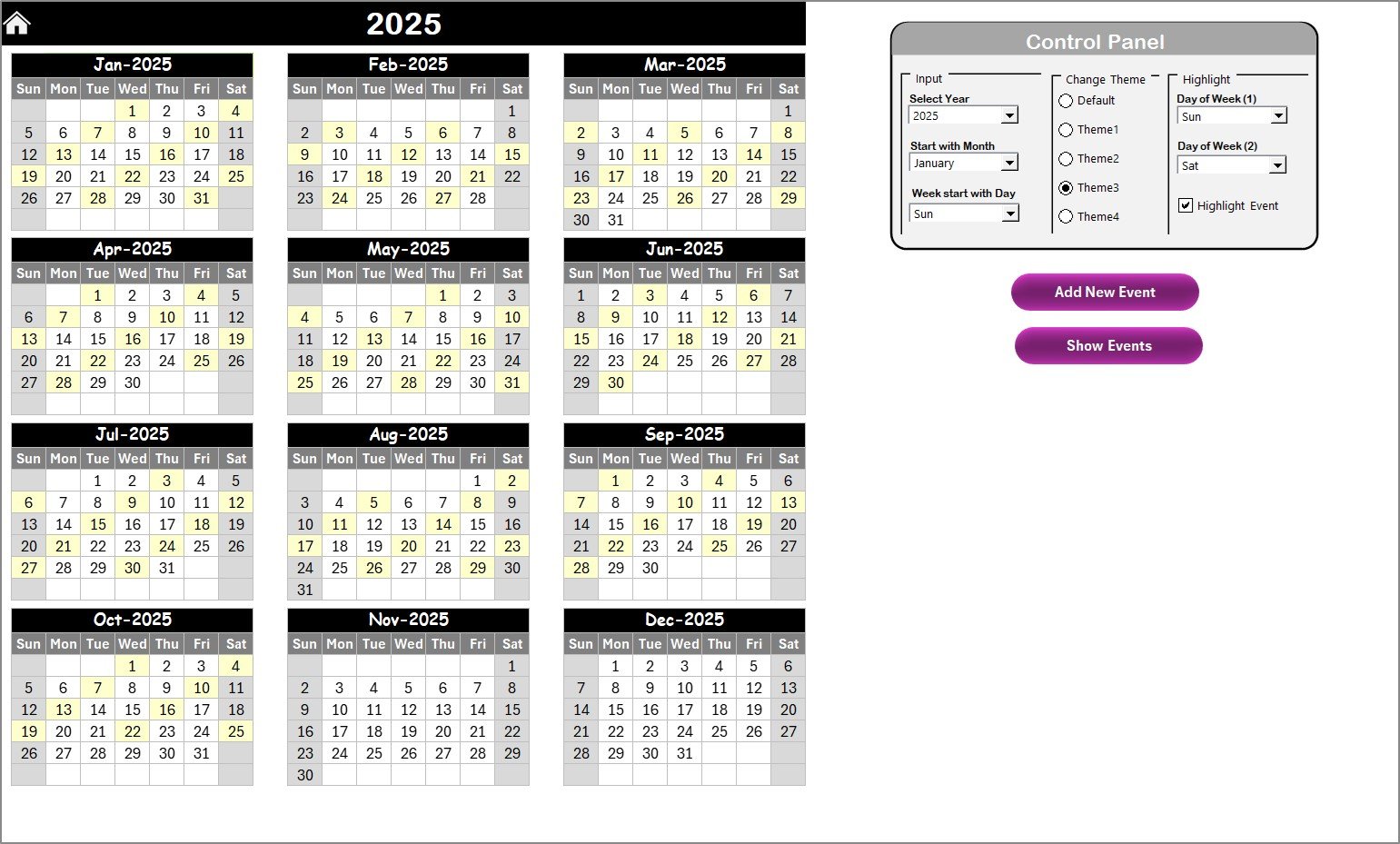
-
Displays all 12 months in a clean layout.
-
Includes a control panel with three groups:
-
Input Group – Select year, starting month, and starting day of the week.
-
Change Theme Group – Choose from 5 predefined color themes for personalization.
-
Highlight Group – Highlight weekends or specific days (e.g., Saturday and Sunday) and emphasize events with color-coding.
-
-
Equipped with two key action buttons:
-
Add New Event – Opens a form to add event details for a selected date.
-
Show Event – Displays all events for the chosen date.
-
3. Monthly View Sheet Tab
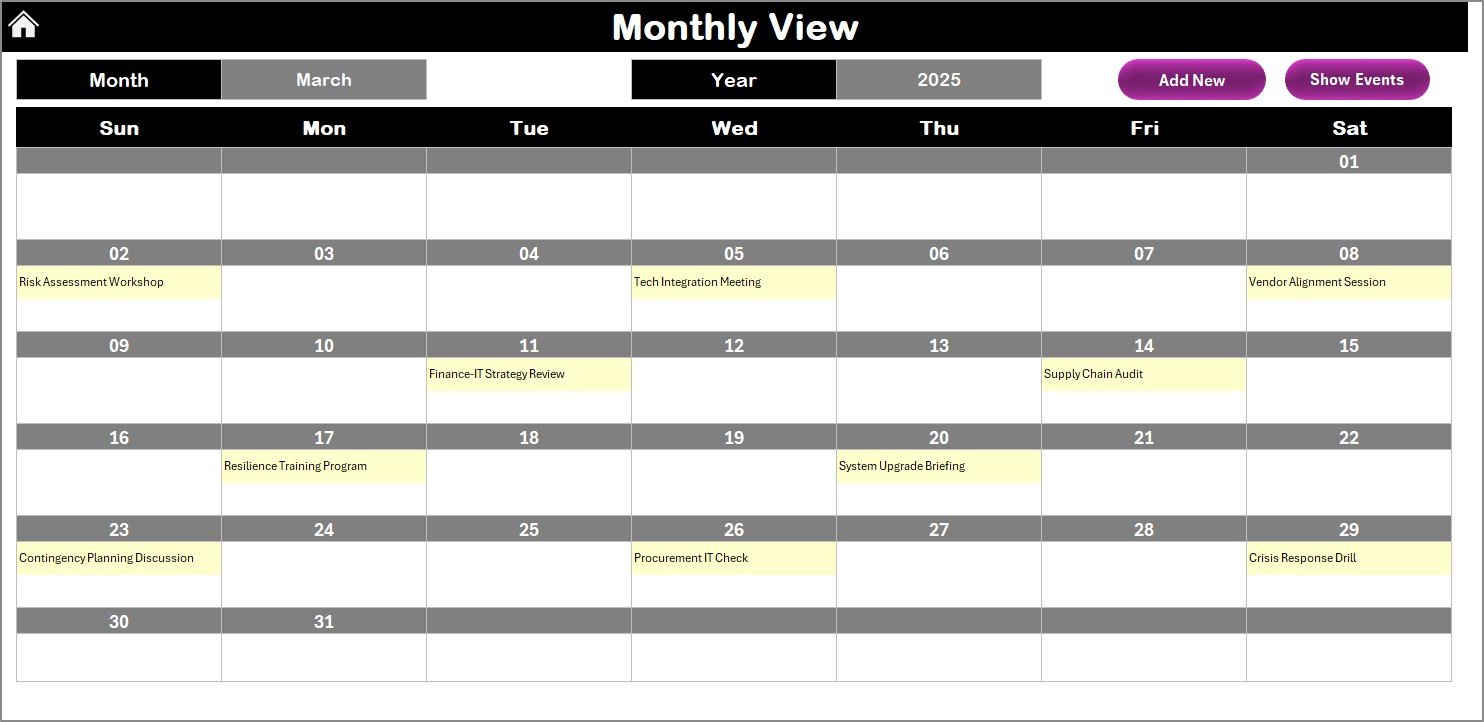
-
Focuses on a single month for detailed event management.
-
Allows selection of both month and year for display.
-
Shows one event per date, with an indicator (“more than 1…”) if multiple events exist.
-
Includes buttons for:
-
Add New Event
-
Show Event
-
4. Daily View Sheet Tab
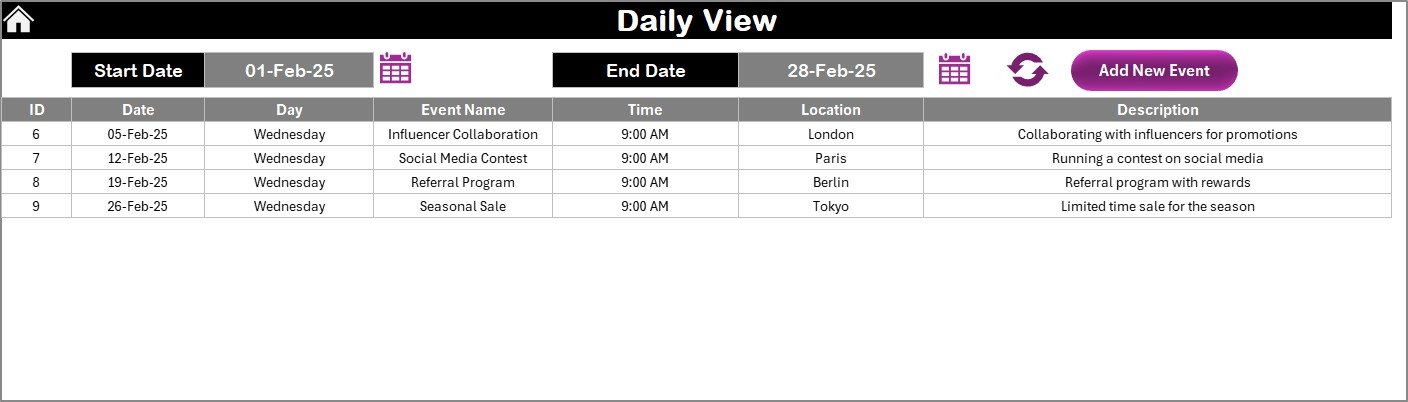
-
Displays events for a selected date range.
-
Allows users to filter by Start Date and End Date.
-
Includes a Refresh button to update results instantly.
-
Provides an Add New Event option to capture important tasks and incidents.
5. Events Sheet Tab
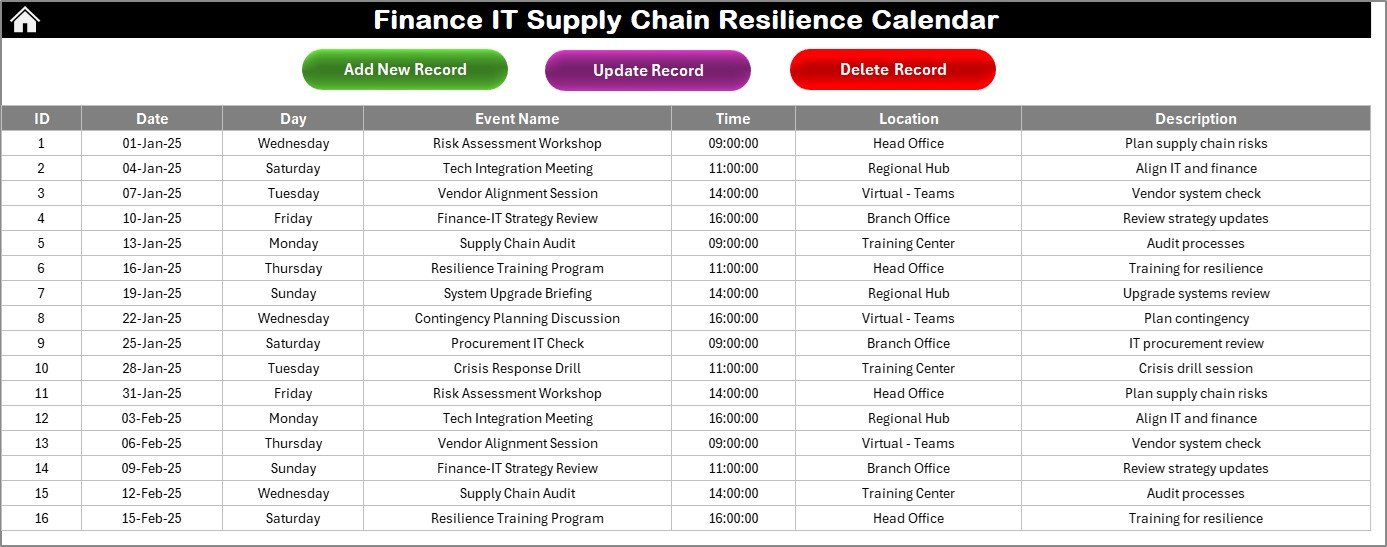
-
Serves as the database for all supply chain events.
-
Captures details like:
-
ID (auto-generated)
-
Date
-
Day
-
Event Name
-
Time
-
Location
-
Description
-
-
Equipped with buttons for:
-
Add New Record
-
Update Existing Record
-
Delete Record
-
This database-driven approach ensures every detail remains structured, searchable, and easy to update.
Click to Purchases Finance IT Supply Chain Resilience Calendar in Excel
Why Do Organizations Need a Supply Chain Resilience Calendar?
Disruptions in the supply chain are no longer rare events. From global pandemics to cyberattacks, businesses must prepare for uncertainty. A Supply Chain Resilience Calendar offers:
-
Clarity: Maps out key dates, audits, reviews, and resilience measures.
-
Preparedness: Ensures proactive planning for disruptions.
-
Accountability: Assigns ownership of events and tracks progress.
-
Efficiency: Reduces duplication of tasks by centralizing all activities.
-
Flexibility: Helps finance and IT teams adapt quickly to new challenges.
Advantages of the Finance IT Supply Chain Resilience Calendar in Excel
Using this calendar template provides numerous benefits, including:
-
✅ Centralized Planning – All finance and IT supply chain activities in one place.
-
✅ Risk Visibility – Clear overview of potential disruptions and their timelines.
-
✅ Time-Saving Automation – Event forms and auto-updated calendars reduce manual work.
-
✅ Customization Options – Change colors, highlight events, or add unique business rules.
-
✅ Collaboration Friendly – Share via cloud platforms for team-wide updates.
-
✅ Cost-Effective – No expensive software required; built in Excel.
Best Practices for Using the Calendar
To maximize the effectiveness of this calendar, follow these best practices:
-
📅 Update Regularly – Record all events, risks, and mitigation steps without delay.
-
📝 Use Descriptive Titles – Make event names clear and concise for quick reference.
-
🎯 Set Priorities – Highlight high-impact risks or critical supply chain events.
-
🔄 Leverage Daily View – Use daily reports to manage ongoing incidents.
-
🎨 Apply Themes Wisely – Use color themes and highlights to differentiate between event categories.
-
📊 Analyze Trends – Use annual and monthly views to identify recurring issues.
-
👥 Promote Team Access – Share the calendar with stakeholders for transparency.
How the Calendar Strengthens Finance and IT Resilience
The Finance IT Supply Chain Resilience Calendar goes beyond traditional event tracking by supporting strategic resilience planning.
-
In Finance: Tracks audits, compliance checks, budgeting milestones, and supplier payments.
-
In IT: Records system upgrades, cybersecurity checks, vendor contracts, and disaster recovery drills.
-
In Supply Chain: Monitors delivery schedules, vendor performance, risk assessments, and contingency plans.
By aligning finance, IT, and supply chain activities, the calendar ensures that disruptions are managed before they escalate.
Use Cases of the Calendar
Some real-world use cases include:
-
Banking & Finance – Tracking compliance reviews, payment deadlines, and vendor risk audits.
-
IT Services – Scheduling patch updates, cloud resilience testing, and vendor contract renewals.
-
Manufacturing – Monitoring raw material deliveries, supplier disruptions, and logistics challenges.
-
Healthcare – Managing critical supply inventory and IT backup systems.
-
Retail – Tracking seasonal demand, shipment delays, and financial planning cycles.
How to Get Started with the Calendar
-
Download the template from a trusted source.
-
Open in Excel and review the Home sheet navigation.
-
Set the year and month in the Annual View.
-
Start entering events using the “Add New Event” forms.
-
Customize themes and highlights to fit organizational branding.
-
Share the file with stakeholders through cloud platforms like OneDrive or Google Drive.
Conclusion
The Finance IT Supply Chain Resilience Calendar in Excel is more than a calendar—it is a resilience tool. By centralizing planning, highlighting risks, and providing structured event management, it empowers organizations to stay prepared, agile, and efficient.
Whether you are in finance, IT, or supply chain management, this tool ensures you can respond to disruptions proactively and keep operations running smoothly.
Click to Purchases Finance IT Supply Chain Resilience Calendar in Excel
Frequently Asked Questions (FAQs)
1. What makes this calendar different from a regular Excel calendar?
This calendar integrates resilience-focused features such as event tracking, automatic forms, database-driven storage, and highlights for risks.
2. Can I customize the calendar for my organization?
Yes, you can change themes, highlight days, add new columns, or adapt it to your business rules.
3. Is this calendar suitable for non-IT and non-finance industries?
Absolutely. While designed for Finance and IT supply chains, it can be applied in healthcare, retail, manufacturing, or any industry that values resilience.
4. Does the template require advanced Excel skills?
No. The calendar comes with built-in forms and buttons that make it easy for even beginners to use.
5. Can multiple users update the calendar simultaneously?
Yes, if you share it on cloud platforms like OneDrive or Google Drive, multiple team members can collaborate in real time.
6. How does this calendar improve supply chain resilience?
By providing visibility, accountability, and proactive planning, it reduces risks, ensures preparedness, and aligns finance and IT operations.
Visit our YouTube channel to learn step-by-step video tutorials
Click to Purchases Finance IT Supply Chain Resilience Calendar in Excel