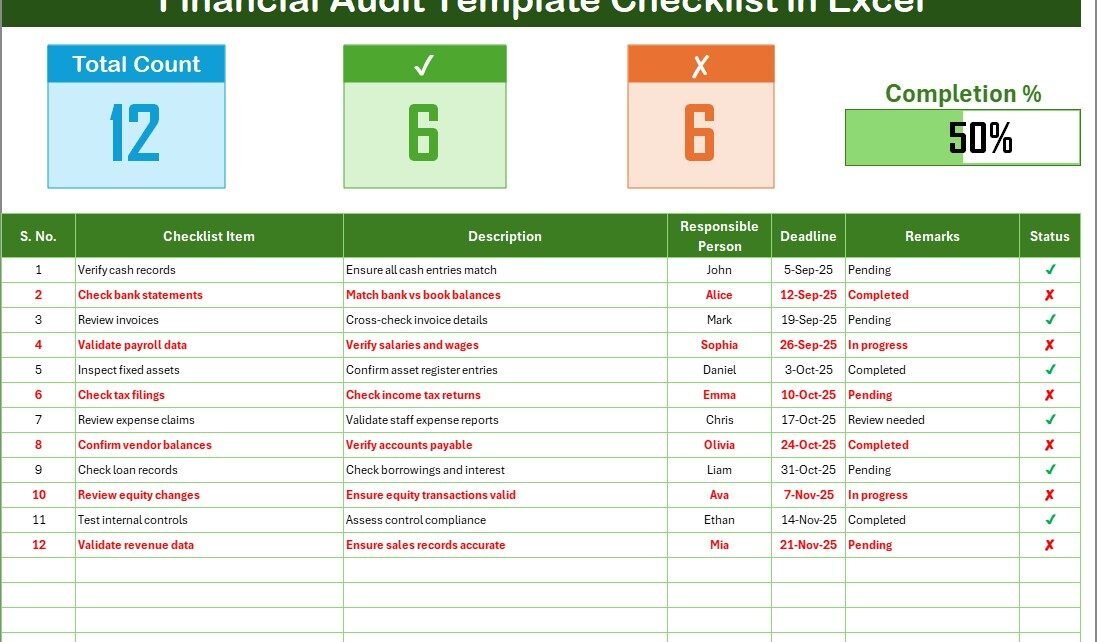Financial audits are essential for ensuring that organizations follow accounting standards, maintain transparency, and manage risks effectively. Whether you run a small business, a non-profit organization, or a large corporation, an audit acts as a health check of your financial records. However, preparing for an audit can feel overwhelming without a structured system.
This is where a Financial Audit Template Checklist in Excel comes to the rescue. Instead of depending on scattered notes or manual lists, you can rely on a ready-to-use Excel template that streamlines the entire audit preparation process. It not only saves time but also improves accuracy, accountability, and compliance.
In this article, we will explore everything you need to know about the Financial Audit Template Checklist in Excel—its features, advantages, best practices, and even FAQs.
Click to Purchases Financial Audit Template Checklist in Excel
What Is a Financial Audit Template Checklist in Excel?
A Financial Audit Template Checklist in Excel is a predesigned tool that helps auditors and finance teams track tasks during an audit. It ensures no step gets overlooked, deadlines are met, and responsibilities are clearly defined.
The checklist is designed to be interactive, user-friendly, and adaptable for any organization. With automated progress tracking, dropdowns, and visual indicators, the template turns the otherwise complex audit preparation process into a simple workflow.
Key Features of the Financial Audit Template Checklist
The template comes with a clear structure across two worksheets:
Financial Audit Checklist Sheet Tab
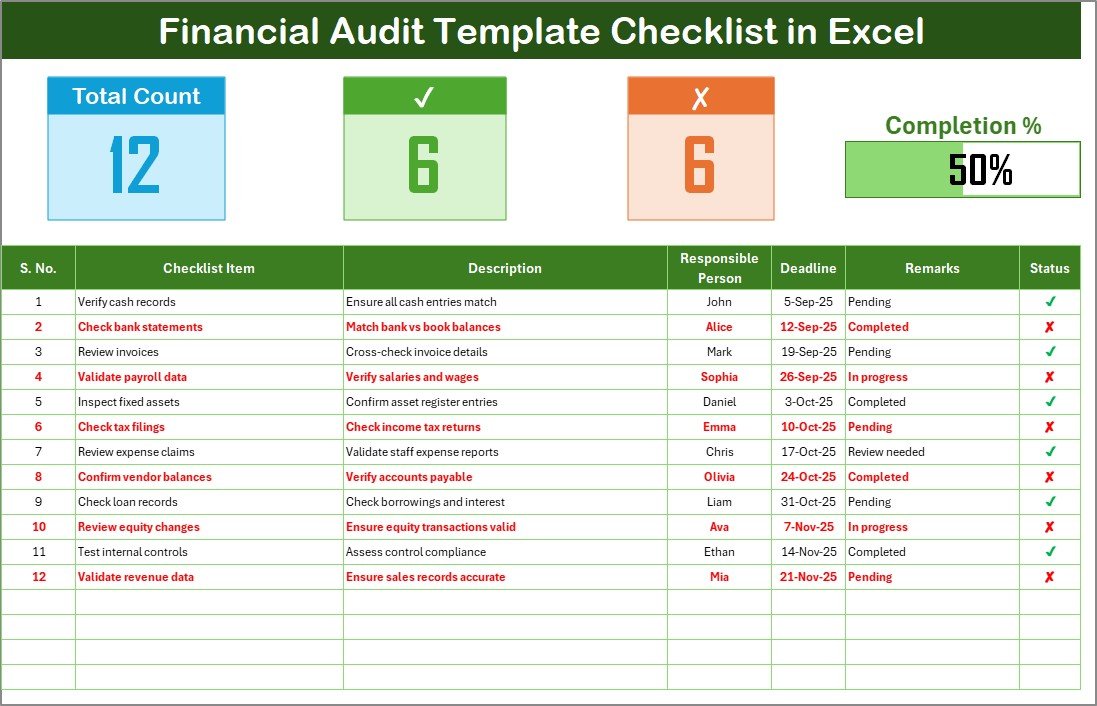
This is the main sheet where all audit activities are managed.
-
Top Section: Displays a quick overview with total checklist items, checked count, crossed count, and a progress bar showing completion percentage.
Checklist Table: A structured table with the following columns:
- Serial No.: Unique number for each audit task.
- Checklist Item: The name of the audit activity (e.g., Verify bank statements).
- Description: Short details about the task.
- Responsible Person: Person accountable for completion.
- Deadline: Date by which the task must be completed.
- Remarks: Additional notes or comments.
- Status: Mark ✔ for completed or ✘ for pending.
List Sheet Tab
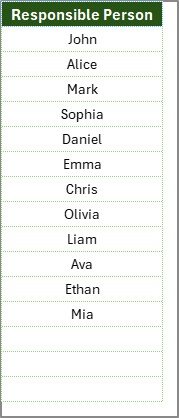
-
Captures the unique list of responsible persons.
-
Creates a dropdown in the main checklist table, ensuring consistency.
-
Simplifies task assignment by avoiding manual entry errors.
Why Use Excel for Financial Audit Checklists?
Excel remains one of the most widely used tools in the financial industry. Its flexibility and compatibility make it the perfect choice for managing audit checklists.
-
Customizable: You can easily add or remove columns.
-
Accessible: No need for expensive software.
-
Visual Tracking: Progress bars and conditional formatting highlight progress.
-
Collaboration-Friendly: The file can be shared via email or cloud.
Advantages of Financial Audit Template Checklist in Excel
Click to Purchases Financial Audit Template Checklist in Excel
Using this checklist template offers multiple benefits.
✅ Improved Organization: Keeps all audit tasks in one place.
✅ Clear Accountability: Assigns tasks to responsible persons with deadlines.
✅ Time Efficiency: Saves time by eliminating manual record-keeping.
✅ Error Reduction: Dropdown lists and prefilled sections reduce mistakes.
✅ Progress Monitoring: The progress bar provides real-time tracking.
✅ Audit Readiness: Ensures all required documents are prepared before the audit.
Opportunities for Improvement in Financial Audit Preparation
Even with a strong system in place, there are areas where organizations can improve:
🔹 Automating Reminders: Linking deadlines with reminders in Outlook or Google Calendar.
🔹 Integrating with Accounting Software: Syncing audit checklists with QuickBooks, Tally, or SAP.
🔹 Adding Risk Indicators: Highlighting high-risk tasks for quicker review.
🔹 Regular Updates: Reviewing and updating the checklist after every audit cycle.
Best Practices for Using the Financial Audit Template Checklist in Excel
To get the most out of this template, follow these best practices:
📌 Keep It Updated: Regularly update the checklist as tasks are completed.
📌 Set Realistic Deadlines: Ensure deadlines are achievable to avoid last-minute rush.
📌 Assign Clear Roles: Always assign tasks to specific individuals.
📌 Review Frequently: Conduct weekly reviews to track progress.
📌 Customize for Your Business: Add specific audit tasks that align with your industry.
📌 Backup Regularly: Store copies in cloud storage to avoid data loss.
How to Use the Financial Audit Template Checklist in Excel?
-
Download the Template
Get the ready-to-use template and open it in Excel. -
Enter Checklist Information
Add tasks under “Checklist Item” and fill in description, deadline, and responsible person. -
Assign Responsibilities
Use the dropdown menu to assign tasks to individuals. -
Track Progress
Update the status column with ✔ or ✘. The progress bar will auto-update. -
Review and Finalize
Before the audit, review the checklist to ensure 100% completion.
Example Checklist Items
Here are a few sample tasks you can add to your financial audit checklist:
-
Verify bank account reconciliations.
-
Review accounts payable and receivable.
-
Confirm payroll calculations.
-
Check compliance with tax regulations.
-
Review asset depreciation records.
-
Confirm authorization of expenses.
-
Test internal control systems.
-
Validate supporting documents for invoices.
Why Every Business Needs a Financial Audit Checklist
Every organization—big or small—must maintain transparency in financial reporting. A financial audit checklist ensures:
-
Compliance with legal requirements.
-
Trust-building with stakeholders.
-
Early detection of financial discrepancies.
-
Better resource allocation.
Without a checklist, teams risk missing important steps, leading to delays, penalties, or reputational damage.
Conclusion
The Financial Audit Template Checklist in Excel is not just a tool—it is a structured framework that simplifies audit preparation, improves accountability, and ensures compliance. With features like progress tracking, dropdown assignments, and automated visualization, it helps finance teams save time and work with confidence.
By following best practices, updating the checklist regularly, and customizing it for your business, you can ensure smooth and stress-free audits year after year.
Frequently Asked Questions (FAQs)
1. What is the purpose of a financial audit checklist?
A financial audit checklist ensures that all financial records are reviewed, verified, and documented systematically. It minimizes errors and helps in compliance.
2. Can I customize the Excel checklist for my company?
Yes. You can add or remove columns, update tasks, and even change the theme or design to match your company’s needs.
3. How does the progress bar work in the template?
The progress bar calculates the percentage of ✔ completed tasks against the total tasks and displays the progress visually.
4. Who should use this financial audit checklist?
Finance managers, auditors, accountants, and even business owners can use it to prepare for internal or external audits.
5. Can I share the template with my team?
Yes. You can share the file via email, cloud storage, or collaboration platforms like Microsoft Teams or Google Drive.
6. Does this template replace an auditor?
No. The template supports auditors by organizing information, but a professional auditor is still required for verification.
7. How often should I update the checklist?
You should update it regularly during the audit cycle and after every completed audit for future improvements.
Visit our YouTube channel to learn step-by-step video tutorials