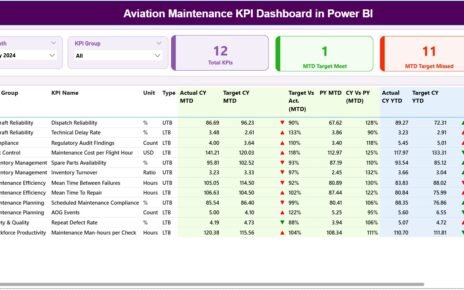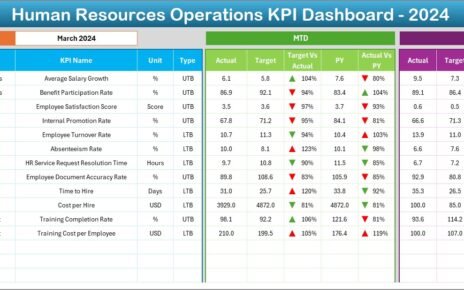In today’s world, cybersecurity is no longer just an IT concern—it’s an essential part of every department, including Human Resources (HR). HR departments deal with highly sensitive employee data, making them prime targets for cyber threats. Thus, monitoring HR cybersecurity performance is crucial. That’s exactly why having a Human Resources Cybersecurity KPI Dashboard in Excel is a game-changer for organizations.
In this detailed guide, we will walk you through everything you need to know about the Human Resources Cybersecurity KPI Dashboard in Excel, its advantages, best practices, and frequently asked questions.
Click to Purchases Human Resources Cybersecurity KPI Dashboard in Excel
What is the Human Resources Cybersecurity KPI Dashboard in Excel?
The Human Resources Cybersecurity KPI Dashboard is a powerful Excel-based tool designed to monitor, track, and improve cybersecurity performance specifically within HR operations. It provides an easy-to-use and dynamic system to visualize monthly and yearly trends for crucial KPIs (Key Performance Indicators).
This ready-to-use template includes structured worksheets, automated trend charts, and interactive selection features to make cybersecurity management seamless for HR teams.
Key Features of the Human Resources Cybersecurity KPI Dashboard
Let’s dive into the amazing features that make this dashboard a must-have tool:
Home Sheet
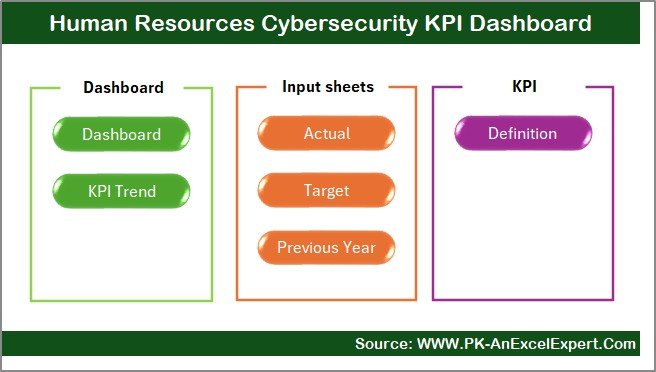
The Home sheet acts as a centralized index.
Here, you will find six clickable buttons that allow you to jump instantly to different key sections of the dashboard. It simplifies navigation and saves time.
Dashboard Sheet Tab
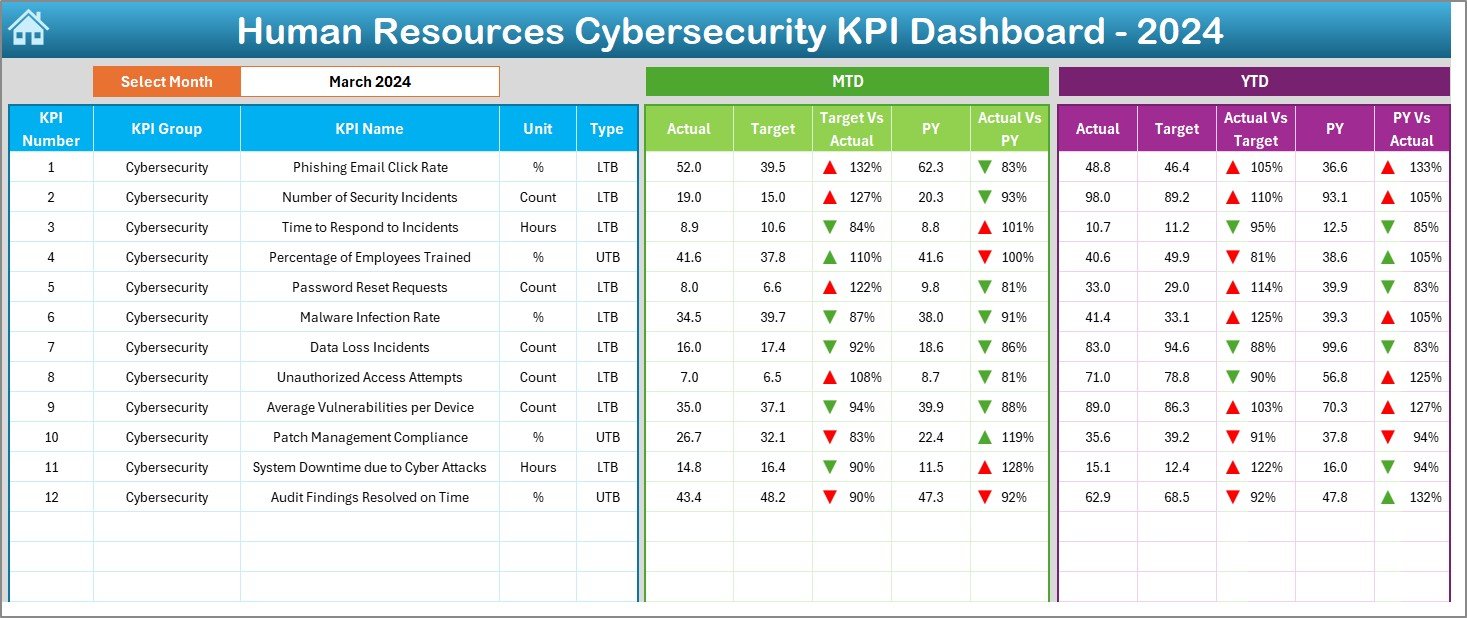
The Dashboard sheet is the core of the entire system.
- You can select the month from a drop-down menu in cell D3.
- Based on the selection, all dashboard numbers automatically update.
- It displays Month-to-Date (MTD) and Year-to-Date (YTD) figures, including:
- Actual numbers
- Target numbers
- Previous year’s numbers
- It also features conditional formatting with up and down arrows to highlight performance changes visually.
KPI Trend Sheet Tab
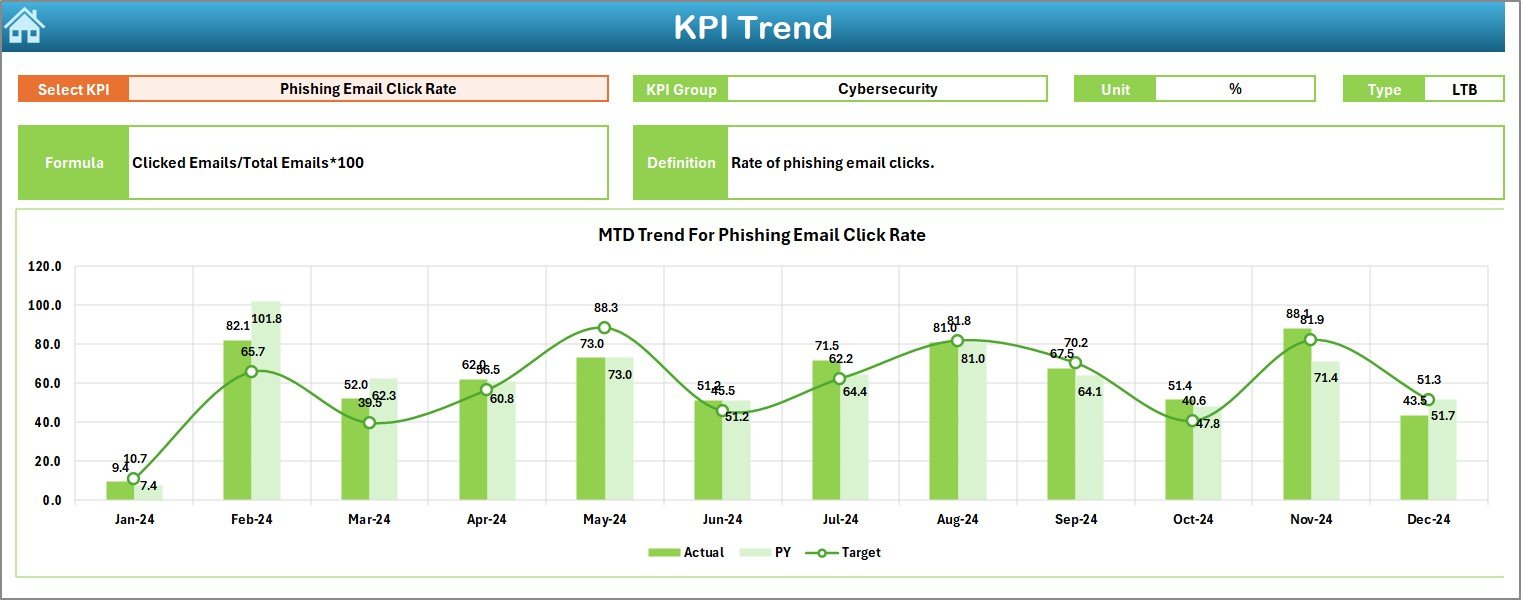
The KPI Trend sheet provides a detailed performance tracking view.
- You can select any KPI from a drop-down list in cell C3.
- It displays:
- KPI Group
- Unit of KPI
- KPI Type (Lower the Better or Upper the Better)
- KPI Formula
- KPI Definition
- You also get dynamic MTD and YTD trend charts showing Actual, Target, and Previous Year figures.
Actual Numbers Input Sheet

This sheet is where you input actual cybersecurity performance data.
- You simply enter numbers for MTD and YTD.
- You can set the first month of the year by updating cell E1.
Click to Purchases Human Resources Cybersecurity KPI Dashboard in Excel
Target Sheet Tab
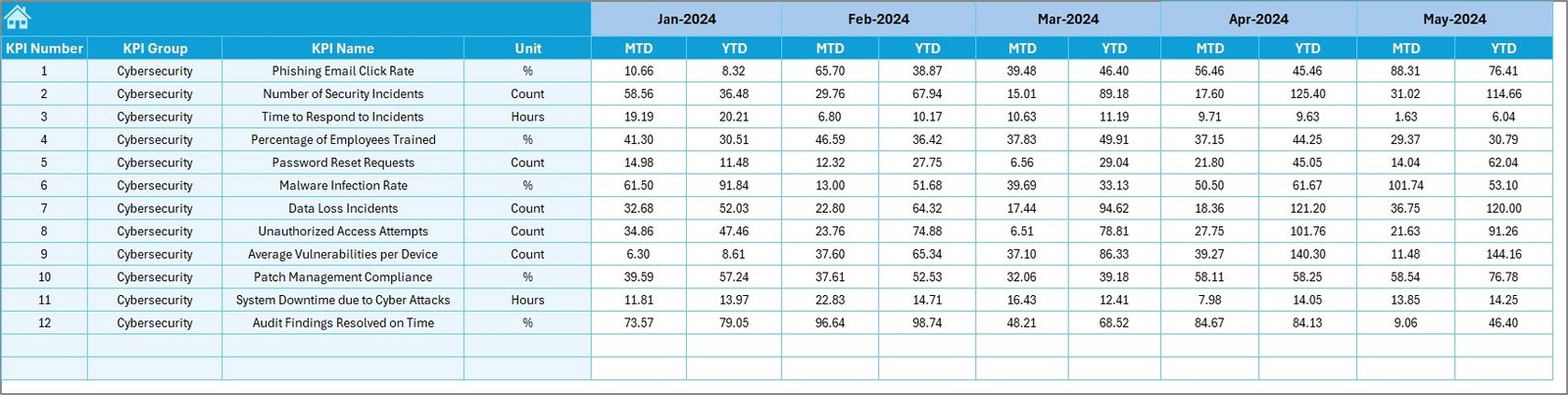
Here, you define your target values for each KPI:
- Enter MTD and YTD targets month-wise.
- This helps you set clear cybersecurity performance expectations for the HR department.
Previous Year Number Sheet Tab
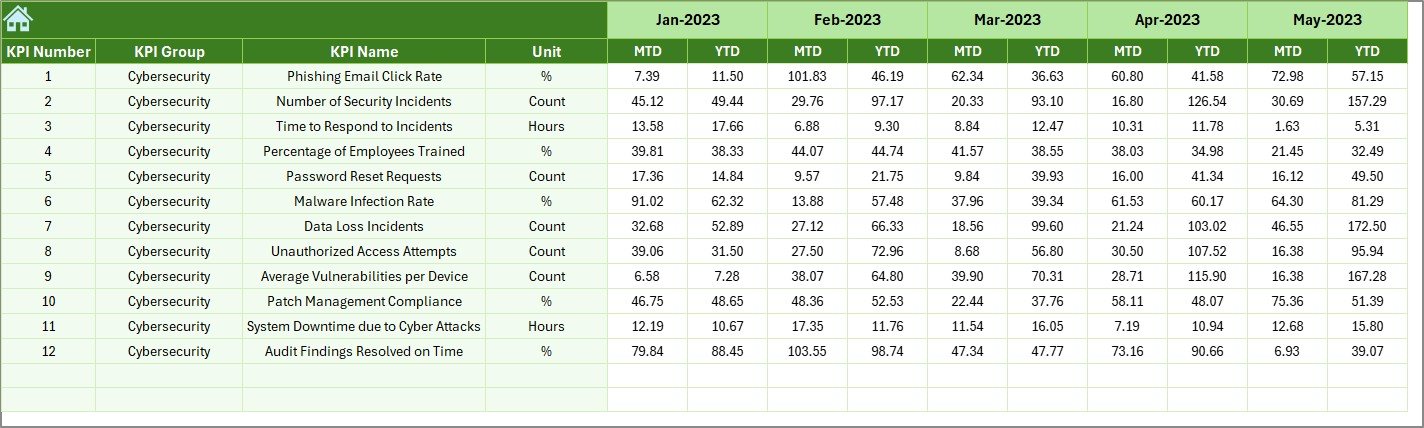
Maintain historical data for comparison:
- Input the previous year’s performance.
- This allows easy Year-over-Year (YoY) analysis.
KPI Definition Sheet Tab
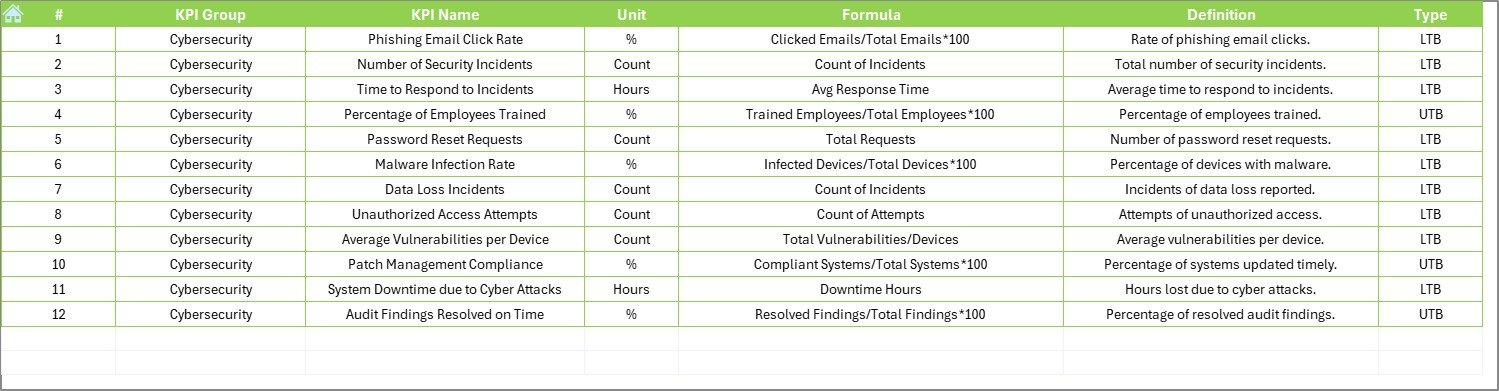
In this tab:
- Define your KPI Name, KPI Group, Unit, Formula, and KPI Definition.
- A clear structure ensures that everyone understands what each KPI measures and why it matters.
Why is a Cybersecurity KPI Dashboard Important for HR?
Many organizations mistakenly believe that cybersecurity is only an IT responsibility. However, HR manages highly sensitive data like employee records, salary details, and personal documents. A data breach in HR can cause:
- Financial losses
- Legal complications
- Reputation damage
Thus, monitoring cybersecurity KPIs ensures:
- Early detection of threats
- Data protection compliance
- Continuous improvement in HR security processes
What are the Key KPIs Included?
Here are some crucial HR Cybersecurity KPIs you can track using the dashboard:
- Data Breach Attempts Prevented
- HR System Downtime (in hours)
- Compliance Violations
- Incident Response Time
- Percentage of Employees Trained on Security
- Unauthorized Access Attempts
- Password Reset Compliance Rate
- Phishing Attack Success Rate
- Data Privacy Breach Incidents
- Malware Attacks Detected
Each KPI provides valuable insight into the HR department’s cybersecurity posture.
Advantages of the Human Resources Cybersecurity KPI Dashboard
There are countless benefits of using this dashboard. Let’s explore the major ones:
Centralized Monitoring
You get a single view of all cybersecurity KPIs for HR, making tracking easy and efficient.
Real-Time Performance Tracking
The dashboard updates numbers automatically, so you always have current data at your fingertips.
Visual Representation
Thanks to dynamic charts and conditional formatting, you can spot trends and identify issues visually.
Historical Comparisons
You can easily compare this year’s performance against last year’s, ensuring you spot growth opportunities or recurring issues.
Easy Navigation
With the Home sheet’s clickable buttons, you can move between sheets quickly without getting lost.
Best Practices for Using the Human Resources Cybersecurity KPI Dashboard
To maximize the dashboard’s effectiveness, you should follow these best practices:
Update Data Regularly
Input actual, target, and previous year numbers monthly without fail to maintain accurate tracking.
Set Clear Targets
Define realistic yet challenging targets for each KPI to push your HR team toward better cybersecurity practices.
Analyze Trends, Not Just Numbers
Use the trend charts to understand why a KPI improved or declined instead of focusing only on the final numbers.
Train the HR Team
Ensure that all team members understand cybersecurity risks and know how to use the dashboard.
Audit the Data
Review the input data periodically to ensure accuracy and consistency.
Customize KPIs When Necessary
Feel free to add or remove KPIs based on your HR department’s specific cybersecurity needs.
How Does the Dashboard Work Step-by-Step?
Here’s a simple step-by-step guide on how to use the Human Resources Cybersecurity KPI Dashboard in Excel:
Set the Starting Month
Go to the Actual Numbers Input sheet and update cell E1.
Enter Target Values
Move to the Target Sheet and input MTD and YTD targets for all months.
Input Previous Year Data
In the Previous Year Number sheet, input last year’s data for easy comparison.
Record Actual Performance
In the Actual Numbers Input sheet, update your monthly actual performance numbers.
Select the Month
On the Dashboard sheet, choose the month from the drop-down at D3.
View KPIs and Trends
Analyze the current performance, trends, and historical comparisons using the dashboard and trend sheets.
How to Customize the Dashboard for Your Organization?
Customizing the dashboard is straightforward:
- Add New KPIs: Update the KPI Definition Sheet, Target Sheet, and Actual Input Sheet.
- Change Design: Apply your company’s brand colors or logos if desired.
- Adjust Metrics: Modify formulas if your cybersecurity policy measures metrics differently.
- Add More Charts: You can insert additional visualizations for specific KPIs if needed.
This flexibility makes it a perfect fit for small businesses, large enterprises, or anything in between.
Common Mistakes to Avoid
Even though the dashboard is user-friendly, avoid these mistakes:
- Skipping monthly updates
- Setting unrealistic KPI targets
- Ignoring downward trends
- Failing to involve HR in cybersecurity training
- Not reviewing previous year comparisons
Avoiding these pitfalls will keep your dashboard effective and your HR cybersecurity efforts on track.
Conclusion
In today’s digital era, protecting employee data is more critical than ever. Having a dedicated Human Resources Cybersecurity KPI Dashboard in Excel not only simplifies monitoring but also strengthens your organization’s overall cybersecurity posture.
By tracking KPIs regularly, setting smart targets, analyzing trends, and continuously improving, your HR department can become a strong shield against cybersecurity threats.
Embrace this powerful dashboard to stay proactive, stay secure, and build trust across your organization!
Frequently Asked Questions (FAQs)
Why should HR departments monitor cybersecurity KPIs?
HR departments manage highly sensitive employee data. Monitoring cybersecurity KPIs helps prevent breaches, ensures compliance, and protects the organization’s reputation.
Can I customize the Human Resources Cybersecurity KPI Dashboard for my company’s needs?
Absolutely! You can add or remove KPIs, adjust targets, modify formulas, and even change the dashboard’s visual design to match your branding.
How often should I update the dashboard?
You should update the dashboard monthly. Regular updates ensure that performance tracking stays accurate and actionable.
What if my HR team is not tech-savvy?
No worries! The dashboard is designed to be simple and intuitive. Plus, you can train your team with a quick walkthrough session.
Click to Purchases Human Resources Cybersecurity KPI Dashboard in Excel
Visit our YouTube channel to learn step-by-step video tutorials