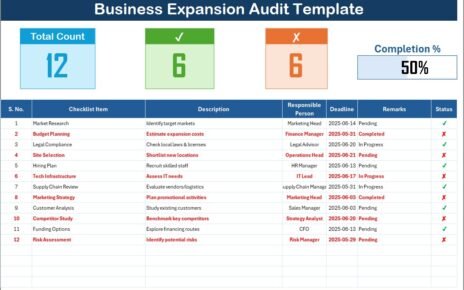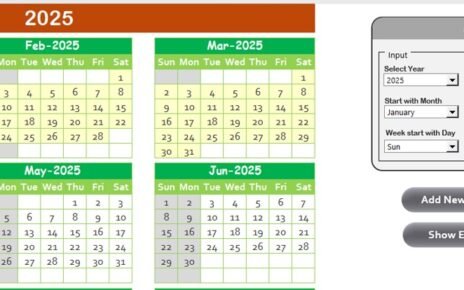In today’s fast-paced corporate world, legal departments play a vital role in ensuring compliance, risk management, and contract efficiency. However, most legal teams struggle to measure their performance effectively. They handle several responsibilities—from managing contracts and disputes to ensuring regulatory compliance—but often lack a clear way to analyze their results.
That’s where the Legal KPI Scorecard in Excel comes in. This ready-to-use Excel template helps legal professionals measure, track, and visualize their key performance indicators (KPIs) in one place. Whether you manage an in-house legal department or work for a law firm, this scorecard makes performance tracking simple, visual, and data-driven.
Click to buy Legal KPI Scorecard in Excel
What Is a Legal KPI Scorecard in Excel?
A Legal KPI Scorecard is a structured Excel tool that tracks the most important metrics of a legal department or firm. It helps managers and executives assess how well their team is performing against set targets.
Instead of going through multiple reports and spreadsheets, you can view all critical metrics—like contract turnaround time, legal spend, dispute resolution rate, and compliance scores—on one dashboard.
The scorecard not only displays actual versus target performance but also gives you visual insights through color codes, conditional formatting, and trend charts.
Why Legal Teams Need KPI Scorecards
Legal departments are often perceived as cost centers rather than performance-driven units. By implementing a KPI scorecard, you can change that perception. A well-designed Legal KPI Scorecard in Excel helps teams:
- Quantify performance: Measure productivity and output using clear numerical metrics.
- Align goals: Ensure that all legal functions support the organization’s strategic goals.
- Improve accountability: Define ownership for each KPI and track progress over time.
- Spot risks early: Identify performance gaps and potential compliance issues.
- Enhance communication: Share visual reports with management and stakeholders effortlessly.
With this Excel-based system, you can move beyond intuition and make every legal decision data-driven.
Key Features of the Legal KPI Scorecard in Excel
This ready-to-use scorecard template is designed to help both small and large legal teams streamline their reporting process. It includes four key worksheet tabs, each serving a specific purpose.
Scorecard Sheet
The Scorecard Sheet is the main dashboard of this Excel template. It offers a complete view of performance across multiple KPIs.
Key Highlights:
- Dropdown Menus: Choose the reporting month and select between MTD (Month-to-Date) or YTD (Year-to-Date) views for better analysis.
- Actual vs Target Values: Instantly compare real results with planned targets.
- Color-Coded Indicators: Identify high and low performance at a glance using traffic-light visuals or conditional formatting.
- Comprehensive KPI Overview: Review up to 10 KPIs in a single view, each showing MTD and YTD comparisons.
- Interactive Layout: Switch between months, departments, or KPI groups using dropdowns for flexible reporting.
This sheet acts as the heartbeat of your dashboard, providing instant visibility into how your legal operations are performing.
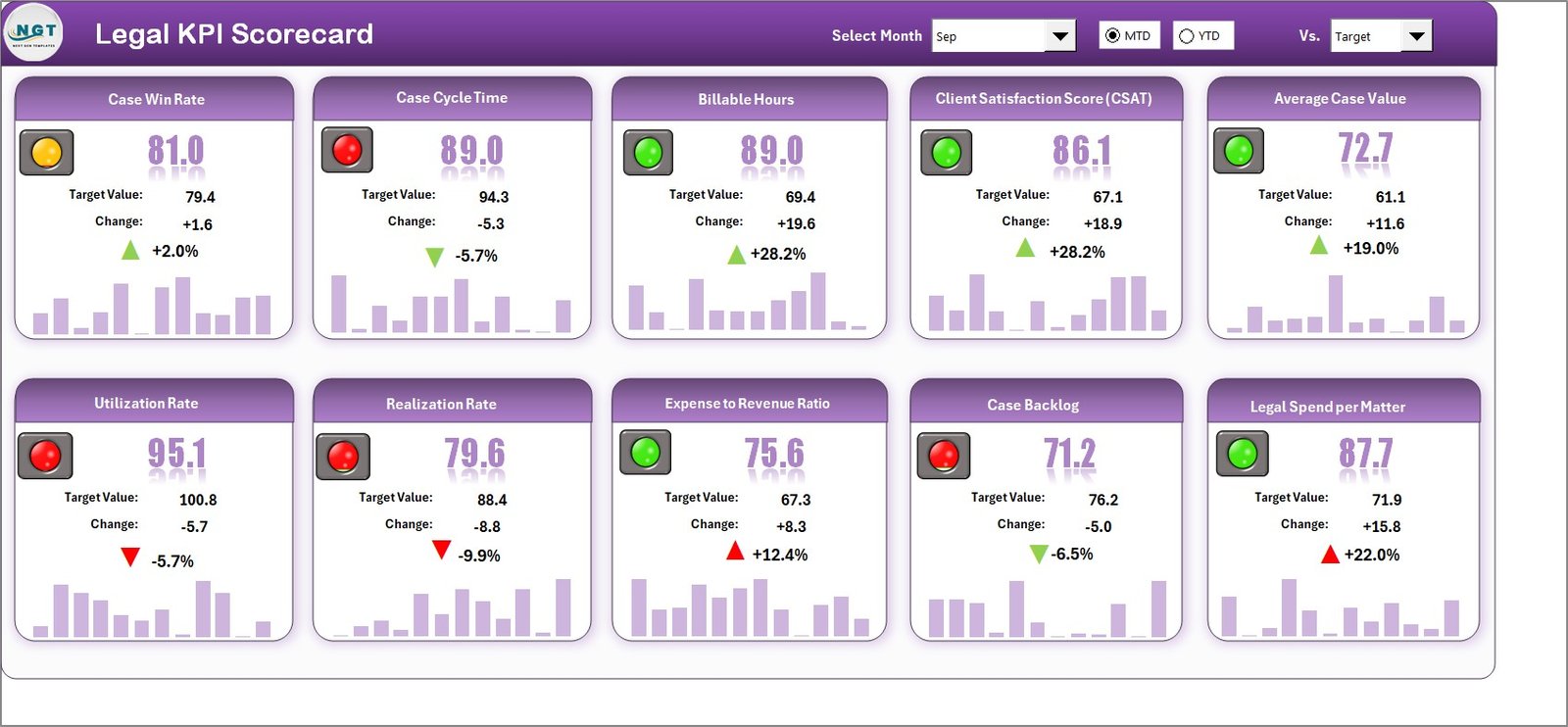
Click to buy Legal KPI Scorecard in Excel
KPI Trend Sheet
The KPI Trend Sheet gives a dynamic view of how each KPI has evolved over time. You can select a KPI from the dropdown (located in cell C3) and instantly see trend lines for Actual, Target, and Previous Year (PY) performance.
Key Highlights:
- KPI Details Display: For the selected KPI, the sheet displays its Group, Unit, Type (Lower the Better or Upper the Better), Formula, and Definition.
- MTD and YTD Trend Charts: Easily compare monthly and yearly performance trends visually.
- Performance Insights: Spot seasonal trends, performance peaks, or recurring challenges.
- Decision Support: Identify which KPIs consistently underperform and require corrective actions.
The trend sheet helps you transform raw numbers into meaningful patterns, making continuous improvement easy.
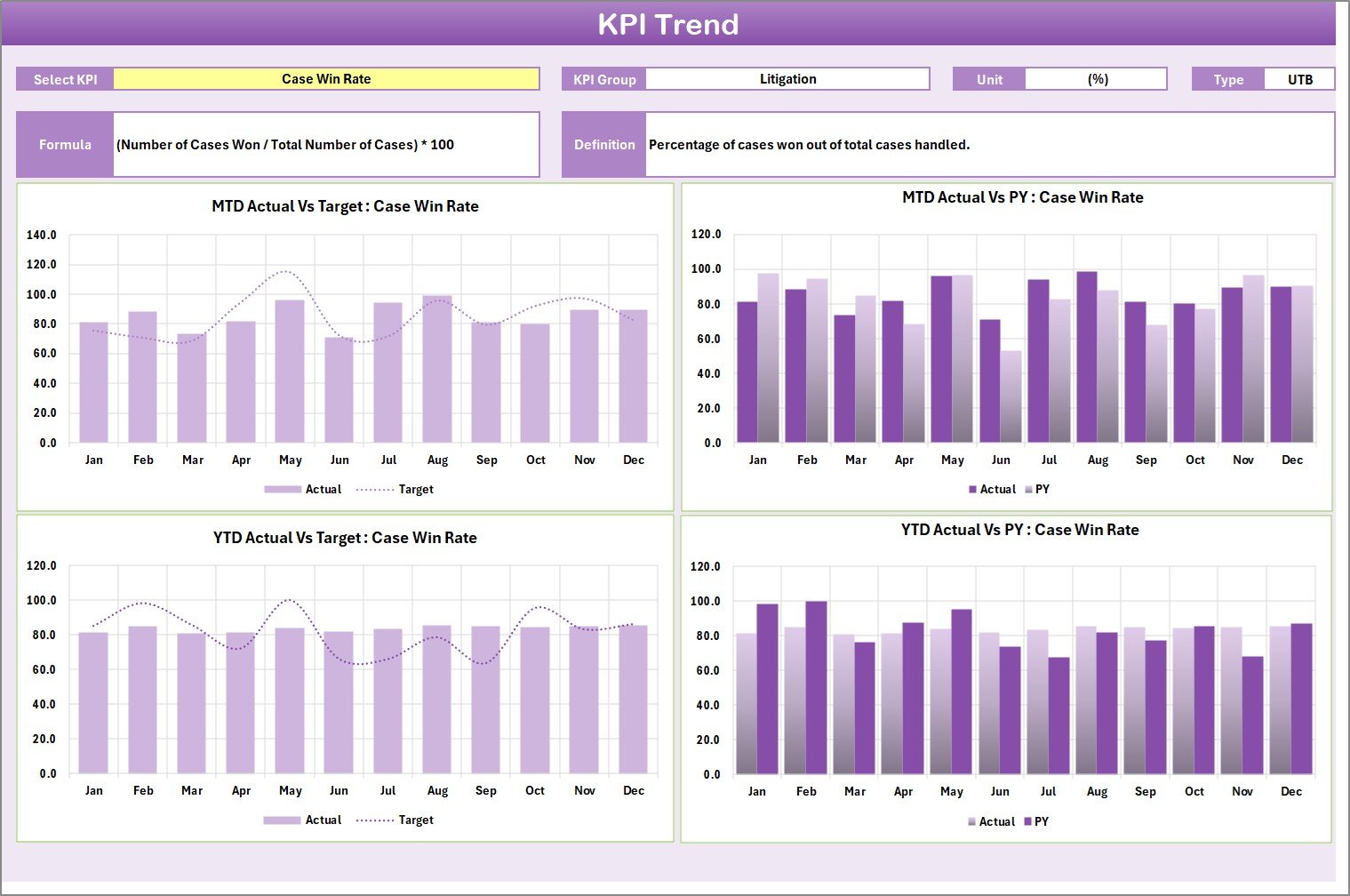
Click to buy Legal KPI Scorecard in Excel
Input Data Sheet
The Input Data Sheet is where all performance data is entered. It is designed for simplicity and flexibility.
Key Highlights:
- Data Entry Made Easy: Input monthly actuals, targets, and previous year values for each KPI.
- Editable and Expandable: Add new KPIs or months anytime without breaking the dashboard structure.
- Auto-update Mechanism: Once data is entered, the main scorecard updates automatically.
- Error-Free Tracking: Data validation rules reduce manual entry mistakes.
Because this sheet feeds the entire dashboard, keeping it updated ensures your scorecard always reflects the most current performance data.
KPI Definition Sheet
This is the reference sheet for your KPIs. It helps maintain consistency and clarity across the dashboard.
Key Highlights:
- KPI Information: Record KPI Name, KPI Group, Unit of Measurement, Formula, and KPI Definition.
- Clear Understanding: Define whether the KPI is “Upper the Better (UTB)” or “Lower the Better (LTB).”
- Standardization: Ensure all stakeholders interpret KPIs in the same way.
- Flexibility: Easily add new KPIs or modify existing ones as your legal department evolves.
The definition sheet ensures your entire team speaks the same data language.
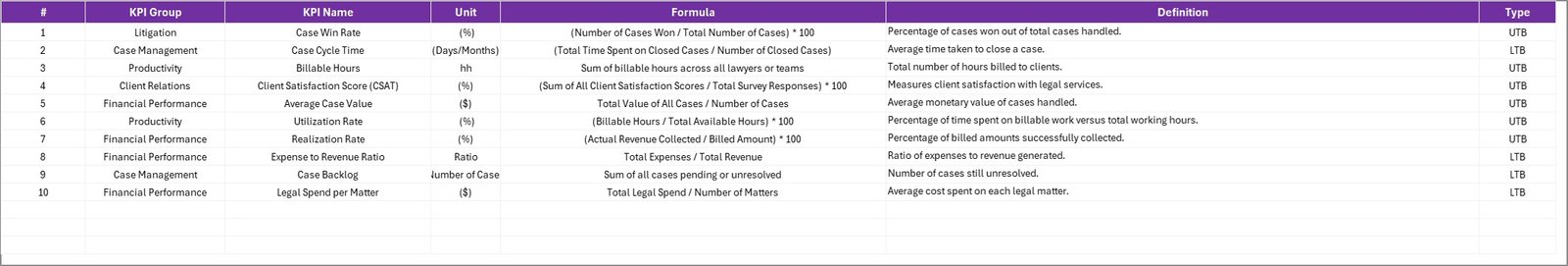
How to Use the Legal KPI Scorecard in Excel
Setting up and using the scorecard is simple. Follow these steps:
- Define Your KPIs: Start by listing all KPIs in the KPI Definition Sheet.
- Enter Data: Record monthly Actual, Target, and Previous Year numbers in the Input Data Sheet.
- Review Scorecard: Go to the Scorecard Sheet and use the dropdowns to view MTD or YTD performance.
- Analyze Trends: Open the KPI Trend Sheet to check historical patterns.
- Share Reports: Export key visuals or print dashboards for management meetings.
- Within minutes, you’ll have a complete legal performance report ready for presentation.
Advantages of Legal KPI Scorecard in Excel
Implementing a Legal KPI Scorecard offers several benefits that go beyond traditional reporting.
- Improved Transparency
- You can clearly see which KPIs are on track and which need attention. This transparency builds accountability within the legal team.
- Data-Driven Decision Making
- The scorecard transforms complex legal operations into quantifiable insights, empowering managers to make informed decisions.
- Enhanced Efficiency
- Automation and formulas eliminate repetitive manual reporting, saving hours of time every month.
- Better Goal Alignment
- KPI targets align legal activities with overall business objectives, ensuring legal efforts contribute to company success.
- Quick Reporting
- Visual dashboards allow you to present results instantly during board meetings or compliance reviews.
- Easy Customization
- Being Excel-based, you can easily adapt it to your department’s specific needs—no coding or special software required.
- Best Practices for Using the Legal KPI Scorecard
- To get the most out of your scorecard, follow these best practices:
- Choose the Right KPIs
- Focus on KPIs that truly reflect performance—avoid tracking too many metrics that don’t influence outcomes.
- Keep Data Updated
- Regularly update your Input Data Sheet to maintain accuracy. Outdated data can lead to wrong conclusions.
- Use Visual Indicators Wisely
- Leverage conditional formatting (e.g., green for success, red for underperformance) to make results easier to interpret.
- Review Monthly
- Conduct monthly review meetings using the Scorecard Sheet to evaluate progress and identify improvement areas.
- Automate Where Possible
- Use Excel formulas like SUMIFS, AVERAGEIFS, and dynamic charts to automate repetitive calculations.
- Ensure Data Consistency
- Use the KPI Definition Sheet to standardize formulas and definitions, avoiding confusion among teams.
- Link with Other Systems
- If possible, connect this Excel file with external legal management tools or ERP systems for automated data import.
- Following these best practices helps you maintain accuracy, reliability, and consistency across all legal reports.
- Common Mistakes to Avoid
Even experienced professionals can make errors when managing KPI scorecards. Here are a few pitfalls to avoid:
- Tracking too many KPIs without clear purpose
- Ignoring YTD trends and focusing only on monthly data
- Forgetting to validate formulas and data references
- Using inconsistent KPI definitions across teams
- Not reviewing data periodically for quality assurance
Avoiding these mistakes will ensure your Legal KPI Scorecard remains a reliable performance management tool.
Who Can Benefit from This Legal KPI Scorecard
This Excel template suits a variety of users in the legal and compliance ecosystem:
- Corporate Legal Departments: To track contract performance, disputes, and compliance metrics.
- Law Firms: To monitor case handling efficiency, billing, and success rates.
- Compliance Officers: To evaluate audit completion rates and policy adherence.
- Legal Analysts: To create reports for management review.
- Finance & Operations Teams: To align legal costs with financial targets.
Its flexibility makes it valuable across industries—from finance and healthcare to manufacturing and technology.
Conclusion
The Legal KPI Scorecard in Excel transforms how legal teams measure and manage their performance. It simplifies data tracking, enhances visibility, and empowers decision-making.
With its easy-to-use interface, dynamic visuals, and flexible structure, this Excel tool helps legal professionals stay on top of their KPIs—month after month, year after year. Whether you’re tracking contract efficiency, compliance rates, or legal spend, this scorecard brings all your critical data together in one organized dashboard.
If you want to elevate your legal department’s performance and demonstrate measurable value to your organization, the Legal KPI Scorecard in Excel is the perfect starting point.
Frequently Asked Questions (FAQs)
- What is a Legal KPI Scorecard?
- A Legal KPI Scorecard is an Excel-based tool that tracks performance metrics for legal departments. It compares actual results with targets to measure efficiency and effectiveness.
- How many KPIs can I track in this scorecard?
- The default setup displays 10 KPIs per view, but you can expand it to include more based on your reporting needs.
- Can I customize the KPI list?
- Yes. You can easily edit the KPI Definition Sheet to add, rename, or delete KPIs.
- Does this scorecard support charts and visuals?
- Absolutely. The template includes trend charts, conditional formatting, and color indicators to make analysis visual and engaging.
- Is this template suitable for small firms?
- Yes. It’s designed for both small and large organizations, making it highly versatile.
- Can this Excel file connect to external data sources?
- Yes, with Power Query or Excel’s built-in data connections, you can link the scorecard to your company’s systems for automatic data updates.
- How often should I update the scorecard?
- Ideally, update it monthly to ensure all MTD and YTD numbers reflect the latest data.
- What skills are required to use this scorecard?
- You need only basic Excel knowledge—no coding or VBA expertise is required.
Visit our YouTube channel to learn step-by-step video tutorials
Watch the step-by-step video tutorial:
Click to buy Legal KPI Scorecard in Excel