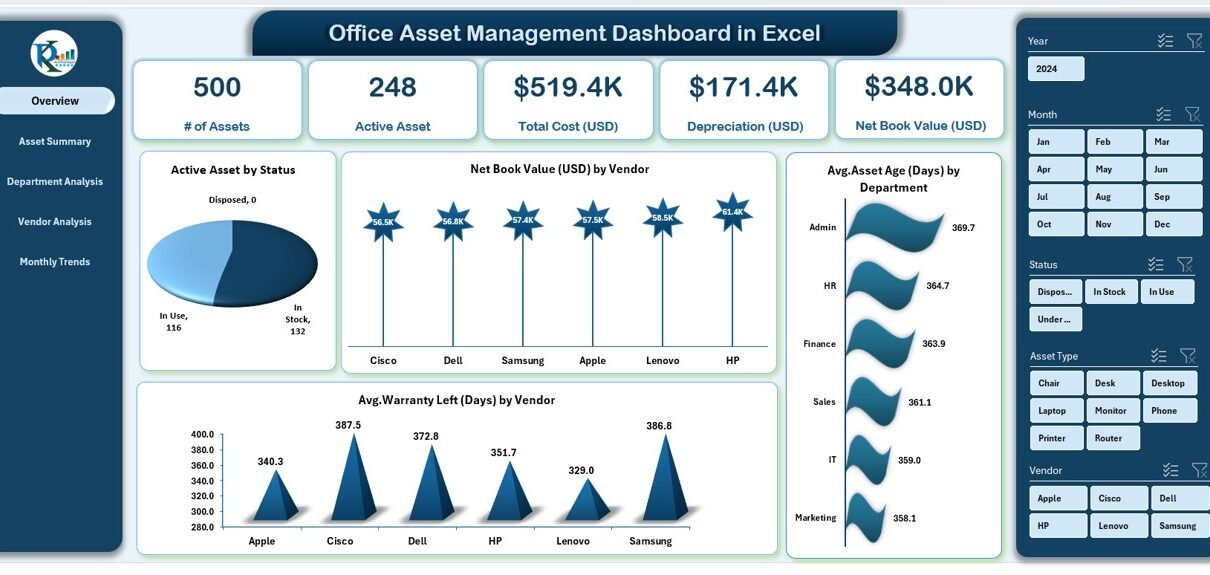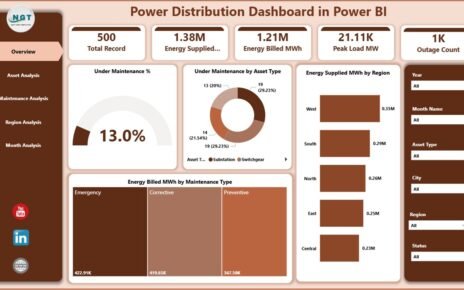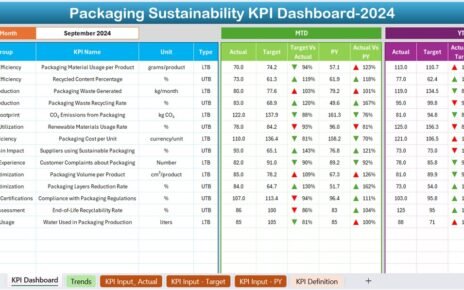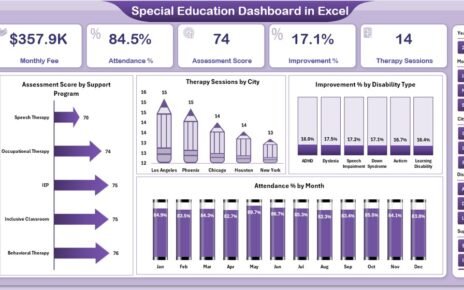In today’s fast-paced business world, managing office assets effectively is essential for ensuring smooth operations. An Office Asset Management Dashboard serves as a valuable tool for businesses to track, monitor, and analyze various assets within the organization. In this article, we will delve into the features and benefits of an Office Asset Management Dashboard created in Excel, guiding you through its functionality, key features, and best practices for using it effectively.
Click to Purchases Office Asset Management Dashboard in Excel
What is an Office Asset Management Dashboard?
An Office Asset Management Dashboard is a comprehensive, user-friendly tool built in Excel, designed to help businesses track and manage their office assets. Whether it’s furniture, electronics, or office supplies, this dashboard provides valuable insights into asset utilization, depreciation, warranty management, and cost analysis.
With the Excel-based Office Asset Management Dashboard, companies can efficiently handle everything from purchase dates to warranty expirations, ensuring that their assets are accounted for and performing optimally.
Key Features of the Office Asset Management Dashboard
The dashboard is designed to provide all relevant data in a single location, allowing for easy access and analysis. Below are the key features that make this dashboard an essential tool for office asset management:
Page Navigator
- Located on the left side, this feature enables seamless navigation across different analytical pages, ensuring quick access to the desired data.
Overview Page
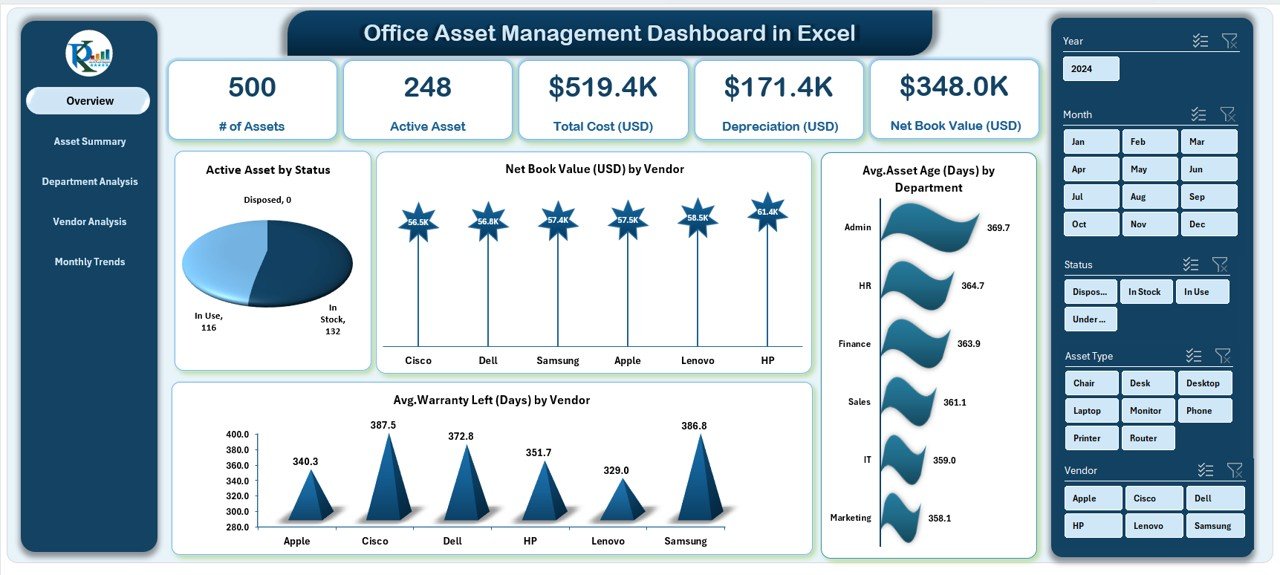
- The main page of the dashboard provides a snapshot of key asset metrics.
- Features include:
-
-
-
Five Key Cards displaying the most critical data points.
-
Charts:
-
Active Assets by Status
-
Net Book Value (USD) by Vendor
-
Average Asset Age (Days) by Department
-
Average Warranty Left (Days) by Vendor
-
-
-
Asset Summary
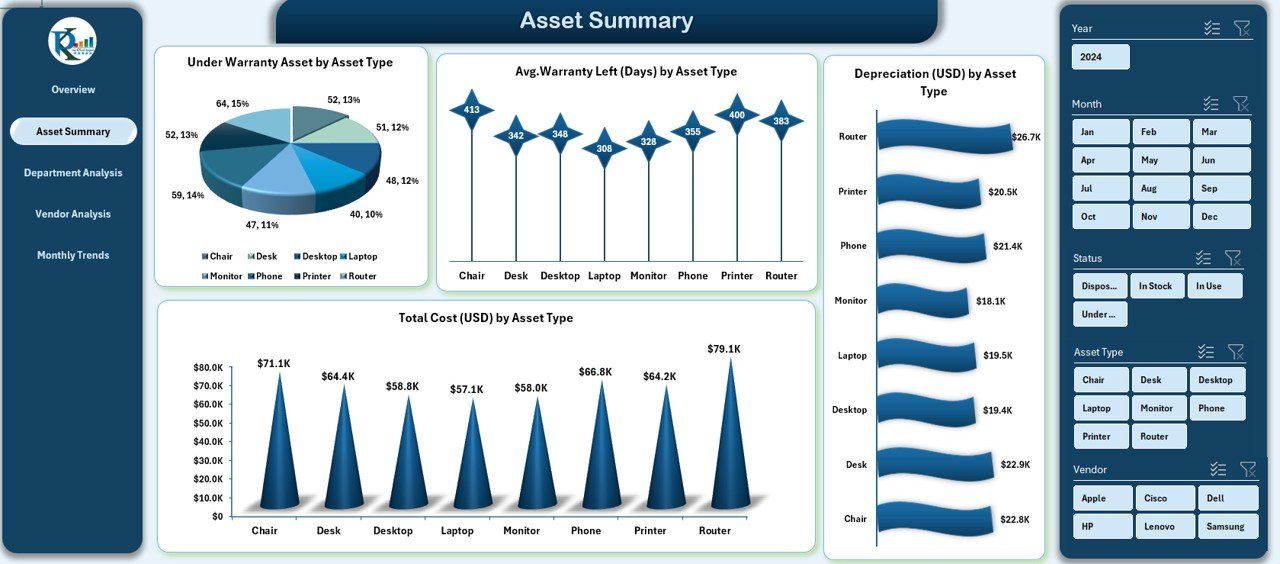
Provides a detailed summary of asset data.
Key charts include:
-
-
-
Active Assets by Status
-
Net Book Value (USD) by Vendor
-
Average Asset Age (Days) by Department
-
Average Warranty Left (Days) by Vendor
-
-
Click to Purchases Office Asset Management Dashboard in Excel
-
Department Analysis
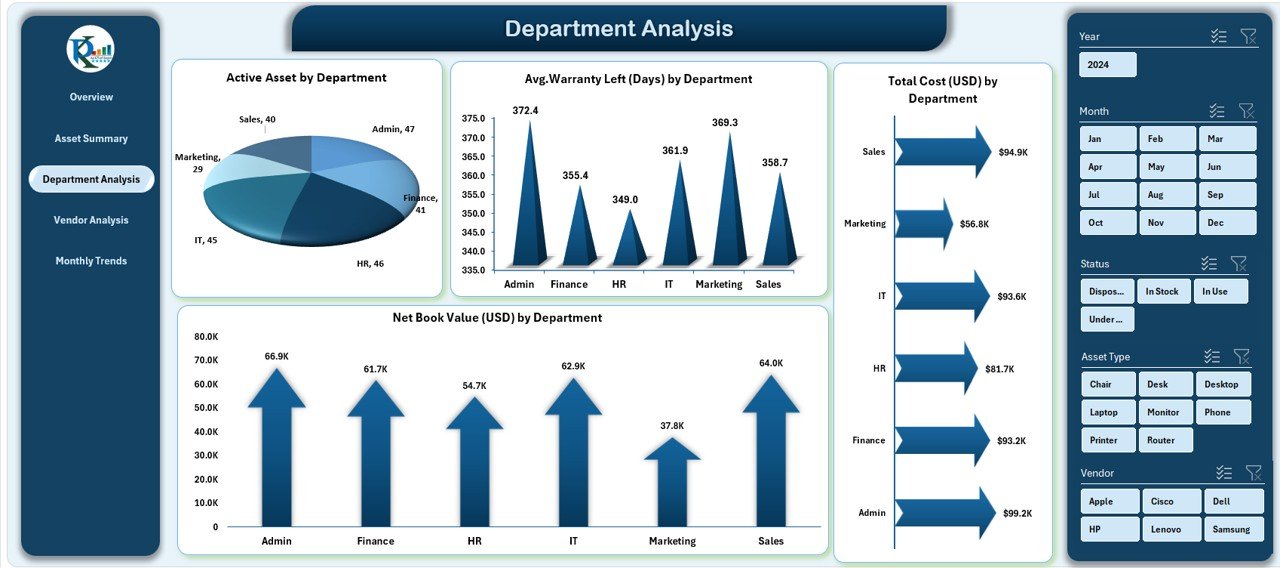
Focuses on departmental breakdowns, helping you track assets by department.
Key charts include:
-
-
-
Active Assets by Department
-
Average Warranty Left (Days) by Department
-
Total Cost (USD) by Department
-
Net Book Value (USD) by Department
-
-
Vendor Analysis
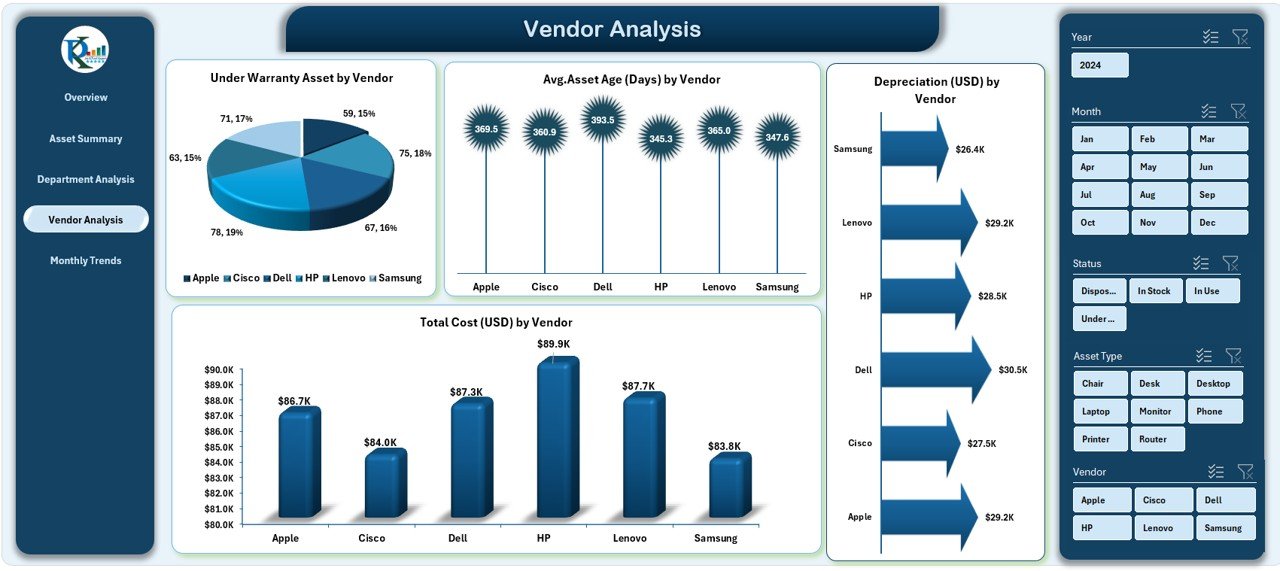
This page provides insights into assets based on vendors, enabling vendor performance tracking.
Key charts include:
-
-
-
Under Warranty Assets by Vendor
-
Average Asset Age (Days) by Vendor
-
Depreciation (USD) by Vendor
-
Total Cost (USD) by Vendor
-
-
Monthly Trends

Tracks asset performance trends over time.
Key charts include:
-
-
-
Net Book Value (USD) by Purchase Month
-
Total Cost (USD) by Purchase Month
-
Number of Assets by Purchase Month
-
-
Advantages of Using the Office Asset Management Dashboard
Click to Purchases Office Asset Management Dashboard in Excel
Implementing an Office Asset Management Dashboard brings a host of benefits, especially for organizations that manage a large inventory of office assets. Here are some key advantages:
1. Improved Asset Visibility
-
By centralizing all asset-related data in one place, the dashboard provides complete visibility into asset status, usage, and location. This helps businesses identify underused or outdated assets, allowing for better resource allocation.
2. Enhanced Decision-Making
-
With real-time data and visual charts, businesses can make more informed decisions regarding asset acquisition, depreciation, and replacement, ultimately improving financial management.
3. Increased Cost Efficiency
-
The dashboard helps businesses track asset depreciation, warranty expirations, and maintenance costs, ensuring that assets are properly maintained and that companies avoid unnecessary expenses.
4. Simplified Reporting
-
The dashboard automates the process of generating reports, saving time and effort while ensuring that all data is up-to-date and accurate.
5. Streamlined Asset Management
-
With the dashboard, businesses can track asset lifecycles, including acquisition, maintenance, and disposal, ensuring a smooth and efficient asset management process.
Best Practices for Using the Office Asset Management Dashboard
While the Office Asset Management Dashboard is designed to be intuitive and easy to use, following best practices will help you get the most out of this powerful tool.
1. Regularly Update Asset Data
-
Ensure that asset details such as purchase date, status, and warranty information are updated regularly. This will keep the dashboard accurate and provide real-time insights into your asset portfolio.
2. Categorize Assets Efficiently
-
Properly categorize assets (e.g., by department, vendor, or type) to make it easier to generate detailed reports and analysis.
3. Monitor Warranty Expirations
-
Regularly check the “Warranty Left (Days)” chart to avoid surprises when warranties expire. This helps businesses plan for repairs or replacements ahead of time.
4. Review Depreciation Trends
-
Monitor depreciation trends for all assets regularly. This helps businesses make decisions on asset replacements and upgrades, preventing unnecessary costs.
5. Set Budget Thresholds
-
Use the dashboard to track asset costs and set budget thresholds for each department. This ensures that each department stays within their allocated budget for asset management.
How Does the Office Asset Management Dashboard Help with Budgeting?
The Office Asset Management Dashboard plays a critical role in budgeting for office assets. By providing a clear view of asset values, depreciation, and maintenance costs, businesses can easily track their asset-related expenses and adjust their budgets accordingly.
-
Tracking Depreciation
-
The dashboard provides a clear breakdown of depreciation costs, helping businesses forecast the depreciation impact on their budgets.
-
-
Vendor Cost Management
-
By tracking asset costs by vendor, businesses can identify cost-saving opportunities and negotiate better contracts with their suppliers.
-
-
Budget Allocation by Department
-
The dashboard allows businesses to allocate and track asset budgets by department, ensuring that funds are used efficiently.
-
Conclusion: Efficient Office Asset Management with Excel
Managing office assets effectively is critical for maximizing resource utilization and minimizing unnecessary expenses. The Office Asset Management Dashboard in Excel provides a powerful, easy-to-use tool for companies to track and analyze asset data, ensuring better decision-making and cost efficiency. By utilizing this dashboard, businesses can streamline their asset management processes, optimize costs, and ensure that their assets are performing optimally.
Frequently Asked Questions (FAQs)
1. What is an Office Asset Management Dashboard?
-
An Office Asset Management Dashboard is a tool built in Excel that helps businesses track and analyze their office assets, such as furniture, electronics, and office supplies. It includes features for monitoring asset status, cost, depreciation, and warranty information.
2. What are the key features of the Office Asset Management Dashboard?
-
The dashboard includes several key pages such as Overview, Asset Summary, Department Analysis, Vendor Analysis, and Monthly Trends. It also features charts and a page navigator for easy access to different data sections.
3. How can the dashboard help in budgeting?
-
The dashboard helps businesses track asset costs, depreciation, and vendor expenditures, allowing for better budgeting and cost management. It provides insights into total cost by department and vendor, enabling businesses to make informed budget decisions.
4. Can I customize the Office Asset Management Dashboard?
-
Yes, the dashboard is customizable. You can adjust the categories, update the asset data, and modify the charts based on your specific business needs.
5. Is the Office Asset Management Dashboard suitable for small businesses?
-
Absolutely! The dashboard is user-friendly and scalable, making it suitable for
Click to Purchases Office Asset Management Dashboard in Excel
Visit our YouTube channel to learn step-by-step video tutorials