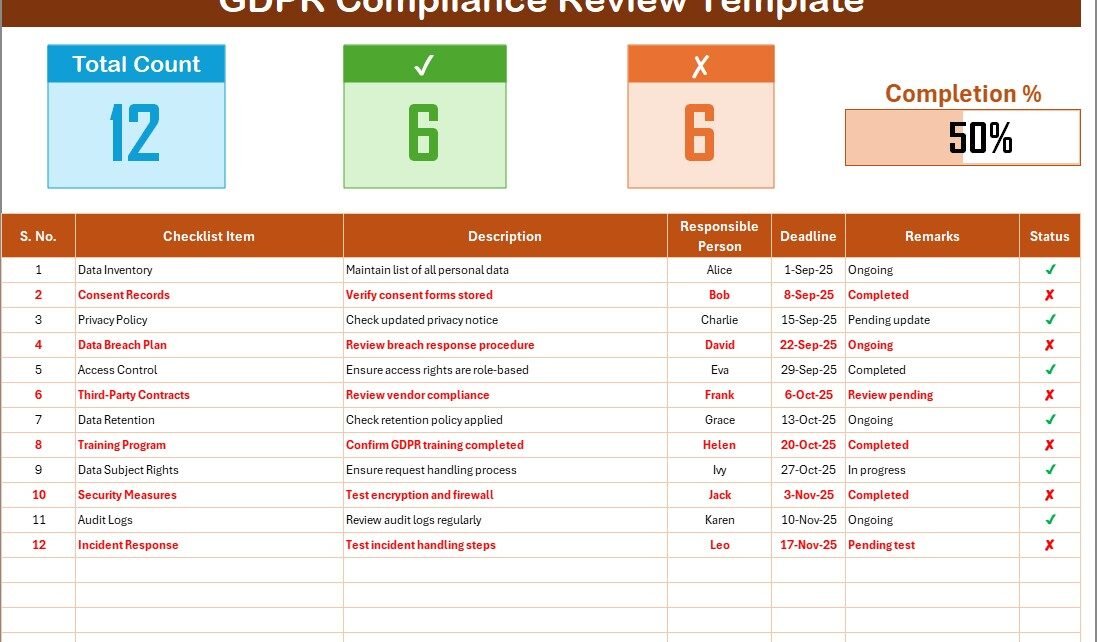In today’s digital world, personal data is one of the most valuable assets for any organization. However, with the value of data comes the responsibility to protect it. TheGDPR Compliance Review Check List is a landmark regulation introduced by the European Union (EU) to safeguard individual privacy and data rights. For businesses that deal with personal information, ensuring GDPR compliance is not optional—it is mandatory.
Managing compliance requirements, though, can be overwhelming. Organizations must monitor multiple tasks, assign responsibilities, and ensure timely reviews. This is where a GDPR Compliance Review Checklist in Excel becomes a powerful tool. With its structured approach and automation features, this template enables businesses to track compliance progress, assign responsibilities, and maintain a clear audit trail—all in one place.
Click to Purchases GDPR Compliance Review Check List in Excel
In this article, we will explore the features of the GDPR Compliance Review Checklist in Excel, its advantages, best practices, and real-world applications. By the end, you’ll understand why this tool is essential for both small businesses and large enterprises.
What Is a GDPR Compliance Review Checklist?
A GDPR Compliance Review Checklist is a structured document that helps organizations systematically review and manage their compliance efforts. Instead of relying on scattered notes, manual tracking, or memory, businesses can use a ready-to-use Excel template to:
-
Document compliance requirements
-
Assign responsibilities
-
Track deadlines
-
Measure progress visually
-
Ensure accountability across teams
It serves as both a compliance tracker and a risk management tool, giving organizations a clear view of what has been completed, what is pending, and what needs immediate attention.
Key Features of the GDPR Compliance Review Checklist in Excel
This template is designed to simplify compliance tracking while making it easy for users to adopt. Here are its main features:
GDPR Compliance Review Sheet Tab

This is the main sheet of the template where compliance activities are captured and managed. It includes two sections:
Top Section Dashboard
-
Total Count: Displays the number of checklist items.
-
Checked Count: Shows how many items have been marked completed (✔).
-
Crossed Count: Indicates incomplete or failed items (✘).
-
Progress Bar: A visual indicator showing percentage completion, making it easy to understand compliance progress at a glance.
Checklist Table
This is the core of the template where all compliance activities are listed. It includes the following columns:
-
Serial No. – Unique identifier for each task
-
Checklist Item – The specific GDPR compliance requirement
-
Description – Short explanation of the task
-
Responsible Person – The team member accountable for the task
-
Deadline – The target date for completion
-
Remarks – Any additional notes or clarifications
-
Status – ✔ or ✘ to mark completion or pending status
Click to Purchases GDPR Compliance Review Check List in Excel
List Sheet Tab

To simplify data entry, the template includes a List Sheet tab. This sheet contains a unique list of responsible persons, which is used to create a drop-down menu in the main checklist table. This ensures:
-
No spelling mistakes in names
-
Consistency in assigning tasks
-
Easier filtering and reporting by responsible person
Why Do You Need a GDPR Compliance Checklist in Excel?
Many businesses underestimate the complexity of GDPR compliance. Without a structured system:
-
Tasks get missed – Leading to compliance gaps and penalties.
-
Responsibilities overlap – No clear accountability within teams.
-
Deadlines slip – Risking delayed compliance audits.
-
Audits become stressful – Missing documentation and unclear records.
An Excel-based GDPR checklist solves these challenges by centralizing all compliance activities in a simple, organized, and automated format.
Advantages of GDPR Compliance Review Checklist in Excel
Using this checklist comes with several benefits:
✅ Saves Time – Automates progress tracking with a built-in progress bar.
✅ Improves Accountability – Each task has a clearly defined responsible person.
✅ Easy to Use – No complex software needed; Excel is accessible to all employees.
✅ Customizable – Add or remove checklist items as per organizational needs.
✅ Audit Friendly – Provides a documented trail of compliance efforts.
✅ Visual Insights – Progress bar and counts help in quick decision making.
✅ Error Reduction – Drop-down menus reduce input errors.
✅ Cost Effective – A budget-friendly solution compared to compliance software.
Opportunities for Improvement in GDPR Compliance
While the Excel checklist is powerful, organizations should also consider these opportunities for improvement:
🔹 Integration with Project Management Tools – Linking Excel with tools like MS Teams or SharePoint can enhance collaboration.
🔹 Regular Updates – GDPR requirements evolve; ensure your checklist stays up-to-date.
🔹 Automated Alerts – Use Excel VBA or Power Automate to create deadline reminders.
🔹 Data Security – Protect your Excel file with password encryption to prevent unauthorized access.
🔹 Scalability – For larger organizations, consider migrating the checklist to a database-driven dashboard once the Excel version matures.
Best Practices for Using the GDPR Compliance Review Checklist
To make the most of the template, follow these best practices:
-
Review Weekly – Hold weekly compliance review meetings using the checklist.
-
Keep It Simple – Do not overload the checklist with unnecessary details.
-
Assign Clearly – Always assign one responsible person per task.
-
Update Regularly – Mark ✔ or ✘ immediately after a task is completed.
-
Use Filters – Leverage Excel filters to view tasks by responsible person or deadline.
-
Back Up Data – Save a backup of the checklist regularly to avoid data loss.
-
Train Your Team – Ensure all responsible persons know how to use the template.
-
Monitor Progress Visually – Use the progress bar as a quick performance indicator.
Real-World Applications of the GDPR Compliance Checklist
This Excel checklist can be applied in several business scenarios:
-
Small Businesses – To track compliance without investing in expensive tools.
-
Educational Institutions – To manage student data privacy.
-
Healthcare Providers – To ensure sensitive patient data is handled securely.
-
IT Companies – To monitor GDPR readiness for clients and internal operations.
-
E-Commerce Firms – To track compliance for customer data, orders, and communication.
-
Financial Institutions – To document compliance for audits and avoid penalties.
Step-by-Step Guide: How to Use the GDPR Compliance Review Checklist in Excel
-
Download the Template – Open the prebuilt Excel file.
-
Navigate to the GDPR Review Tab – This is the main working area.
-
Enter Tasks – List out compliance items in the checklist table.
-
Assign Responsibility – Select responsible persons from the drop-down.
-
Set Deadlines – Add completion dates for each task.
-
Track Progress – Use ✔ or ✘ in the status column.
-
Monitor the Dashboard – Review the top section for total counts and progress percentage.
-
Use the List Sheet Tab – Add or update responsible persons as needed.
-
Review Regularly – Hold compliance meetings to check updates.
-
Archive Completed Checklists – Keep historical versions for audit records.
Conclusion
GDPR compliance is not just a legal requirement—it is a business necessity. Protecting personal data builds customer trust, strengthens brand reputation, and reduces the risk of penalties. The GDPR Compliance Review Checklist in Excel provides a structured, user-friendly, and cost-effective way to monitor compliance.
By using this tool, organizations can simplify data protection tasks, improve accountability, and stay ready for audits at any time. Whether you are a small business owner or part of a large corporate team, this checklist will make GDPR compliance easier, faster, and more reliable.
Frequently Asked Questions (FAQs)
1. What is the purpose of a GDPR Compliance Review Checklist?
The checklist helps organizations systematically track and manage GDPR compliance tasks, ensuring no requirement is missed.
2. Who should use this GDPR Compliance Excel template?
It can be used by data protection officers, compliance teams, IT managers, HR departments, and small business owners.
3. Can the checklist be customized?
Yes, you can add or remove checklist items, update deadlines, and change responsible persons based on your organization’s needs.
4. How often should the GDPR Compliance Checklist be reviewed?
It is best to review it weekly or bi-weekly to ensure timely updates and progress tracking.
5. Is Excel secure enough for managing GDPR compliance?
Yes, if used correctly. Protect the file with strong passwords and store it securely on trusted servers. For advanced needs, integrate with dedicated compliance tools.
6. What happens if we fail to comply with GDPR?
Non-compliance can result in heavy fines, loss of customer trust, and legal actions. A checklist helps reduce this risk.
7. Can small businesses use this checklist?
Absolutely. The template is designed to be simple and budget-friendly, making it suitable for businesses of all sizes.
8. Does the checklist replace professional legal advice?
No, the checklist is a practical tool for tracking compliance, but organizations should still seek professional legal advice when needed.
Visit our YouTube channel to learn step-by-step video tutorials