In today’s professional world, ethics and conduct play a vital role in building trust, ensuring compliance, and maintaining a positive work environment. Organizations of every size need structured tools to monitor, evaluate, and reinforce ethical behavior among employees, managers, and stakeholders. A well-designed Ethics and Conduct Preparation Guide Checklist in Excel helps businesses streamline this process with clarity, consistency, and accountability.
This article will explain everything you need to know about the Ethics and Conduct Preparation Guide Checklist in Excel—its features, structure, benefits, best practices, and practical applications. Whether you are part of a corporate HR team, a compliance officer, or an independent professional looking to improve ethical decision-making, this guide will be your go-to resource.
What Is an Ethics and Conduct Preparation Guide Checklist in Excel?
An Ethics and Conduct Preparation Guide Checklist is a structured tool designed to help organizations track ethical standards, workplace behavior, and compliance with internal or external codes of conduct.
When built in Excel, this checklist becomes highly interactive and easy to use. Excel provides automation, formulas, drop-down lists, and progress tracking, which make it ideal for monitoring tasks, deadlines, and responsibilities related to ethics and conduct.
Instead of relying on paper-based tracking or scattered documents, this template offers a centralized digital framework where all information is easy to update, analyze, and present.
Click to Purchases Ethics and Conduct Preparation Guide Checklist in Excel
Key Features of the Ethics and Conduct Checklist Template
The Ethics and Conduct Preparation Guide Checklist in Excel comes with a well-thought-out structure. Here’s a breakdown of the main features:
1. Two Worksheet Tabs
-
Checklist Sheet Tab: This is the main working area where users record and track checklist items.
-
List Sheet Tab: This stores unique values such as names of responsible persons, which are later used for dropdown selections in the main sheet.
2. Top Section with Summary Cards
The top of the main sheet includes visual summary cards:
-
Total Count – Displays the total number of checklist items.
-
Checked Count – Shows how many tasks have been marked as completed (✔).
-
Crossed Count – Tracks pending or incomplete items (✘).
-
Progress Bar – A visual tracker that shows overall completion percentage.
3. Main Checklist Table
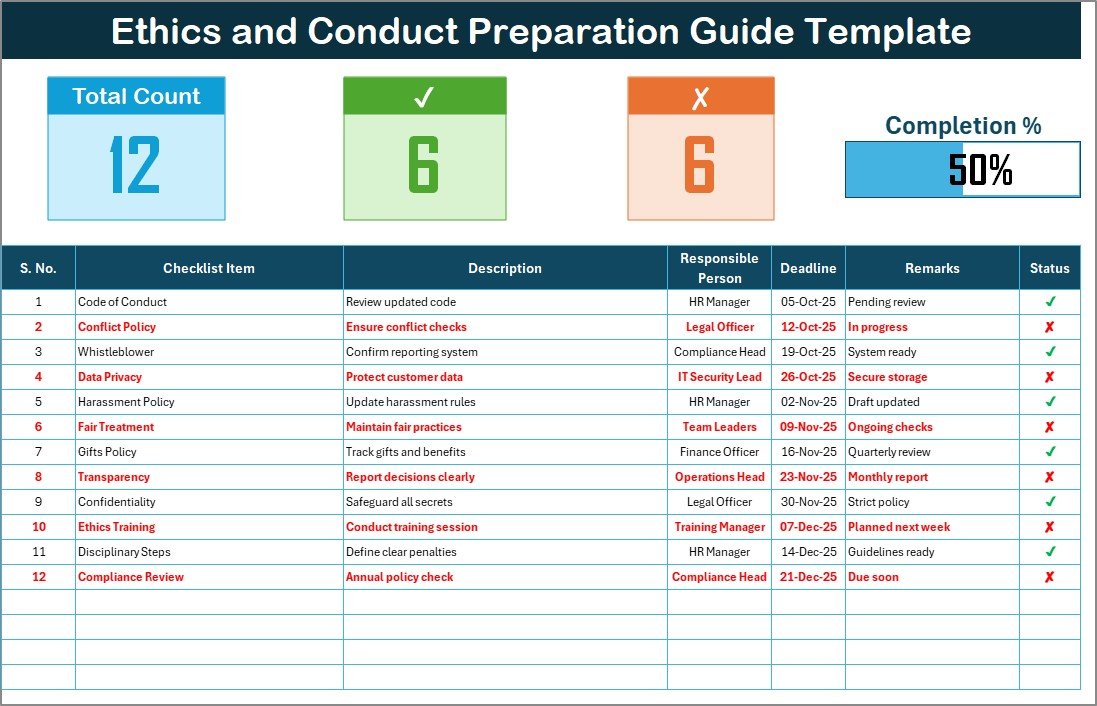
The core of the template is the checklist table with the following columns:
-
Serial No. – For unique numbering of tasks.
-
Checklist Item – The specific ethical or conduct-related requirement.
-
Description – A brief explanation of the item.
-
Responsible Person – The individual accountable for completing or verifying the task.
-
Deadline – The target date for completion.
-
Remarks – Notes or clarifications.
-
Status – Marked with ✔ (completed) or ✘ (pending).
4. Dropdown Lists
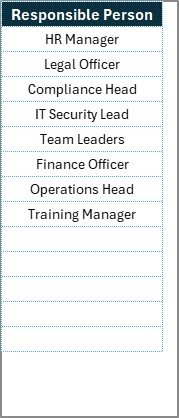
The second sheet maintains a unique list of responsible persons. This ensures consistent naming and avoids manual errors in the main sheet.
Why Use Excel for an Ethics and Conduct Checklist?
Many organizations wonder why Excel is still the tool of choice when dedicated compliance software exists. The answer lies in simplicity, flexibility, and accessibility.
-
Universal Access: Almost every organization has access to Microsoft Excel or Google Sheets.
-
Customization: Excel allows organizations to easily add, remove, or modify checklist items.
-
Data Analysis: With Excel formulas and charts, users can quickly analyze performance, identify gaps, and generate reports.
-
Low Cost: Unlike expensive compliance software, Excel templates are cost-effective and easy to scale.
Advantages of Using an Ethics and Conduct Preparation Guide Checklist in Excel
Using this template brings several advantages to businesses and individuals.
1. Improves Accountability
Every checklist item is linked to a responsible person and deadline, making it easy to identify ownership.
2. Ensures Transparency
The template centralizes all ethics and conduct tasks, giving management clear visibility into progress and gaps.
3. Supports Compliance
Organizations can meet regulatory and industry standards by tracking ethical practices systematically.
4. Encourages Ethical Culture
When employees see a structured monitoring process, they are more motivated to maintain ethical conduct.
5. Provides Easy Reporting
With summary cards and progress tracking, leaders can present compliance reports in a clear and professional way.
Click to Purchases Ethics and Conduct Preparation Guide Checklist in Excel
How to Use the Ethics and Conduct Preparation Guide Checklist
Using the template is simple, even for non-technical users. Follow these steps:
-
Download and Open the Template in Excel.
-
Review the Checklist Items already provided or add your own.
-
Assign Responsible Persons using the dropdown list.
-
Set Deadlines for each task.
-
Update Status by marking ✔ (completed) or ✘ (pending).
-
Track Progress using the top summary cards and progress bar.
-
Review Remarks for additional notes or clarifications.
Who Can Benefit from This Checklist?
The Ethics and Conduct Preparation Guide Checklist in Excel is versatile and can be used by different groups:
-
Human Resource Teams – To monitor employee behavior, onboarding, and workplace ethics.
-
Compliance Officers – To track adherence to codes of conduct and regulatory standards.
-
Managers and Supervisors – To reinforce ethical practices within teams.
-
Educational Institutions – To guide staff and students on academic conduct.
-
Nonprofits and NGOs – To ensure volunteers and staff follow ethical guidelines.
Best Practices for Using the Ethics and Conduct Checklist
To maximize the effectiveness of this Excel template, organizations should follow these best practices:
✅ Customize the Template – Add specific ethical guidelines relevant to your industry.
✅ Set Realistic Deadlines – Assign achievable timelines to improve compliance rates.
✅ Update Regularly – Keep the checklist updated with current policies and responsibilities.
✅ Use Conditional Formatting – Highlight overdue tasks for better visibility.
✅ Review Progress Weekly – Conduct weekly or monthly reviews to ensure alignment.
✅ Train Employees – Make sure every responsible person understands their role.
✅ Maintain Confidentiality – Keep the checklist secure to prevent misuse of sensitive data.
Opportunities for Improvement
While the Excel-based checklist is powerful, there are areas where organizations can enhance it:
🔹 Automation with Macros or VBA – Automate repetitive tasks like status updates.
🔹 Integration with Power BI – Build dashboards for advanced reporting.
🔹 Cloud Sharing – Use OneDrive or Google Drive for collaborative updates.
🔹 Periodic Audits – Review checklist accuracy through regular internal audits.
🔹 Feedback Mechanism – Include a section for employees to suggest ethical improvements.
Conclusion
The Ethics and Conduct Preparation Guide Checklist in Excel is a simple yet powerful tool to promote accountability, transparency, and compliance in any organization. By using this structured system, leaders can reinforce workplace ethics, strengthen their compliance framework, and build a culture of trust.
Unlike complex compliance software, this Excel template is easy to adopt, cost-effective, and highly customizable. With consistent use and regular updates, it ensures that ethical practices remain a priority across all levels of the organization.
Click to Purchases Ethics and Conduct Preparation Guide Checklist in Excel
Frequently Asked Questions (FAQs)
1. What is the purpose of an Ethics and Conduct Checklist?
The main purpose is to monitor, document, and reinforce ethical standards in a structured way.
2. Can small businesses use this Excel template?
Yes, it is suitable for organizations of any size, from startups to large corporations.
3. How often should we update the checklist?
It should be updated regularly—weekly or monthly, depending on the organization’s requirements.
4. Can I customize the checklist items?
Absolutely. You can add, edit, or remove items to align with your industry’s ethical standards.
5. Is Excel better than dedicated compliance software?
For smaller organizations, Excel is cost-effective and easy to use. Larger companies may still prefer to integrate Excel with compliance systems.
6. Who is responsible for maintaining the checklist?
Typically, HR or compliance officers maintain it, but managers and team leads also play a role.
7. Does the template support collaboration?
Yes. If shared on cloud platforms like OneDrive or Google Drive, multiple users can collaborate in real time.
Visit our YouTube channel to learn step-by-step video tutorials
Click to Purchases Ethics and Conduct Preparation Guide Checklist in Excel

