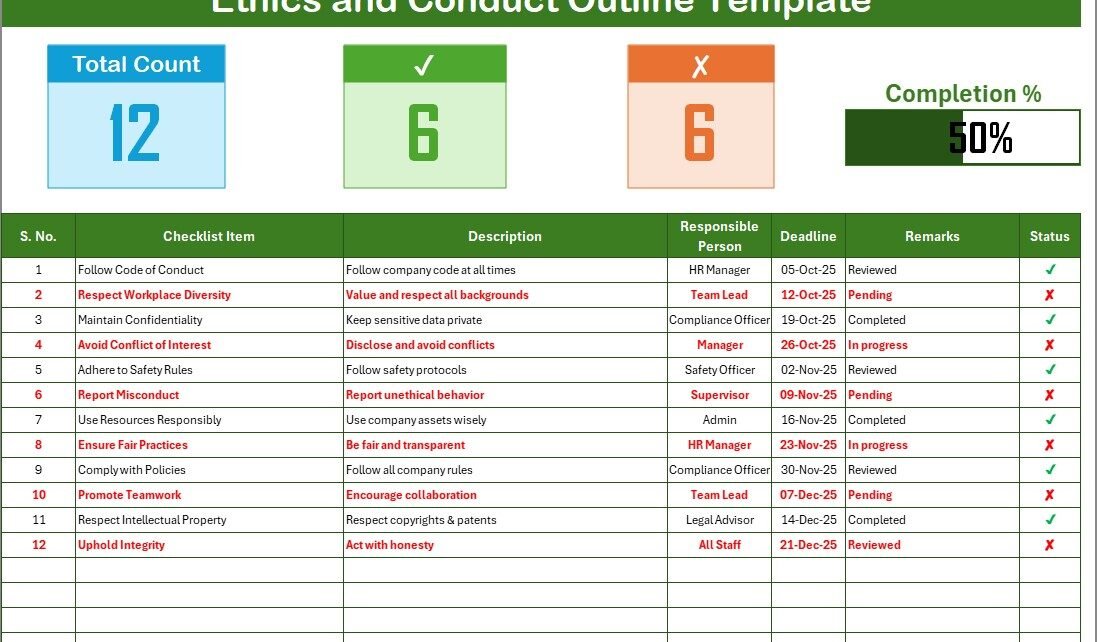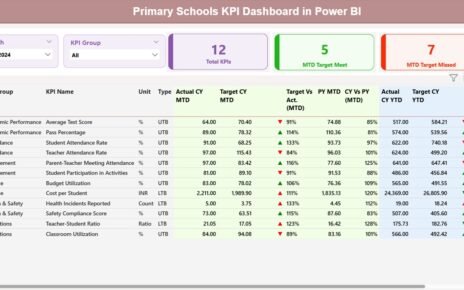Every organization thrives on values, professionalism, and discipline. Ethics and conduct are not just abstract principles; they define how employees, managers, and leaders act in daily operations. Maintaining strong ethical standards creates trust, enhances workplace culture, and prevents compliance risks.
However, without a structured framework, it becomes difficult to measure and track ethical conduct consistently. That is where the Ethics and Conduct Outline Checklist in Excel comes in. This ready-to-use template provides a practical way to evaluate, monitor, and promote ethical behavior across the workplace.
In this article, we will explore everything about this checklist — its structure, benefits, importance, practical use cases, and best practices. By the end, you will see how a simple Excel template can transform ethics management into a transparent, measurable, and effective process.
What Is an Ethics and Conduct Outline Checklist in Excel?
An Ethics and Conduct Outline Checklist is a structured Excel-based tool designed to assess compliance with organizational ethics, behavior standards, and conduct guidelines.
Unlike manual tracking or unorganized notes, this Excel template consolidates tasks, responsibilities, deadlines, and progress into a single, interactive document.
It not only helps HR managers, compliance officers, and department heads but also empowers employees to stay accountable for their actions.
Click to Purchases Ethics and Conduct Outline Checklist in Excel
Key Features of the Ethics and Conduct Outline Checklist Template
This Excel checklist has been thoughtfully designed with user-friendly features. Below are the key components:
1. Two Worksheets
-
Main Checklist Sheet: The central sheet where all information is captured.
-
List Sheet: A supporting sheet storing the unique list of responsible persons to populate dropdowns.
2. Top Section Overview
At the top of the main sheet, three cards summarize progress at a glance:
-
Total Count: Total checklist items.
-
Checked Count: Tasks marked ✔ (completed).
-
Crossed Count: Tasks marked ✘ (incomplete).
-
Progress Bar: A visual bar showing the percentage of tasks completed.
This gives managers instant insight into compliance progress.
3. Checklist Table
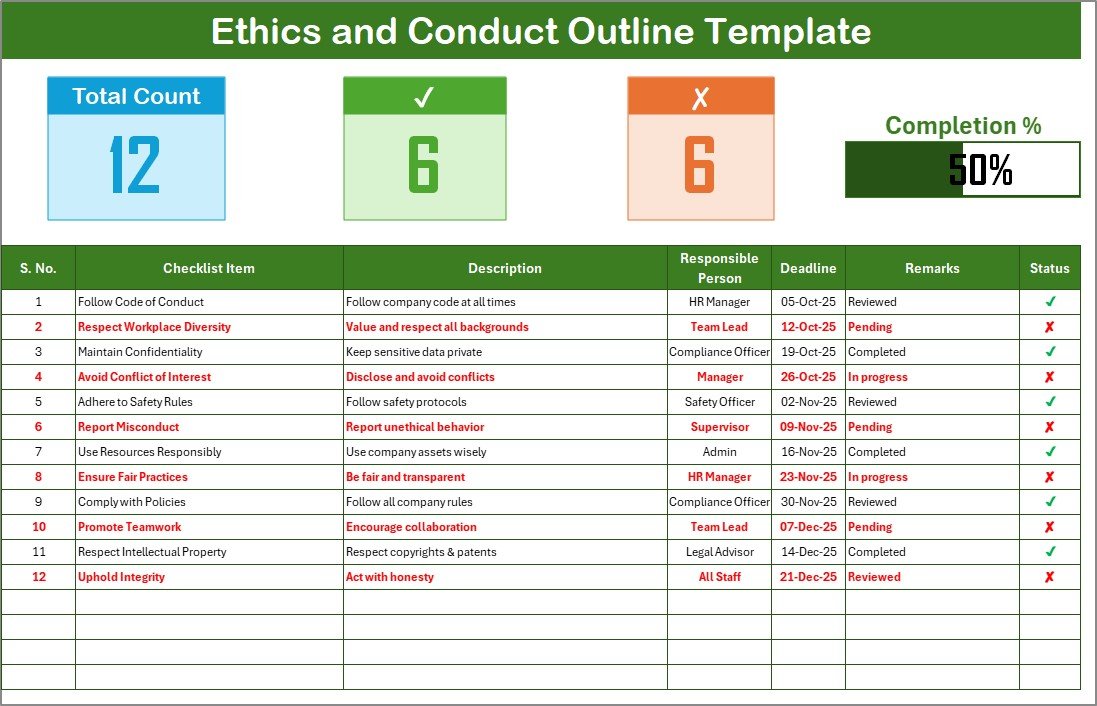
The core of the template is the checklist table. It contains the following columns:
-
Serial No. – Sequence of the task.
-
Checklist Item – Name of the ethical or conduct-related activity.
-
Description – Brief details of the item.
-
Responsible Person – Assigned employee or manager.
-
Deadline – Due date for the task.
-
Remarks – Notes or observations.
-
Status – Marked ✔ for completion or ✘ for pending/incomplete.
4. Dropdown for Responsible Person

The supporting List sheet captures unique names of responsible persons. This ensures clean data entry and consistency across the checklist.
Click to Purchases Ethics and Conduct Outline Checklist in Excel
Why Use an Excel-Based Ethics and Conduct Checklist?
You might wonder, “Why Excel?” when there are advanced compliance tools in the market. The answer lies in simplicity, accessibility, and customization.
Here’s why Excel is the best choice:
-
Familiarity: Almost every employee knows how to use Excel.
-
No Licensing Cost: Unlike paid compliance software, Excel templates are affordable.
-
Customizable: You can easily edit columns, colors, and logic to match organizational needs.
-
Shareable: The file can be shared across teams or uploaded to cloud storage for collaboration.
-
Scalable: Works for small businesses as well as large enterprises.
Advantages of Ethics and Conduct Outline Checklist in Excel
Using this template offers multiple benefits for both individuals and organizations:
1. Promotes Accountability
Employees become more aware of their responsibilities when tasks are assigned with deadlines and monitoring.
2. Enhances Transparency
Progress is visible through counts and progress bars, eliminating hidden gaps in compliance.
3. Encourages Ethical Culture
When ethics are measured and monitored, they become part of organizational culture instead of being ignored.
4. Saves Time
Automated calculations and structured tracking reduce manual work.
5. Improves Decision Making
Data-driven insights help HR and compliance managers design better policies.
6. Supports Audit and Reporting
Maintains clear evidence of compliance efforts that can be presented during audits or legal reviews.
How to Use the Ethics and Conduct Outline Checklist
Using this checklist is simple, but following a structured approach makes it more effective. Here’s a step-by-step guide:
-
Set Up the Template
Download the template and open it in Excel. Review the main and list sheet. -
Enter Checklist Items
Add tasks related to ethics, behavior, and conduct policies under the “Checklist Item” column. -
Assign Responsibilities
Choose responsible persons from the dropdown linked to the List sheet. -
Define Deadlines
Assign realistic deadlines for each task to ensure timely completion. -
Track Progress
Update the status with ✔ for completed tasks and ✘ for pending ones. The progress bar will auto-update. -
Review Regularly
Conduct weekly or monthly reviews to ensure all ethical standards are being met.
Best Practices for the Ethics and Conduct Outline Checklist
To maximize the effectiveness of this checklist, follow these best practices:
✅ Keep the Checklist Updated – Add new items whenever policies change.
✅ Involve All Stakeholders – Assign clear responsibilities across different levels.
✅ Set Realistic Deadlines – Avoid unrealistic timelines that lead to stress and errors.
✅ Encourage Honesty – Foster an environment where employees feel safe reporting gaps.
✅ Use Conditional Formatting – Highlight overdue tasks in red to grab attention.
✅ Integrate with Training – Use insights from the checklist to design training programs.
✅ Review Frequently – Schedule periodic reviews for continuous improvement.
Opportunities for Improvement
While this checklist is highly useful, organizations can enhance it further:
-
Add Automation with VBA or Power Query – Automate reminders and status updates.
-
Link with Power BI – Visualize data in dashboards for leadership teams.
-
Create Department-Wise Versions – Tailor checklists to different units like HR, Finance, or Operations.
-
Include Risk Ratings – Add a column to prioritize high-risk ethical concerns.
Real-Life Applications of the Checklist
This tool can be applied in various contexts, including:
-
Human Resources: Tracking workplace behavior and compliance with HR policies.
-
Corporate Governance: Ensuring board members follow governance frameworks.
-
Healthcare: Monitoring adherence to patient care ethics.
-
Education: Promoting academic integrity and conduct among staff and students.
-
Finance: Preventing unethical practices in accounting and reporting.
Conclusion
Ethics and conduct are the backbone of professional success. Without a proper system, even the best policies fail in implementation. The Ethics and Conduct Outline Checklist in Excel bridges this gap by offering a simple, powerful, and structured solution.
By using this template, organizations can promote accountability, transparency, and integrity — creating a workplace culture built on trust and ethical excellence.
Click to Purchases Ethics and Conduct Outline Checklist in Excel
Frequently Asked Questions (FAQs)
1. What is the purpose of an Ethics and Conduct Outline Checklist?
It helps organizations monitor and evaluate employee behavior and ethical compliance in a structured way.
2. Can small businesses use this Excel checklist?
Yes, it is suitable for startups, SMEs, and large enterprises due to its flexibility.
3. How often should the checklist be updated?
Update it whenever new policies are introduced or existing ones change. Regular reviews are recommended.
4. Can I customize the checklist according to my organization’s needs?
Absolutely. You can add new columns, change formatting, or integrate automation features.
5. Is this template suitable for audit purposes?
Yes, the template creates a clear record of compliance activities that can support audits and inspections.
6. What skills do I need to use this checklist?
Basic knowledge of Excel is enough to operate and maintain the template.
Visit our YouTube channel to learn step-by-step video tutorials
Click to Purchases Ethics and Conduct Outline Checklist in Excel