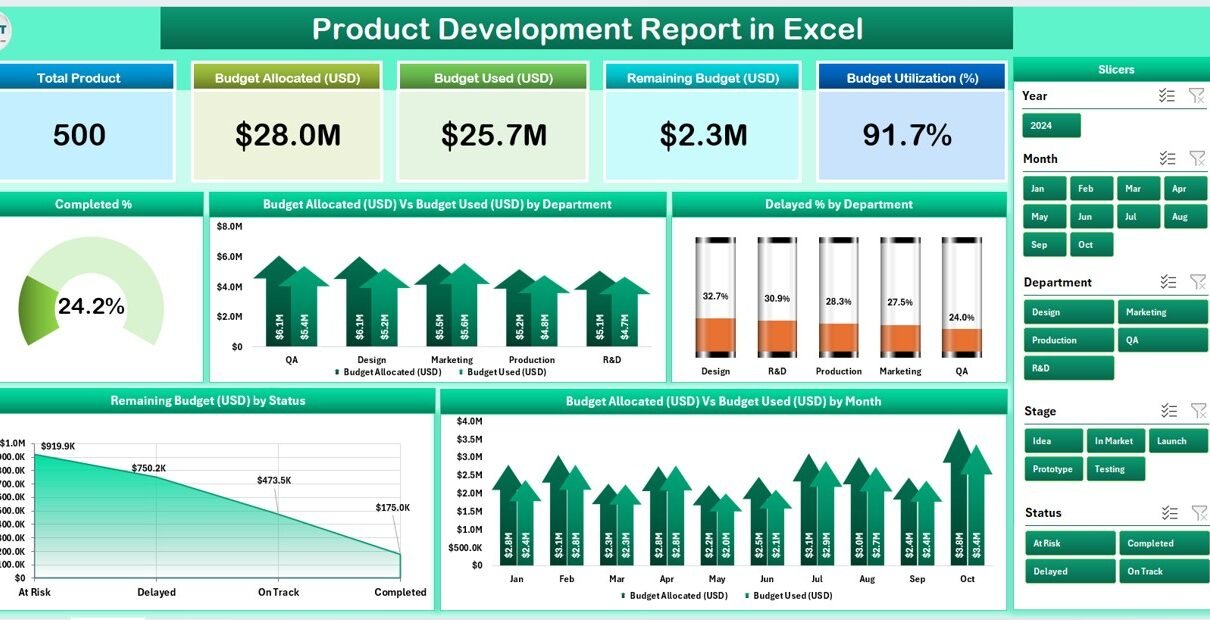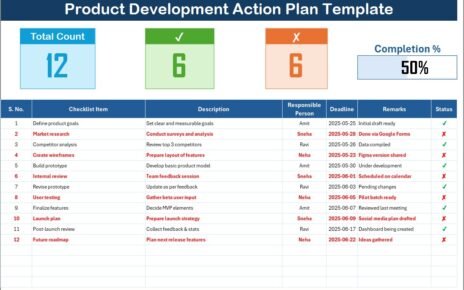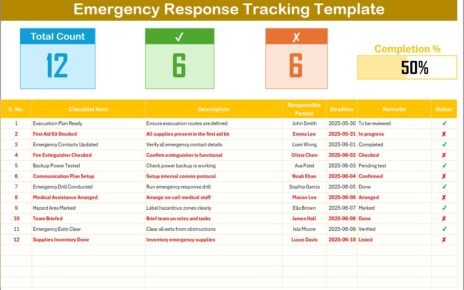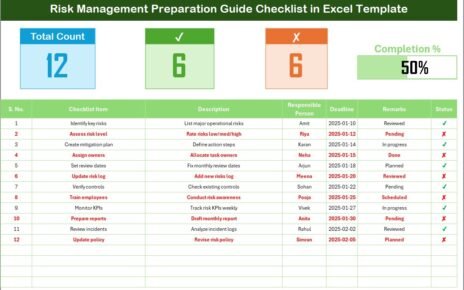In today’s competitive business world, product development plays a critical role in ensuring growth, customer satisfaction, and innovation. Every organization that wants to stay ahead of competitors must track its product development activities in a structured and data-driven way. However, many businesses struggle with scattered data, unclear progress tracking, and ineffective reporting methods.
This is where a Product Development Report in Excel becomes a game changer. Unlike expensive business intelligence tools that require advanced knowledge, an Excel-based product development report offers simplicity, cost-effectiveness, and flexibility. It helps managers, project leaders, and analysts monitor product development activities, track budgets, analyze progress, and make informed decisions—all in one structured file.
In this article, we will dive deep into the Product Development Report in Excel. You will learn about its structure, features, advantages, best practices, and practical applications. By the end, you will have a clear understanding of how this report can transform your product management process into a streamlined and effective workflow.
Click to Purchases Product Development Report in Excel
What Is a Product Development Report in Excel?
A Product Development Report in Excel is a ready-to-use template designed to track and analyze product development processes. It organizes data into multiple pages, provides interactive visuals, and ensures transparency in reporting.
Instead of manually juggling scattered notes or relying on complicated tools, this Excel report gives you a central location to:
-
Record product development activities.
-
Track budget allocation and usage.
-
Monitor delays and bottlenecks.
-
Visualize data with charts and slicers.
-
Make informed decisions with real-time insights.
With its structured format, this report is ideal for project managers, business analysts, product owners, and team leaders.
Key Features of the Product Development Report in Excel
The template is designed with three main pages and one supporting sheet, each serving a unique purpose.
Summary Page
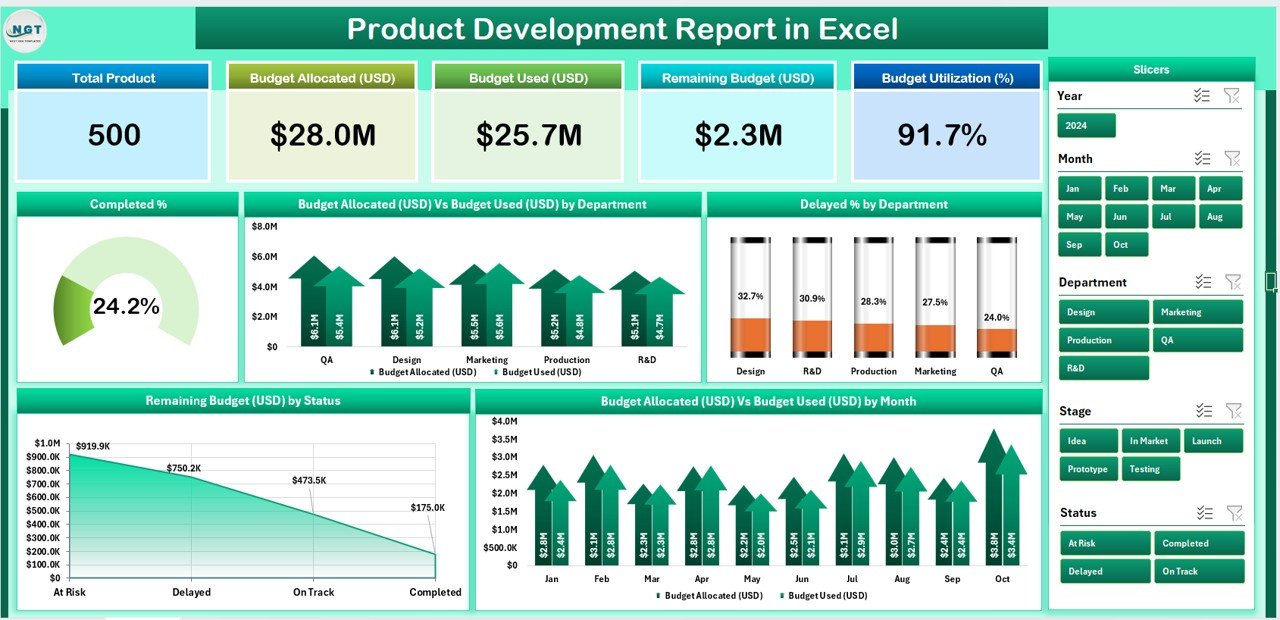
This is the main dashboard of the report. It provides a high-level overview of product development progress through cards, slicers, and charts.
-
Top 5 Cards: These cards highlight key metrics such as total products, completed products, delayed projects, remaining budget, and total budget used.
-
Right-Side Slicer: A slicer allows users to filter data by product, department, or time period, making the report interactive.
5 Charts for Quick Insights:
- Completed Product – Displays the total count of completed projects.
- Budget Allocation (USD) vs. Budget Used (USD) by Department – Compares financial allocation with actual usage.
- Delayed % by Department – Identifies departments where projects face delays.
- Remaining Budget (USD) by Status – Tracks unutilized budget against project status.
- Budget Allocation (USD) vs. Budget Used (USD) by Month – Monitors budget trends over time.
This page provides managers with a quick, visual representation of progress and resource utilization.
Report Page
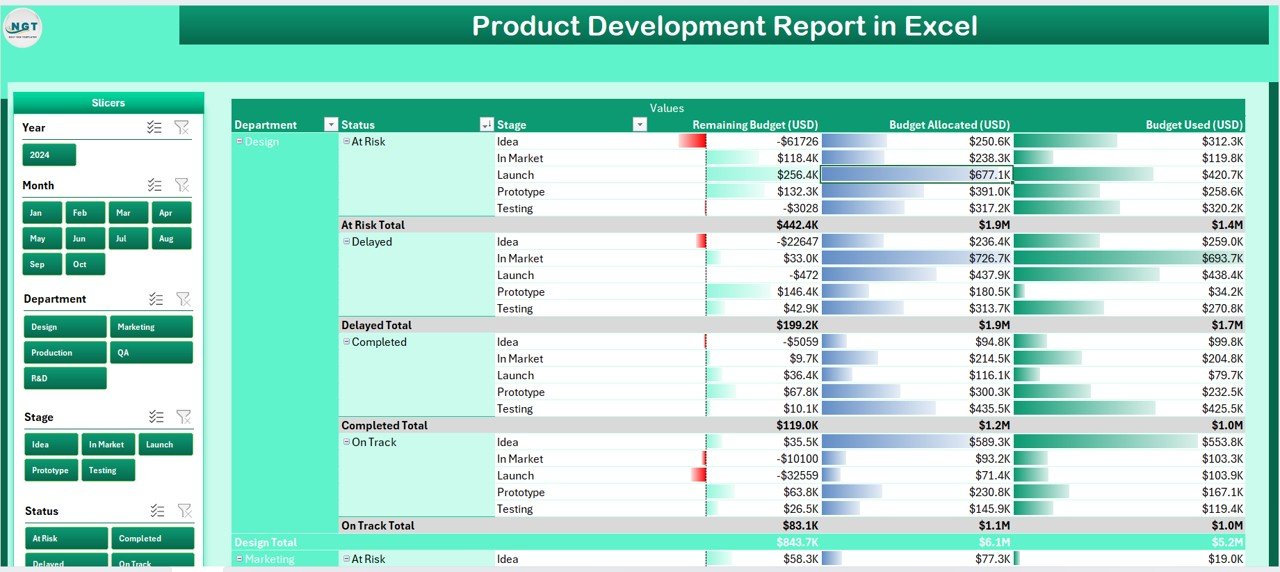
The Report Page is designed for detailed analysis.
-
Left-Side Slicer: Users can filter specific products, departments, or time periods.
Information Table: Displays product-level details such as:
- Product name
- Department
- Start date & deadline
- Budget allocated vs. budget used
- Current status (On Track, Delayed, Completed)
- Delay percentage (if applicable)
This page provides transparency and allows managers to drill down into the finer details of product development.
Click to Purchases Product Development Report in Excel
Data Sheet
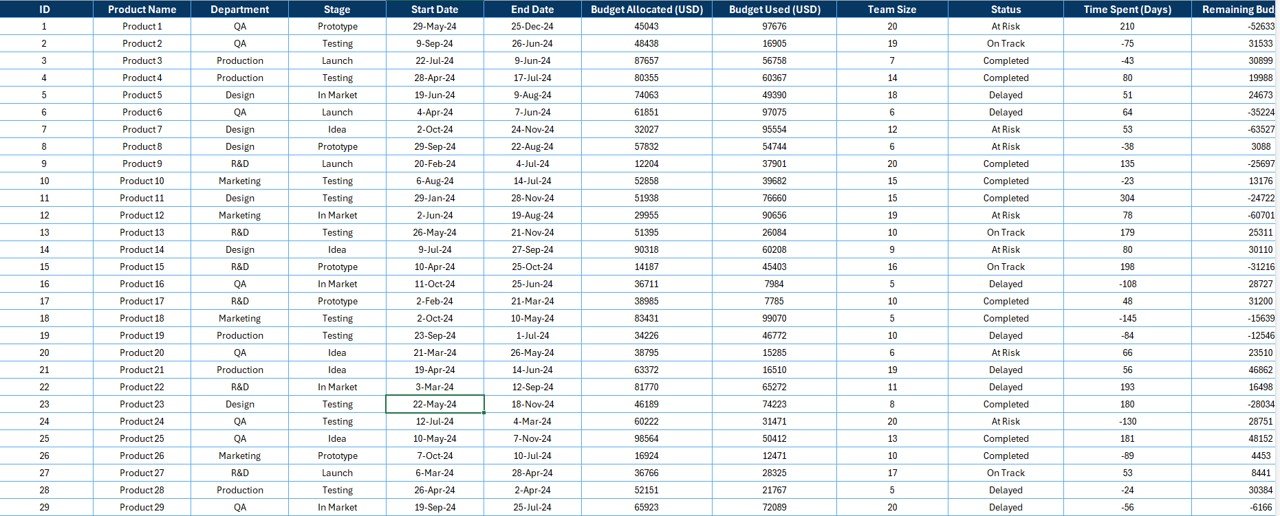
The Data Sheet acts as the backbone of the report.
-
Stores all raw data related to products, budgets, timelines, and status.
-
The data entered here feeds the Summary and Report pages automatically.
-
Users can expand this sheet as new products or updates are added.
It is structured to ensure accuracy and easy data entry.
Support Sheet
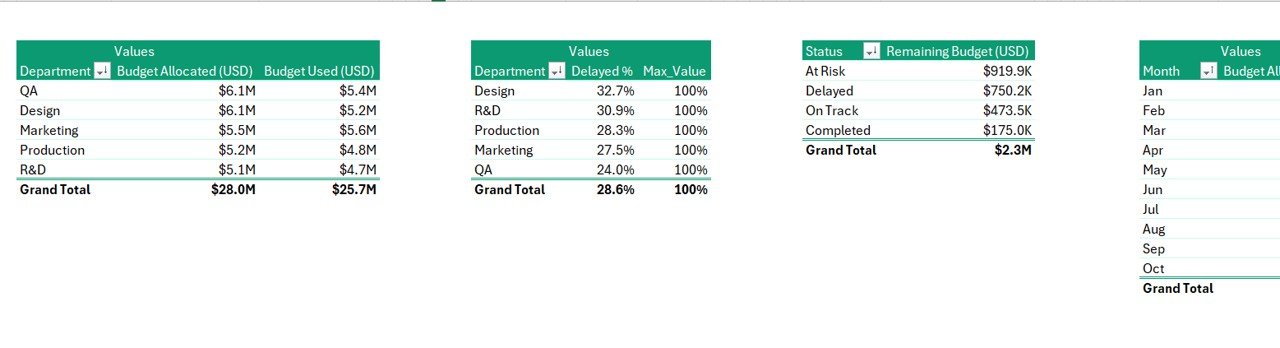
The Support Sheet holds reference values such as:
-
Department lists
-
Status categories (e.g., On Track, Delayed, Completed)
-
Budget categories
-
Other supporting fields for dropdown menus and slicers
This sheet ensures consistency and helps avoid errors during data entry.
Why Should You Use a Product Development Report in Excel?
Organizations often underestimate the power of Excel. While modern tools like Power BI or Tableau provide advanced visualization, Excel remains the most accessible, flexible, and widely used tool across industries.
A Product Development Report in Excel provides:
-
Cost-effectiveness – No extra software costs.
-
Flexibility – Easy to customize according to business needs.
-
Familiarity – Most teams are already comfortable with Excel.
-
Data Security – Stored locally or on secure drives without dependency on external platforms.
Advantages of Product Development Report in Excel
Using this report template offers multiple benefits:
✅ Improved Transparency: Track every product development stage clearly.
✅ Enhanced Decision-Making: Data-driven insights help leaders act faster.
✅ Budget Control: Keep expenses in check by monitoring allocation vs. usage.
✅ Performance Tracking: Identify high-performing and underperforming departments.
✅ Time Efficiency: Save hours of manual reporting with automated dashboards.
✅ Customization: Adjust formulas, charts, or layouts based on organizational needs.
How to Use the Product Development Report in Excel?
Follow these steps to make the most of this template:
-
Enter Data in the Data Sheet – Add product details, budgets, timelines, and status.
-
Update Support Sheet – Define departments, statuses, and other dropdown values.
-
Navigate to Summary Page – View overall performance with interactive cards and charts.
-
Use Slicers to Filter – Drill down into specific products or departments.
-
Check Report Page for Details – Analyze performance metrics for each product.
-
Review and Take Action – Identify delays, optimize budget use, and improve processes.
Best Practices for Product Development Report in Excel
To get maximum value, consider these best practices:
📊 Keep Data Updated Regularly – Outdated data leads to misleading insights.
📌 Use Consistent Naming Conventions – Ensure uniform product and department names.
🔍 Validate Data – Check for errors in budget allocation or status updates.
🎯 Set Clear KPIs – Define what success looks like for each product.
🛠 Leverage Conditional Formatting – Highlight delays, over-budget projects, or missed deadlines.
💾 Backup Your File – Store on cloud or shared drive for collaboration and security.
Opportunities for Improvement in the Report
Click to Purchases Product Development Report in Excel
Although the report is powerful, you can make it even better with enhancements:
🔄 Integration with Power Query – Automate data refresh.
📈 Add Forecasting Models – Predict future delays or budget requirements.
🧑🤝🧑 Collaboration Features – Share via OneDrive or Google Drive for team access.
📊 Advanced Visuals – Add Gantt charts or progress bars for better tracking.
🤖 Automation with VBA – Use macros to generate reports at the click of a button.
Real-Life Use Cases of Product Development Report in Excel
-
Startup Companies – Track product roadmaps and investor budgets.
-
Manufacturing Firms – Manage product design, testing, and launch timelines.
-
Software Companies – Monitor sprints, releases, and budget allocations.
-
Healthcare Industry – Track development of medical devices and pharmaceuticals.
-
Retail Businesses – Analyze product lifecycle and time-to-market.
Conclusion
Managing product development without a structured system can lead to delays, budget overruns, and miscommunication. A Product Development Report in Excel solves these problems by offering a centralized, flexible, and interactive reporting tool.
With features like summary dashboards, slicers, detailed reports, and easy data entry, this template ensures businesses can monitor progress, control budgets, and deliver products successfully.
If you are looking for a cost-effective yet powerful way to manage product development reporting, this Excel-based template is the perfect solution.
Frequently Asked Questions (FAQs)
1. What is a Product Development Report in Excel?
It is a structured Excel file designed to track, monitor, and analyze product development progress, budgets, and timelines.
2. Who can use this template?
Managers, analysts, team leaders, and business owners across industries can use it for tracking projects and controlling costs.
3. Can I customize the report?
Yes, the report is fully customizable. You can add new KPIs, charts, or modify layouts according to your requirements.
4. How often should I update the data?
You should update it weekly or bi-weekly to ensure accurate tracking and reporting.
5. Is Excel better than Power BI for this report?
For small to medium-sized businesses, Excel is cost-effective and easy to use. Power BI is better for large organizations needing advanced analytics.
Visit our YouTube channel to learn step-by-step video tutorials