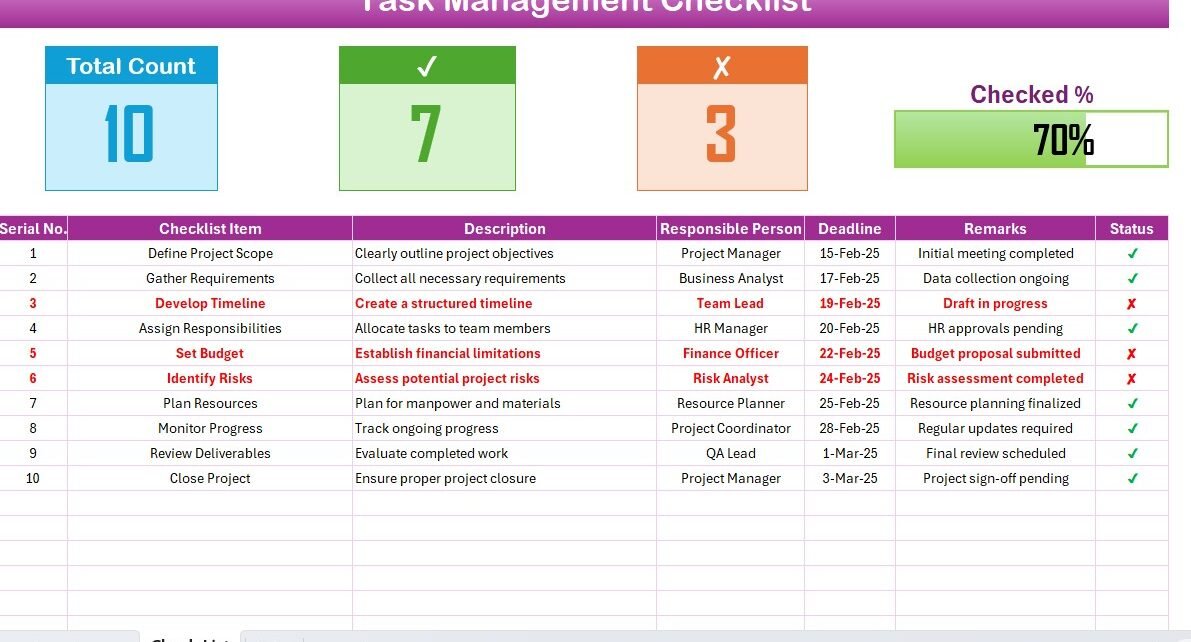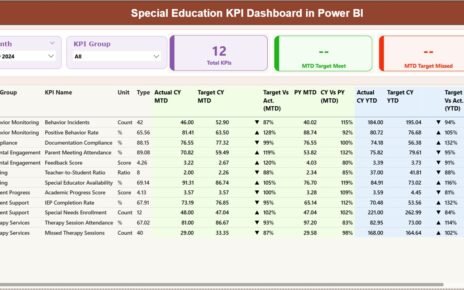Managing tasks effectively is crucial for ensuring project success, and our Task Management Checklist in Excel simplifies this process. This ready-to-use template helps teams stay organized, track progress, and ensure timely completion of tasks with a structured checklist system. Whether for personal use or team collaboration, this tool enhances productivity and accountability.
Key Features of the Task Management Checklist Template
Two Worksheets for Seamless Management
Task Management Checklist Sheet:
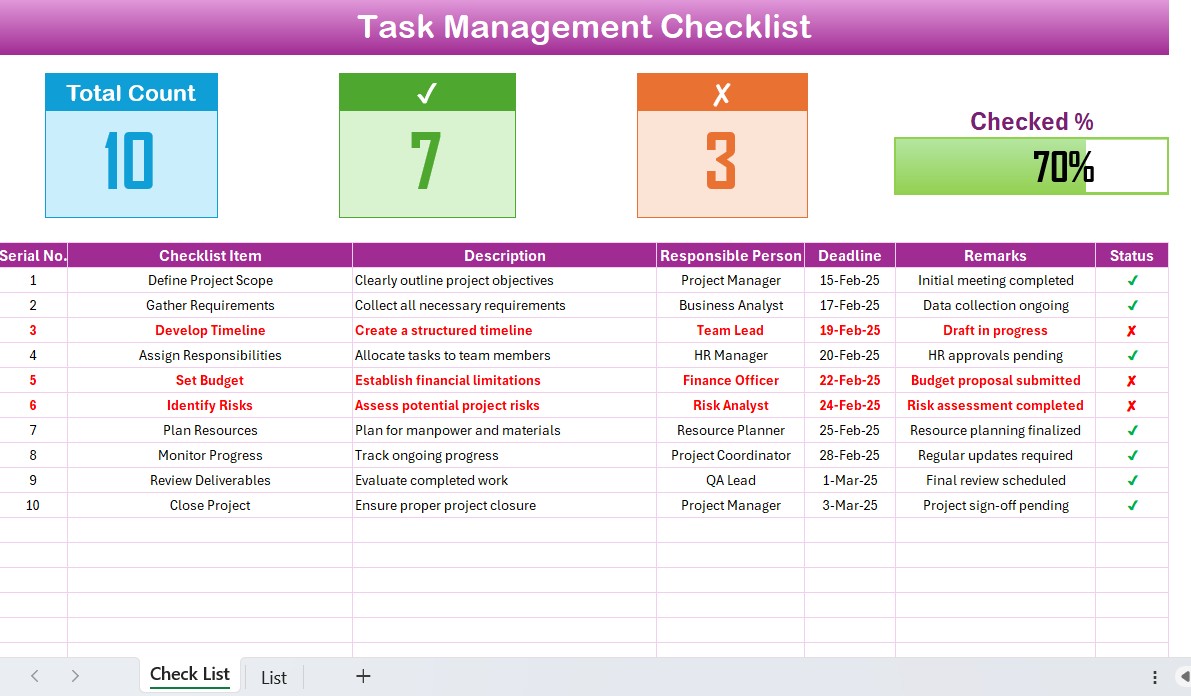
- Captures all checklist information, including task status, deadlines, and responsible persons.
List Sheet:
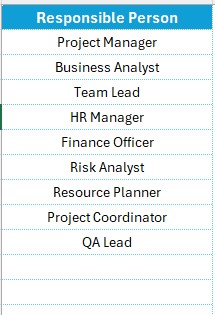
- Stores a unique list of responsible persons for quick dropdown selection, reducing manual errors.
Comprehensive Checklist Table
- Organized columns including Serial No., Checklist Item, Description, Responsible Person, Deadline, Remarks, and Status for efficient task tracking.
- Status column allows easy marking with ✔ (Completed) or ✘ (Pending) to indicate task progress.
Visual Progress Tracking
- Top section overview displaying Total Task Count, Checked Count, Crossed Count, and a Dynamic Progress Bar for real-time monitoring.
Customizable and User-Friendly
- Easily modify checklist items, assign responsibilities, and update statuses.
- Works with Excel formulas and conditional formatting to automate calculations and highlight pending tasks.