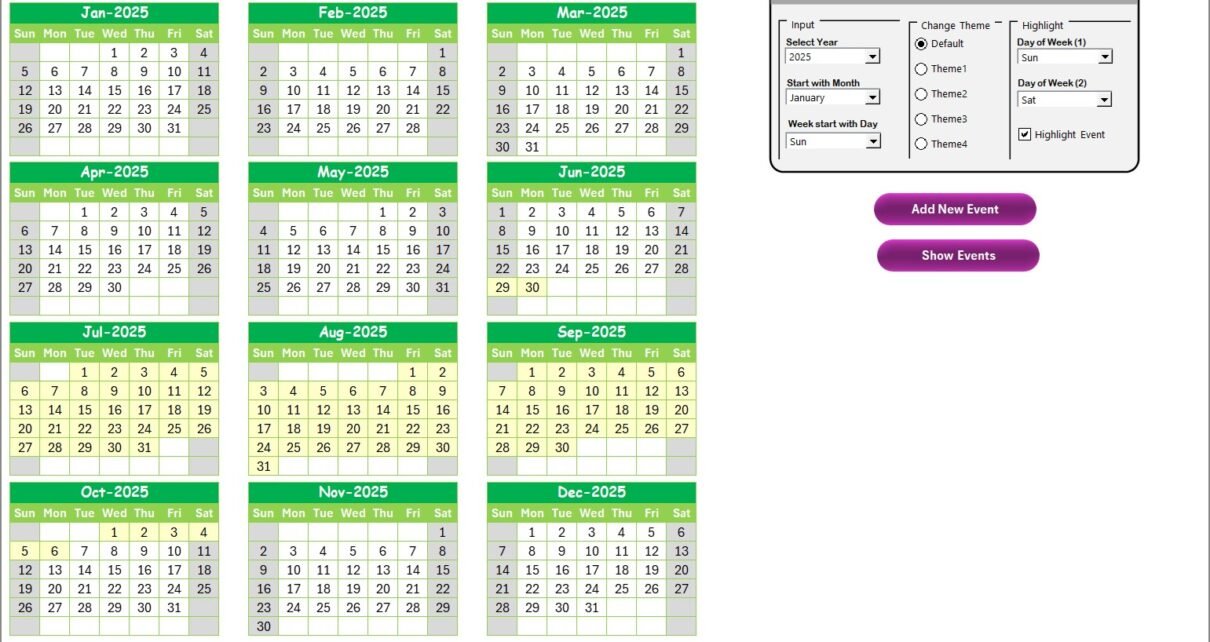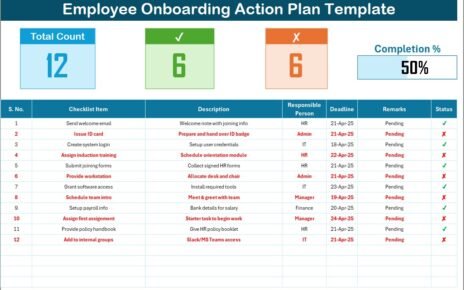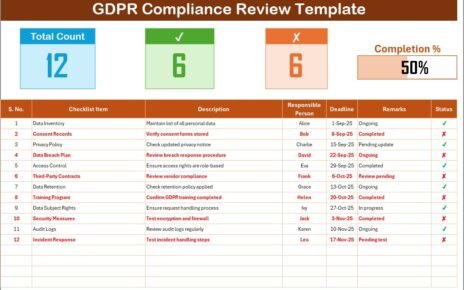In today’s fast-paced educational environment, managing human resources (HR) is becoming increasingly complex. With artificial intelligence (AI) being integrated into various HR functions, it’s essential to have tools that streamline scheduling, event management, and overall planning. That’s where the Education HR AI Implementation Calendar in Excel comes in as a powerful and efficient solution.
This ready-to-use calendar template, designed specifically for educational institutions, helps HR professionals, administrators, and team leaders manage and track AI-related events, projects, and tasks seamlessly. Let’s explore how this innovative tool can transform HR operations.
Click to Purchases Education HR AI Implementation Calendar in Excel
What is the Education HR AI Implementation Calendar in Excel?
The Education HR AI Implementation Calendar is an Excel-based template designed to assist HR departments in educational institutions with planning, organizing, and tracking AI implementation efforts. This tool consolidates various HR activities related to AI, such as workshops, training sessions, and project deadlines, into a single, user-friendly interface.
By integrating multiple features and worksheets, it allows users to manage AI-driven initiatives throughout the academic year with minimal effort and maximum clarity.
Key Features of the Education HR AI Implementation Calendar in Excel
This calendar is built with the user in mind, ensuring that managing AI implementation in education is as straightforward as possible. Here are the core features:
Home Sheet
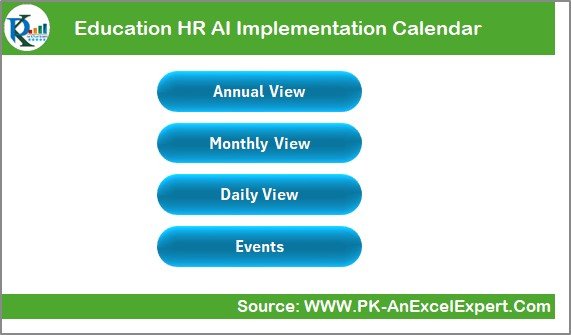
The Home Sheet serves as the central hub for navigating the entire calendar. It provides access to the following key areas:
-
Annual View: The full-year calendar view for all events.
-
Monthly View: A focused monthly breakdown.
-
Daily View: A detailed look at events for a specific date range.
-
Events: A database sheet capturing all event-related details.
With easy-to-use buttons, users can quickly jump to the respective sheets and manage events accordingly.
Annual View Sheet

The Annual View Sheet displays a full calendar for the entire year, providing an overview of all scheduled events. Key features include:
-
Control Panel: Users can select the year, change the starting month of the calendar, and even choose the starting day of the week.
-
Theme Customization: Five color themes are available, allowing users to personalize the look and feel of the calendar.
-
Highlight Options: You can highlight specific days (like weekends) and events with different colors, making it easy to see important dates at a glance.
-
Event Management: The “Add New Event” button allows users to quickly add new events, while the “Show Event” button provides a list of events for any given day.
Click to Purchases Education HR AI Implementation Calendar in Excel
Monthly View Sheet
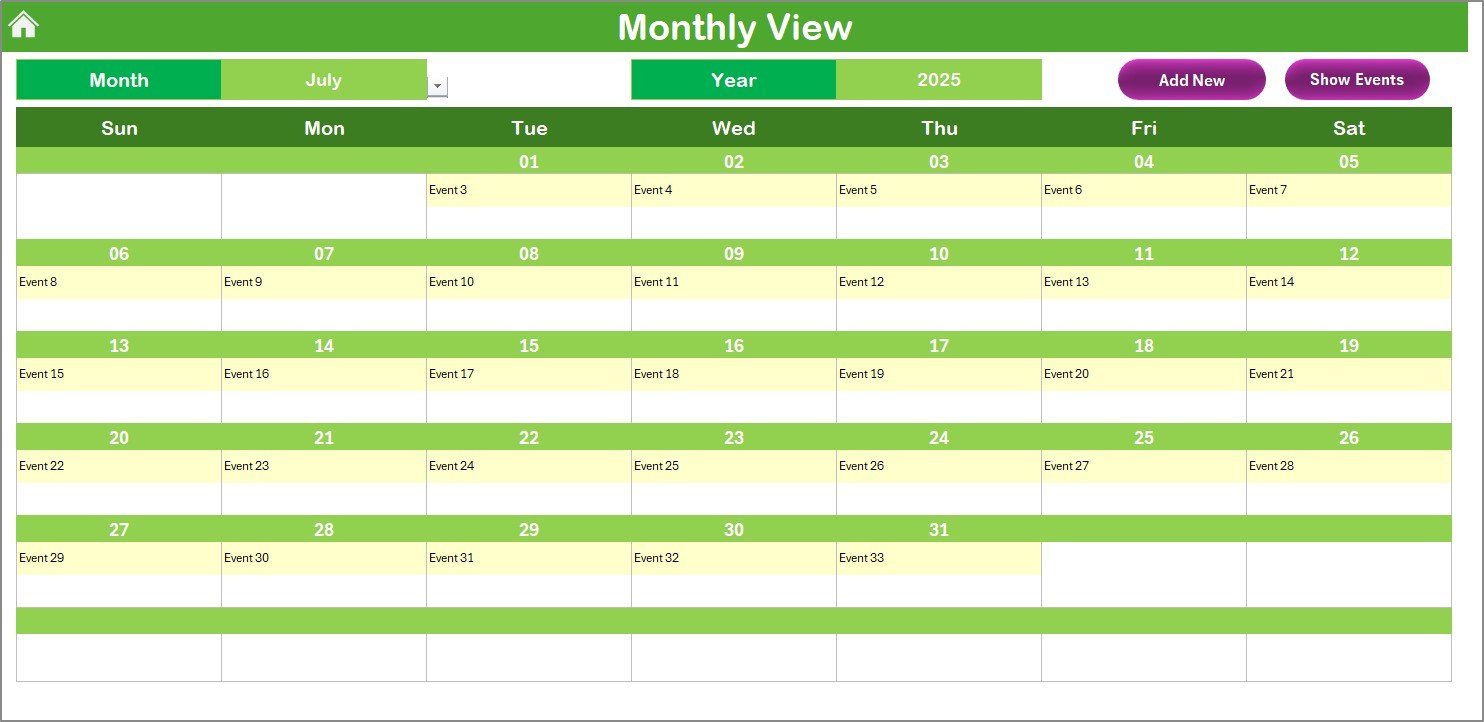
The Monthly View Sheet offers a focused calendar for each month. Users can select a month and year, and the calendar will automatically update to reflect the chosen time period. This sheet includes:
-
Event Tracking: If there are multiple events on the same day, they will be displayed as “more than 1…” for easy reference.
-
Add New Event and Show Event buttons: These allow users to add new events and view events for a specific date.
Daily View Sheet
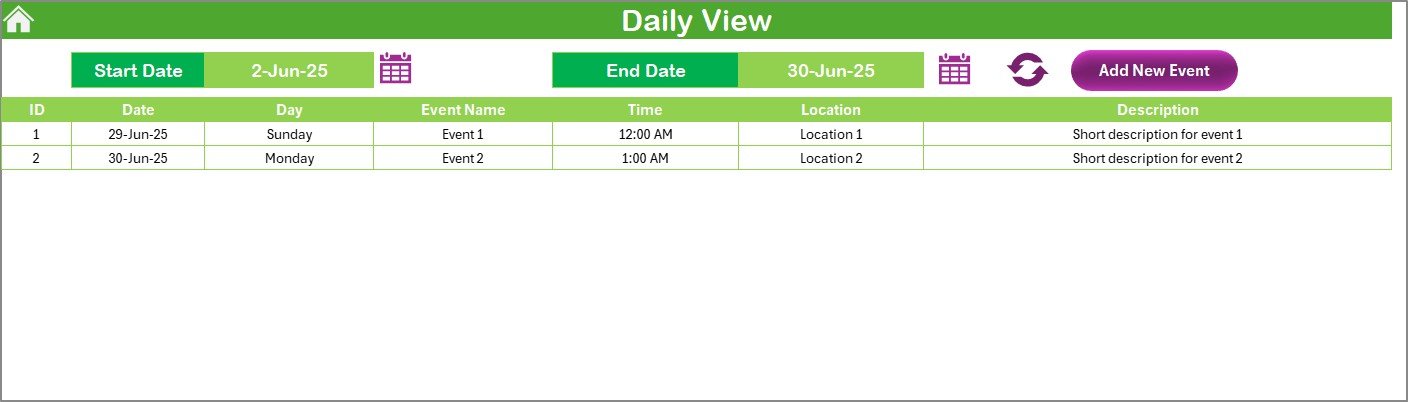
The Daily View Sheet provides an in-depth look at events scheduled within a specific date range. Users can set a start and end date using the calendar icons and refresh the data to see the latest events. This sheet also features:
-
Event Addition: The “Add New Event” button lets users quickly add new events to any date within the selected range.
Events Sheet
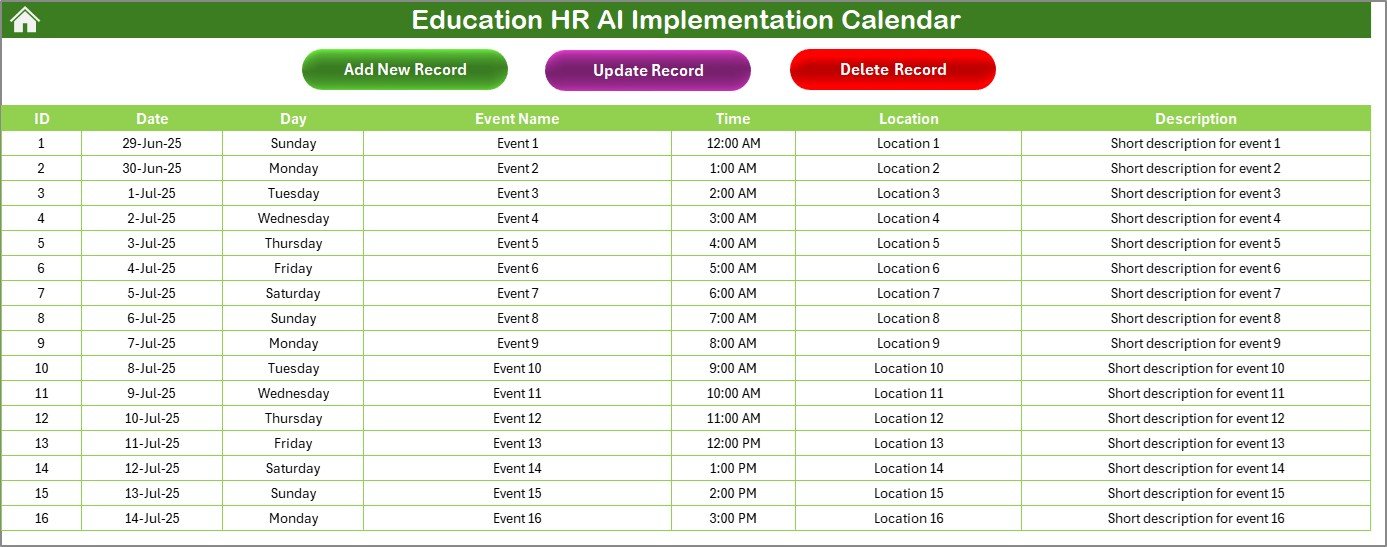
This sheet serves as the database for all events, recording detailed information for each event. The fields include:
-
ID: Auto-generated number for each event.
-
Date: The date of the event.
-
Day: The day of the week.
-
Event Name: A brief title of the event.
-
Time: The time the event is scheduled.
-
Location: Where the event will take place.
-
Description: A brief description of the event.
Additionally, three buttons allow users to:
-
Add New Record: Add a new event by filling out a form.
-
Update Existing Record: Update an event by selecting its ID and making necessary changes.
-
Delete Record: Remove an event by selecting its ID.
Advantages of the Education HR AI Implementation Calendar in Excel
The Education HR AI Implementation Calendar offers several advantages that make it a must-have tool for educational institutions implementing AI initiatives. Here are some of the benefits:
1. Streamlined Event Management
The calendar centralizes all event information, ensuring that HR professionals can track events, deadlines, and AI-related activities without missing important dates. Whether it’s a training session, project milestone, or workshop, everything is organized in one place.
2. Flexibility and Customization
With customizable themes, highlight options, and the ability to adjust the calendar year, this tool allows users to adapt it to their unique needs. You can set the calendar to your preferred start month and day, making it even more tailored to your institution’s schedule.
3. User-Friendly Interface
The simple layout and intuitive navigation make the Education HR AI Implementation Calendar easy to use, even for those who may not be familiar with complex Excel tools. The buttons and features are designed to be user-friendly, ensuring smooth interaction with the calendar.
4. Time-Saving Automation
The automation of adding, updating, and deleting events directly from the calendar eliminates the need for manual tracking. The calendar can automatically update, saving time on data entry and minimizing errors.
5. Clear Overview of AI Implementation
With the annual, monthly, and daily views, HR professionals can get a clear overview of all AI-related activities. This helps teams plan and allocate resources effectively, ensuring smooth implementation of AI projects.
Best Practices for Using the Education HR AI Implementation Calendar
Click to Purchases Education HR AI Implementation Calendar in Excel
To get the most out of the Education HR AI Implementation Calendar, follow these best practices:
1. Regularly Update Events
Ensure that the events are regularly updated to reflect any changes or additions. This will help avoid confusion and ensure that the calendar remains accurate.
2. Use the Event Highlight Feature
Take full advantage of the highlight feature to emphasize key events, holidays, or weekends. This can help prioritize certain tasks or deadlines that require special attention.
3. Stay Organized
Keep the events categorized and clearly labeled. This will make it easier to track different AI initiatives and avoid overlap in scheduling.
4. Customize Themes to Suit Your Organization
Choose a theme that aligns with your organization’s branding or the specific AI initiative. The right theme can help keep your team focused and organized.
5. Leverage the Daily View for Detailed Event Tracking
The Daily View is a great tool for tracking detailed events on specific dates. Use it to break down tasks and milestones for any given day, ensuring that everything runs smoothly.
Conclusion
The Education HR AI Implementation Calendar in Excel is a game-changing tool for educational institutions that are integrating AI into their HR operations. By consolidating all events, tasks, and milestones into a single platform, HR professionals can ensure that their AI implementation runs smoothly and efficiently. Its user-friendly interface, customizable features, and time-saving functionalities make it an essential tool for managing AI initiatives in education.
Frequently Asked Questions (FAQs)
What is the Education HR AI Implementation Calendar in Excel?
The Education HR AI Implementation Calendar in Excel is a template designed to help educational institutions plan, manage, and track AI implementation events and tasks.
How do I add new events to the calendar?
To add new events, simply select the date on the calendar, click on the “Add New Event” button, and fill out the event details in the form that appears.
Can I customize the calendar’s appearance?
Yes, the calendar offers multiple themes and highlighting options, allowing you to personalize the appearance according to your preferences.
Is this tool compatible with all versions of Excel?
The Education HR AI Implementation Calendar is designed to work with most versions of Excel. However, for the best experience, it is recommended to use a more recent version.
How can I track events over time?
The calendar provides multiple views—Annual, Monthly, and Daily—allowing you to track events from a high-level overview down to specific daily tasks and deadlines.
Visit our YouTube channel to learn step-by-step video tutorials