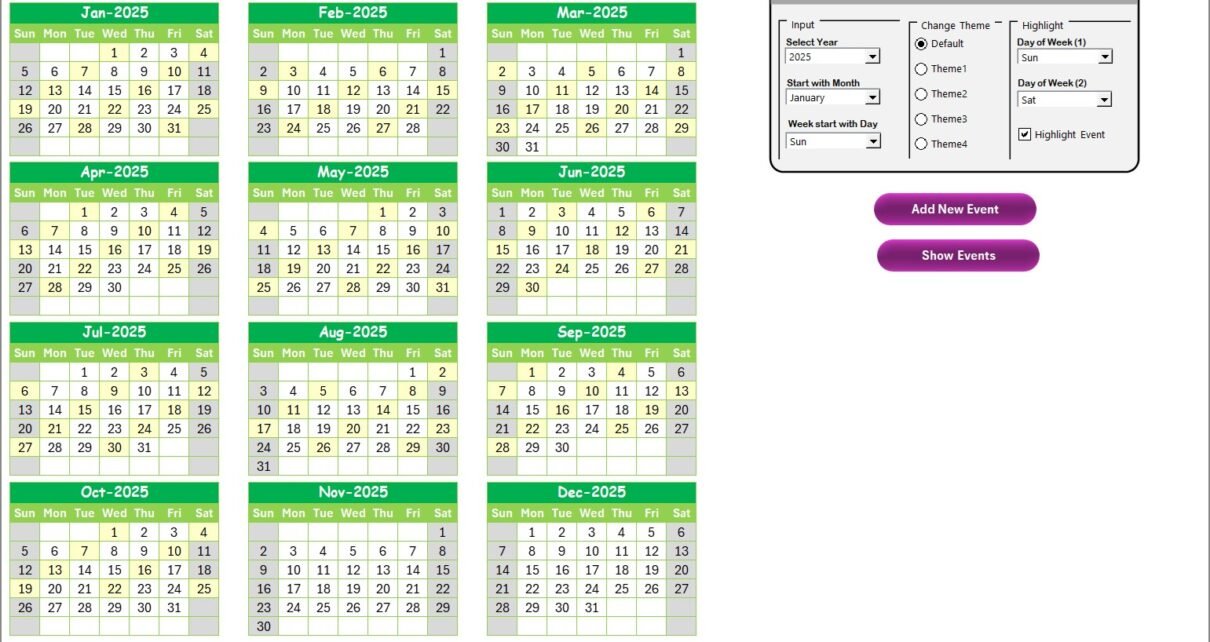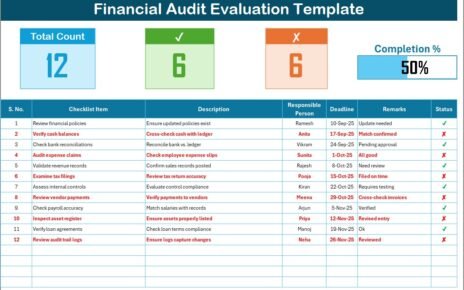In the modern educational landscape, managing procurement and supply chain operations efficiently has become more important than ever. Schools, colleges, and universities rely on a continuous supply of materials, resources, and services to maintain smooth operations. However, disruptions in the supply chain—whether caused by market fluctuations, logistical challenges, or unforeseen emergencies—can create significant issues.
To address these challenges, we have designed the Education Procurement Supply Chain Resilience Calendar in Excel—a powerful, ready-to-use tool that enables institutions to plan, monitor, and optimize their procurement activities throughout the year. This tool ensures that educational organizations stay ahead of potential disruptions, keep track of important events, and enhance collaboration between procurement teams.
Click to Purchases Education Procurement Supply Chain Resilience Calendar in Excel
In this article, we will explore the features, advantages, best practices, and real-world applications of this Excel-based calendar, along with answering some common questions from users.
What Is the Education Procurement Supply Chain Resilience Calendar in Excel?
The Education Procurement Supply Chain Resilience Calendar in Excel is a custom-built template designed for educational institutions to manage procurement timelines, events, and supply chain activities.
It helps schools, colleges, universities, and training centers track annual, monthly, and daily procurement activities, along with upcoming supplier meetings, order deadlines, and contract renewals.
Instead of relying on scattered notes, emails, or complex project management software, this Excel-based calendar brings all procurement-related scheduling into one organized, interactive, and easy-to-use system.
Key Features of the Calendar Template
This Excel template consists of five interactive worksheets with built-in automation, event management forms, and customization options.
Home Sheet Tab
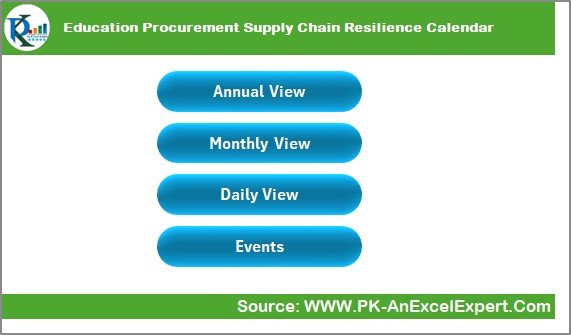
The Home Sheet is your command center for navigating the calendar.
It contains four main navigation buttons:
-
Annual View
-
Monthly View
-
Daily View
-
Events Database
From here, you can quickly jump to any section of the calendar with a single click.
Annual View Sheet Tab
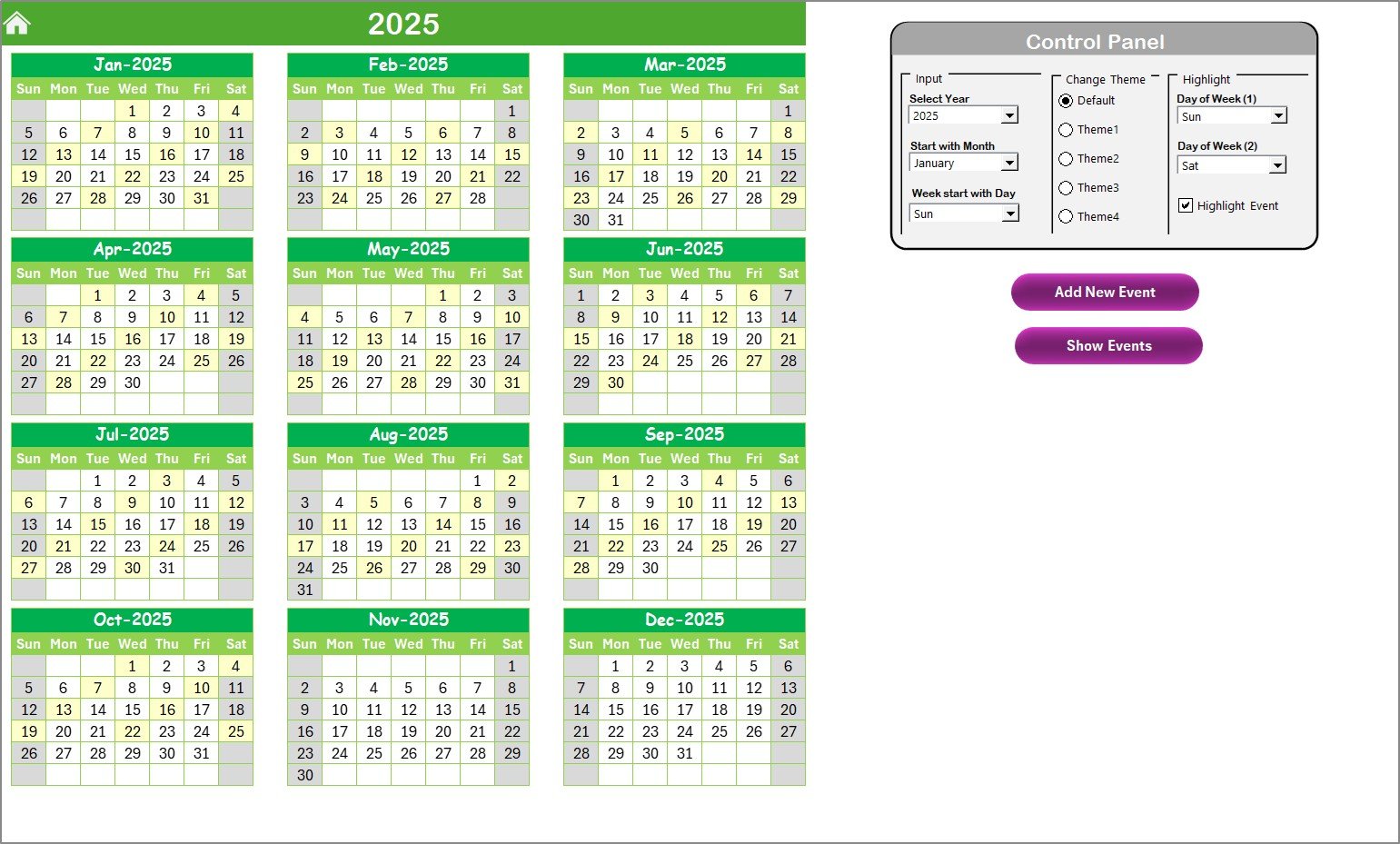
The Annual View is perfect for a bird’s-eye view of all procurement and supply chain events throughout the year.
Main features include:
-
12-Month Display – View the entire year’s procurement events on one screen.
Control Panel with 3 Groups:
Input Group:
- Select Year to update the calendar automatically.
- Change starting month of the year.
- Adjust week start day (e.g., Monday or Sunday).
Change Theme Group:
- Choose from five pre-set color themes for a personalized look.
Highlight Group:
- Highlight specific days (e.g., Saturdays & Sundays).
- Highlight event days in yellow for quick recognition.
-
Add New Event Button – Add events by selecting a date and filling in the event form.
-
Show Event Button – Instantly view all events for a selected date.
Monthly View Sheet Tab

The Monthly View focuses on a single month for detailed planning.
Features:
-
Select Month & Year to see that month’s calendar.
-
Display one event per date directly on the calendar. If multiple events are scheduled on the same day, it shows “More than 1…” as an indicator.
-
Add New Event Button – Quickly add new events to the selected date.
-
Show Event Button – View detailed events for the day.
Daily View Sheet Tab

The Daily View provides a list of all events within a selected date range—ideal for day-to-day operational management.
Functions:
-
Select Start Date and End Date using calendar icons.
-
Click Refresh to see updated events for the range.
-
Add events directly from this view.
Click to Purchases Education Procurement Supply Chain Resilience Calendar in Excel
Events Sheet Tab (Database)

This is the master database that stores every procurement-related event.
Stored Information:
-
ID – Auto-generated unique number for each event.
-
Date – Date of the event.
-
Day – Day of the week.
-
Event Name – Short, clear title.
-
Time – Scheduled time of the event.
-
Location – Where the event will take place.
-
Description – Brief details.
Buttons in the Events Sheet:
-
Add New Record – Fill in a simple form to add a new event.
-
Update Existing Record – Edit any event by selecting its ID.
-
Delete Record – Remove outdated or cancelled events.
Advantages of the Education Procurement Supply Chain Resilience Calendar
Using this calendar offers multiple benefits for educational institutions:
-
Centralized Scheduling – All procurement events in one place.
-
Quick Navigation – Switch between annual, monthly, and daily views instantly.
-
Improved Coordination – Helps procurement teams, finance departments, and suppliers stay aligned.
-
Reduced Missed Deadlines – Event reminders and highlights ensure nothing is overlooked.
-
Customizable Look & Feel – Change color themes to match your institution’s branding.
-
Data Accuracy – Events are stored systematically with unique IDs.
-
User-Friendly Interface – Works for all skill levels—no need for advanced Excel training.
Why Educational Procurement Needs Supply Chain Resilience
Supply chain resilience means the ability to anticipate, prepare for, and recover from disruptions.
In the education sector, procurement delays can affect:
-
Classroom resources
-
Textbook deliveries
-
Laboratory equipment
-
IT hardware and software installations
-
Maintenance services
A well-structured calendar allows procurement teams to forecast needs, manage supplier relationships, and ensure timely deliveries—even during disruptions like transport strikes, budget freezes, or unexpected supplier shutdowns.
Best Practices for Using the Education Procurement Supply Chain Resilience Calendar
To get the most out of this tool, follow these best practices:
-
Update Regularly – Add events as soon as they are confirmed to avoid confusion.
-
Use the Highlight Feature – Mark important procurement days such as payment deadlines or delivery dates.
-
Keep Descriptions Short – Limit details to the essentials for quick scanning.
-
Review Monthly – At the end of each month, review upcoming events and adjust if needed.
-
Assign Responsibility – Assign a team member to maintain and update the calendar.
-
Backup Data – Save copies of the file regularly to prevent data loss.
-
Integrate with Other Tools – Sync deadlines with email reminders or project management software if possible.
How This Calendar Enhances Procurement Efficiency
When implemented correctly, the Education Procurement Supply Chain Resilience Calendar can:
-
Increase Supplier Reliability – By tracking delivery performance.
-
Improve Budget Management – By planning purchases in advance.
-
Reduce Urgent Orders – By forecasting needs ahead of time.
-
Enhance Communication – Between procurement, finance, and academic departments.
Conclusion
The Education Procurement Supply Chain Resilience Calendar in Excel is more than just a scheduling tool—it is a strategic procurement management solution for educational institutions.
With features like multiple calendar views, easy event management, theme customization, and a centralized events database, it empowers teams to plan smarter, respond faster, and operate more efficiently.
Frequently Asked Questions (FAQs)
1. Who can use the Education Procurement Supply Chain Resilience Calendar?
This calendar is designed for schools, colleges, universities, and training centers. It can also be adapted for any organization that manages procurement schedules.
2. Do I need advanced Excel skills to use this template?
No. The calendar is user-friendly with simple buttons, drop-down menus, and easy-to-navigate views.
3. Can I customize the color themes?
Yes. The template includes five pre-set themes, but you can also modify them to suit your branding.
4. Is it possible to track multiple events on the same day?
Yes. The monthly and annual views allow event highlighting, and the daily view shows all events for the date range.
5. Can I integrate this calendar with other software?
While it is an Excel-based tool, you can export event data and use it with other applications like Google Calendar or project management tools.
6. How does this calendar improve supply chain resilience?
By providing clear timelines, event tracking, and deadlines, it enables procurement teams to prepare in advance, reduce risks, and maintain steady supply chain performance.
Visit our YouTube channel to learn step-by-step video tutorials