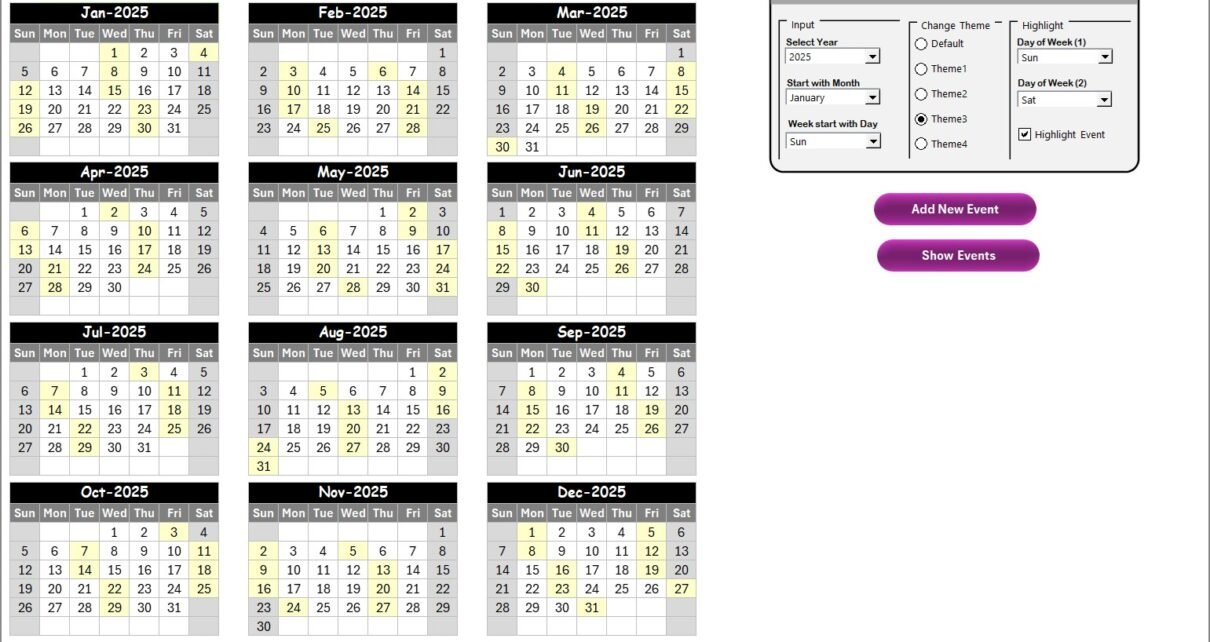In today’s fast-paced educational landscape, research and development (R&D) teams often operate across different locations, time zones, and even continents. Remote work is no longer just an option — it is an integral part of modern collaboration. Managing schedules, coordinating tasks, and keeping track of events can quickly become overwhelming without the right tools.
An Education R&D Remote Work Calendar in Excel offers a practical, cost-effective, and user-friendly way to manage all your academic and research schedules in one place. This template is designed for schools, universities, research institutes, and educational startups to streamline their remote work operations.
In this article, you will discover how this calendar works, its key features, advantages, best practices, and answers to common questions. Whether you are an R&D project manager, academic coordinator, or research fellow, this guide will help you unlock the full potential of this powerful Excel template.
Click to Purchases Education R&D Remote Work Calendar in Excel
What is the Education R&D Remote Work Calendar in Excel?
The Education R&D Remote Work Calendar is a pre-designed Excel template that centralizes your scheduling and event management process. It enables you to:
-
View annual, monthly, and daily schedules
-
Track project milestones
-
Manage meetings and deadlines
-
Record event details such as location, time, and descriptions
-
Add, update, and delete events with ease
-
Apply customized themes for a more engaging interface
Unlike complex project management software, this Excel-based calendar is simple, lightweight, and highly customizable, making it ideal for remote education and research teams.
Key Features of the Calendar
The template is organized into five main worksheets, each serving a unique purpose.
Home Sheet Tab – Your Navigation Hub
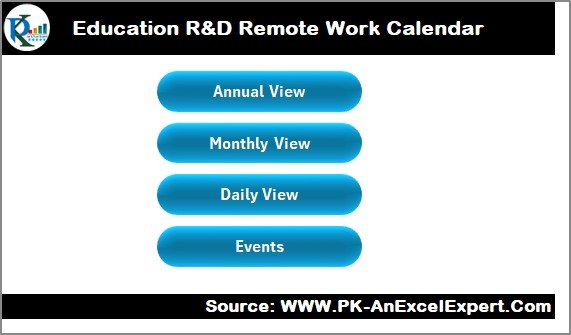
The Home Sheet acts as the central control panel for the entire calendar. It features four clickable buttons for quick navigation:
-
Annual View
-
Monthly View
-
Daily View
-
Events Database
With these buttons, you can move between views effortlessly without scrolling through multiple tabs.
Annual View Sheet – Your Year at a Glance
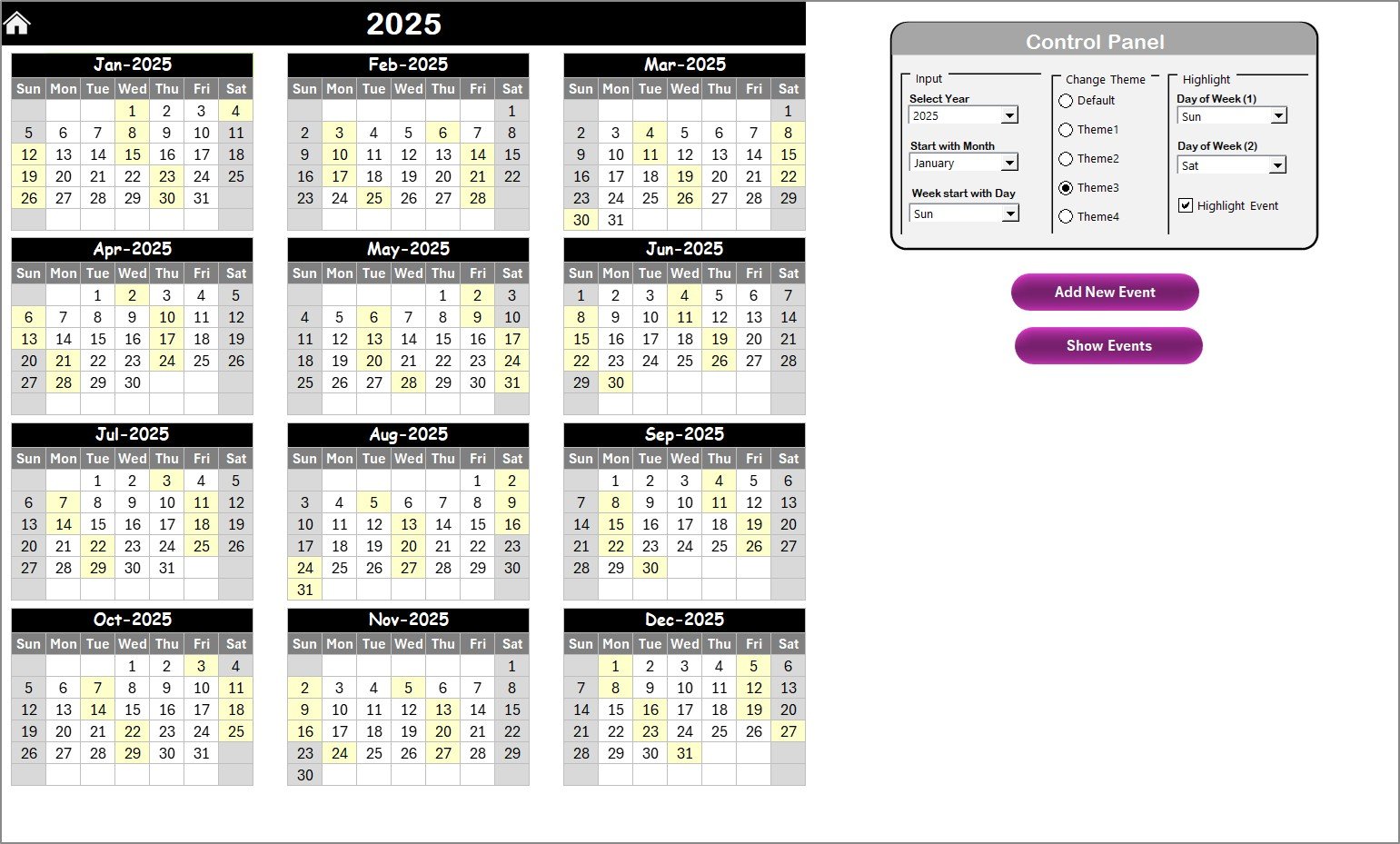
The Annual View page is designed for long-term planning. It displays all 12 months in a clean grid format and includes a Control Panel with three key groups:
Input Group:
-
Select the Year to update the calendar automatically
-
Choose the starting month
-
Change the first day of the week (e.g., Sunday or Monday)
Change Theme Group:
-
Choose from five different color themes
-
Apply themes across the entire workbook instantly
Highlight Group:
-
Highlight specific days of the week (e.g., Saturday & Sunday)
-
Enable event highlighting to show important dates in yellow
Additional Functions:
-
Add New Event Button: Select a date and add event details instantly
-
Show Event Button: View all events scheduled for a specific date
Monthly View Sheet – Focus on Short-Term Goals
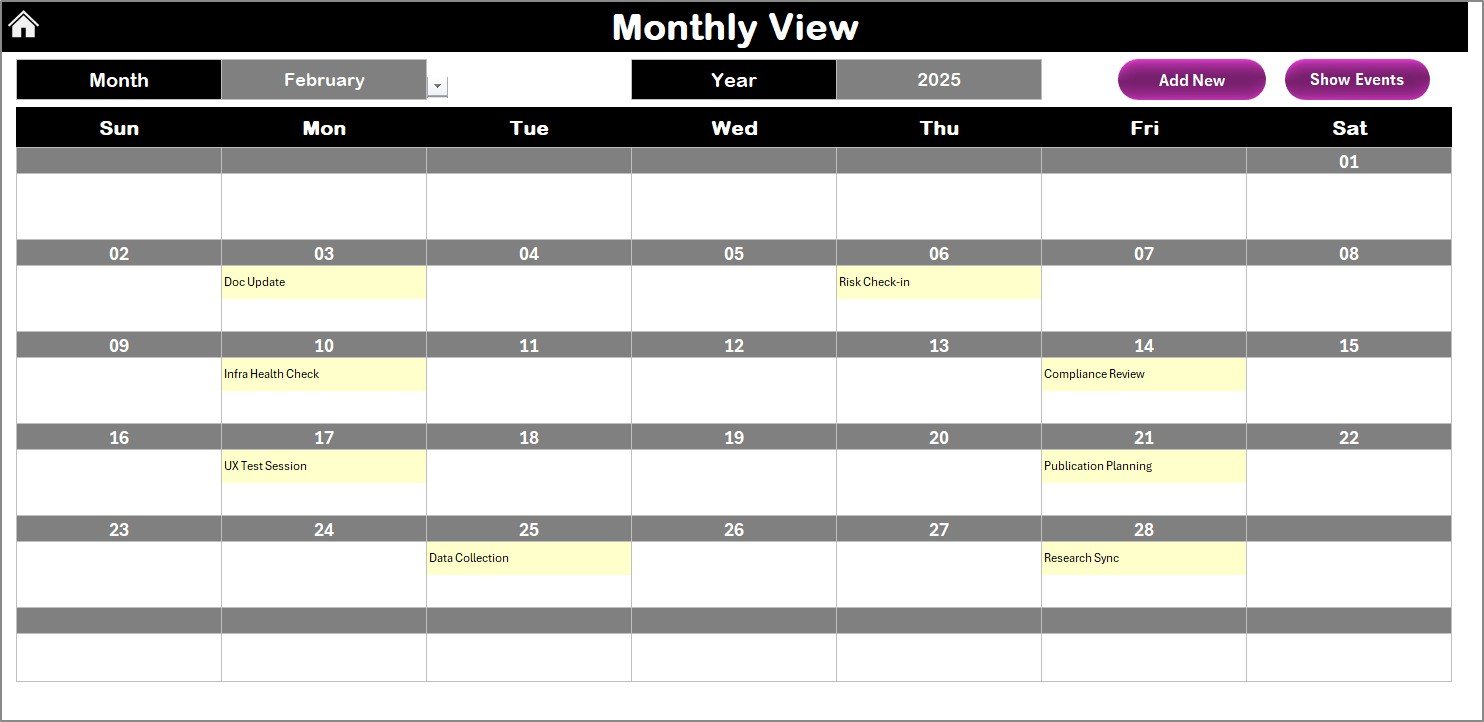
The Monthly View provides a detailed calendar for a selected month and year. It shows:
-
Event names directly on their respective dates
-
A “more than 1…” indicator when multiple events occur on the same day
Functions:
-
Add New Event Button: Quickly log a new event
-
Show Event Button: Instantly review all events for a chosen date
This view is ideal for team coordination, meeting planning, and milestone tracking.
Daily View Sheet – Detailed Event Breakdown
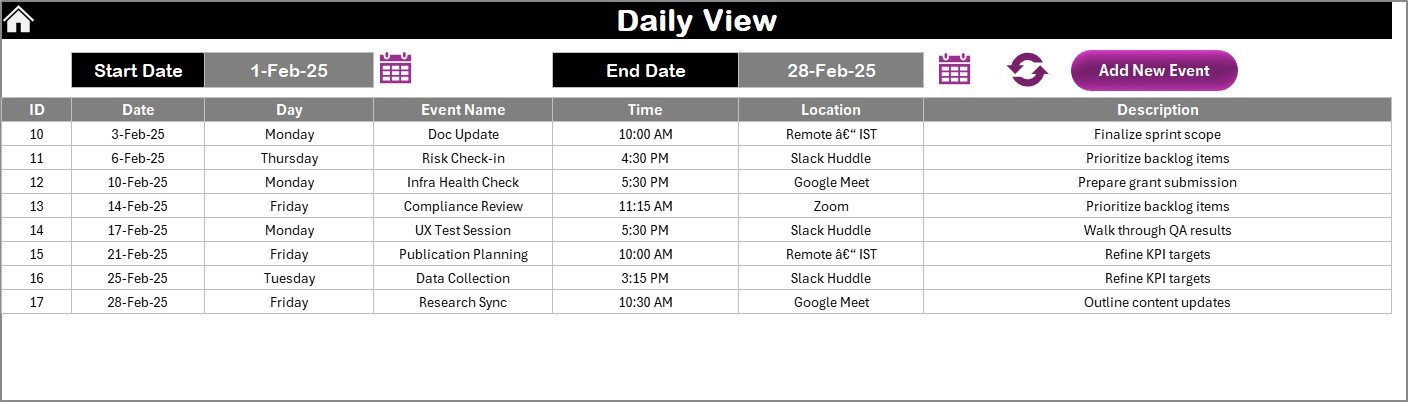
The Daily View sheet allows you to view and manage events within a chosen date range.
How it Works:
-
Enter the start and end date
-
Click Refresh to load events for the range
-
Use the Add New Event button for quick entries
This view is perfect for daily stand-ups, urgent tasks, and short-term research activities.
Events Sheet – Your Central Database
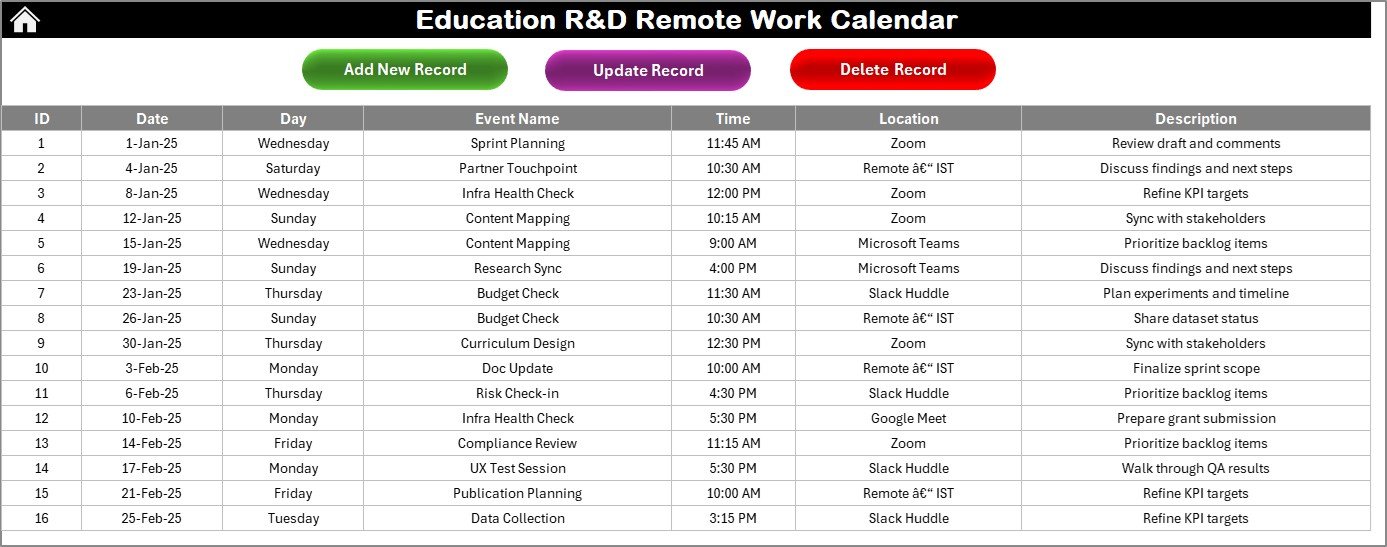
The Events Sheet is the backbone of the template. It stores all event records with the following details:
-
ID: Auto-generated unique number
-
Date & Day
-
Event Name
-
Time
-
Location
-
Description
Management Buttons:
-
Add New Record: Create a new event entry
-
Update Existing Record: Modify details for any event
-
Delete Record: Remove outdated or canceled events
Advantages of the Education R&D Remote Work Calendar
Click to Purchases Education R&D Remote Work Calendar in Excel
Using this Excel template brings several benefits for educational and research teams.
1. Centralized Scheduling
All events, deadlines, and meetings are stored in one place, reducing the risk of miscommunication.
2. User-Friendly Interface
No need for complex training — anyone familiar with Excel can use it.
3. Customization
Themes, date formats, and highlighted days can be tailored to suit your organization’s needs.
4. Cost-Effective
Avoid expensive scheduling software; Excel offers a free and powerful alternative.
5. Offline Access
Access your calendar anytime without depending on an internet connection.
Opportunities for Improvement
While the template is comprehensive, here are some ways it could be enhanced:
-
Integration with Outlook or Google Calendar for automatic reminders
-
Mobile-friendly interface for on-the-go updates
-
Data analytics to track event frequency or attendance
-
Automated reporting for project updates
Best Practices for Using the Education R&D Remote Work Calendar
To make the most out of your calendar, follow these best practices:
-
Keep it Updated: Enter new events as soon as they are confirmed.
-
Use Color Coding: Assign colors for different event types (meetings, deadlines, workshops).
-
Review Monthly: Check upcoming deadlines and adjust schedules accordingly.
-
Leverage the Daily View: Use it for day-to-day task management.
-
Backup Regularly: Keep a copy of your calendar in cloud storage.
Step-by-Step: How to Add a New Event
-
Go to the Annual, Monthly, or Daily View.
-
Select the desired date.
-
Click the Add New Event button.
-
Fill in event details: name, time, location, and description.
-
Click Submit — your event is now added to the calendar.
Who Can Benefit from This Calendar?
This template is suitable for:
-
University R&D Departments
-
Research Institutes
-
Educational Startups
-
Nonprofits in Education
-
Collaborative Research Projects
It works well for both small and large teams working remotely.
Conclusion
The Education R&D Remote Work Calendar in Excel is a powerful yet simple tool for managing academic and research schedules. It brings structure, clarity, and accessibility to your remote operations without the need for expensive software.
By using its Annual, Monthly, Daily, and Events views, you can stay organized, meet deadlines, and collaborate effectively with your team — no matter where they are.
Frequently Asked Questions (FAQs)
1. Can I use this calendar for personal schedules?
Yes, you can customize it for personal or mixed-use scheduling.
2. Is the template password-protected?
No, you can edit it freely. However, you can add protection from Excel’s Review tab.
3. Can multiple people use it at the same time?
Yes, if stored on a shared drive like OneDrive or Google Drive with Excel Online.
4. How many events can I store?
There’s no strict limit, but performance may slow down if you add thousands of records.
5. Can I change the theme colors?
Yes, use the Change Theme Group in the Annual View to select from five built-in themes.
Visit our YouTube channel to learn step-by-step video tutorials