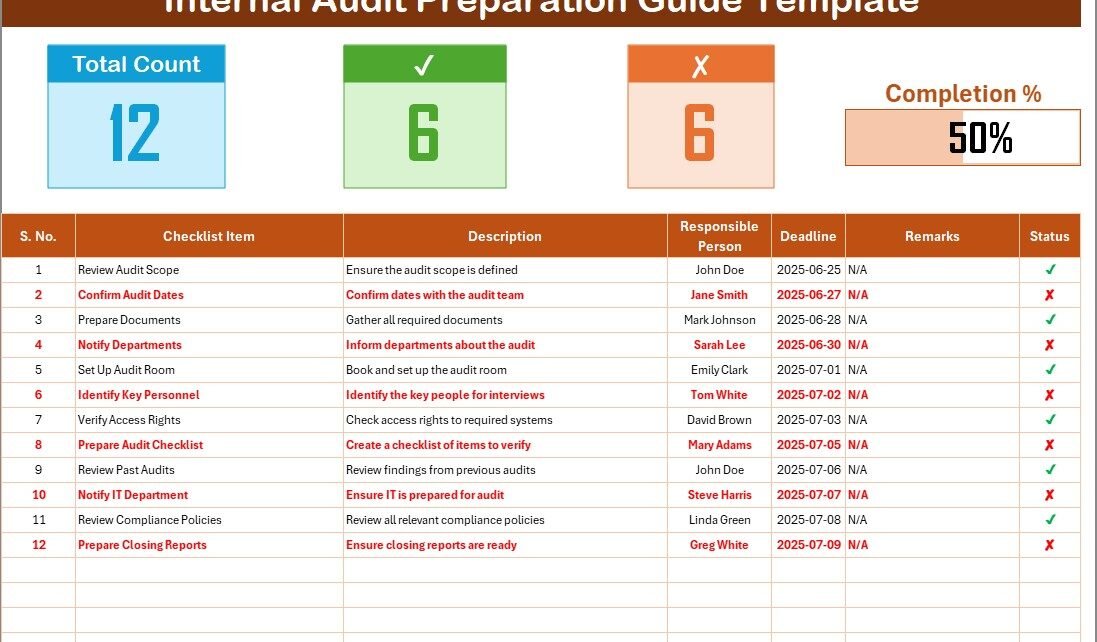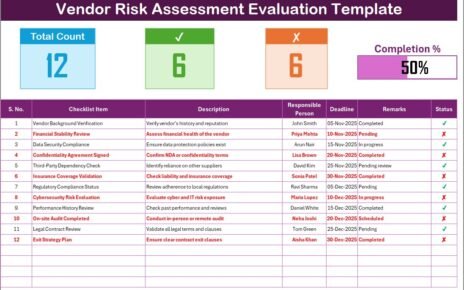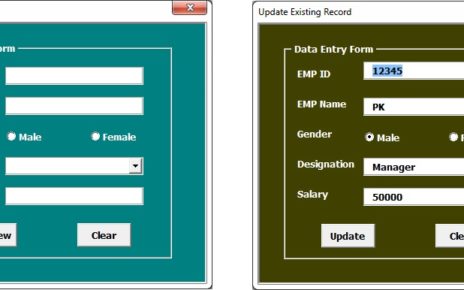Effective preparation for an internal audit is vital to ensure that businesses remain compliant with regulations, streamline their internal processes, and manage risks more effectively. An internal audit helps identify areas that need improvement, reduce errors, and maintain quality assurance across the board. One of the best tools to prepare for an internal audit is a checklist. In this article, we will delve into the Internal Audit Preparation Guide Checklist in Excel, a powerful, ready-to-use template that simplifies the audit process.
What is an Internal Audit Preparation Guide Checklist?
An Internal Audit Preparation Guide Checklist is a structured document that outlines the key tasks, procedures, and responsibilities needed to prepare for an internal audit. The checklist ensures that auditors have a clear roadmap to follow, capturing all the necessary data to evaluate compliance, effectiveness, and efficiency of internal controls.
Using Excel for this checklist is a game-changer, as it provides a user-friendly interface with dynamic tracking features that help you stay on top of the audit preparation process.
Key Features of the Internal Audit Preparation Guide Checklist Template
The Internal Audit Preparation Guide Checklist in Excel is a ready-to-use template that comes with numerous useful features. Here are the key components of the template:
Click to Purchases Internal Audit Preparation Guide Checklist in Excel
Internal Audit Preparation Guide Checklist Sheet
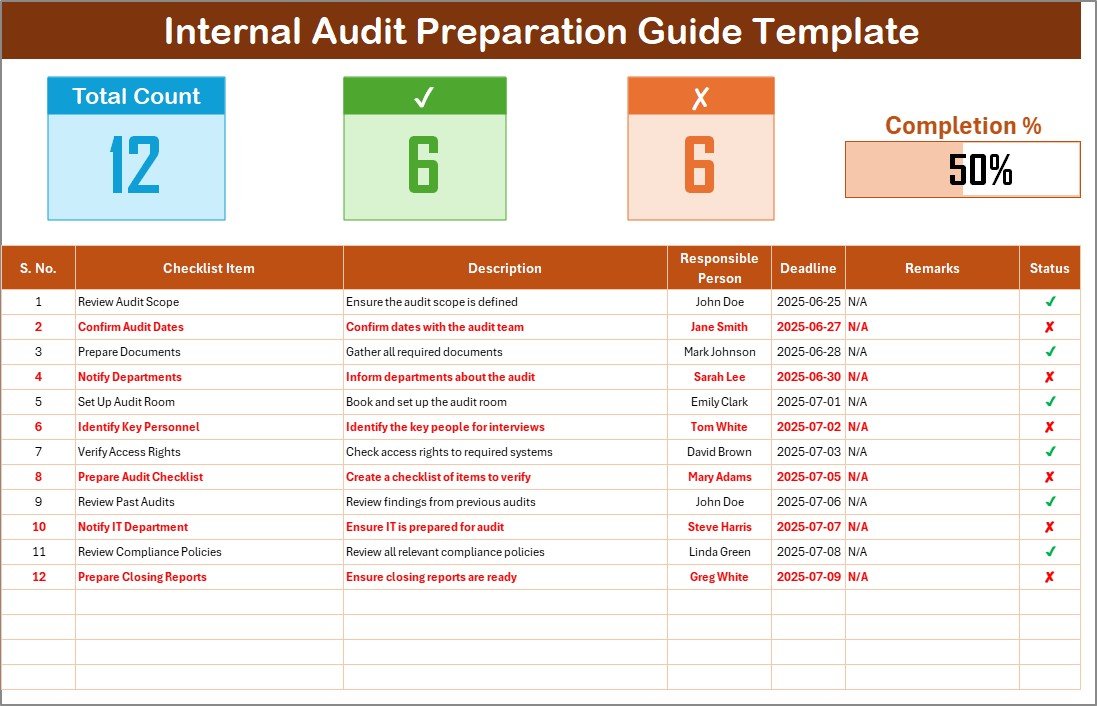
This is the main sheet tab where all the checklist information is captured. It is designed to help you track the progress of your audit preparation.
Top Section
The top section of this worksheet provides essential information to help you monitor the progress of your internal audit preparation:
-
Total Count: Displays the total number of checklist items.
-
Checked Count: Displays the number of tasks that have been completed successfully.
-
Crossed Count: Shows the number of tasks that have not been completed or require attention.
-
Progress Bar: This visual tool helps you track the percentage of tasks completed.
Checklist Table
The checklist table is where the actual audit preparation data is entered. It contains the following columns:
-
Serial No.: A sequential number to make the checklist easy to follow.
-
Checklist Item: The name of the task or action that needs to be completed.
-
Description: A brief explanation of what the checklist item entails.
-
Responsible Person: The individual accountable for completing the task.
-
Deadline: The due date by which the task must be completed.
-
Remarks: Any additional notes or instructions relevant to the task.
-
Status: Here, you can mark the status of each task as either ✔ (completed) or ✘ (pending).
List Sheet Tab
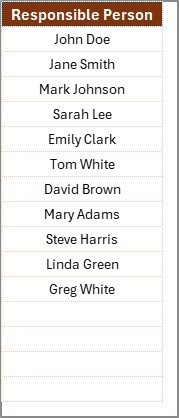
This sheet is where a unique list of Responsible Persons is captured. The names in this list are then used to create a drop-down list for the “Responsible Person” column in the main checklist. This feature ensures that only valid names are selected, minimizing errors and enhancing the usability of the checklist.
Advantages of Using an Internal Audit Preparation Guide Checklist in Excel
Using an Excel template for your internal audit preparation provides several benefits, including:
-
Centralized Information: All the audit preparation details are stored in one place, making it easy to manage and access the information whenever necessary.
-
Easy Tracking: The template offers a progress bar and task status options, helping you monitor the progress of the preparation at a glance.
-
Improved Accountability: By assigning tasks to specific individuals, the template ensures accountability and clarifies who is responsible for each action.
-
Customizable: You can easily modify the template to suit your specific audit preparation needs. You can add new checklist items, change deadlines, or update responsibilities without any hassle.
-
Automatic Calculations: With Excel’s built-in calculation features, the total count, checked count, and progress bar are automatically updated as tasks are completed, saving you time and effort.
-
Data Consistency: The use of drop-down lists ensures that only valid entries are made, reducing the chances of errors.
Click to Purchases Internal Audit Preparation Guide Checklist in Excel
Best Practices for Using the Internal Audit Preparation Guide Checklist Template
To make the most out of your Internal Audit Preparation Guide Checklist in Excel, here are some best practices:
1. Define Clear Checklist Items
Ensure that each checklist item is specific and clear. Avoid ambiguity, as unclear tasks can lead to confusion and missed deadlines.
2. Assign Responsibilities Early
Assign tasks to the responsible individuals as soon as possible. This will give them enough time to complete their tasks, reducing the risk of delays as the audit date approaches.
3. Set Realistic Deadlines
Set achievable deadlines for each checklist item. This will ensure that tasks are completed on time, and the audit preparation stays on track.
4. Use the Progress Bar Regularly
Monitor the progress of the audit preparation by checking the progress bar in the template. This will help you identify bottlenecks or tasks that require attention before the audit.
5. Regularly Update the Checklist
Make it a habit to update the checklist regularly. Add new tasks as needed and mark completed tasks with ✔. This ensures that the checklist always reflects the current state of the audit preparation.
6. Review and Follow Up
After completing the checklist, review all tasks and follow up on any incomplete ones. Regular follow-ups ensure that nothing is left to chance and all tasks are completed as planned.
How to Customize the Template to Fit Your Needs
While the Internal Audit Preparation Guide Checklist in Excel is highly effective as is, you may want to customize it further to suit your organization’s specific needs. Here’s how you can do that:
-
Add or Remove Columns: You can add extra columns for additional information, such as task priority or completion percentage, or remove columns that are unnecessary.
-
Modify the Drop-down Lists: You can add more responsible persons to the drop-down list or change the existing names if there are updates in the team.
-
Adjust the Progress Bar: You can modify the formula behind the progress bar to match your preferred tracking criteria or customize it to reflect different stages of the preparation.
Conclusion
The Internal Audit Preparation Guide Checklist in Excel is a powerful tool for any organization looking to streamline their internal audit preparation process. With its easy-to-use design, clear task allocation, and automated tracking features, it can help ensure that your internal audit runs smoothly and efficiently. The checklist helps improve accountability, minimizes errors, and ensures that all tasks are completed on time. By following the best practices outlined in this guide, you can maximize the template’s effectiveness and ensure a successful audit preparation process.
Frequently Asked Questions (FAQs)
1. Why should I use an Excel template for internal audit preparation?
Using an Excel template for internal audit preparation ensures that all tasks are organized, tracked, and assigned to the right individuals. It provides a clear structure, minimizes errors, and allows for easy tracking of progress.
2. Can I modify the Internal Audit Preparation Guide Checklist?
Yes, the template is fully customizable. You can add new checklist items, modify deadlines, change responsible persons, and adjust the layout to meet your specific needs.
3. How do I use the drop-down list for Responsible Persons?
The drop-down list is automatically populated from the List Sheet Tab, which contains the names of all the responsible persons. You can simply select the name of the individual from the drop-down list in the main checklist.
4. How does the progress bar work in the checklist?
The progress bar automatically updates based on the number of tasks marked as completed. It provides a visual representation of how much of the internal audit preparation is done, making it easy to track progress.
5. Can I add more information to the checklist?
Yes, you can add additional columns, such as task priority or completion percentages, to provide more detailed information about each task.
6. Is the template suitable for large organizations?
Absolutely! The template is flexible and can handle a large number of checklist items, making it ideal for large organizations with extensive internal audit preparations.
Visit our YouTube channel to learn step-by-step video tutorials