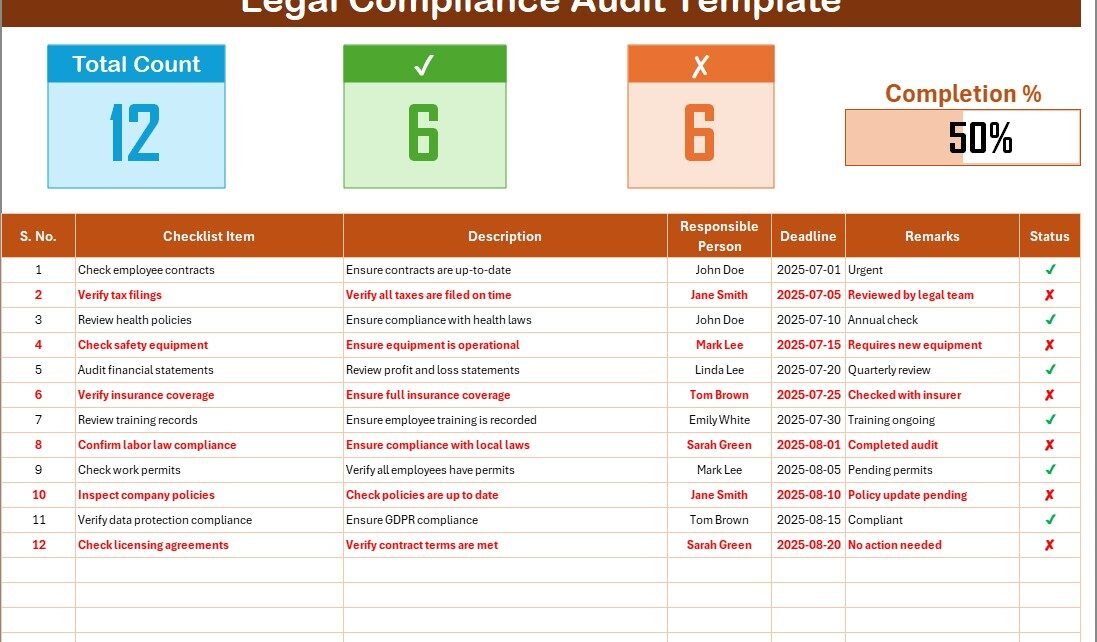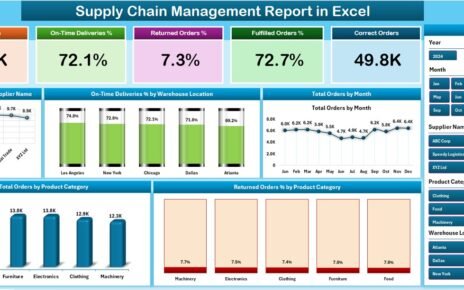A Legal Compliance Audit Checklist is an essential tool for ensuring that your business or organization adheres to relevant laws, regulations, and internal policies. It helps to streamline the compliance process by systematically tracking compliance activities, identifying gaps, and ensuring that corrective actions are taken promptly.
This article delves into the significance of a Legal Compliance Audit Checklist and how using an Excel template can simplify the process. Additionally, we will provide an overview of the best practices for setting up and using this checklist efficiently.
Click to Purchases Legal Compliance Audit Checklist in Excel
What is a Legal Compliance Audit Checklist?
A Legal Compliance Audit Checklist is a document that lists specific actions and tasks that must be completed in order to ensure compliance with applicable legal requirements. Businesses use this checklist to track their adherence to laws, industry regulations, and internal policies. It serves as a tool for documenting actions, assigning responsibilities, and setting deadlines to ensure that compliance tasks are completed on time.
Why is it Important?
Legal compliance is crucial to avoid legal penalties, fines, or operational disruptions. A thorough audit process helps businesses identify areas of risk and improve their adherence to legal standards, safeguarding the organization from potential legal issues.
Key Features of the Legal Compliance Audit Checklist Template in Excel
Our Legal Compliance Audit Checklist Template in Excel is a ready-to-use tool designed to make the compliance process smooth and efficient. Below are the key features of this template:
Two Main Worksheets
-
Legal Compliance Audit Checklist Sheet Tab
-
List Sheet Tab
Legal Compliance Audit Checklis Stheet Tab
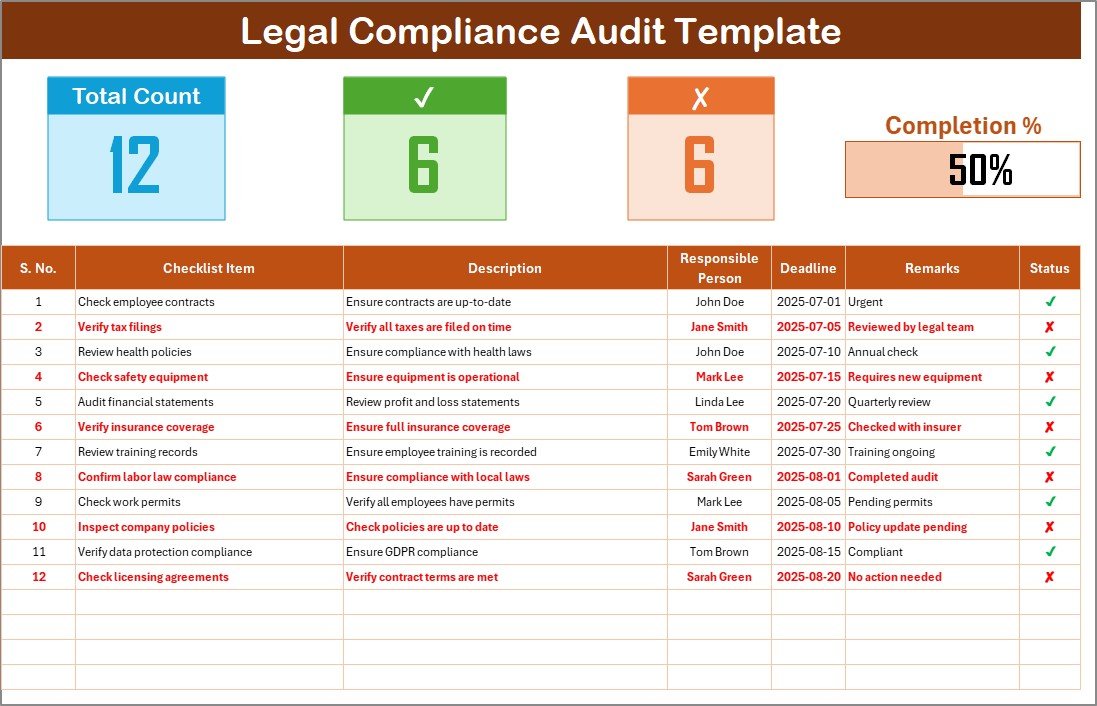
This is the core tab of the template, where the actual audit checklist is maintained. Here’s a breakdown of the sections:
Click to Purchases Legal Compliance Audit Checklist in Excel
Top Section:
-
Total Count: The total number of compliance items listed in the checklist.
-
Checked Count: The count of items marked as completed or compliant.
-
Crossed Count: The count of items that have failed or are non-compliant.
-
Progress Bar: This visually represents the completion percentage of the checklist, giving a quick overview of the audit status.
Checklist Table:
This is the main table where the checklist items are listed. Each row represents a task or action item that needs to be completed to ensure legal compliance. The columns in this table are:
-
Serial No.: A unique identifier for each task.
-
Checklist Item: A brief description of the compliance task.
-
Description: A more detailed description of what the task entails.
-
Responsible Person: The individual or department responsible for completing the task.
-
Deadline: The date by which the task must be completed.
-
Remarks: Additional comments or instructions related to the task.
-
Status: A drop-down option where you can mark the status as either “✔” for completed or “✘” for non-compliant.
List Sheet Tab
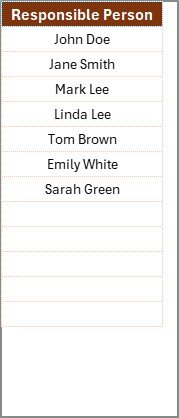
This secondary tab helps in managing the Responsible Person list. It provides a comprehensive view of all the individuals or departments involved in the compliance audit process. This list is used to create a drop-down menu in the main checklist table for easy assignment of tasks.
Advantages of Using a Legal Compliance Audit Checklist in Excel
Here are some of the key advantages of using an Excel-based Legal Compliance Audit Checklist:
-
Simplifies the Compliance Process:
-
An Excel template provides a clear structure for tracking compliance tasks, helping businesses stay organized and focused.
-
-
Easy Tracking of Compliance Progress:
-
With visual elements like the progress bar and checkboxes, it becomes easier to monitor the status of compliance tasks, ensuring nothing is missed.
-
-
Customization:
-
The Excel template can be tailored to suit the specific compliance requirements of your organization, whether you’re tracking industry-specific regulations or general legal requirements.
-
-
Automated Updates:
-
Excel allows you to set formulas to auto-calculate the progress percentage, making it easy to stay up-to-date without manual intervention.
-
-
Centralized Data Management:
-
The template consolidates all compliance-related information into one place, improving accessibility and making it easier to share with team members or auditors.
-
-
Cost-Effective:
-
Since the template is built in Excel, there are no additional software costs involved. It’s a free and effective solution for businesses of all sizes.
-
Best Practices for the Legal Compliance Audit Checklist
Click to Purchases Legal Compliance Audit Checklist in Excel
To make the most of your Legal Compliance Audit Checklist, here are some best practices to follow:
-
Regular Updates:
-
Ensure that the checklist is reviewed and updated regularly to account for changes in regulations or organizational policies.
-
-
Clear Task Assignment:
-
Assign clear responsibilities to team members for each task. Make sure they know their deadlines and understand the importance of compliance.
-
-
Maintain Consistency:
-
Use consistent terminology and formatting in the checklist to avoid confusion. Standardize the checklist items and status markers for easy interpretation.
-
-
Track All Progress:
-
Always update the checklist in real-time. If a task is completed, mark it immediately. This ensures that the progress bar and counts are accurate.
-
-
Backup and Version Control:
-
Regularly back up your Excel file to prevent data loss. Use version control if multiple team members are working on the checklist.
-
-
Regular Audits:
-
Conduct periodic audits to evaluate the effectiveness of the compliance program and identify areas for improvement.
-
-
Add Detailed Descriptions:
-
Provide detailed descriptions for each checklist item. This will help the responsible person better understand what needs to be done.
-
Frequently Asked Questions (FAQs)
Q1: How often should the Legal Compliance Audit Checklist be updated?
A1: The checklist should be updated at least annually or whenever there is a significant change in regulations, company policies, or compliance requirements.
Q2: Can the Excel checklist be customized for different industries?
A2: Yes, the Excel checklist can be easily customized to fit the specific needs of any industry by adding or modifying the checklist items as required.
Q3: How can I track compliance for multiple departments?
A3: You can create separate sections or tabs in the Excel file for each department and assign responsible persons accordingly. This makes it easy to manage and track compliance across the organization.
Q4: How do I ensure that deadlines are met?
A4: By setting realistic deadlines and regularly updating the checklist, you can ensure that tasks are completed on time. Use conditional formatting to highlight overdue tasks and set up reminders for important deadlines.
Q5: What if the audit identifies non-compliance?
A5: Non-compliance should be addressed immediately by investigating the cause, implementing corrective actions, and updating the checklist to reflect the resolution.
Conclusion
A Legal Compliance Audit Checklist in Excel is an indispensable tool for ensuring that your business complies with legal standards and regulations. By using a ready-to-use Excel template, you can streamline the audit process, track compliance progress, and ensure that all tasks are completed on time. With clear task assignments, visual progress tracking, and easy updates, this tool is perfect for businesses of any size.
Visit our YouTube channel to learn step-by-step video tutorials
Click to Purchases Legal Compliance Audit Checklist in Excel