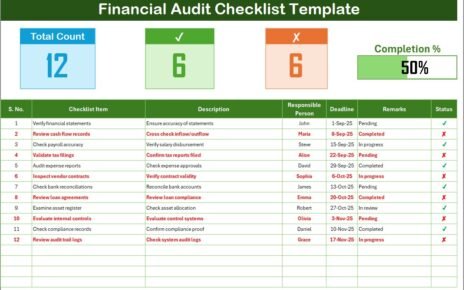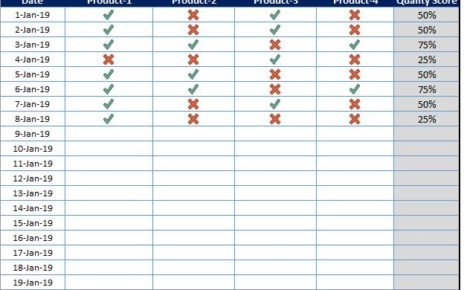Managing logistics operations demands precision, especially when it comes to customer experience. If you want to streamline event planning, track important dates, and ensure smooth logistics coordination, a Logistics Customer Experience Calendar in Excel is a game-changer. This article will walk you through everything you need to know about using this calendar, its advantages, best practices, and frequently asked questions. Let’s dive in!
Click to Purchases Logistics Customer Experience Calendar in Excel
What is a Logistics Customer Experience Calendar in Excel?
A Logistics Customer Experience Calendar is a well-organized Excel tool designed to help logistics teams plan, manage, and monitor events and tasks focused on customer satisfaction. It provides clear views for annual, monthly, and daily activities, offering real-time event management and updates.
Using Excel for this purpose brings simplicity, flexibility, and efficiency without the need for expensive software.
Key Features of the Logistics Customer Experience Calendar
This ready-to-use calendar template includes five powerful worksheets:
Home Sheet Tab
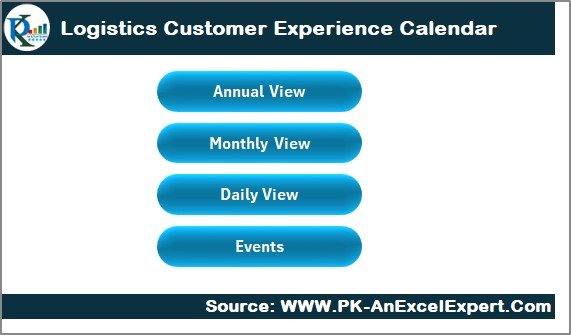
- Acts as a central hub.
- Includes four navigation buttons:
- Annual View
- Monthly View
- Daily View
- Events
With just one click, you can jump to any section you need!
Annual View Sheet Tab
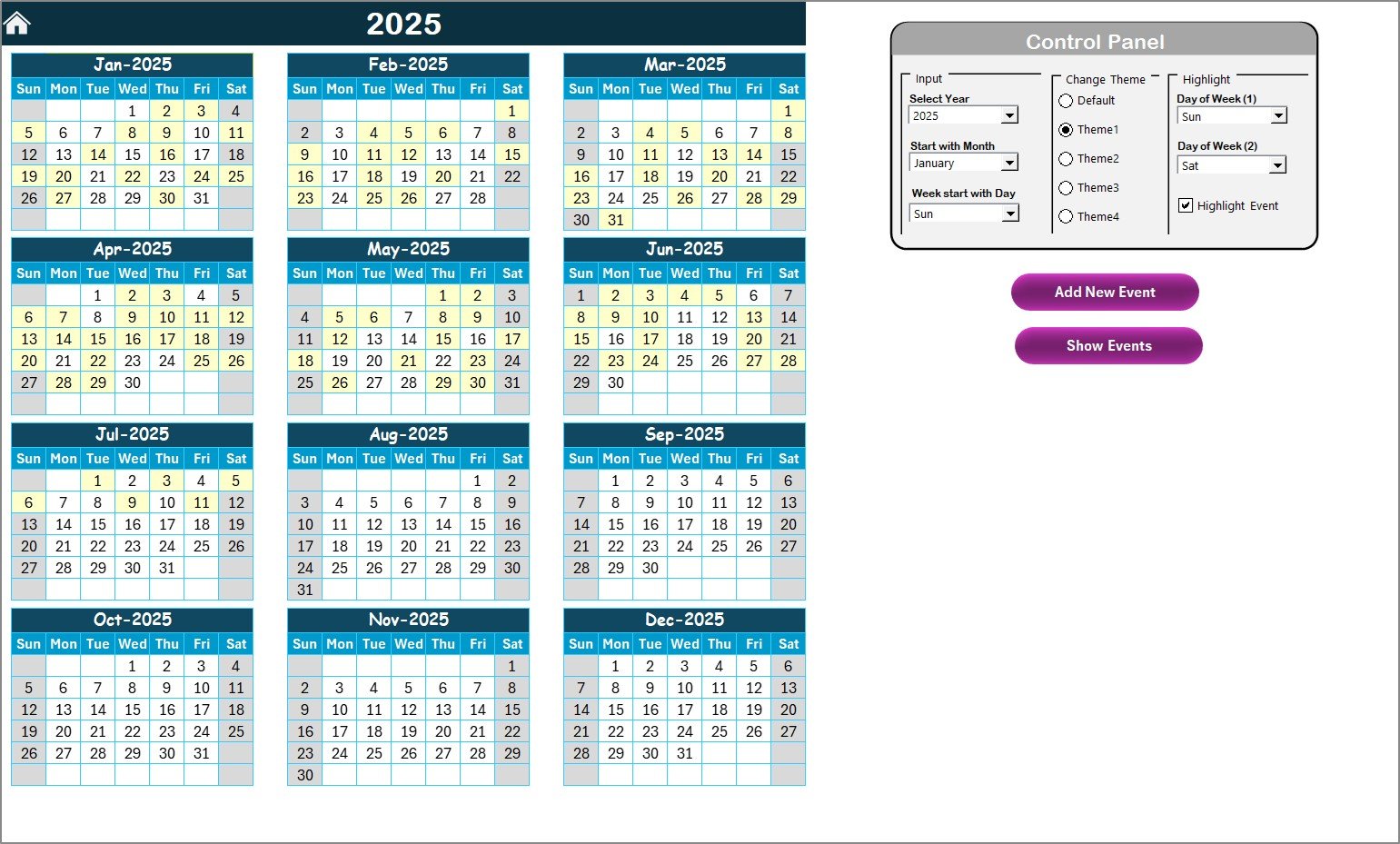
- Displays a 12-month calendar in a clear and clean format.
- Includes a Control Panel with three groups:
- Input Group: Select the year, start month, and week start day.
- Change Theme Group: Pick from 5 color themes to customize your calendar.
- Highlight Group: Highlight two days (like Saturday and Sunday) and choose to highlight events.
Additionally:
- Add New Event Button: Select a date, click the button, fill out the form, and submit.
- Show Event Button: View a list of events for a selected date.
Monthly View Sheet Tab
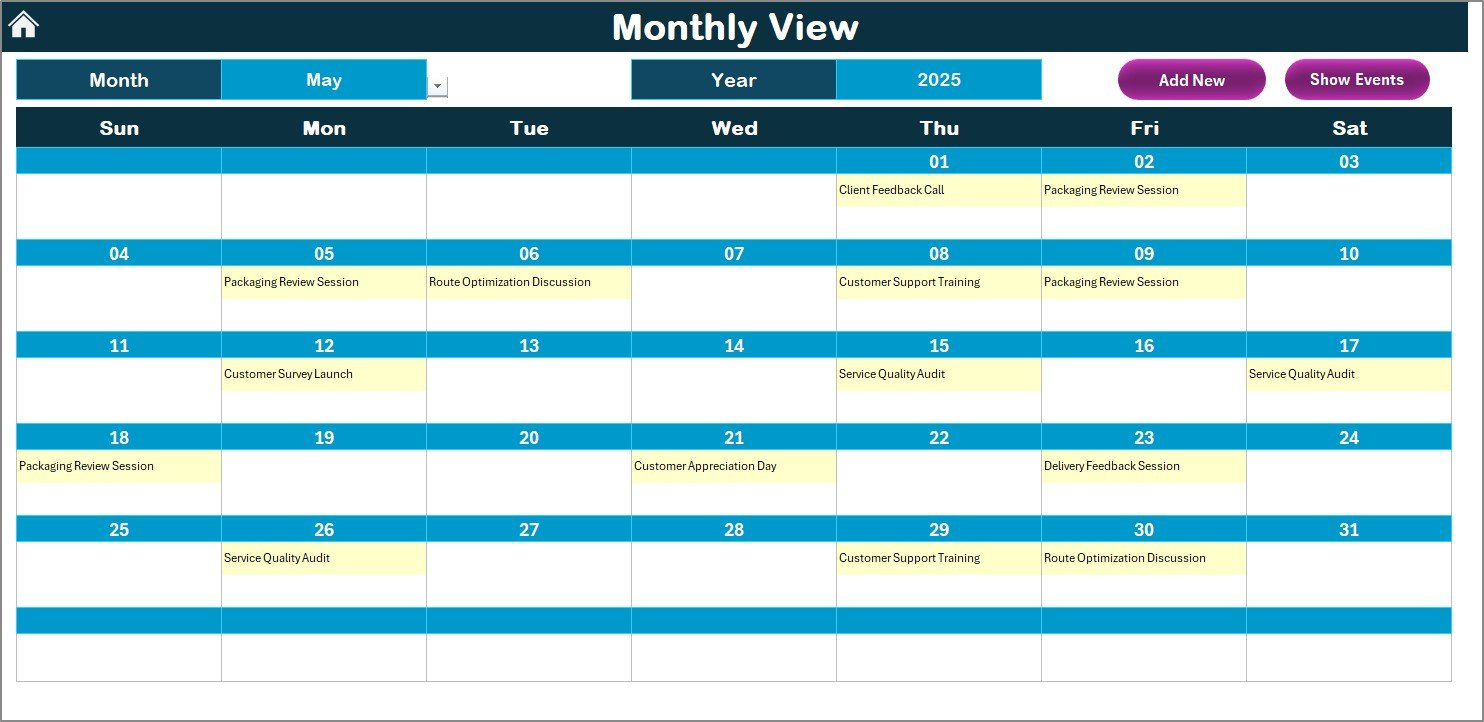
- Provides a single month view based on selected month and year.
- Displays up to one event on a day; if there are more, it shows “more than 1…”.
- Two essential buttons:
- Add New Event
- Show Event
Click to Purchases Logistics Customer Experience Calendar in Excel
Daily View Sheet Tab

- Displays events within a selected date range.
- Input a start and end date using the calendar icons.
- Click Refresh to update the view.
- Add new events easily with the Add New Event button.
Events Sheet Tab (Database)
- Captures all event details:
- ID (Auto-generated)
- Date
- Day
- Event Name
- Time
- Location
- Description
Plus, it offers three action buttons:
- Add New Record
- Update Existing Record
- Delete Record
Why Should You Use a Logistics Customer Experience Calendar?
You might wonder, why go through the trouble of setting up a calendar? Here are the big reasons:
- Streamline Event Management
- Improve Customer Satisfaction
- Enhance Team Coordination
- Avoid Missed Deadlines
- Get a Centralized Event Record
When logistics teams are organized, customers feel the difference instantly.
Advantages of Using a Logistics Customer Experience Calendar
📅 Boosts Scheduling Efficiency
You can schedule events months in advance, helping avoid last-minute surprises.
✅ Enhances Customer Communication
Clients love being informed! Use the calendar to make sure everyone is on the same page.
🌟 Improves Operational Planning
From annual targets to daily tasks, planning becomes easier and more accurate.
🌐 Supports Remote Access
Since the calendar runs on Excel, you can share and access it anywhere through cloud services.
🔍 Easy Customization
Themes, start days, event highlights — you can customize it all without needing IT support.
How to Set Up the Logistics Customer Experience Calendar?
Setting up is surprisingly easy! Follow these steps:
- Download and open the template.
- Set your year, start month, and starting day from the Control Panel.
- Choose a theme that suits your brand.
- Highlight weekends or other important days.
- Start adding events using the Add Event buttons.
Simple, right?
Best Practices for Using the Logistics Customer Experience Calendar
To get the most out of your calendar, follow these tried-and-tested tips:
Update Events Regularly
Logistics is dynamic. Keep your calendar updated to reflect real-time changes.
Keep Descriptions Short and Clear
A short, meaningful description helps everyone understand the event at a glance.
Color Code Important Dates
Use the highlighting feature to color-code special days like public holidays, shipping cut-offs, or high-demand periods.
Set Reminders
Although Excel doesn’t pop-up reminders, you can schedule review times each day to check the upcoming events.
Backup Your Data Weekly
Always save a backup copy of your calendar in case of accidental overwrites.
Common Mistakes to Avoid When Managing Your Calendar
Even though this Excel calendar is straightforward, some users make avoidable errors:
- Not refreshing the Daily View after changing date ranges.
- Forgetting to save after adding new events.
- Overloading the monthly view with too many events on a single date.
- Ignoring color themes, leading to a messy, hard-to-read calendar.
Avoid these, and you’ll stay organized effortlessly!
How Does the Event Management System Work in the Calendar?
The event system is simple but powerful.
- When you Add New Event, you fill a form with event name, time, location, and description.
- The event automatically populates in the Event sheet.
- If you want to make changes, simply Update Existing Record.
- To delete something, select the event ID and click Delete Record.
Everything you do keeps your database clean and organized!
How to Customize the Logistics Customer Experience Calendar?
Customization is key to making the calendar truly yours. Here’s how:
- Theme Selection: Choose among five color themes to match your company branding.
- Starting Month and Day: Adjust easily for fiscal calendars or regional week starts.
- Highlight Special Days: Grey out weekends, or highlight key days in bright colors.
- Event Display Preferences: Show only the most important event or indicate “more than one” if needed.
Who Can Benefit From This Logistics Calendar?
This tool is perfect for:
- Logistics Managers
- Customer Service Teams
- Warehouse Supervisors
- Supply Chain Analysts
- Freight Forwarding Companies
- Distribution Centers
Basically, if your work touches logistics and customer coordination, this calendar can simplify your job significantly!
Conclusion
In the fast-moving world of logistics, customer experience plays a vital role. The Logistics Customer Experience Calendar in Excel makes it incredibly easy to manage events, communicate clearly, and deliver exceptional service.
From annual overviews to daily snapshots, everything you need stays neatly organized — and you stay ahead of the curve. By following best practices and avoiding common mistakes, you can make sure your logistics operations stay smooth and customers stay delighted.
Download the calendar, customize it for your team, and start improving your logistics customer experience today!
Frequently Asked Questions (FAQs)
What is a Logistics Customer Experience Calendar?
It is an Excel-based calendar that helps logistics teams plan, organize, and manage events related to customer service and delivery.
Can I customize the Logistics Customer Experience Calendar?
Yes! You can change the year, starting month, highlight weekends, and even apply different color themes to personalize the calendar.
How can I add a new event in the calendar?
Simply select a date and click on the “Add New Event” button. Fill in the required details in the form that appears and submit.
Is it possible to view multiple events on one day?
Yes, but if there are more than one event on a single day in the monthly view, it will show “more than 1…” to keep the calendar clean.
How often should I update the calendar?
It is recommended to update the calendar daily or at least weekly to maintain accuracy.
Can I use this calendar for other industries too?
Definitely! While it’s built for logistics, any customer-focused operations like retail, event management, or transportation can use it with minimal changes.
Click to Purchases Logistics Customer Experience Calendar in Excel
Visit our YouTube channel to learn step-by-step video tutorials