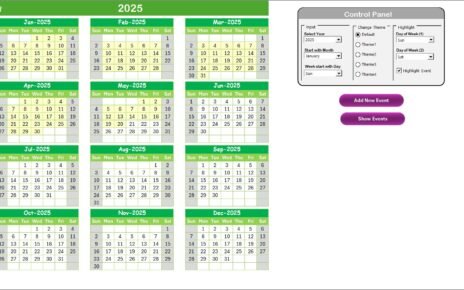Managing office renovation requests is often a time-consuming process. Without a proper system, it becomes difficult to track who requested what, which department approved it, how much budget is assigned, and whether vendors have been finalized. To solve this challenge, we have created a ready-to-use Office Renovation Request Tracker in Excel powered with VBA automation.
This tool simplifies the entire process of request submission, approval, budget tracking, and reporting in one central place. Whether you are an office administrator, facility manager, or HR professional, this tracker ensures every renovation request is documented, monitored, and analyzed.
Click to Purchases Office Renovation Request Tracker in Excel
What is the Office Renovation Request Tracker in Excel?
The Office Renovation Request Tracker is a fully automated Excel and VBA-based solution designed to manage renovation requests efficiently. It replaces manual paperwork and scattered email approvals with a structured workflow.
The tool includes forms, dashboards, pivot-driven reports, and charts that provide instant insights into the renovation process.
With features like user login, data entry forms, dashboards, and user management, it gives businesses a powerful yet simple way to manage renovation projects of all sizes.
Key Features of the Office Renovation Request Tracker
Let’s explore the main features that make this tool practical and easy to use.
Login Form

-
Secure login with credentials (default: User ID Admin1 and Password abcd).
-
Directs you to the Main Form after successful login.
-
Prevents unauthorized access to the data.
Main Form

-
This is the central control panel of the tracker.
-
Users can manage requests, access dashboards, update or delete records, and navigate across different sheets.
-
Simple layout for quick navigation and decision-making.
Dashboard Sheet Tab

The Dashboard gives a complete visual overview with 8 slicers and 8 charts:
-
Requests by Approved Status
-
Requests by Priority
-
Approved Budget by Department
-
Approved Budget by Request By
-
Approved Budget by Preferred Vendor
-
Approved Budget by Approved By
-
Approved Budget by Updated By
-
Requests by Status
This ensures managers and stakeholders can see trends, spending, and pending approvals instantly.
Data Entry Sheet Tab

-
Includes buttons for Add New Record, Update Record, and Delete Record.
-
Add New Record: Opens a form to input new renovation requests. Once submitted, the record updates the dashboard automatically.
Update Record:

- Select a request ID, click update, and modify the details with prefilled information.
-
Delete Record: Securely removes records after confirmation.
This eliminates manual errors and ensures clean, structured data.
Manage List Sheet Tab
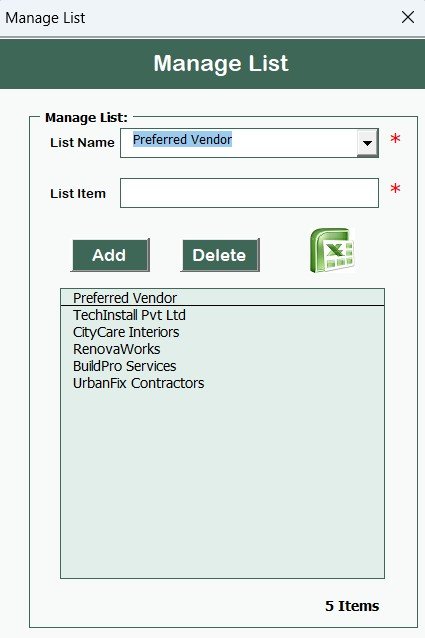
-
Used to manage dropdown options for the data entry form.
-
Admin can add or remove items in the list.
-
Keeps input data consistent across all requests.
Support Sheet Tab

-
Hidden backend sheet with pivot tables that power the dashboard charts.
-
No manual changes required—fully automated.
User Management

-
Add, update, or delete users.
-
Manage user roles and reset/change passwords.
-
Ensures secure access for multiple team members.
Settings Sheet
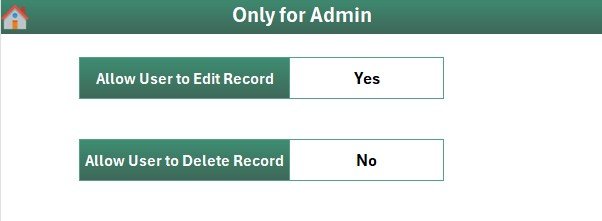
-
Customize the tool according to your office requirements.
-
Flexible structure to add new rules or modify existing settings.
Login with Different Users
-
Supports multiple users with unique credentials.
-
Ensures accountability and transparency in handling renovation requests.
Why Use an Office Renovation Request Tracker?
Renovations require approvals, budgets, and vendor management. Without a tracker, it is easy to lose control over requests and spending.
This Excel-based solution provides:
-
Centralized control for all renovation requests.
-
Transparency across departments.
-
Automation to save time and reduce errors.
-
Visual dashboards for management decisions.
-
Scalability for small or large organizations.
Advantages of Office Renovation Request Tracker in Excel
✅ Easy to Use: No need for complex software or IT setup.
✅ Real-Time Dashboard: Instant insights into approvals and budgets.
✅ Error-Free Data Entry: Automated forms reduce mistakes.
✅ Multi-User Support: Different users can log in and manage data securely.
✅ Budget Monitoring: Track approved budgets by department, vendor, and priority.
✅ Customization: Flexible settings allow organizations to modify the tracker as per their needs.
Opportunities for Improvement
While the tool is powerful, there are always areas for growth:
🔹 Cloud Integration: Sync with Google Sheets or SharePoint for team-wide access.
🔹 Mobile Access: Build a mobile-friendly interface for on-the-go updates.
🔹 Automated Notifications: Email alerts for approvals or pending requests.
🔹 Vendor Database Integration: Add vendor performance tracking for better decision-making.
Best Practices for Using the Office Renovation Request Tracker
Click to Purchases Office Renovation Request Tracker in Excel
To get the most value from this tool, follow these best practices:
-
Standardize Request Categories – Define clear categories such as furniture, electrical, painting, etc.
-
Assign User Roles – Ensure only authorized people approve budgets and requests.
-
Update Regularly – Keep the data fresh by updating request status daily.
-
Leverage Dashboard Insights – Use the charts to identify bottlenecks and budget overuse.
-
Maintain Vendor Records – Add vendor details in the Manage List tab for consistent reporting.
Conclusion
The Office Renovation Request Tracker in Excel is a ready-to-use, powerful, and flexible tool that transforms the way organizations manage renovation requests. With its VBA-powered automation, dashboards, and user management system, it eliminates inefficiencies and ensures smooth handling of office renovation projects.
Whether you are tracking small requests or managing major renovations, this Excel-based tracker provides the control, clarity, and convenience you need.
Frequently Asked Questions (FAQs)
1. Can I customize the Office Renovation Request Tracker for my company?
Yes, the tracker is highly customizable. You can add new fields, adjust dropdown lists, and modify the dashboard based on your needs.
2. Do I need advanced Excel skills to use this tool?
No, the tool is designed for all users. Basic Excel knowledge is enough to operate it.
3. How secure is the login system?
The tracker comes with a user management system where admins can create unique login credentials. Passwords can be changed anytime for enhanced security.
4. Can I track budgets by department and vendor?
Yes, the dashboard shows approved budgets by department, vendor, requestor, and approver.
5. Is this tool suitable for large organizations?
Absolutely. The tool is scalable and can handle hundreds of renovation requests while maintaining performance.
Visit our YouTube channel to learn step-by-step video tutorials