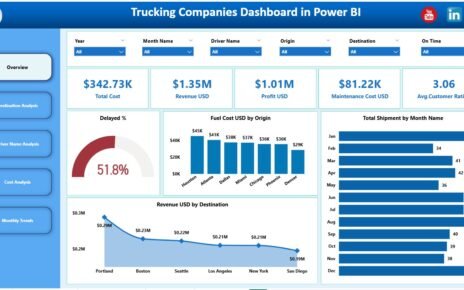The smart home industry grows at a rapid pace because it offers comfort, automation, and energy savings to millions of users. However, as the industry evolves, businesses face the challenge of tracking data from multiple functions such as sales, energy usage, device uptime, customer service, installation efficiency, and technical performance. Therefore, every smart home company needs a structured way to measure success.
This is where the Smart Home Industry KPI Scorecard in Excel plays a major role.
In this detailed and easy-to-read article, you will learn what this scorecard is, how it works, its structure, key features, advantages, best practices, and much more.
I will also use your already written information and enhance it with deep insights, simple language, and smooth transitions.
Click to Purchases Smart Home Industry KPI Scorecard in Excel
What Is a Smart Home Industry KPI Scorecard in Excel?
A Smart Home Industry KPI Scorecard in Excel is a ready-to-use template designed to monitor and evaluate the performance of multiple smart home functions. It tracks important KPIs across sales, operations, customer satisfaction, device health, installation quality, and technical performance.
This scorecard brings all performance indicators into one organized file. As a result, managers, analysts, and decision-makers see real-time progress for each KPI with simple visuals, trend charts, and month-wise comparisons.
Since Excel offers flexibility, the scorecard becomes easy to customize, update, and manage without using coding or expensive software.
Click to Purchases Smart Home Industry KPI Scorecard in Excel
Why Do Smart Home Companies Need a KPI Scorecard?
Smart home companies operate in a complex environment. They handle device installations, customer onboarding, service requests, technical troubleshooting, and product upgrades. Monitoring each activity manually becomes difficult.
Therefore, businesses need a dashboard that shows:
-
How devices perform
-
Whether installations meet quality standards
-
How quickly technicians resolve issues
-
How satisfied customers feel
-
Whether sales targets are met
-
How energy-saving products perform over time
A KPI Scorecard helps leaders make smart, data-driven decisions while keeping operations simple, measurable, and transparent.
Key Features of the Smart Home Industry KPI Scorecard in Excel
You mentioned the structure of your scorecard. Below is an improved, detailed, and SEO-friendly version that includes everything you shared—rewritten creatively and expanded for a professional blog.
1. Scorecard Sheet – Your Main Smart Home KPI Dashboard
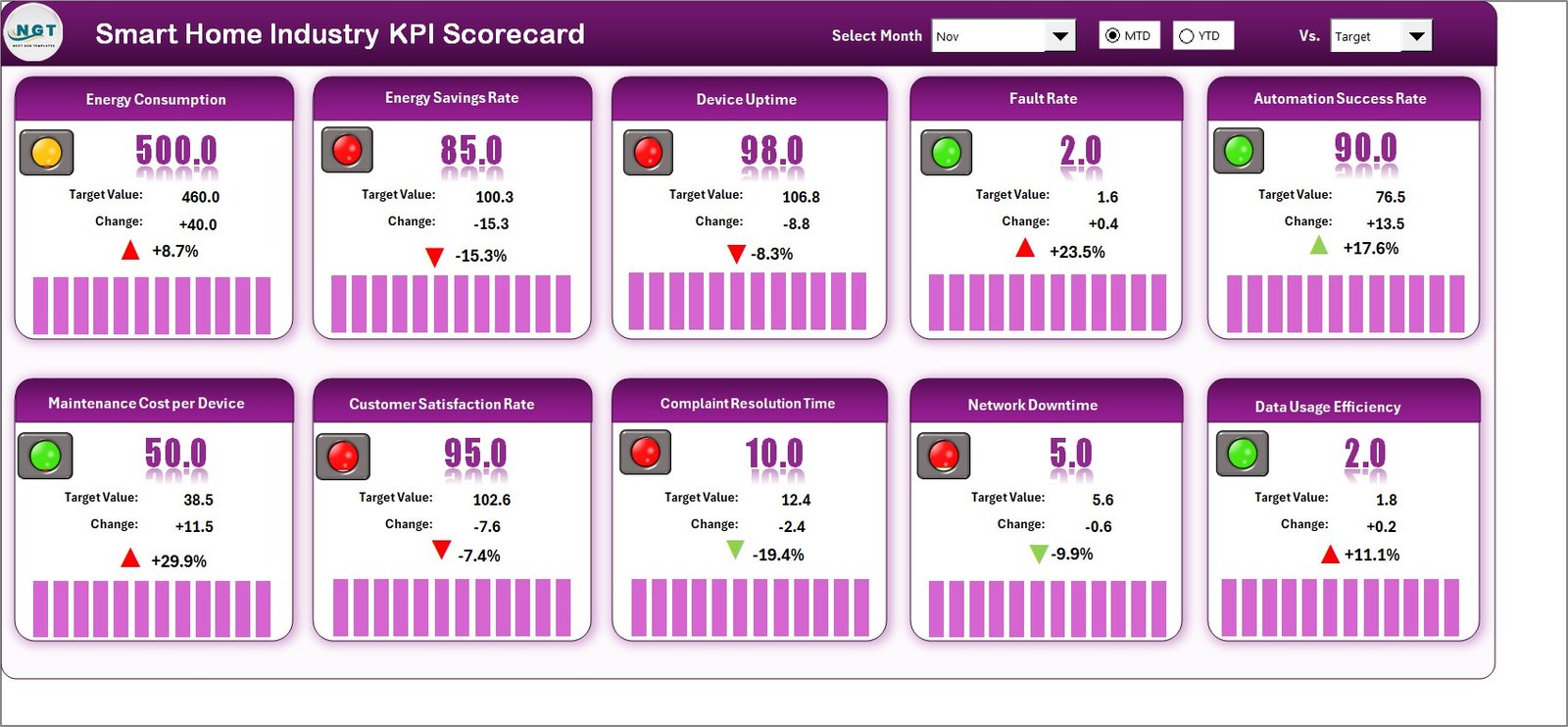
The Scorecard Sheet works as the main dashboard of the entire file. It provides a clean and interactive interface where users easily analyze KPI performance using smart visuals.
Key Functions of the Scorecard Sheet
✔ Dropdown Menus
The sheet includes ready-made dropdowns that allow you to select:
-
Month
-
MTD (Month-to-Date)
-
YTD (Year-to-Date)
With these dropdowns, you can shift between data views instantly and analyze performance with zero manual effort.
✔ Actual vs Target Comparison
The scorecard clearly displays:
-
Actual values
-
Target values
This helps your team understand whether they achieved the desired performance.
✔ Visual Indicators
The sheet uses color-coded highlights, conditional formatting, and visual symbols.
As a result, you identify performance status instantly:
-
Green = Achieved
-
Yellow = Close to Target
-
Red = Needs Improvement
These visuals make it simple for anyone to interpret KPI results.
✔ Complete KPI Overview
The sheet displays a comprehensive list of KPIs including:
-
KPI Name
-
KPI Group
-
Actual MTD vs Target MTD
-
Actual YTD vs Target YTD
Therefore, leaders gain a complete understanding of operational efficiency within seconds.
Click to Purchases Smart Home Industry KPI Scorecard in Excel
2. KPI Trend Sheet – Analyze MTD and YTD Performance Trends
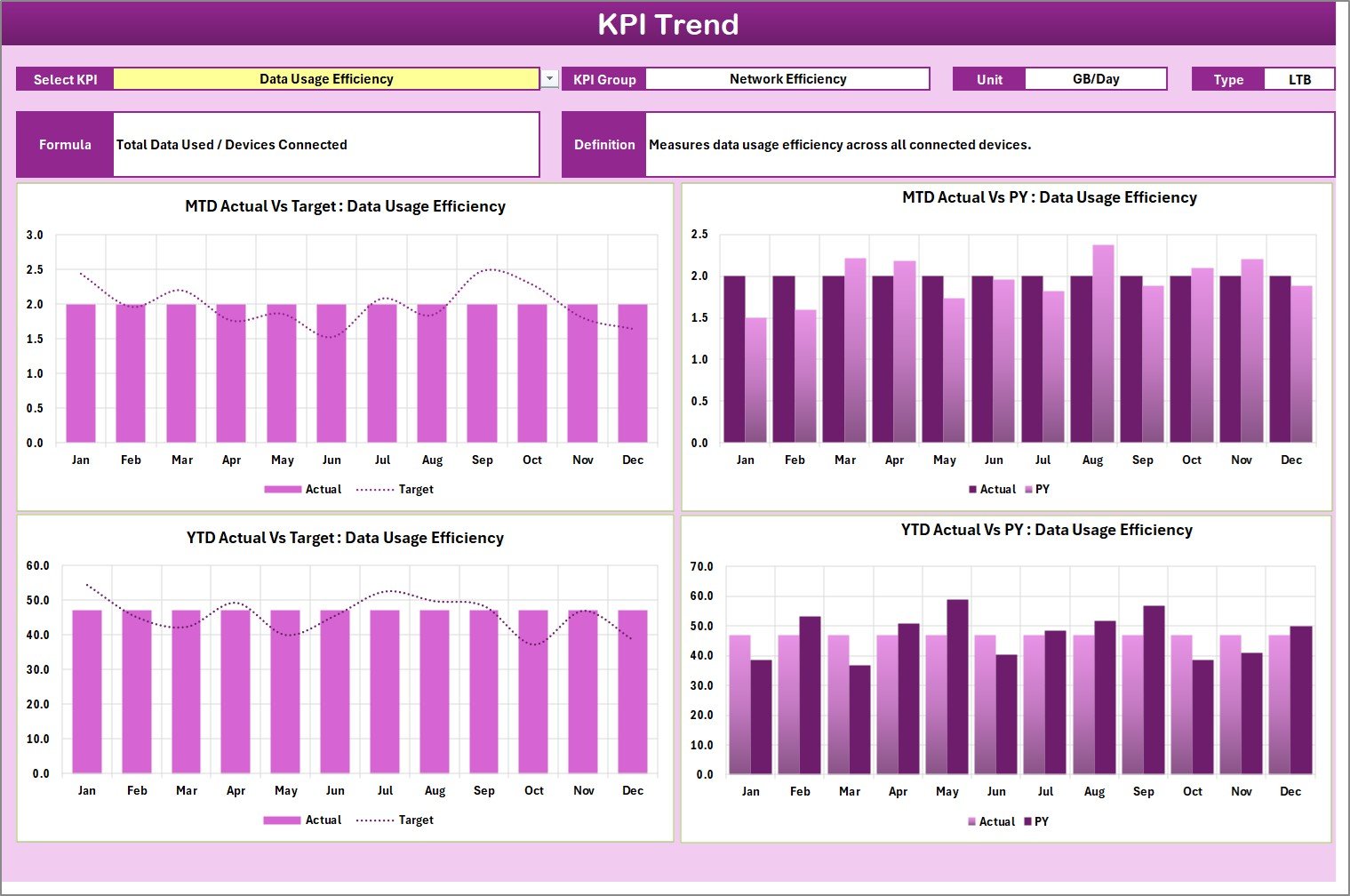
The KPI Trend Sheet helps you study how each KPI changes over time. It offers a deeper understanding of performance patterns and long-term progress.
Smart Features in the KPI Trend Sheet
✔ KPI Selection Dropdown
You select the KPI name from a dropdown located at cell C3.
Once selected, all charts and details update automatically.
✔ KPI Information Block
When you choose a KPI, the sheet displays important details such as:
-
KPI Group
-
Unit
-
Type of KPI (UTB – Upper the Better, LTB – Lower the Better)
-
Formula
-
Definition
This ensures every team member understands what the metric means.
✔ Trend Charts for MTD and YTD
The sheet comes with:
-
MTD Trend Chart – Actual, Target, PY (Previous Year)
-
YTD Trend Chart – Actual, Target, PY
These charts help decision-makers identify growth, declines, or recurring problems.
Click to Purchases Smart Home Industry KPI Scorecard in Excel
3. Input Data Sheet – Enter and Update All KPI Values
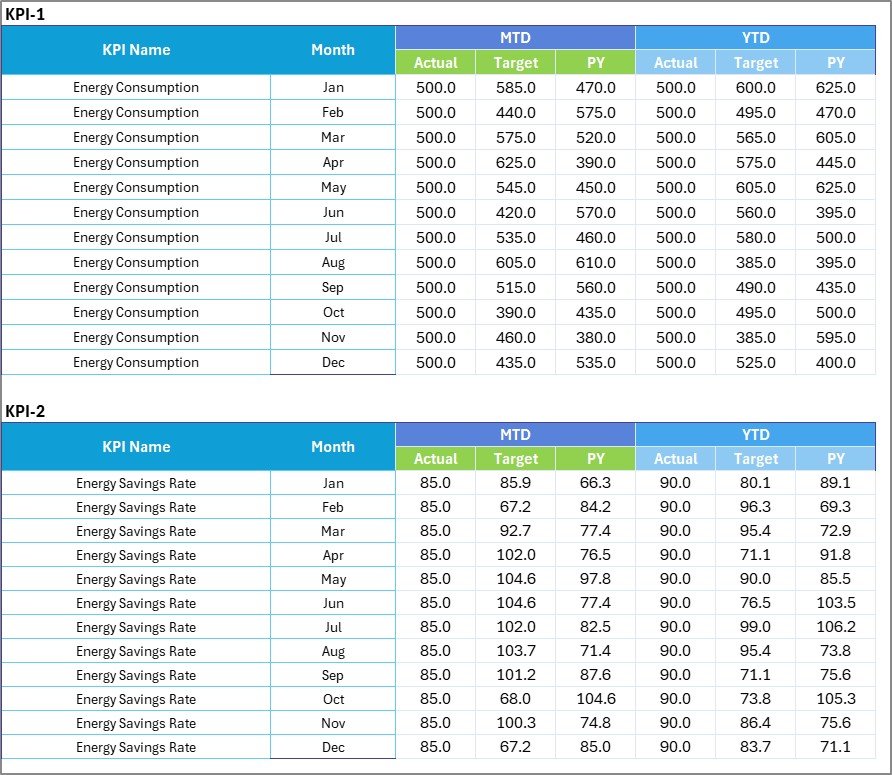
The Input Data Sheet acts as the backbone of the entire scorecard. All KPI numbers, targets, and historical data are entered here.
Key Functions of the Input Data Sheet
✔ Simple Data Entry
The sheet offers a clean data table where you enter:
-
Month
-
KPI Name
-
KPI Values
-
Target Numbers
-
Previous Year Numbers
Since the structure is fixed, the scorecard updates automatically and displays accurate visuals.
✔ Easy Updates
As new results arrive each month, you simply update the data.
The scorecard then shows the latest performance with just one click.
4. KPI Definition Sheet – Define Every KPI Clearly
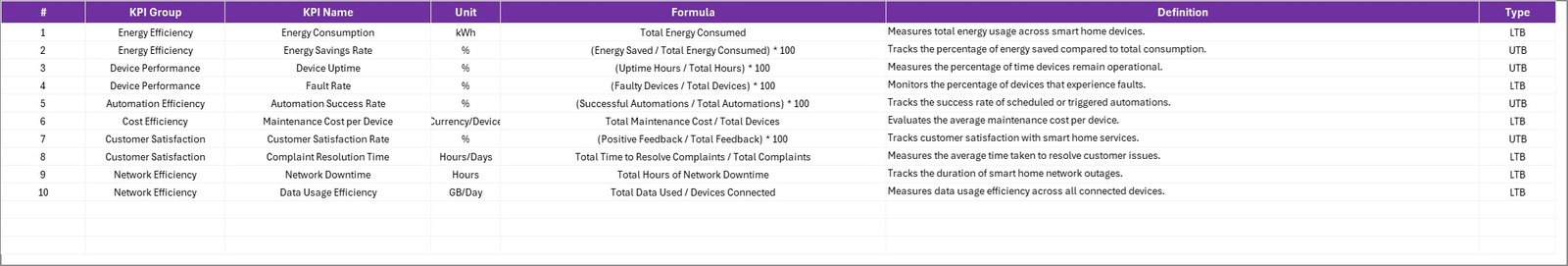
The KPI Definition Sheet helps you document every KPI used in the scorecard. This makes the system consistent and easy to understand for everyone.
Details You Enter in the KPI Definition Sheet
-
KPI Name
-
KPI Group
-
Unit of Measurement
-
Formula
-
Definition
These details build clarity and eliminate confusion among team members.
What KPIs Should Smart Home Companies Track?
Here is a sample list of KPIs commonly used in the smart home industry:
-
Device Installation Time
-
First-Time Fix Rate
-
Sensor Uptime %
-
Energy Savings (kWh)
-
App Login Success Rate
-
Customer Satisfaction Score
-
Customer Retention Rate
-
Smart Device Return Rate
-
Automation Trigger Success %
-
Technician Response Time
-
Total Service Requests
-
Warranty Claim Rate
These KPIs show performance across Operations, Sales, Customer Experience, and Technical Support.
Click to Purchases Smart Home Industry KPI Scorecard in Excel
Advantages of the Smart Home Industry KPI Scorecard in Excel
Below are the main benefits of using this scorecard:
1. Why Does This Scorecard Improve Decision-Making?
It gives clear, visual, and real-time performance insights.
Managers use these insights to make strategic decisions without guessing.
2. How Does It Save Time?
Since the scorecard updates automatically through dropdowns and pivot links, teams save hours of manual reporting time every month.
3. Why Is Excel the Ideal Platform?
Excel is easy, flexible, universal, and affordable.
Anyone can update the file without learning new software.
4. How Does the Scorecard Improve Accuracy?
It removes manual calculations and uses formulas to generate accurate results.
5. Why Does It Improve Accountability?
Every KPI has clear definitions and formulas, which ensures that performance measurement remains consistent.
Click to Purchases Smart Home Industry KPI Scorecard in Excel
Best Practices for the Smart Home Industry KPI Scorecard in Excel
Below are the most important practices you should follow to get the best results.
1. How Can You Keep KPI Data Accurate?
Record data at the same time every month.
Use consistent units, formats, and definitions.
Base targets on:
-
Industry benchmarks
-
Historical data
-
Expected growth
Do not set unrealistic targets.
3. Why Should You Review Trends Regularly?
MTD and YTD charts reveal growth patterns.
Regular reviews help you take action before issues grow.
4. Why Should You Update the KPI Definition Sheet Often?
Whenever you add a new KPI or change an existing one, update its definition.
This keeps the system structured and reliable.
5. How Can You Avoid Errors in the Input Sheet?
Do not remove header columns.
Do not change formula cells.
Avoid blank rows.
Conclusion
The Smart Home Industry KPI Scorecard in Excel offers a powerful, flexible, and user-friendly way to track the performance of smart home companies. Since the industry deals with complex data, this structured scorecard helps you monitor installation quality, customer satisfaction, device performance, service efficiency, and sales results—without technical complexity.
With built-in dropdowns, trend charts, KPI definitions, MTD/YTD analysis, and visual indicators, this scorecard becomes a complete performance management solution.
Smart home organizations use it to make better decisions, improve efficiency, and grow faster.
Frequently Asked Questions (FAQs)
1. What is a Smart Home KPI Scorecard in Excel?
It is a ready-to-use Excel file that tracks important KPIs related to smart home operations, sales, customer service, and device performance.
2. Who should use this KPI Scorecard?
Smart home companies, IoT providers, installation teams, service teams, and managers who monitor business performance.
3. What types of KPIs can I track?
You can track installation metrics, device uptime, customer satisfaction, energy savings, service response time, and more.
4. Does the scorecard include trend charts?
Yes, the KPI Trend Sheet includes MTD and YTD charts that show Actual, Target, and Previous Year performance.
5. Can I add new KPIs?
Yes, you simply update the KPI Definition Sheet and then add new data in the Input Data Sheet.
6. Is this scorecard easy to customize?
Yes, since it is built in Excel, you can modify sheets, add visuals, and customize formulas easily.
Click to Purchases Smart Home Industry KPI Scorecard in Excel
Visit our YouTube channel to learn step-by-step video tutorials