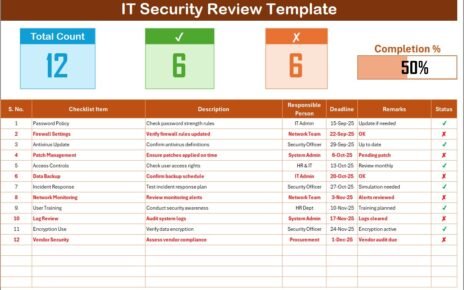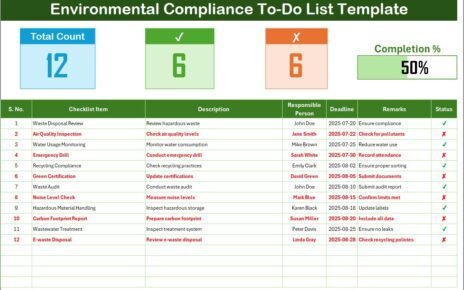In today’s fast-paced digital economy, technology procurement plays a critical role in ensuring an organization’s operational efficiency and innovation. However, supply chains face constant threats from disruptions like delays, shortages, and geopolitical shifts. To mitigate these risks and ensure resilience, a well-structured calendar tool becomes essential. Enter the Technology Procurement Supply Chain Resilience Calendar in Excel – a ready-to-use, interactive planning template that empowers businesses to stay organized, responsive, and agile.
This article will walk you through this powerful Excel-based calendar, covering its features, benefits, best practices, and frequently asked questions. Whether you’re managing procurement for a tech company or a department within a larger organization, this tool can be a game-changer.
Click to Purchases Technology Procurement Supply Chain Resilience Calendar in Excel
What Is the Technology Procurement Supply Chain Resilience Calendar?
The Technology Procurement Supply Chain Resilience Calendar in Excel is a dynamic planning tool designed to help procurement managers, supply chain teams, and stakeholders effectively plan, track, and manage key procurement-related events. With built-in automation and smart design, the calendar improves transparency and coordination across your entire technology supply chain.
The template includes five highly functional worksheets:
- Home
- Annual View
- Monthly View
- Daily View
- Events
Each sheet serves a unique purpose and comes with smart navigation buttons and visual aids to simplify planning and decision-making.
Key Features of the Calendar
Home Sheet: Central Command Center
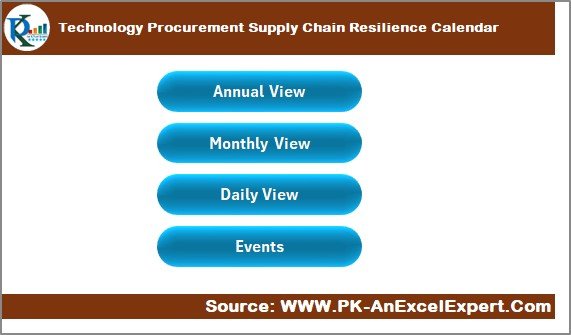
The Home Sheet serves as the landing page and provides buttons to jump directly to:
- Annual View
- Monthly View
- Daily View
- Events
This index-style layout improves usability and reduces time spent navigating between sheets.
Annual View Sheet: Year-Long Planning at a Glance
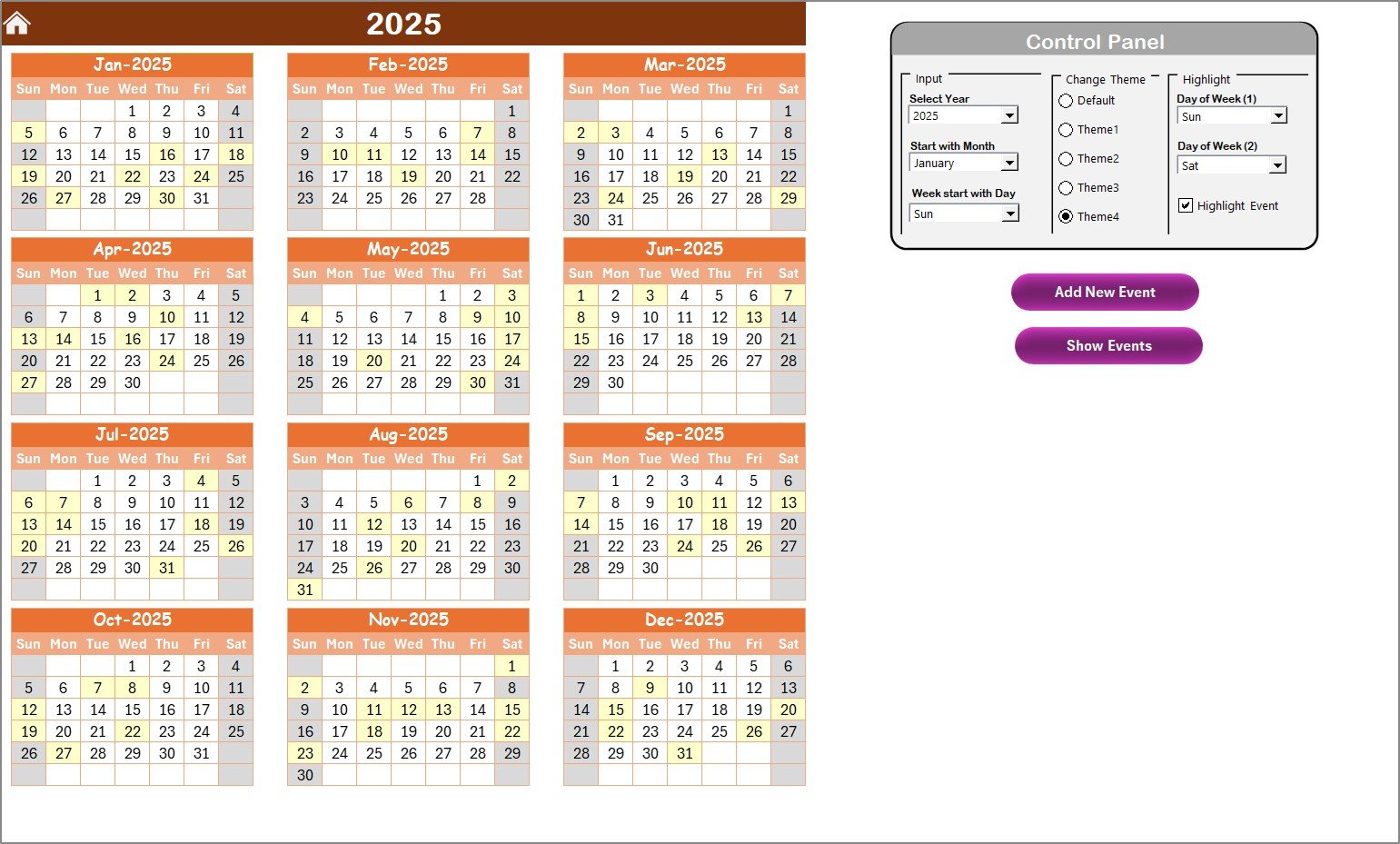
This sheet provides a visual representation of all 12 months in a grid format. It includes a flexible control panel where you can:
- Select the year and starting month.
- Choose the starting day of the week (e.g., Monday or Sunday).
- Change the theme with five pre-set color options.
- Highlight specific days (e.g., Saturdays and Sundays).
- Enable event highlighting to make planned events stand out in yellow.
Click to Purchases Technology Procurement Supply Chain Resilience Calendar in Excel
Buttons Available:
- Add New Event: Opens a form to add an event to the selected date.
- Show Event: Displays all events scheduled for the selected day.
Monthly View Sheet: Detailed Monthly Breakdown

Ideal for planning individual months, this sheet allows you to:
- Select the month and year at the top.
- Automatically display dates and scheduled events.
If a date includes multiple events, the text “More than 1…” indicates that further events are present.
Buttons Available:
- Add New Event: Add a new entry directly from this view.
- Show Event: Display all events for a selected day.
Daily View Sheet: Focused Short-Term Planning
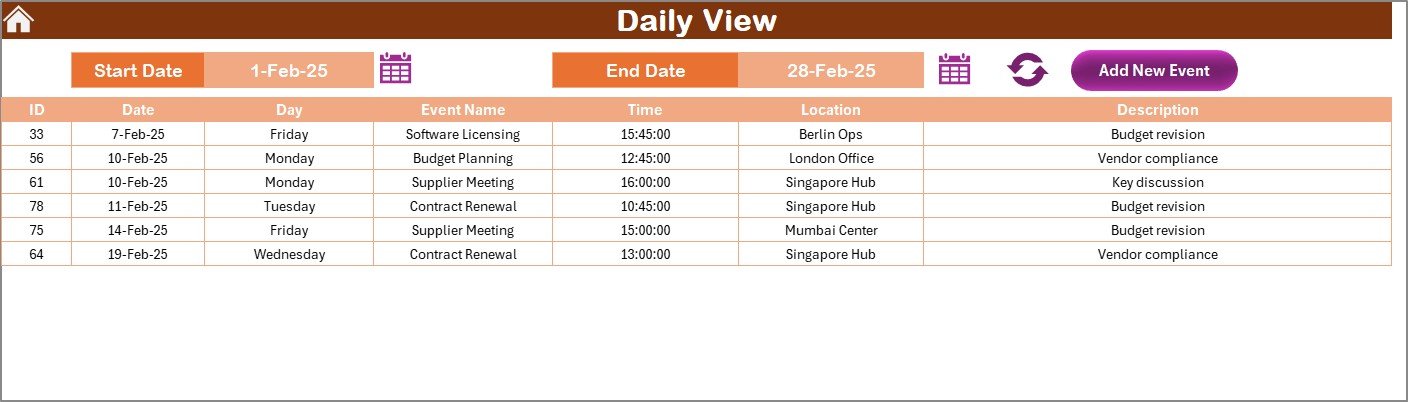
This section enables you to:
- Choose a date range using calendar icons.
- View a filtered list of all events within the selected date range.
Click to Purchases Technology Procurement Supply Chain Resilience Calendar in Excel
Features:
- Refresh button to update the list.
- Add New Event form available for direct data entry.
Events Sheet: The Database Hub
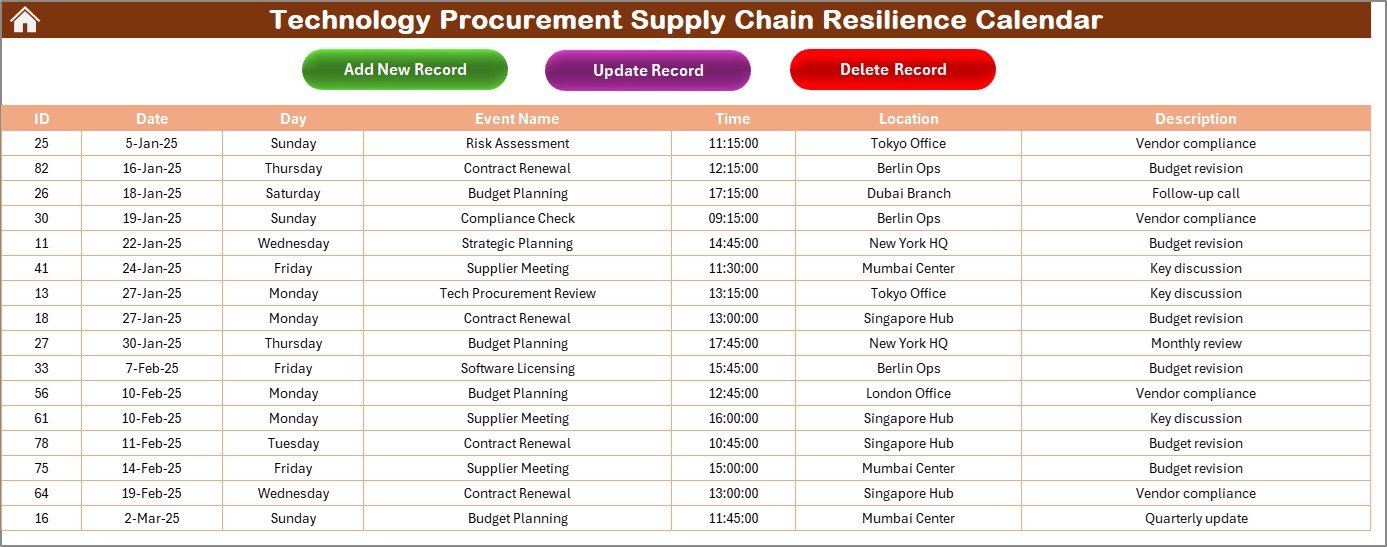
This tab acts as the backend database storing all your entries in structured columns:
- ID (Auto-generated)
- Date
- Day
- Event Name
- Time
- Location
- Description
Buttons Available:
- Add New Record: Opens a form to add a new event.
- Update Existing Record: Modify event details using the ID.
- Delete Record: Remove a record by selecting its ID.
Advantages of Using This Calendar
✅ Centralized Planning
Everything is managed in one Excel file – no need for scattered documents or third-party tools.
✅ Customization Options
Change themes, highlight specific days, and filter views to match your organization’s planning style.
✅ Automation with Forms
Add, update, and delete events easily using integrated forms that reduce errors and save time.
✅ Flexibility
You can plan annually, monthly, or daily, making it suitable for both macro and micro-level planning.
✅ Visual Clarity
Conditional formatting and color-coded highlights help your team quickly grasp important dates and tasks.
Why Your Procurement Team Needs a Resilience Calendar
Let’s face it: disruptions in the supply chain can cause major setbacks. Planning and tracking procurement milestones through a calendar ensures:
- Timely deliveries
- Improved vendor coordination
- Risk mitigation
- Transparent communication among stakeholders
In a world where every delay matters, a proactive planning tool like this Excel calendar helps future-proof your operations.
Best Practices for Using the Technology Procurement Calendar
Click to Purchases Technology Procurement Supply Chain Resilience Calendar in Excel
To make the most of this tool, follow these best practices:
1. Define Clear Roles
Assign team members to manage event entries and ensure accountability for updates.
2. Keep Events Specific and Concise
Use short, clear descriptions that provide enough detail without overwhelming the viewer.
3. Use Color Themes Consistently
Assign consistent colors for types of events (e.g., blue for procurement deadlines, yellow for vendor meetings).
4. Update Regularly
Set a recurring schedule (weekly or monthly) to review and update events.
5. Use Filters for Insights
Leverage the daily view sheet to analyze workloads or gaps in planning over time.
How to Get Started
- Download the Calendar: Get the Excel file from your official source.
- Open and Explore: Familiarize yourself with each sheet.
- Customize Your Settings: Use the control panel to set your year, week start, and themes.
- Begin Adding Events: Use the Add Event form to start planning your supply chain operations.
- Review and Monitor: Use the monthly and daily views to track progress and deadlines.
Who Can Benefit From This Calendar?
- Procurement Managers: To streamline vendor communications and contract renewals.
- IT Asset Teams: To track software/hardware purchases and installations.
- Finance Teams: To sync procurement events with budgeting cycles.
- Project Managers: To align procurement timelines with project milestones.
Conclusion
In an unpredictable world, the key to maintaining a resilient and responsive supply chain lies in proactive planning. The Technology Procurement Supply Chain Resilience Calendar in Excel offers a smart, practical solution to ensure you never miss a critical milestone. With automated entries, user-friendly navigation, and visually appealing layouts, this tool not only enhances planning but also strengthens your organization’s ability to adapt and respond to change.
Don’t wait for the next disruption. Start building your procurement resilience today.
Frequently Asked Questions (FAQs)
1. Is this Excel calendar suitable for non-technical teams?
Yes. The template uses simple navigation, dropdowns, and buttons. Even non-technical users can manage it easily.
2. Can I track multiple events on the same date?
Absolutely. The monthly and daily views indicate when multiple events exist and allow full visibility.
3. Is the calendar customizable for different years?
Yes. Use the control panel in the Annual View to select any year you wish to work with.
4. Can I share this calendar with other team members?
Yes. You can store it on shared drives like OneDrive or Google Drive for real-time collaboration.
5. What if I accidentally delete a record?
Make regular backups or version saves to ensure you can restore deleted entries when needed.
Click to Purchases Technology Procurement Supply Chain Resilience Calendar in Excel
Visit our YouTube channel to learn step-by-step video tutorials
Watch the step-by-step video tutorial: