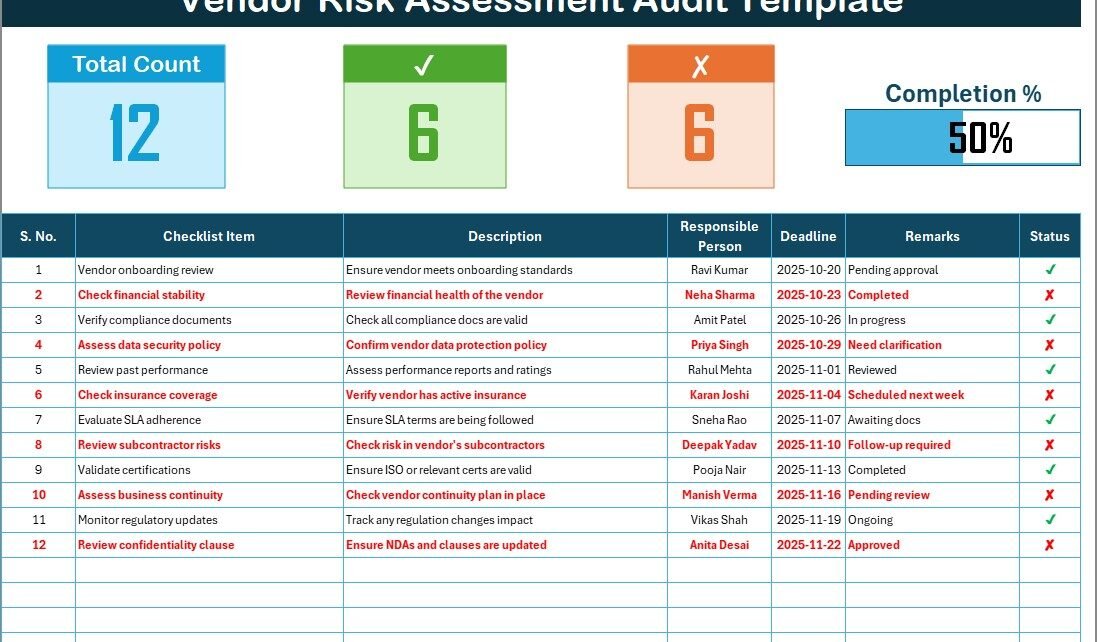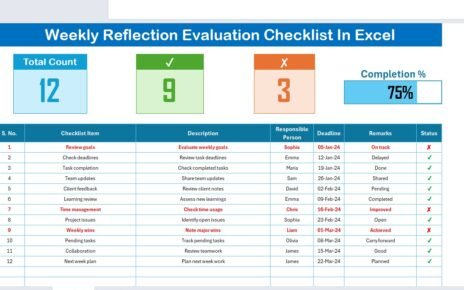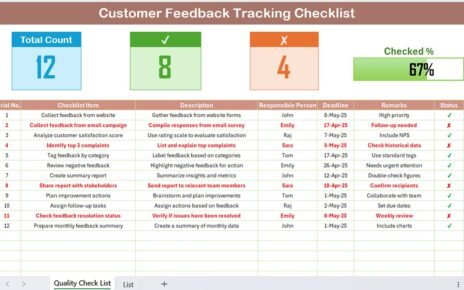In today’s complex business environment, vendors and suppliers play a critical role in maintaining smooth operations. However, every third-party engagement also introduces potential risks — from compliance issues to data security threats.
To manage these effectively, organizations need a structured and consistent way to assess, monitor, and document vendor performance.
That’s where the Vendor Risk Assessment Audit Checklist in Excel comes in.
This ready-to-use, interactive Excel template helps you evaluate vendor compliance, operational risks, and audit status all in one place — ensuring that you never miss a critical checkpoint again.
Click to Purchases Vendor Risk Assessment Audit Checklist in Excel
What Is a Vendor Risk Assessment Audit Checklist in Excel?
A Vendor Risk Assessment Audit Checklist is a systematic tool used to evaluate the risks associated with third-party vendors. It ensures that suppliers adhere to contractual, operational, security, and ethical standards.
The Excel version of this checklist provides an easy-to-use platform where you can record audit results, assign responsibilities, and track progress using built-in formulas and visuals like progress bars and completion counts.
Instead of maintaining manual notes or scattered spreadsheets, this template centralizes all vendor audit information, making it simple, accurate, and transparent.
Click to Purchases Vendor Risk Assessment Audit Checklist in Excel
Why Businesses Need Vendor Risk Assessment
Vendor risk management has become a vital compliance requirement in industries like finance, healthcare, IT, and manufacturing.
A robust vendor audit process ensures:
-
✔️ Regulatory compliance – Helps you meet ISO, GDPR, SOC2, or other compliance frameworks.
-
🔒 Data security – Protects sensitive data shared with vendors.
-
💰 Financial control – Detects over-billing, fraudulent practices, or underperformance.
-
⚙️ Operational continuity – Ensures vendors meet performance and delivery standards.
-
🧠 Informed decision-making – Provides insight before renewing contracts or onboarding new suppliers.
Without structured audits, organizations risk costly mistakes and reputational damage.
Structure of the Vendor Risk Assessment Audit Checklist Template
This Excel template includes two main worksheets designed for clarity, simplicity, and efficiency.
1️⃣ Vendor Risk Assessment Audit Checklist Sheet (Main Sheet)
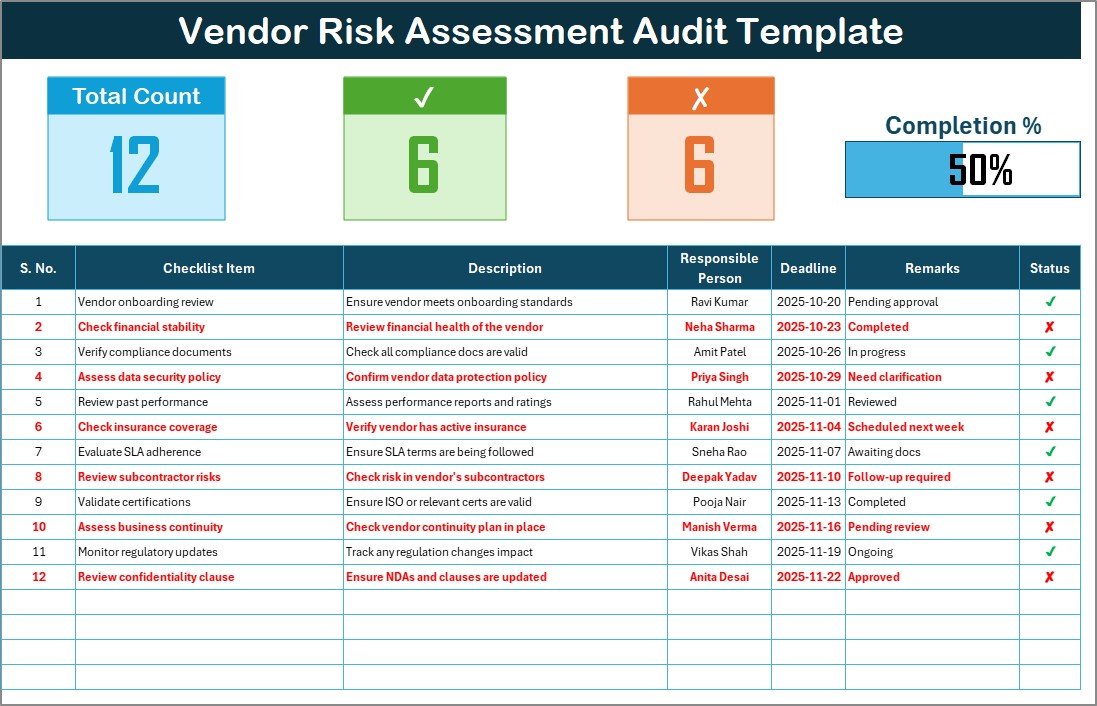
This is the core section of the workbook where you record all checklist data.
Top Section: Summary Overview
At the top, the template displays:
-
Total Count – Total number of checklist items.
-
Checked Count – Number of items marked as completed (✔).
-
Crossed Count – Number of items marked as not completed (✘).
-
Progress Bar – A visual indicator showing the completion percentage.
This gives auditors and managers an immediate overview of audit progress.
2️⃣ List Sheet Tab
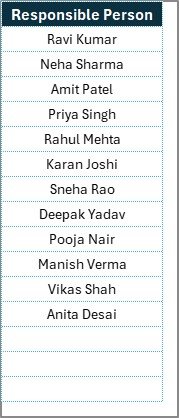
This secondary sheet serves as the data source for dropdown lists.
It contains the unique list of responsible persons, ensuring consistency when assigning tasks in the main checklist.
This automation minimizes typing errors and standardizes responsibility assignments across the organization.
Click to Purchases Vendor Risk Assessment Audit Checklist in Excel
How the Vendor Risk Assessment Checklist Works
Here’s how you can use this template step by step:
-
Open the Excel file.
-
Navigate to the “Vendor Risk Assessment Audit Checklist” tab.
-
Enter each audit item under “Checklist Item” and “Description.”
-
Assign a Responsible Person using the dropdown list.
-
Set deadlines and add remarks where necessary.
-
Use the “✔” or “✘” symbol under Status to indicate task completion.
-
The top-section automatically calculates totals, checked items, and progress %.
Within minutes, you’ll have a live audit dashboard reflecting vendor risk compliance progress.
Advantages of Using the Vendor Risk Assessment Audit Checklist in Excel
1. Centralized Vendor Compliance Monitoring
Keep all vendor audit data in one workbook — easy to view, filter, and share.
2. Real-Time Progress Tracking
The built-in progress bar visually represents audit completion percentage.
3. Time-Saving Automation
Formulas auto-calculate checked counts and update summary stats instantly.
4. Customizable for Any Industry
Whether you’re in manufacturing, finance, IT, or healthcare — simply update the checklist items to fit your needs.
5. Improves Accountability
Assign each audit task to a specific person and monitor their progress.
6. Reduces Manual Errors
Dropdown lists and status icons eliminate inconsistencies in data entry.
7. Boosts Audit Transparency
All activities are traceable, ensuring clarity during vendor reviews or external audits.
Best Practices for Vendor Risk Auditing
Implementing a checklist is the first step — but how you use it determines its effectiveness.
Here are some expert-recommended practices:
-
✅ Schedule Audits Regularly: Conduct vendor risk assessments at least quarterly.
-
🧾 Document Everything: Keep detailed notes and supporting evidence for each item.
-
🔄 Review Historical Trends: Compare current audit results with previous periods.
-
📅 Set Clear Deadlines: Avoid delays by establishing firm timelines.
-
🧍 Assign Ownership: Every item must have a designated responsible person.
-
📊 Analyze Patterns: Identify recurring non-compliance issues to mitigate risks early.
-
💬 Communicate Findings Promptly: Share reports with vendors and internal stakeholders.
These practices make the audit process proactive rather than reactive.
Click to Purchases Vendor Risk Assessment Audit Checklist in Excel
Opportunities for Improvement
Even though the Excel checklist template is comprehensive, you can enhance it further by:
-
Adding conditional formatting to highlight overdue items automatically.
-
Using Excel macros or VBA for auto-reminders.
-
Integrating Power Query for multi-vendor data imports.
-
Creating pivot charts to visualize high-risk areas.
-
Adding digital signatures for compliance verification.
These upgrades will transform your checklist into a complete vendor risk intelligence system.
Why Choose Excel for Vendor Risk Management?
Excel offers a perfect balance of simplicity, flexibility, and functionality.
Unlike complex risk management tools that require training or licensing, Excel is easy to use, affordable, and universally accessible.
It allows you to:
-
Manage unlimited vendors.
-
Customize columns and formulas.
-
Add charts, slicers, and pivot tables.
-
Export or share with teams effortlessly.
That’s why many procurement and compliance teams still rely on Excel as their trusted auditing platform.
Conclusion
The Vendor Risk Assessment Audit Checklist in Excel is a practical and efficient tool for organizations that value accuracy and accountability.
It simplifies the audit process, ensures transparency, and promotes proactive vendor risk management.
By adopting this Excel template, you’ll gain control over vendor compliance, strengthen supplier relationships, and minimize operational risks — all with a few clicks.
Start using this template today to make your vendor audits faster, smarter, and more reliable.
Click to Purchases Vendor Risk Assessment Audit Checklist in Excel
Frequently Asked Questions (FAQs)
1. What is the purpose of a Vendor Risk Assessment Audit Checklist?
It helps organizations evaluate third-party vendors for compliance, security, and performance risks.
2. Can I customize the checklist items?
Yes. You can easily modify, add, or delete checklist items based on your business requirements.
3. How does the progress bar work?
It automatically updates based on the ratio of checked (✔) vs total items.
4. Is this checklist suitable for all industries?
Yes. It’s fully customizable and works for finance, healthcare, IT, manufacturing, and more.
5. How often should vendor audits be conducted?
At least once every quarter or before contract renewals.
6. Do I need Excel expertise to use this template?
Not at all. The template is designed for simplicity — just enter data and watch it update automatically.
7. Can I use this for multiple vendors?
Yes. You can duplicate the checklist tab for each vendor and consolidate results later.
Click to Purchases Vendor Risk Assessment Audit Checklist in Excel
Visit our YouTube channel to learn step-by-step video tutorials