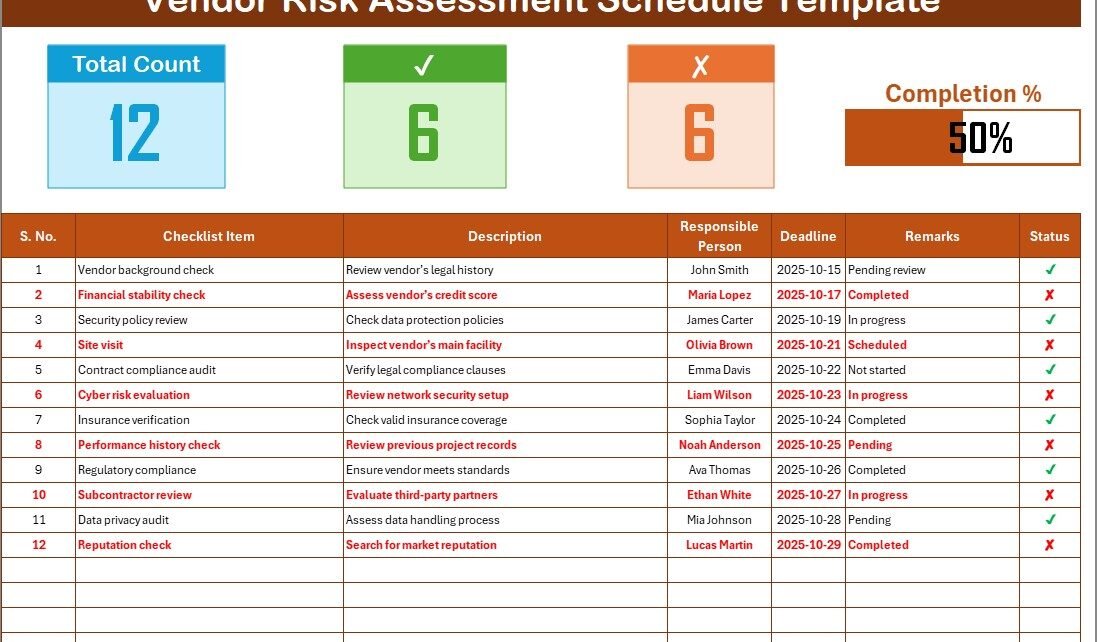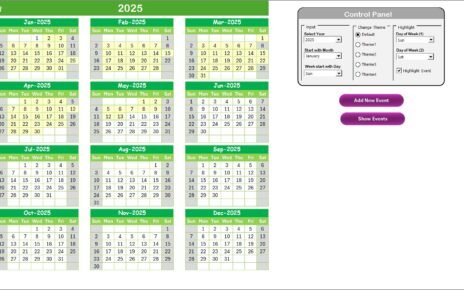Managing vendor relationships is one of the most critical aspects of business operations. Every organization relies on third-party vendors for goods, services, technology, logistics, or outsourcing. However, these partnerships often introduce potential risks — from compliance violations and financial instability to data breaches and service disruptions.
To maintain control and transparency, companies must adopt a structured method for evaluating and monitoring vendor risks. That’s where the Vendor Risk Assessment Schedule Checklist in Excel becomes a practical and effective solution.
This ready-to-use Excel template helps organizations streamline their vendor assessment process, track responsibilities, and ensure every vendor undergoes periodic reviews. It serves as both a risk monitoring system and a performance evaluation tool, giving management complete visibility into vendor performance and compliance.
Click to Purchases Vendor Risk Assessment Schedule Checklist in Excel
What Is a Vendor Risk Assessment Schedule Checklist?
A Vendor Risk Assessment Schedule Checklist is a structured tool that helps organizations identify, assess, and manage potential risks associated with their vendors. It ensures that each vendor’s operations, contracts, and compliance measures are evaluated regularly according to a defined schedule.
Built in Excel, this checklist combines automation, clarity, and ease of use. It eliminates manual tracking issues and ensures that vendor evaluations remain consistent and up to date.
Using this template, teams can record assessment activities, assign responsibilities, set deadlines, and mark completion status — all within a single, user-friendly spreadsheet.
Click to Purchases Vendor Risk Assessment Schedule Checklist in Excel
Why Use Excel for Vendor Risk Assessment Scheduling?
While many companies invest in expensive vendor management software, Excel remains one of the most powerful and accessible tools for structured assessments.
Here’s why Excel is the ideal platform for vendor risk assessment scheduling:
-
✅ Familiar and accessible: Almost every team member is comfortable using Excel.
-
✅ Highly customizable: You can modify columns, color codes, and formulas to match your organization’s process.
-
✅ Automated tracking: With formulas and conditional formatting, Excel can automatically calculate totals and progress.
-
✅ Cost-effective: It avoids the high costs of third-party risk management systems.
-
✅ Portable and shareable: The file can be shared via email or cloud storage, making collaboration easy.
Structure of the Vendor Risk Assessment Schedule Checklist Template in Excel
The Vendor Risk Assessment Schedule Checklist in Excel template is designed for both simplicity and functionality. It contains two main worksheets that make vendor risk monitoring systematic and organized.
1. Vendor Risk Assessment Schedule Checklist Sheet Tab
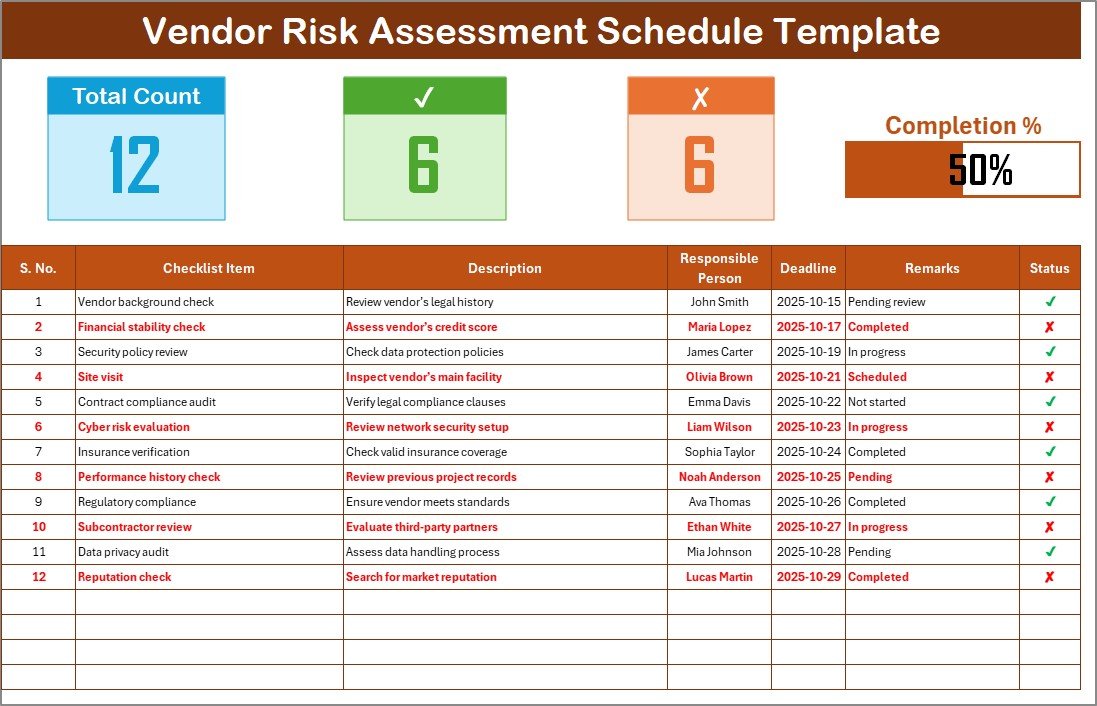
This is the main sheet tab, where users record and manage all checklist information. It serves as the control center of the assessment schedule.
🔹 Top Section: Summary Overview
At the top, you’ll find summary cards that instantly display important metrics:
-
Total Count: Total number of checklist items.
-
Checked Count: Number of completed assessments.
-
Crossed Count: Number of pending or not completed tasks.
-
Progress Bar: A visual representation of completion percentage.
This section gives management a quick glance at how much of the vendor assessment process has been completed and what remains pending.
2. List Sheet Tab
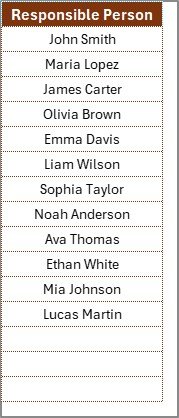
This sheet acts as the supporting database for the main checklist. It captures a unique list of responsible persons (or departments) to create a drop-down list in the main table.
By maintaining this list, you can easily assign tasks through data validation without retyping names every time — ensuring accuracy and consistency across the checklist.
How Does the Vendor Risk Assessment Schedule Checklist Work?
Here’s a quick walkthrough of how this Excel checklist functions in daily operations:
-
Enter vendor details and assessment items.
List all vendors and the areas of assessment, such as security review, compliance check, financial stability, and service performance. -
Assign responsibility.
Choose responsible persons from the drop-down list created in the List sheet. -
Set deadlines.
Define timelines for each assessment task to ensure timely completion. -
Update status regularly.
As tasks are completed, mark them with a ✔; leave ✘ for incomplete or pending tasks. -
Track progress visually.
The progress bar updates automatically to show the percentage of completed tasks. -
Review insights.
Use filters or conditional formatting to focus on overdue, pending, or critical vendor assessments.
Key Benefits of Using the Vendor Risk Assessment Schedule Checklist
Using this structured checklist delivers measurable benefits for both small businesses and large enterprises.
Here are the main advantages:
✅ 1. Simplifies Vendor Monitoring
This checklist brings order to the complex process of managing multiple vendors, ensuring that every risk area is assessed at the right time.
✅ 2. Enhances Accountability
Each assessment task has a clearly assigned responsible person and deadline, promoting ownership and timely action.
✅ 3. Improves Risk Visibility
By tracking completion percentages and status, management can instantly identify overdue or high-risk areas that require attention.
✅ 4. Promotes Compliance
Regular assessments ensure vendors comply with legal, financial, and security standards — reducing exposure to penalties or data breaches.
✅ 5. Increases Efficiency
With automation and color-coded tracking, teams can focus on analysis rather than administrative tasks.
✅ 6. Provides Audit Trail
The checklist maintains a clear record of assessment activities, useful during audits or compliance reviews.
Example Use Cases for Vendor Risk Assessment Checklist
To understand its real-world application, here are some examples of how businesses use this checklist:
-
Procurement Teams: Track vendor certifications, delivery timelines, and payment compliance.
-
IT Departments: Monitor third-party data access, cybersecurity checks, and cloud service reliability.
-
Finance Teams: Review vendor financial stability, invoicing accuracy, and tax documentation.
-
Compliance Officers: Schedule audits and ensure adherence to local or global regulatory frameworks.
-
Operations Managers: Evaluate vendor service performance and responsiveness.
How to Customize the Vendor Risk Assessment Schedule Checklist in Excel
You can tailor this checklist template to your organization’s specific needs. Here are some customization ideas:
🧩 Add new columns: Include fields like “Risk Rating” or “Review Frequency.”
🎨 Change color themes: Apply your company’s branding to the dashboard section.
🧮 Add formulas: Use Excel’s COUNTIF or conditional formatting to calculate pending and overdue tasks.
📅 Automate reminders: Integrate with Outlook or Power Automate for email notifications.
📊 Insert charts: Visualize completion rates or risk categories using Excel charts.
Advantages of the Vendor Risk Assessment Schedule Checklist in Excel
A dedicated section highlighting the major benefits can help decision-makers appreciate the full value of this template.
✅ Centralized tracking of all vendors — everything managed in one file.
✅ Quick performance insights — thanks to progress bars and metrics cards.
✅ Time-saving and reusable — works across multiple assessment cycles.
✅ Improved collaboration — through shared access or cloud storage.
✅ Custom-fit for any industry — applicable to finance, healthcare, IT, manufacturing, and more.
✅ Zero cost solution — no need for costly software subscriptions.
This makes it a perfect choice for organizations seeking a reliable, data-driven, yet affordable solution to manage vendor risk schedules.
Click to Purchases Vendor Risk Assessment Schedule Checklist in Excel
Opportunities for Improvement
Even though the Excel checklist is highly efficient, there’s always room for enhancement. Here are some improvement ideas:
🔄 Integrate automation tools: Use Power Automate to send reminders or escalate delays.
☁️ Shift to a shared platform: Store the file in Google Drive or SharePoint for real-time updates.
📈 Add trend analysis: Compare risk assessment performance month over month.
🧠 Include vendor scoring models: Evaluate vendors on parameters like cost, delivery, and quality.
🔒 Enhance data protection: Apply password protection for confidential data.
Best Practices for the Vendor Risk Assessment Schedule Checklist in Excel
Following best practices ensures that your checklist remains consistent, effective, and audit-ready.
-
Define clear assessment criteria.
Set uniform parameters for all vendors, such as financial health, service quality, compliance, and data security. -
Review and update regularly.
Perform vendor assessments quarterly or semi-annually to stay ahead of emerging risks. -
Keep records organized.
Use filters, sorting, and color codes to differentiate between vendors and assessment stages. -
Assign specific roles.
Each task should have one responsible person for better accountability. -
Use conditional formatting wisely.
Highlight overdue tasks or critical vendors in red for better visibility. -
Backup data periodically.
Save multiple versions to prevent accidental loss or corruption of data. -
Conduct post-assessment reviews.
After completing assessments, analyze patterns to improve vendor selection and management strategies.
Common Mistakes to Avoid
While using the checklist, avoid these common pitfalls:
❌ Not updating deadlines after schedule changes.
❌ Leaving responsibilities undefined.
❌ Ignoring overdue tasks due to lack of alerts.
❌ Failing to track progress visually.
❌ Using inconsistent assessment parameters across vendors.
By steering clear of these errors, you’ll maintain a robust and reliable vendor risk assessment process.
Conclusion
Vendor risk management plays a vital role in maintaining the integrity and sustainability of business operations. The Vendor Risk Assessment Schedule Checklist in Excel empowers organizations to proactively manage third-party risks, stay compliant, and maintain control over their vendor relationships.
This easy-to-use, fully customizable template simplifies the process of scheduling, assigning, and tracking vendor assessments. It enhances accountability, provides visual performance insights, and ensures that every vendor is reviewed according to organizational standards.
With its built-in structure, progress bar, and automated calculations, this Excel checklist is not just a monitoring tool — it’s a complete risk management framework for your vendor ecosystem.
Click to Purchases Vendor Risk Assessment Schedule Checklist in Excel
📝 Frequently Asked Questions (FAQs)
1. What is a Vendor Risk Assessment Checklist?
A Vendor Risk Assessment Checklist is a structured document that lists all key tasks involved in evaluating and monitoring vendor-related risks, such as compliance, performance, and data security.
2. How often should I perform vendor risk assessments?
Ideally, vendor assessments should be conducted quarterly or semi-annually, depending on the criticality of the vendor’s services.
3. Can I use this Excel checklist for multiple vendors?
Yes, the checklist can track multiple vendors simultaneously. You can create separate tabs for each vendor or maintain all in a single consolidated sheet.
4. What does the progress bar indicate?
The progress bar shows the percentage of completed assessments, helping users instantly visualize the status of their risk evaluation activities.
5. Can I integrate this checklist with other tools?
Yes, you can connect it with Microsoft Power Automate or Google Sheets to automate reminders, notifications, and updates.
6. Is the template customizable?
Absolutely! You can modify the columns, formulas, and color themes to match your organization’s workflow and reporting preferences.
7. Why is vendor risk assessment important?
Vendor risk assessment helps prevent disruptions, compliance failures, and reputational damage by ensuring vendors meet performance and regulatory expectations.
Click to Purchases Vendor Risk Assessment Schedule Checklist in Excel
Visit our YouTube channel to learn step-by-step video tutorials