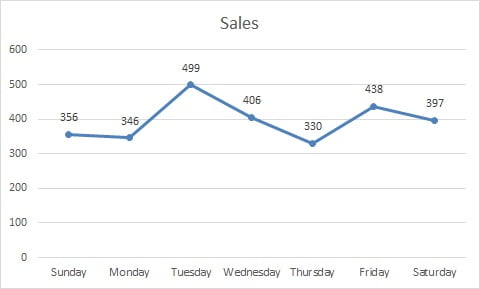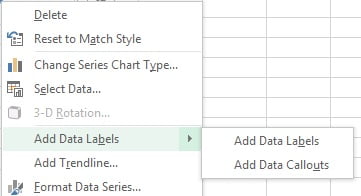Line Chart is used to display the trend of the data.
For example if we have day wise sales data as given below image and we have to show the day wise trend of sales then we will use line chart here.

Steps to create a line chart
- Select the range of your data.
- Go to the Insert >> Charts >> Insert Line Chart >> Line with Markers
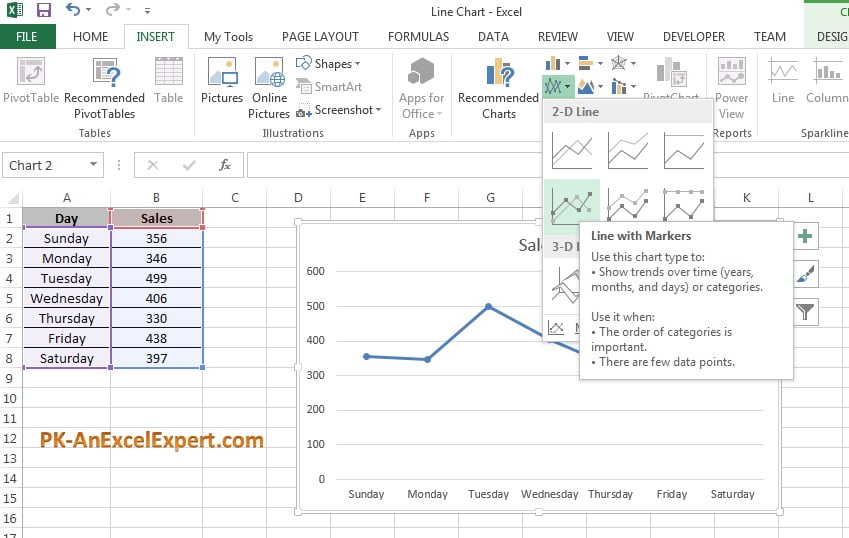
After inserting the line chart successfully, we need to add data labels in the chart to show the data points on the chart.
Right click on the line and go to add data labels.
Once data level added, we need to format the data labels. Right click on data label and go to Format Data Labels…
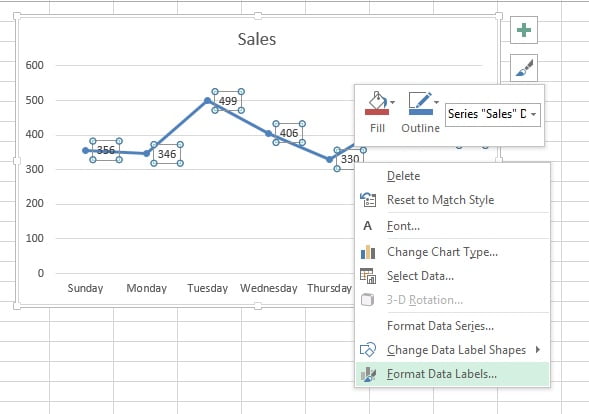
Label position option will be displayed under format Data Labels. Select Above or Below from the Label Position.
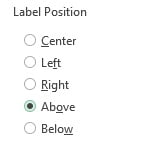
Line Chart is ready and it will look like below chart. You can download this excel file for practice.