An Excel dashboard for Process/Organization level Performance.
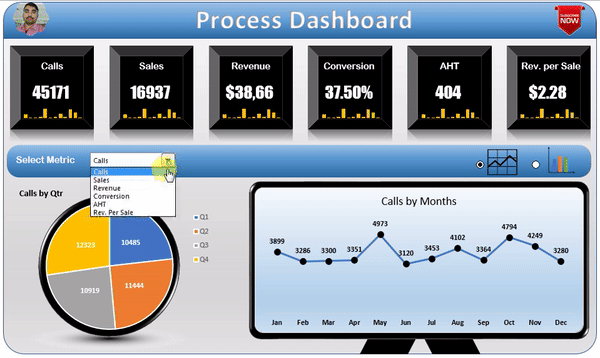
Process dashboard is beautiful and dynamic dashboard. This has been designed to display the process level performance for multiple metrics like – Calls, Sales, Revenue, Conversion, AHT and Revenue per Sale. No VBA or Image has been used to create this dashboard.
Key functionalities of Process Dashboard:
- Cards : Card has been created with a shape to show the different metrics like Calls, Sales, Revenue, Conversion, AHT and Revenue per Sale.
- Sparks-lines: sparks-line have been displayed for 12 months performance in small columns in the cards.
- Metrics Drop down list: Metrics drop down list has been created by using Form Control combo box. In the drop down list Calls, Sales, Revenue, Conversion, AHT and Revenue per Sale has been taken.
- Change Chart Type option buttons (Line or Column) : There is 2 option buttons with line chart and column chart picture. It is used to change the Monthly Performance Chart type (Line or column)
- Quarterly Performance : Quarterly Performance has been displayed in a beautiful Pie Chart. Performance will be displayed for the metric which has been select in Drop Down List.
- Monthly Performance: Monthly Performance has been displayed in a beautiful Monitor. Performance will be displayed for the metric which has been select in Drop Down List. Line Chart or Column Chart can be changed from the change chart type option button.
Snapshot of Process dashboard (Key functionalities have been highlighted with the numbers)

Raw Data for Process Dashboard :
Below is the raw data snapshot which is used to create this Process Dashboard. There are few other calculation available in data sheet which are used to create charts, spark-lines, drop down list and other thing.
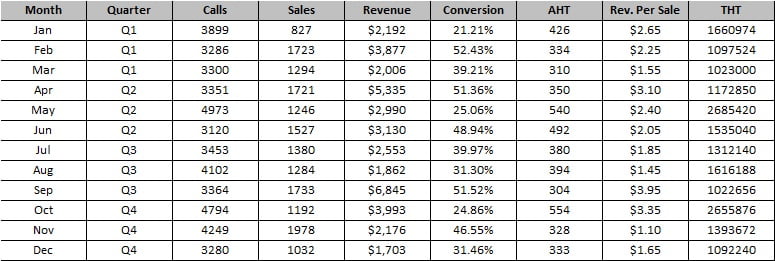
Visit our YouTube channel to learn step-by-step video tutorials