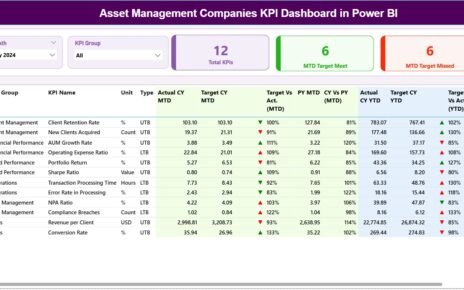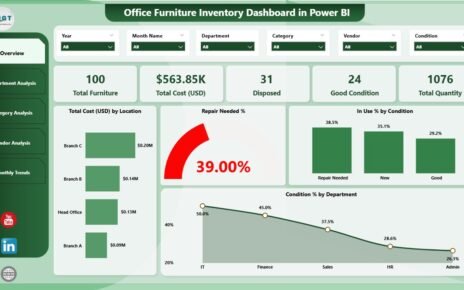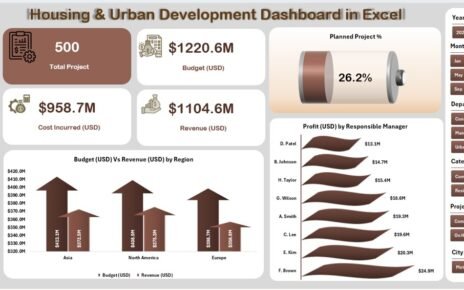Tracking customer satisfaction is essential for businesses aiming to improve their products, services, and customer interactions. A comprehensive Customer Satisfaction Dashboard helps monitor key metrics such as ticket resolution time, customer satisfaction scores, SLA breaches, and overall service performance. The Customer Satisfaction Dashboard in Excel is a powerful, ready-to-use tool designed to give you valuable insights into your customer service operations.
In this article, we will explore the Customer Satisfaction Dashboard in Excel, its features, and how it can help improve customer satisfaction through detailed tracking and data analysis.
What is the Customer Satisfaction Dashboard in Excel?
The Customer Satisfaction Dashboard in Excel is a tool designed to track and visualize key customer service metrics. It helps customer support teams measure performance, analyze trends, and make informed decisions to enhance customer satisfaction. The dashboard offers real-time insights into critical data, including the total number of tickets, average satisfaction scores, SLA breaches, and resolution times, among others.
The dashboard consists of several sheets, each focusing on different aspects of customer service performance, from overall ticket analysis to detailed departmental and regional breakdowns. This template is fully interactive, with slicers, charts, and cards to provide a comprehensive view of your customer service operations.
Key Features of the Customer Satisfaction Dashboard in Excel
Click to buy Customer Satisfaction Dashboard in Excel
This dashboard template is organized into several sheets, each designed to provide insights into different aspects of customer service performance. Below are the key features of each sheet:
1. Overview Sheet Tab
The Overview Sheet provides a high-level view of customer service performance across various KPIs. Key features include:
Cards:
- Total Tickets: Displays the total number of tickets received.
- Avg. Satisfaction Score: Shows the average customer satisfaction score based on responses.
- Avg. Resolution Time (hrs): Displays the average resolution time (in hours) for all tickets.
- Resolved Tickets: Shows the total number of tickets that have been resolved.
- Avg. Response Time (hrs): Displays the average time it takes to respond to customer queries.
Charts:
- Total Tickets by Status: Visualizes the distribution of tickets by status (open, in progress, resolved, etc.).
- SLA Breach % by Month: Displays the percentage of SLA breaches each month.
- # of Tickets by Month: Shows the number of tickets received each month, helping you track trends over time.
- # of Tickets by Issue Type: Displays the number of tickets categorized by issue type.
- SLA Breach %: Shows the overall percentage of SLA breaches across all tickets.

Click to buy Customer Satisfaction Dashboard in Excel
2. Channel Performance Sheet Tab
The Channel Performance Sheet tracks how different communication channels (e.g., email, chat, phone) perform in terms of customer satisfaction and support metrics.
Charts:
- Avg. Satisfaction Score by Channel: Shows the average satisfaction score for each channel.
- # of Tickets by Channel: Displays the total number of tickets received via each channel.
- Avg. Response Time (hrs) by Channel: Tracks the average response time by channel.
- SLA Breach % by Channel: Visualizes the SLA breach percentage by support channel.

Click to buy Customer Satisfaction Dashboard in Excel
3. Regional Insights Sheet Tab
The Regional Insights Sheet provides insights into customer service performance across different geographical regions.
Charts:
- Avg. Satisfaction Score by Region: Displays the average satisfaction score for each region.
- SLA Breach % by Region: Shows the SLA breach percentage by region.
- Total Tickets by Region: Displays the total number of tickets from each region.

4. Departmental Analysis Sheet Tab
The Departmental Analysis Sheet focuses on performance metrics for different departments within the organization, such as customer support, technical support, and sales.
Charts:
- Avg. Satisfaction Score by Department: Tracks the average satisfaction score by department.
- Total Tickets by Department: Shows the number of tickets assigned to each department.
- SLA Breach % by Department: Displays the SLA breach percentage for each department.
- Avg. Resolution Time (hrs) by Department: Tracks the average resolution time by department.

Click to buy Customer Satisfaction Dashboard in Excel
5. Issue Type & Resolution Sheet Tab
The Issue Type & Resolution Sheet provides insights into the types of issues customers are reporting and how efficiently they are being resolved.
Charts:
- Avg. Satisfaction Score by Issue Type: Shows the average satisfaction score for each type of issue (e.g., billing, technical, general inquiries).
- Total Tickets by Issue Type: Tracks the number of tickets by issue type.
- SLA Breach % by Issue Type: Displays the SLA breach percentage for different issue types.
- Avg. Resolution Time (hrs) by Issue Type: Tracks the average resolution time by issue type.

6. Data Sheet Tab
The Data Sheet is the input sheet where all customer service data is entered. It includes the following columns:

Click to buy Customer Satisfaction Dashboard in Excel
Advantages of Using the Customer Satisfaction Dashboard
-
Comprehensive Performance Tracking: Track all critical customer service metrics in one place, from satisfaction scores to response and resolution times.
-
Real-Time Data Visualization: Use interactive charts and slicers to visualize and analyze customer service performance, helping you identify trends and areas for improvement.
-
Easy to Understand: The dashboard provides a simple, user-friendly interface that makes it easy for teams to track KPIs and monitor performance.
-
Data-Driven Decisions: The dashboard empowers customer service managers to make informed, data-driven decisions by providing real-time performance metrics and insights.
-
Customizable for Your Needs: The template can be customized to suit your specific business needs, allowing you to track additional KPIs, adjust formulas, or modify chart layouts.
Best Practices for Using the Customer Satisfaction Dashboard
Click to buy Customer Satisfaction Dashboard in Excel
-
Update Data Regularly: Ensure that data is entered consistently and updated regularly to keep the dashboard accurate and reflective of current performance.
-
Focus on Key Metrics:Regularly monitor critical KPIs such as Satisfaction Scores, SLA Breach %, and Resolution Times to ensure high-quality customer service.
-
Use Charts for Quick Insights:Use the charts to quickly spot trends and performance issues, helping you make timely adjustments to improve service quality.
-
Track Regional and Departmental Performance:Use the Regional Insights and Departmental Analysis sheets to monitor how different regions or departments are performing and identify areas for improvement.
Frequently Asked Questions (FAQs)
1. How do I update the Customer Satisfaction Dashboard?
Simply enter the latest customer service data in the Data Sheet, and the dashboard will automatically update with the new performance metrics.
2. Can I track customer service performance by different departments or regions?
Yes, the dashboard allows you to track performance by department and region, making it easy to analyze where improvements are needed.
3. How do I analyze SLA breaches?
Use the SLA Breach % charts to monitor breaches by month, channel, region, and issue type, helping you identify patterns and areas that need attention.
Conclusion
The Customer Satisfaction Dashboard in Excel is an invaluable tool for businesses looking to improve customer service performance. With real-time tracking of key metrics such as satisfaction scores, SLA breaches, and resolution times, this dashboard provides insights that help businesses make informed, data-driven decisions to enhance customer experience. Whether you’re a small team or managing a large customer service department, this dashboard will help you stay organized and optimize your customer service efforts.
Visit our YouTube channel to learn step-by-step video tutorials
Click to buy Customer Satisfaction Dashboard in Excel