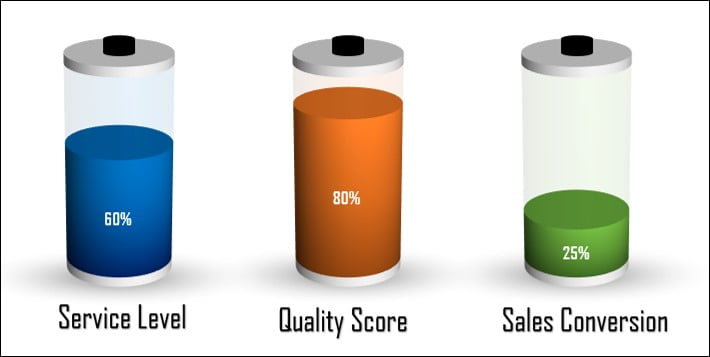In this article, we have created Data driven 3D Battery Chart in Power Point slide. Right click on the chart and click on Edit Data to change the data. You can use this template for your business review to display the business/process Performance.
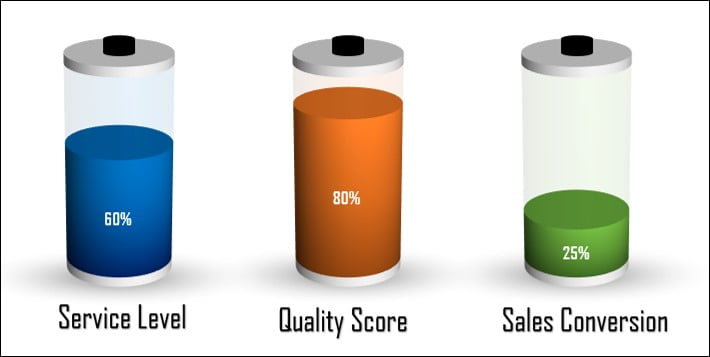
Transforming Data into Decisions
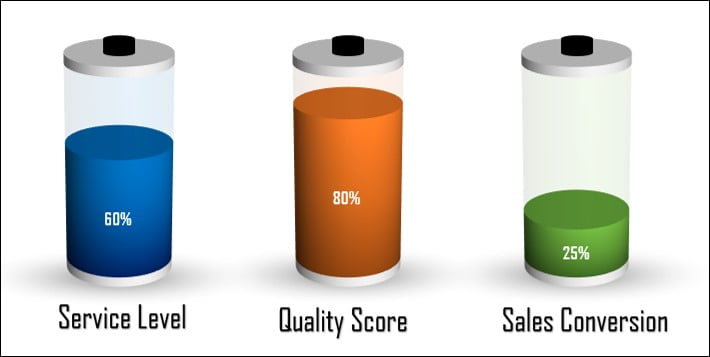
In this article, we have created Data driven 3D Battery Chart in Power Point slide. Right click on the chart and click on Edit Data to change the data. You can use this template for your business review to display the business/process Performance.