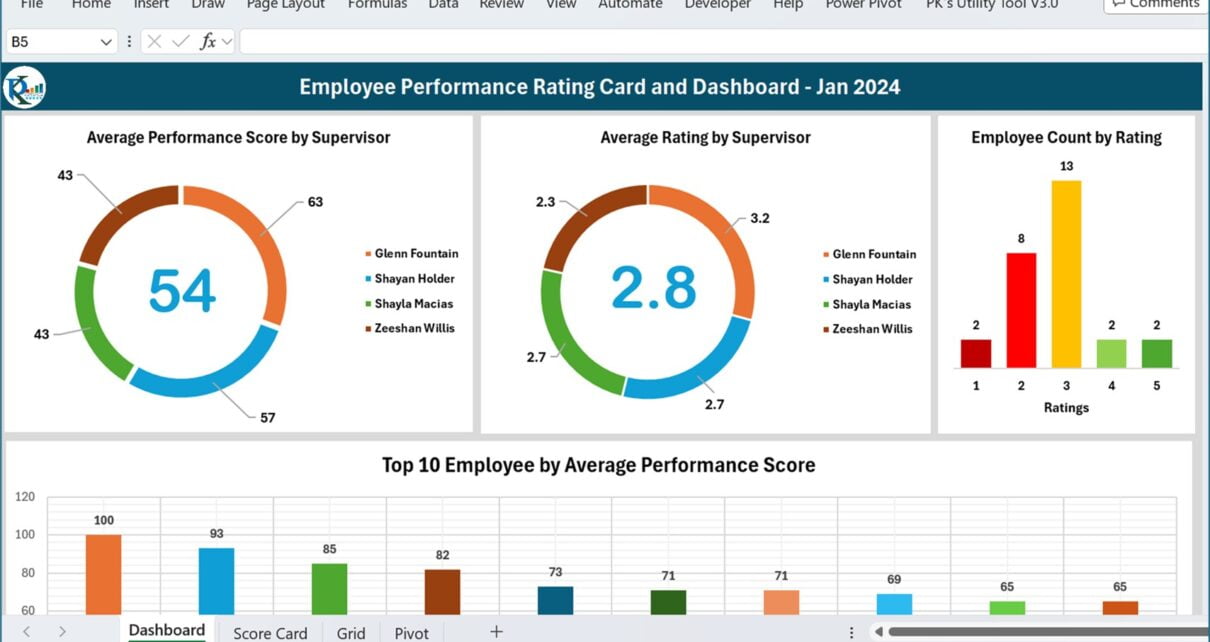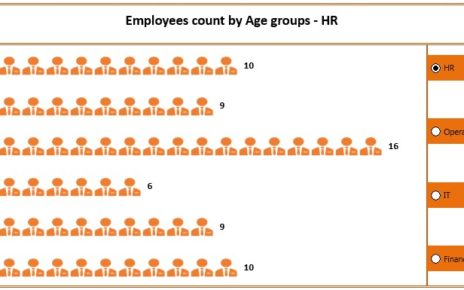Introduction
Picture this: a streamlined, efficient, and user-friendly tool at your fingertips, revolutionizing the way you assess employee performance. Welcome to the world of Excel-based Employee Performance Rating Cards and Dashboards, a game-changer in the realm of performance management.
Key Features of Employee Performance Rating Card and Dashboard
I) Dashboard Sheet Tab:

- Average Performance Score by Supervisor: First chart we have created for Average Performance Score by Supervisor. This is doughnut chart wherein we are showing the Supervisor wise Average Performance score. In the center of the doughnut hole, we are showing the Average Performance score for all employees.
- Average Rating by Supervisor: This is second chart, we have created for Average Rating by Supervisor. This is again a doughnut chart wherein we are showing the Supervisor wise Average Rating. In the center of the doughnut hole, we are showing the Average Rating for all employees.
- Employee Count by Rating: Third Chart we have created for Employee Count by Rating. This is a column chart. we have five ratings (1 to 5) on the horizontal axis and count of employee for each rating.
- Top 10 Employees by Performance Score: In this forth chart we are showing “Top 10 Employee by Average Performance Score”. we have create this in clustered column chart.
II) Score Card sheet tab:
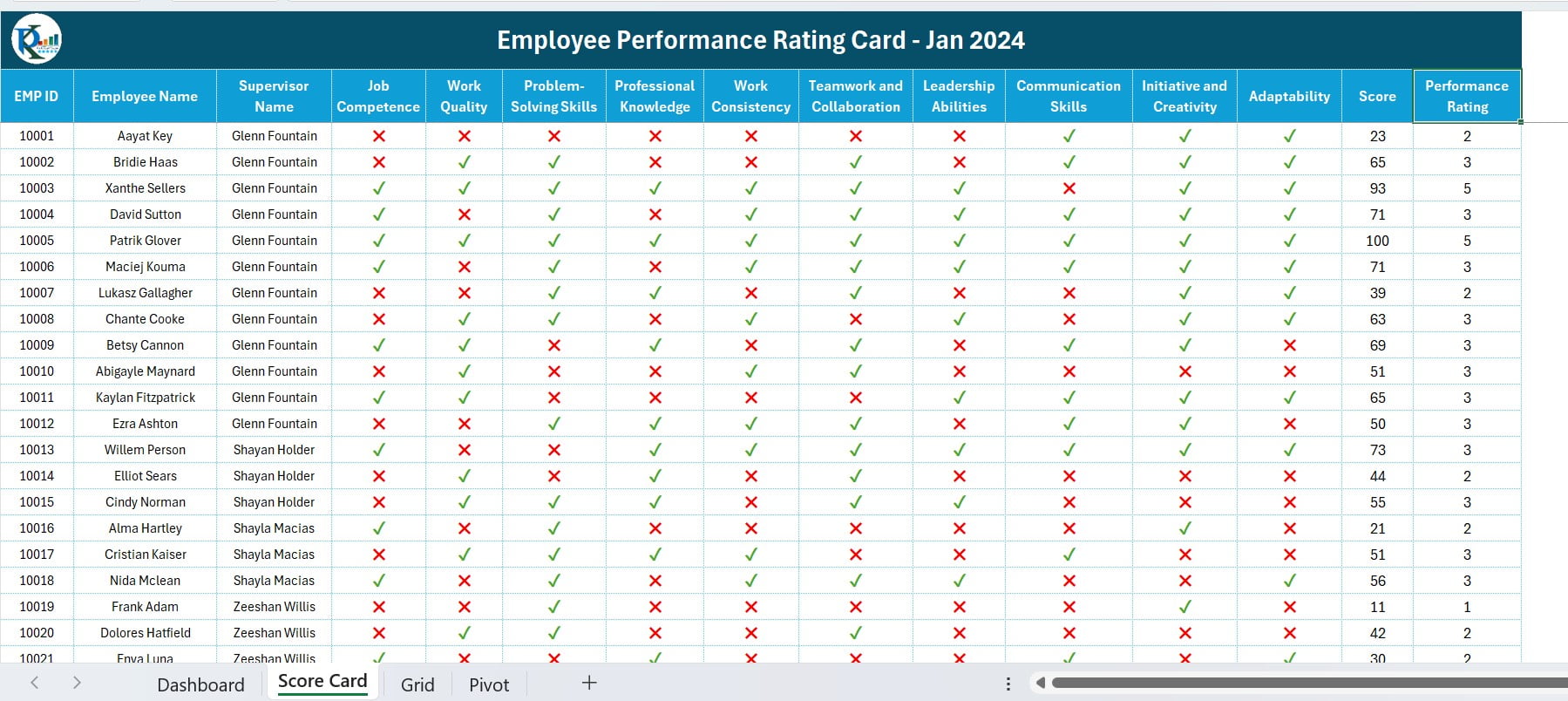
In this sheet tab, we have Emp ID, Employee Name and Supervisor name and We have taken 10 Performance parameter for employees in the next 10 columns for each employee. For each parameter we have a drop-down (✔and ✖) list for each employee. If you select ✔ for any parameter of any employee that employee will get the related score for that parameter. we have given these score on Grid Sheet tab. In the last two columns, we are calculating Performance Score and Performance Rating.
III) Grid Sheet tab:
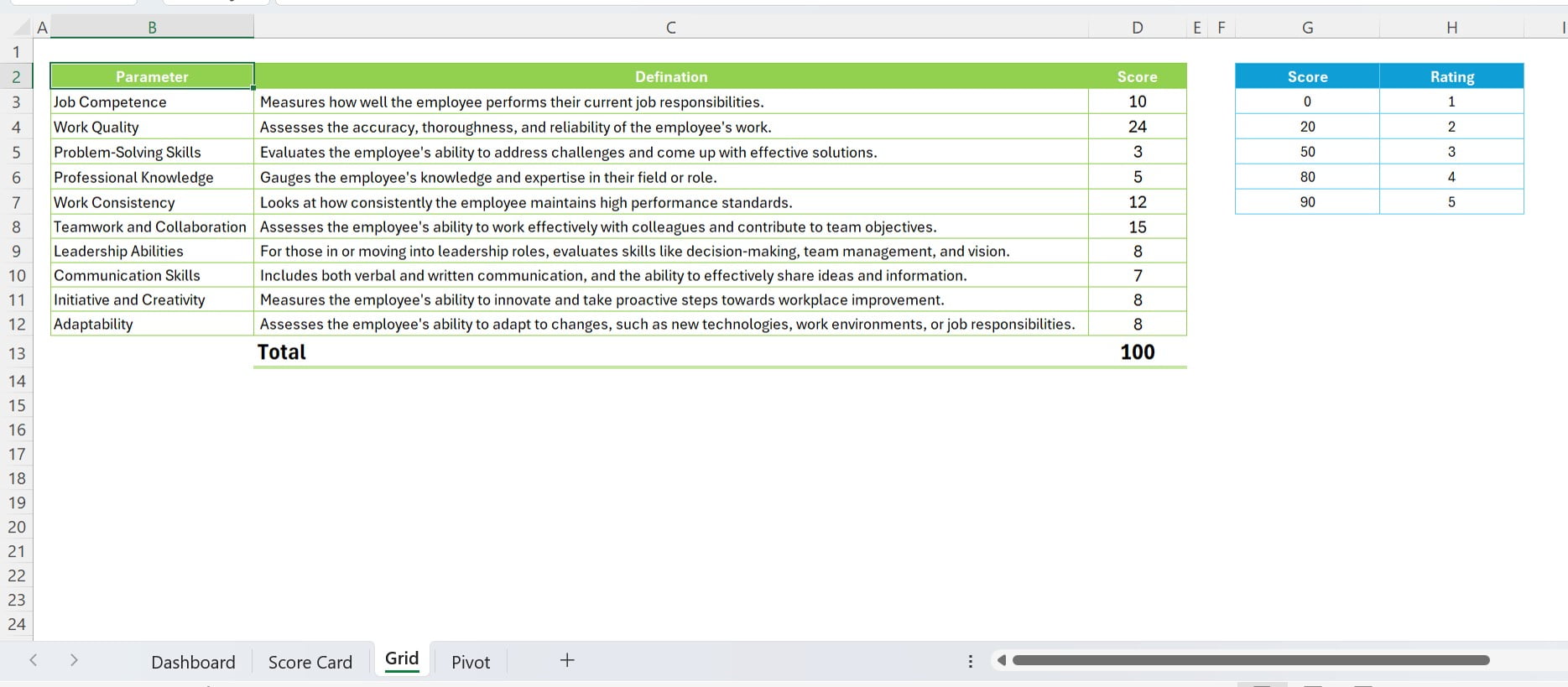
In this sheet tab, we have put the List of parameters, Definition of parameter and score for each parameter. A part of this we have put the Score and Rating grid also.
IV) Pivot Sheet tab:
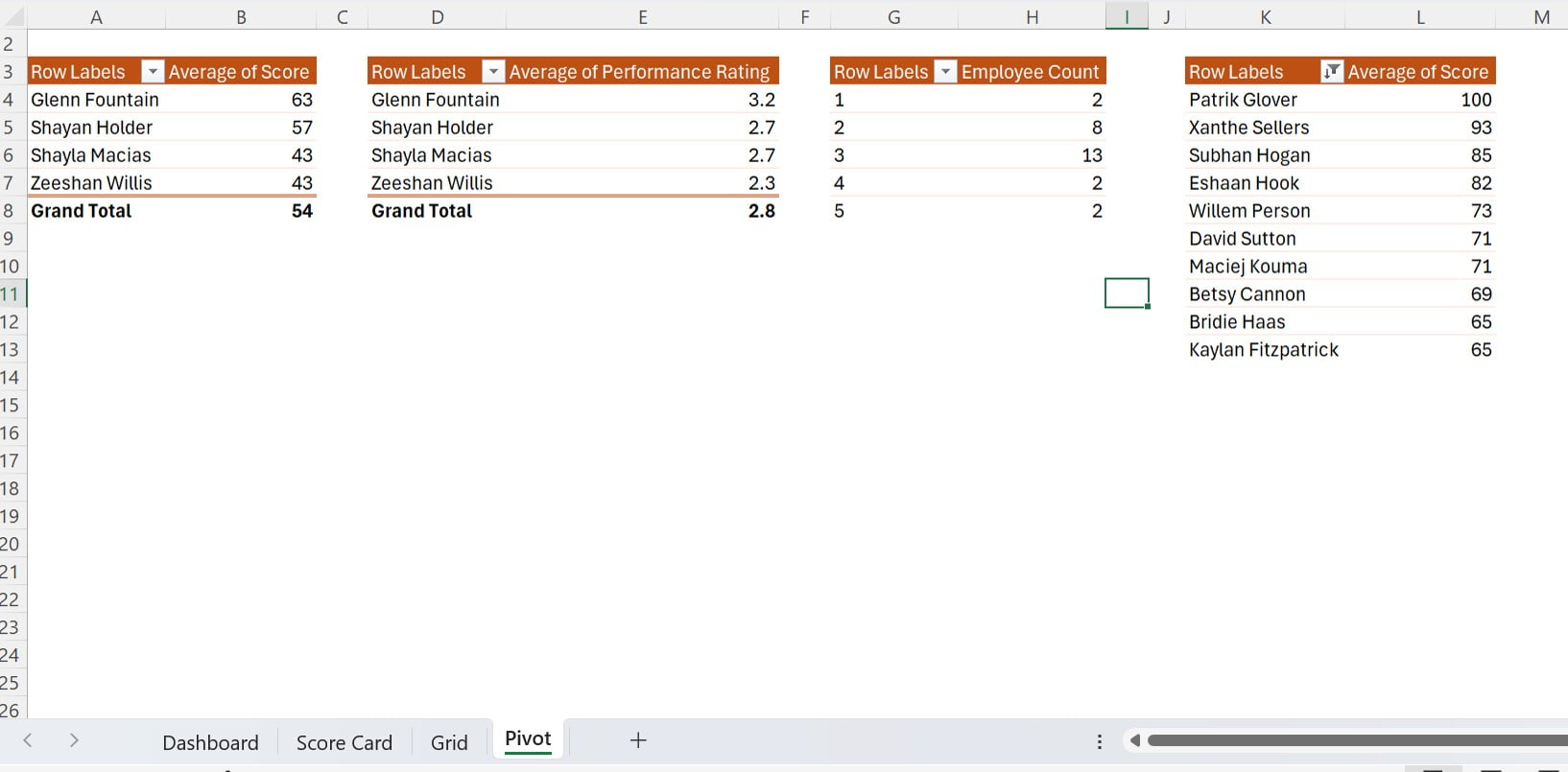
This is a hidden sheet tab, Here we have 4 pivot tables. we are using these pivot table to create the charts on the dashboard sheet tab.
Below are pivot tables:
- Supervisor wise Average of Score
- Supervisor wise Average of Performance Rating
- Rating wise Employee count
- Top 10 Employee by Average of Score
Advantages of Using an Excel-Based Rating System
- Ease of Use: Excel’s intuitive interface simplifies data entry and analysis, making performance evaluations straightforward and hassle-free.
- Customization: The Excel-based system allows for flexible adaptations, ensuring it can be tailored to fit the unique requirements of any organization.
- Cost-Effectiveness: By utilizing the already familiar Excel platform, organizations save on the expense of specialized software, making it an economical choice for performance management.
Conclusion
An Excel-based Employee Performance Rating Card and Dashboard is very useful and adaptable tool. It can significantly enhance your performance management process. We are providing the FREE Download of file.
Visit our YouTube channel to learn step-by-step video tutorials