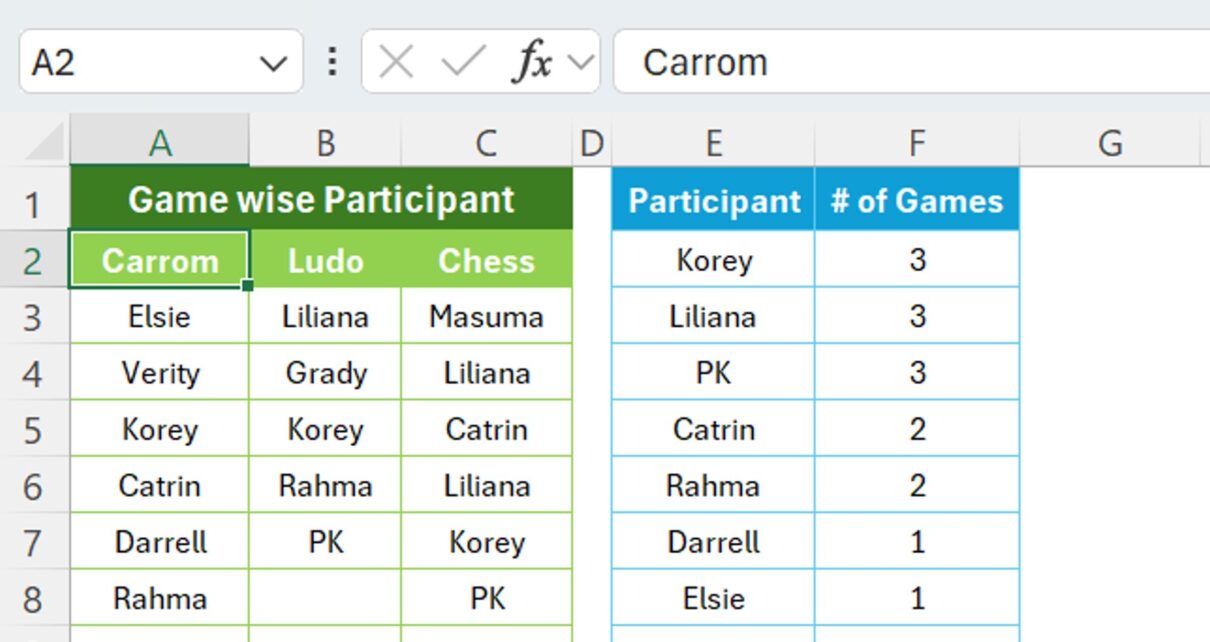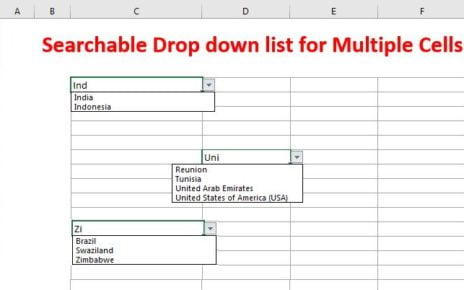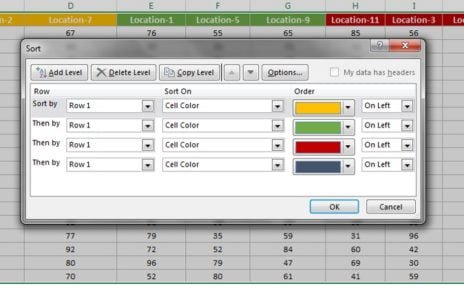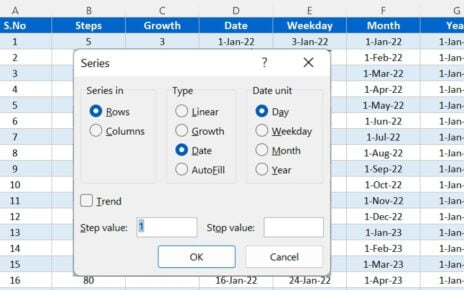Quick Summary using new GROUPBY Function in Excel
Excel enthusiasts, brace yourselves! Today, we’re diving into the world of efficient data management with Excel’s newest feature: the GROUPBY function. Imagine having a cluttered list of game participants from Carrom, Ludo, and Chess, and needing to organize this data seamlessly. Well, your solution is here!
Setting the Stage: Our Data Playground
Let’s set the context. Picture this: you have a list spread across three columns – Carrom participants in column A (starting from A3), Ludo players in column B (from B3 onwards), and Chess enthusiasts in column C (beginning at C3). Your goal? To extract a unique list of participants and the number of games they’re involved in, all neatly organized in columns E and F. The cherry on top? This data needs to be sorted by the number of games.
The Magic Formula: Excel’s GROUPBY to the Rescue
Here’s where the magic happens. In cell E2, we unleash the power of the GROUPBY function with this formula:
=GROUPBY(TOCOL(A3:C19,1),TOCOL(A3:C19,1),COUNTA,,0,-2)
Sounds complicated? Fear not! This formula is your golden key to transforming chaotic data into a structured masterpiece. It essentially takes our range of participants from A3 to C19 and creates a unique, sorted list based on the number of games each participant is involved in.
Why This Matters: Beyond Just Numbers
But why is this so groundbreaking? First off, it saves your time of manual sorting and error-checking. Moreover, it’s not just about organizing data; it’s about gaining insights. Which game is most popular? Who are your most enthusiastic participants? This function helps you answer these questions in a snap!
Conclusion: Excel – Your Data’s Best Friend
To wrap up, the GROUPBY function in Excel is more than just a feature; it’s a game-changer in data management. Whether you’re a data analyst, a student, or just an Excel hobbyist, mastering this function will elevate your data game to new heights.
So, what are you waiting for? Watch our YouTube video titled “Quick Summary using new GROUPBY Function in Excel” for a step-by-step guide, and transform your Excel skills today! Remember, Excel isn’t just a tool; it’s your ally in the journey of data exploration.
Visit our YouTube channel to learn step-by-step video tutorials