Definition:
COUNTIF is an Excel function which we use to count the number of cells in a range that meet a specified condition.
Purpose:
We use the COUNTIF function to quickly and easily count cells that meet a certain criteria or condition.
Syntax:
=COUNTIF(range, criteria)
Parameters:
The COUNTIF function has two parameters:
- range: The range of cells from where you want the count.
- criteria: The condition or criteria that the cells should meet to get the count.
Returns:
The COUNTIF function returns the number of cells in the specified range that meet the specified criteria.
Availability:
The COUNTIF function is available in all versions of Excel.
Example-1:
This formula counts the frequency for the particular month.
=COUNTIF($A$2:$A$10,"E5")
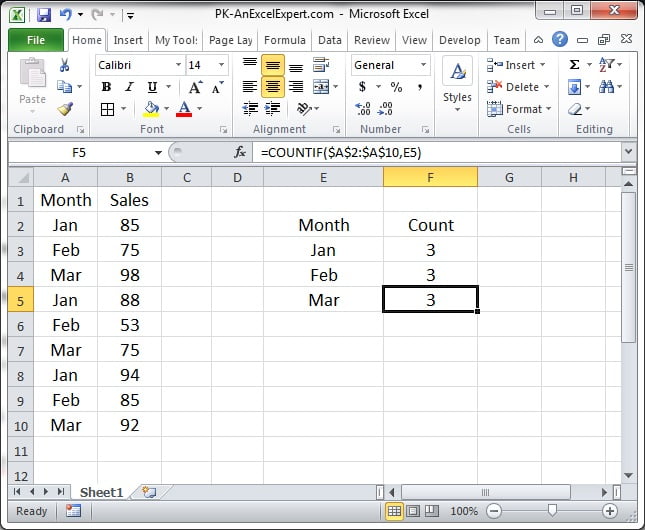
Example-2:
=COUNTIF(B1:B5,”=apple”)
This formula counts the number of cells in the range B1:B5 that contain the text “apple”.
Example-3:
=COUNTIF(C1:C20,”>=50″)
This formula counts the number of cells in the range C1:C20 that are greater than or equal to 50.
Example-4:
=COUNTIF(D1:D15,"<>0")
This formula counts the number of cells in the range D1:D15 that are not equal to zero.
Example-5:
=COUNTIF(E1:E30,"cat")
This formula counts the number of cells in the range E1:E30 that contain the text “cat”, regardless of its position within the cell.
Tips and tricks:
- To count cells that meet multiple criteria, use the COUNTIFS function instead.
- Use wildcards such as “*” and “?” to specify partial criteria.
- To count cells based on a cell reference or value, use a cell reference or a formula in the criteria argument.
Limitations:
- The COUNTIF function can only count cells based on a single criteria.
- The COUNTIF function is not case-sensitive, meaning that it will count both uppercase and lowercase characters as the same.
Common errors and solutions:
- “#VALUE!” error: This error occurs when the range or criteria arguments are not valid. Double-check that the range and criteria are correctly specified.
- “#NAME?” error: This error occurs when the COUNTIF function is not recognized by Excel. Make sure that you have spelled the function name correctly and that it is supported by your version of Excel.
List of Related functions:
- COUNTIFS: Used to count cells that meet multiple criteria.
- SUMIF: Used to add up the values in a range that meet a specified criteria.
- AVERAGEIF: Used to calculate the average of the values in a range that meet a specified criteria.
Frequently Used with the formulas:
- SUM: Used to add up the values in a range.
- IF: Used to test a condition and return a value based on the result of the test.
Frequently Asked Questions:
Q: Can the COUNTIF function count cells based on a cell color or font style?
A: No, the COUNTIF function can only count cells based on the cell content or value.
Q: Can the COUNTIF function be used to count cells in multiple worksheets?
A: Yes, the COUNTIF function can be used to count cells in multiple worksheets by specifying the worksheet name in the range argument