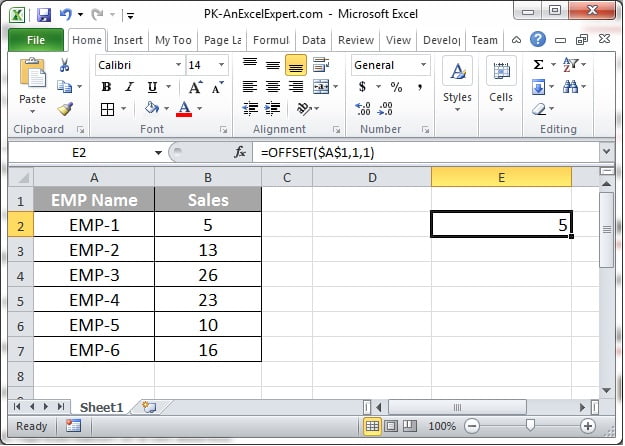OFFSET formula returns a reference to a range that is offset several rows and columns from another range or cell.
Syntax of OFFSET formula
OFFSET (reference, rows, cols, [height], [width])
Parameters Details:
-
- reference: The starting range from which the offset will be applied.
- rows: The number of rows to apply as the offset to the range. This can be a positive or negative number.
- cols: The number of columns to apply as the offset to the range. This can be a positive or negative number.
- height: Optional. It is the number of rows that you want the returned range to be. If this parameter is omitted, it is assumed to be the height of range.
- width: Optional. It is the number of columns that you want the returned range to be. If this parameter is omitted, it is assumed to be the width of range.