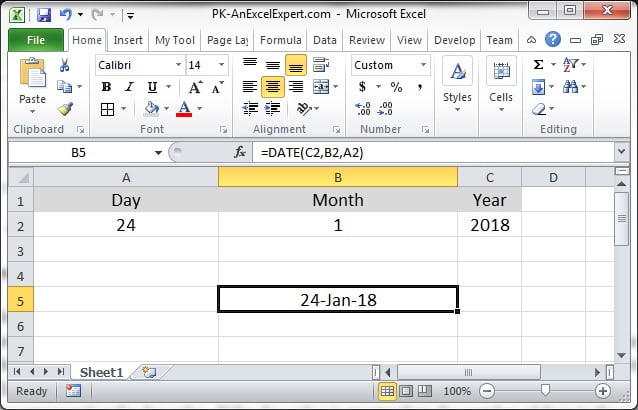DATE formula creates a date from Year, Month and Days.
Syntax of DATE formula
DATE( year, month, day )
Parameters Details
- year : A number that is between one and four digits that represents the year.
- month : A number representing the month value. If the month value is greater than 12, then every 12 months will add 1 year to the year value. This means that DATE(2018,13,4) is equal to DATE(2019,1,4) and DATE(2018,25,10) is equal to DATE(2020,1,10) … and so on.
- day : A number representing the day value. If the day value is greater than the number of days in the month specified, then the appropriate number of months will be added to the month value.
Returns
The DATE function returns a serial date value. If the year is greater than 9999, the DATE function will return the #NUM! error.